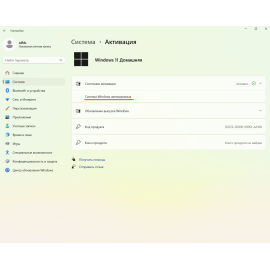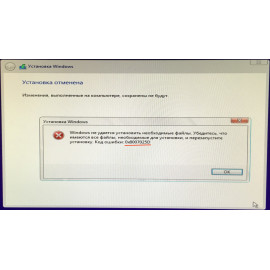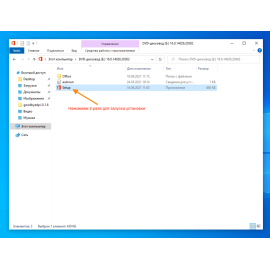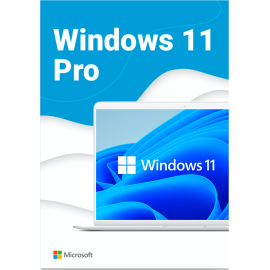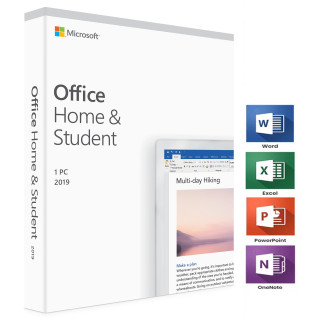$0.00
CheckoutHow to Upgrade Windows 10 Home to Pro
Instructions on how to upgrade Windows 10 from Home to Professional
If you have the need to upgrade from Windows 10 Home to Windows 10 (Pro) Professional (upgrade edition) to enjoy all the benefits of the older version.
There are several ways to upgrade from Windows 10 Home to Windows 10 Professional:
- Reinstalling the system with the installation disk for Windows 10 Pro
- By purchasing a digital license from the Microsoft Store
- Using the Upgrade Key to Windows 10 Pro
This article is about upgrading WITHOUT reinstalling the system, but with a key!
To upgrade Windows 10 Home to Windows 10 Professional, you'll need an upgrade key.
To update you need to enter the upgeade key VK7JG-NPHTM-C97JM-9MPGT-....(Read more)
You need to turn off the internet to update!
Otherwise, you will get error 0x803fa067 and will not be able to update your system!
1) Internet disconnection
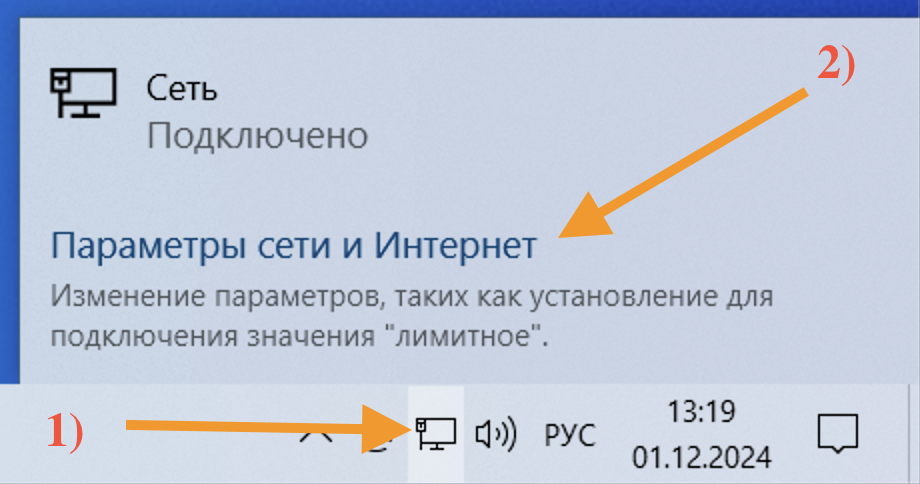
2) Click “Configure adapter settings”

3) Select your “Adapter.” And click “Disconnect Network Device”
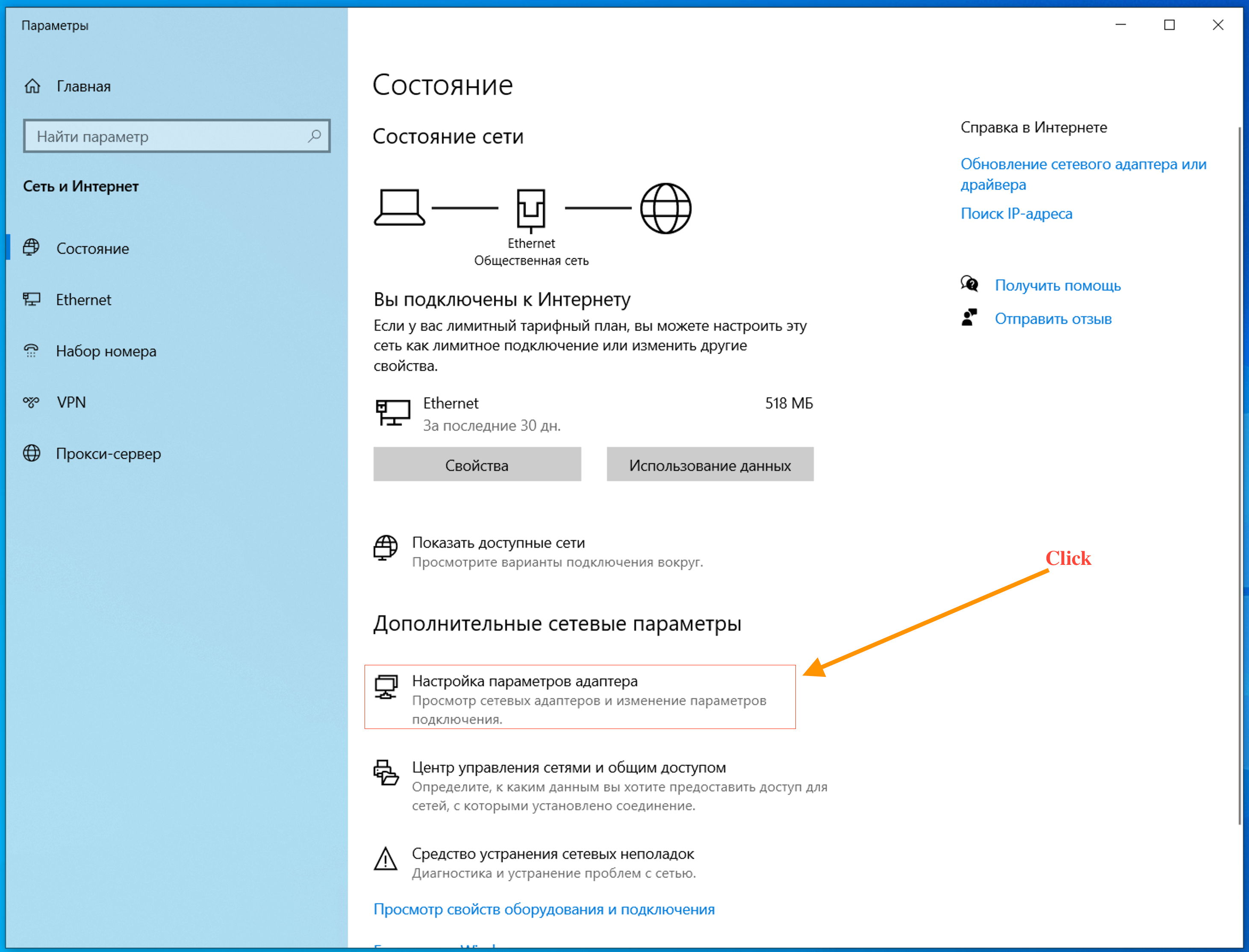
Enter the key and start the update process
1) After disconnecting the internet, go to “Home”
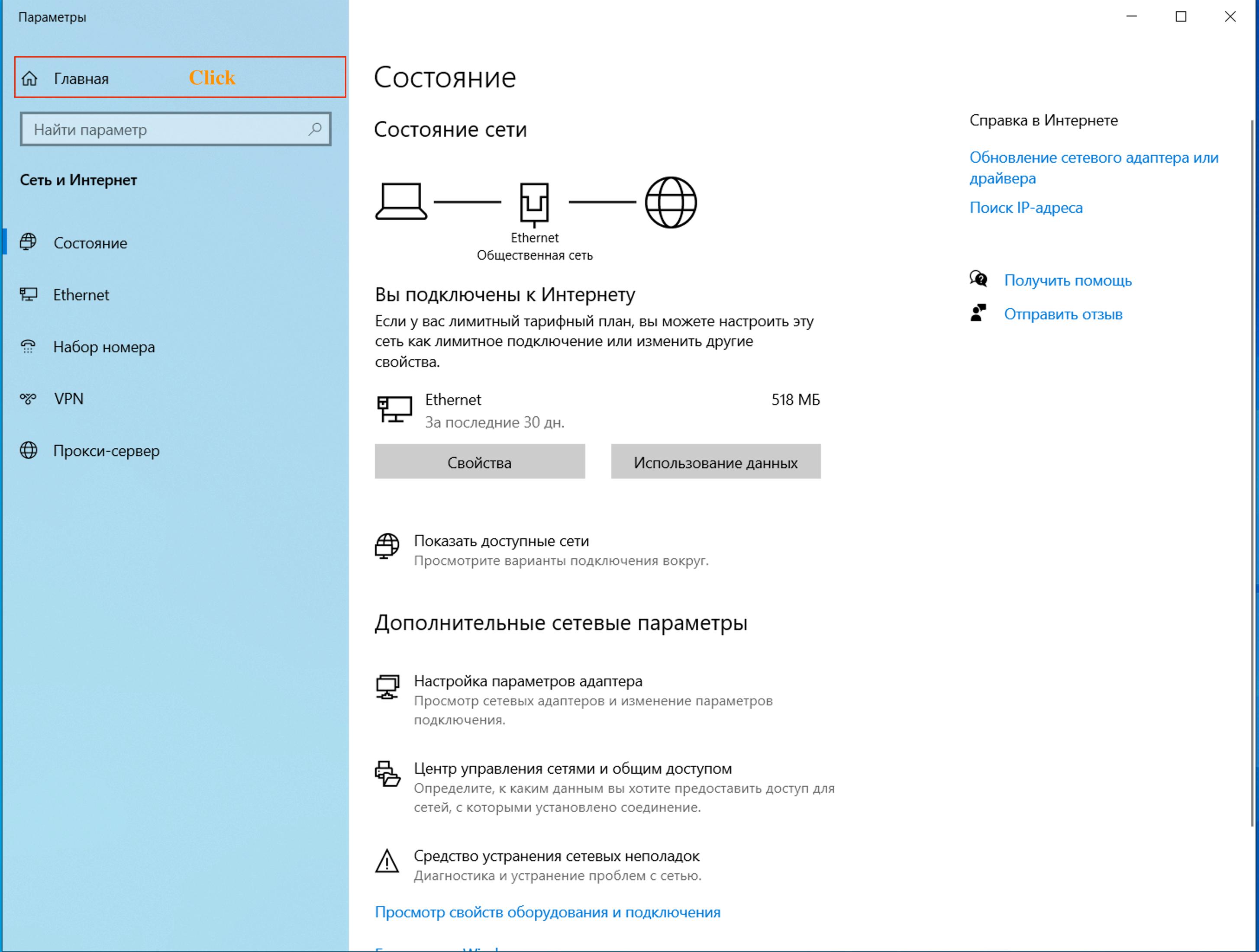
2) In the Windows Settings window, Click on the → “Updates and Security” section
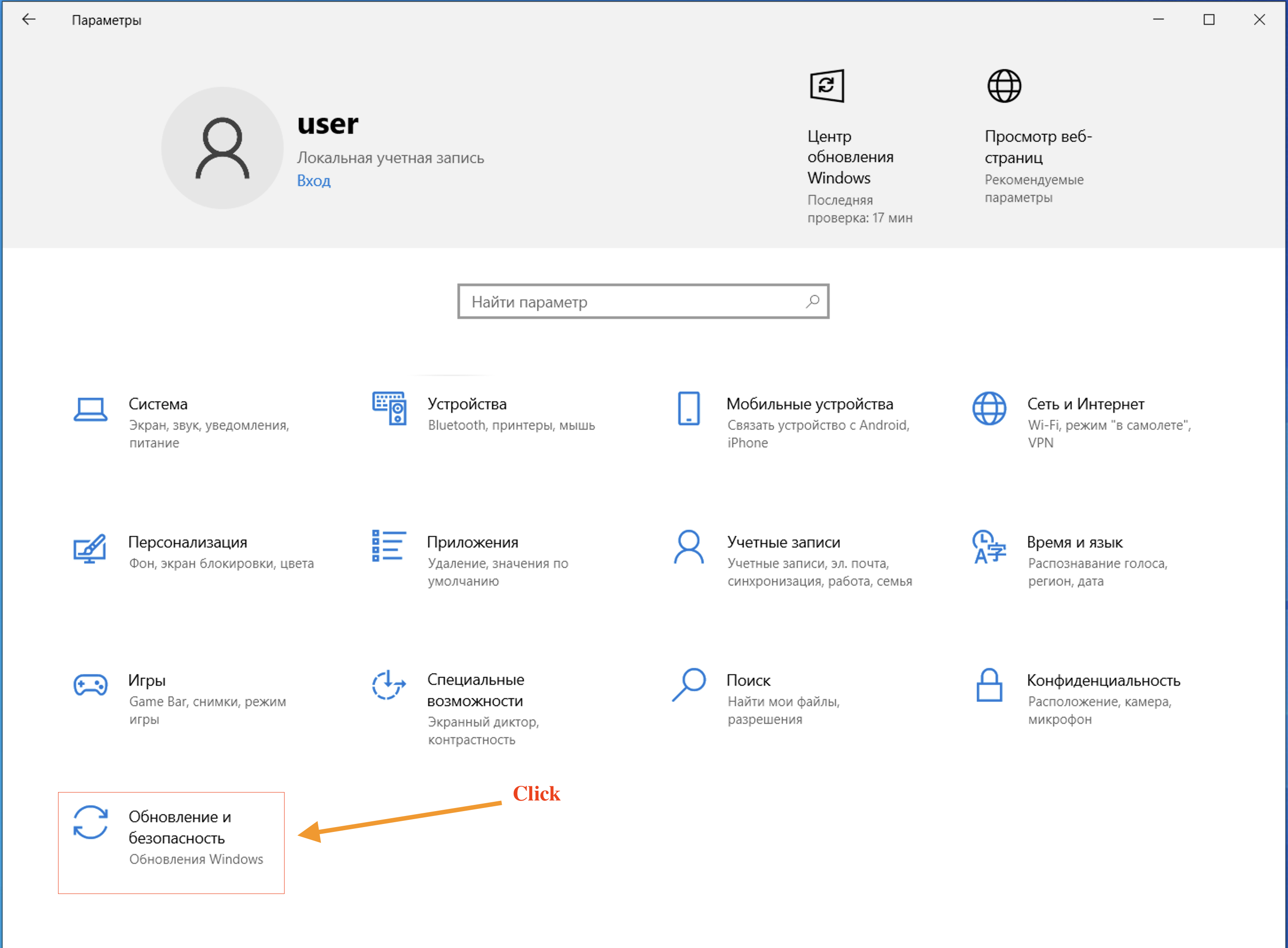
3) In the left window of the “Updates and Security” list Click on the “Activation” item
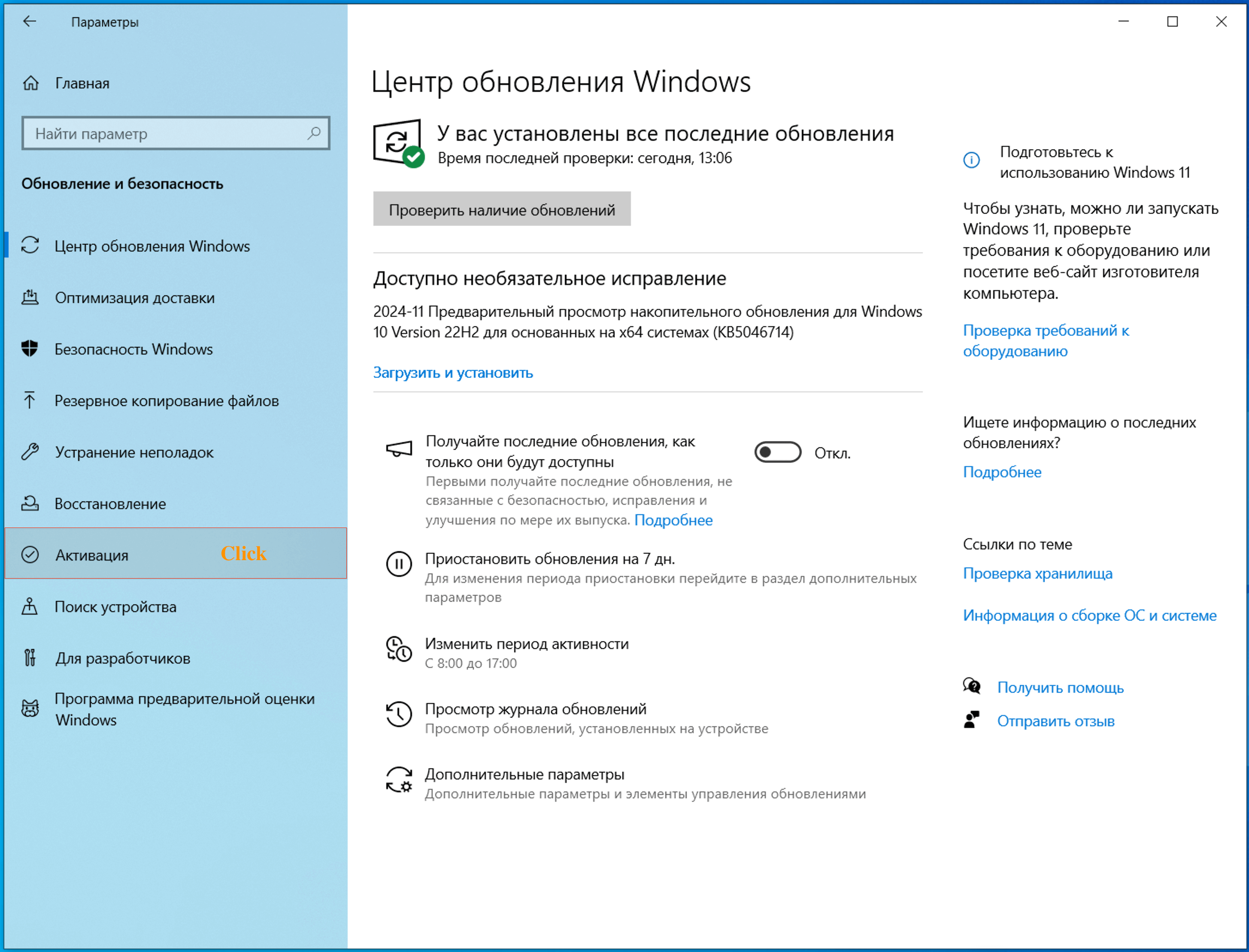
4) Next, click on the “Change product key” item
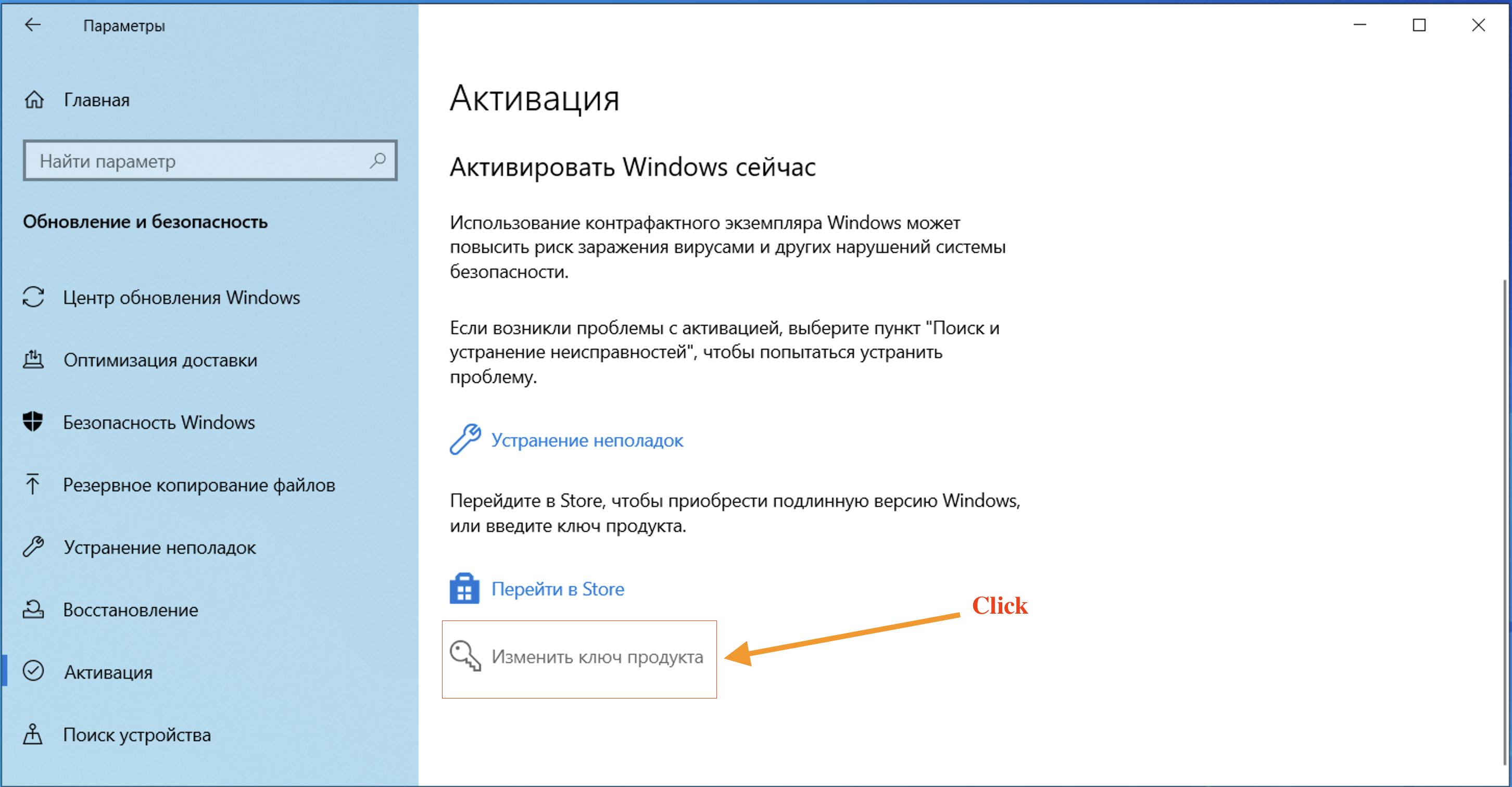
5) Enter “Upgrade Key”
VK7JG-NPHTM-C97JM-9MPGT-3V66T and click on the “Next” button
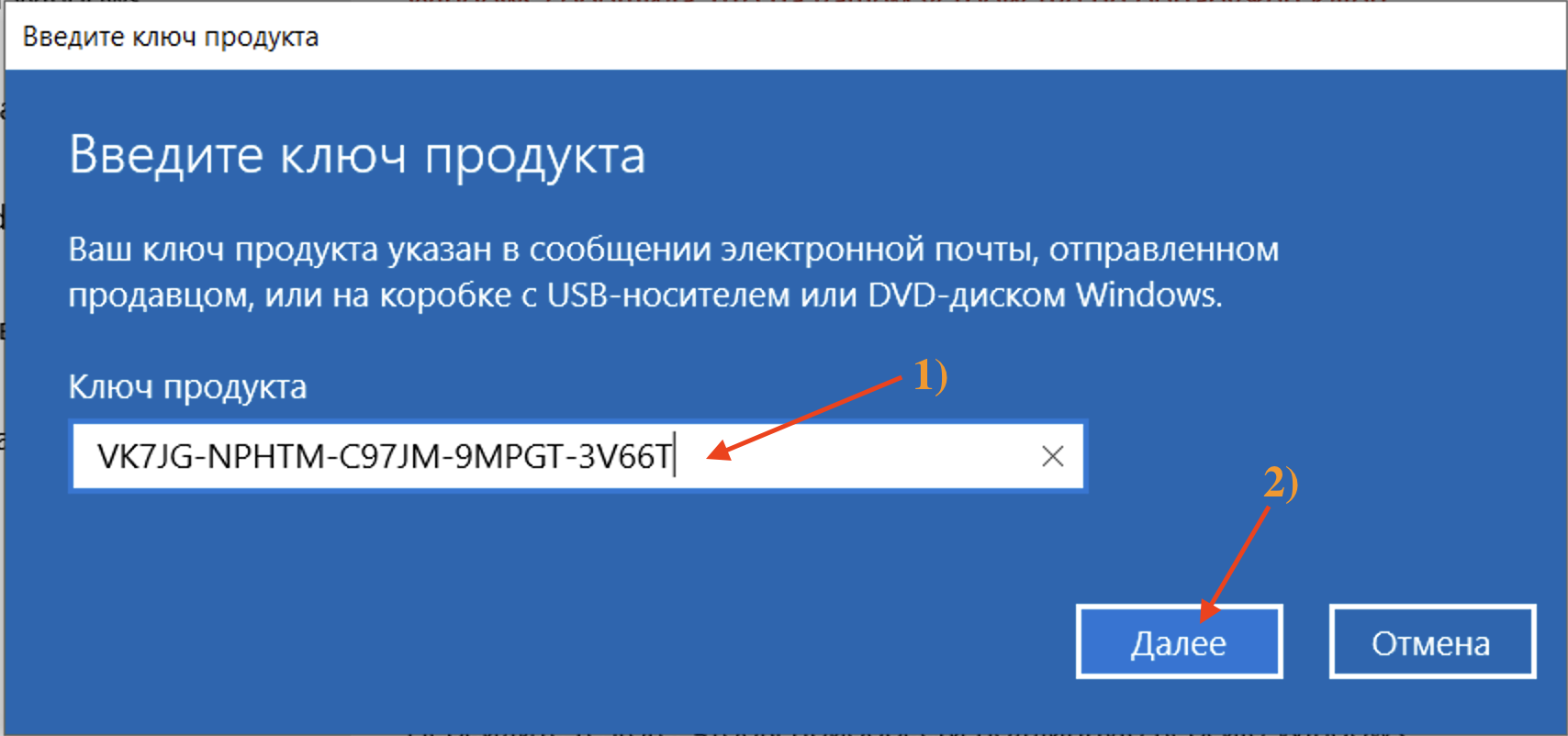
6) You will then be asked to close all applications.
Close all applications and click on the “Start” button
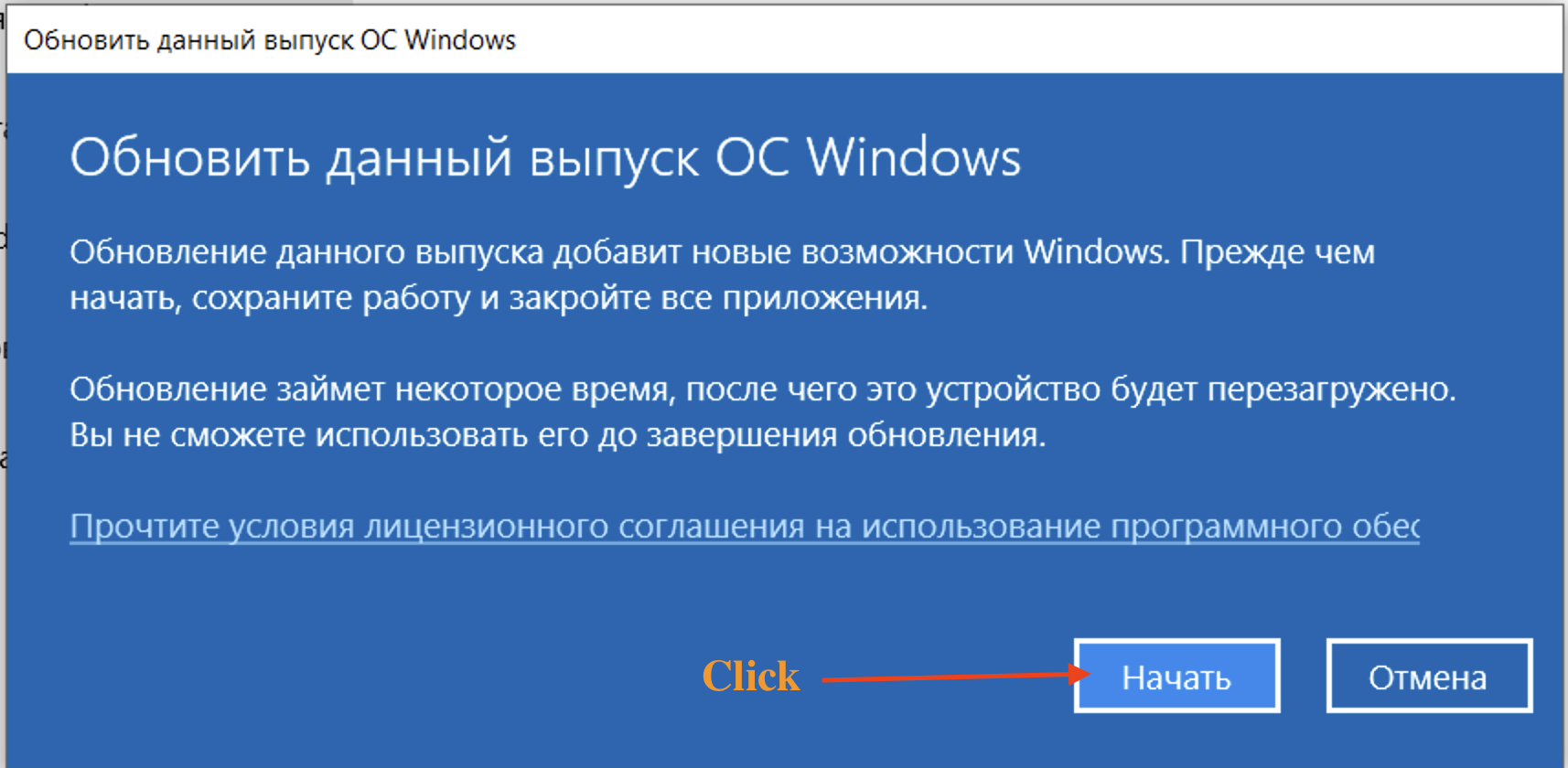
7) You'll get an update
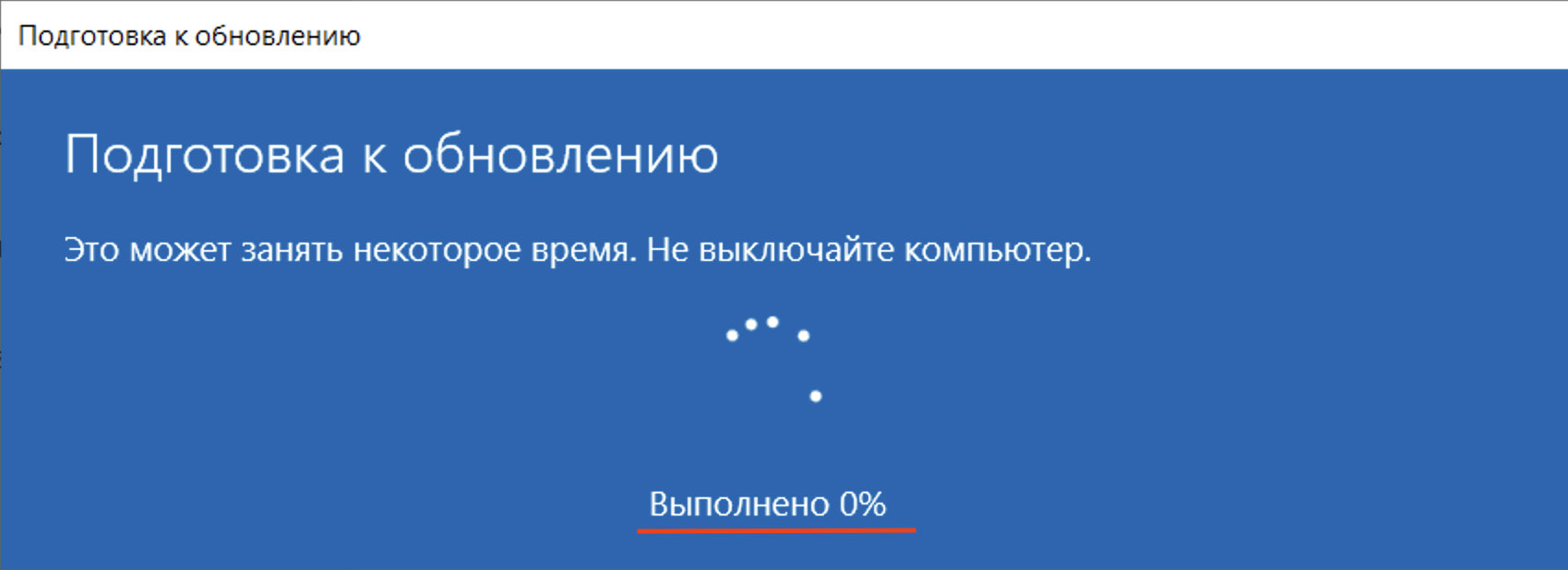
7) When the update finishes you will see the following error: 0x80070005
Don't worry! That's the way it's supposed to be!
8) After that, restart the computer.
After the update, we turn on the internet in reverse order!
У вас теперь Профессиональная версия виндовс!
Comments (72)
Рекомендуемые статьи
Article about online activation of Windows 11 using an activation code..
0 516
This article explains why a license agreement error pops up when you try to install Windows...
0 498
Instructions for offline installation of Microsoft Office 2019 on WIndows 10..
0 5520
On this page you can download Windows 11 Professional..
1 5331
Рекомендуемые товары
Office 2019 Home and Student only WIndows
The modern world requires from a person quick decisions and quick processing of any information . That is why today almost in every home there is a pe..
$89.03 $117.26
Office 365 Professional Plus
This is a special software product which combines standard local versions of office applications with features of different subscriptions for ava..
$19.98 $200.17
Windows 10 Professional
Windows 10 Professional - is the latest and more advanced version of Microsoft's operating system. When it was created, the developer took into a..
$19.47 $404.95
Office Professional Plus 2019
Only for Individuals! This is an updated and up-to-date office suite from Microsoft. It works on your Windows 10 PC or notebook. All you need to ..
$18.62 $630.63