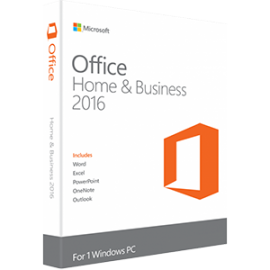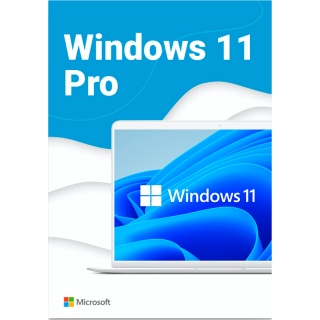$0.00
CheckoutDownload Microsoft Windows 11 Pro x64 Bit

Only for 64-bit processors
Solving a number of tasks in entrepreneurship will be simplified by MS Win 11 pro, you can download the installer right here. Before you start using the official distribution, you should familiarize yourself with the requirements that the electronic device must meet. The version is suitable for a laptop, for a computer.
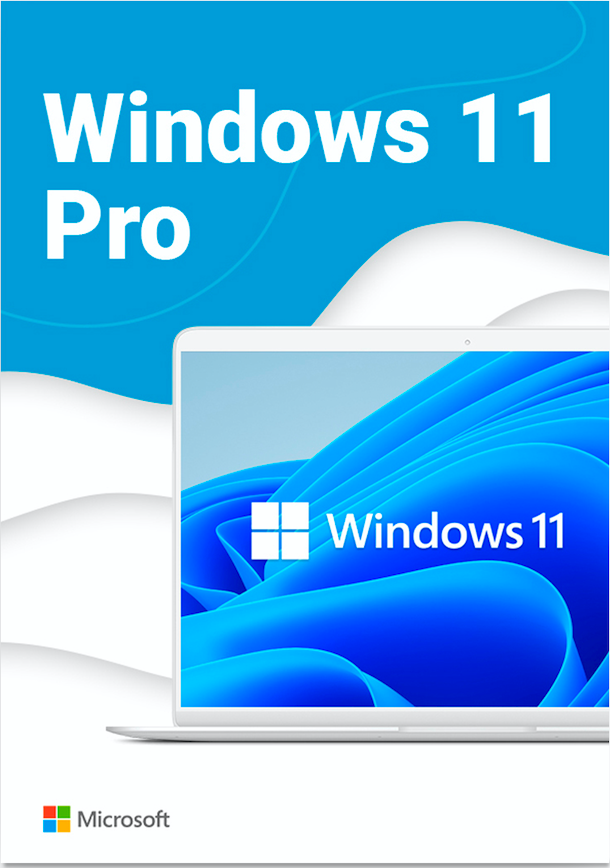
Minimum system requirements:
- Processor from: 1 GHz or higher.
- RAM from: 4 GB
- Processor with support for SSE2 instructions
- Free hard disk space: from 64 GB
- Release Date: October 5, 2021
 Licensed product only
Licensed product only
Official Website of the Company:
https://www.microsoft.com/en-us/windows/windows-11Basic requirements for installing Win 11
In order for the MS Windows boot loader to succeed, it is important that you follow these rules:
- OS bit mode: x64 bit (x64 bit). The x86 and x32 bit (x32 bit) versions are not suitable;
- Processor speed: at least 1GHz; Quantity of RAM
- Memory: 4 GB or more; Memory: 4 GB or more
- CPU: SSE2 instructions support; Lots of free memory: at least 4GB
- Hard drive capacity: 64GB minimum Hard drive space: at least 64GB
What's new?
Windows 11 Professional has a number of features that potential customers will want to know about. The list includes the following features:
- Support for two languages. The Russian version supports, logically, the Russian language; Performance of exchange in both languages.
- Enable to exchange messages via Outlook. It's already built into the taskbar, so you can send text messages, make phone calls, and do very little besides; Messaging with Outlook.
- Multitasking. You can work in multiple windows at the same time, with no hassle at all; You can perform tasks quickly and easily.
- Simplified Start Menu. We replaced the native live tiles with a list of the most recently opened apps and files. Through our unique Microsoft 365 service, you can show up some of the documents you edit in Office apps on other email devices as recent files;
- Move icons (including the Start menu) to the center. However, with minimal effort, you can move the icons to the left side if you want to; Move icons to the center, including the Start menu
- A comprehensive range of features to use
- Advanced security to protect against cyberattacks. It's built-in, regularly updated, and free. The Pro version encrypts your device's data with BitLocker. It is a unique technology of hard drive encryption using AES algorithm. Also only professional version has WIP (Windows information Protection). The system is designed to protect corporate information from intruders. The use prevents the loss of valuable information. It is very important for any company that wants to protect its information from intruders, especially from competitors. WIP makes it possible to prevent the likely loss of data. Employees' work is not affected in the slightest.
Other benefits include functionality. All the tools and instruments it comes with are easy to use. They make it easy to optimize the monitor's space as well as boost performance. The system allows you to effectively manage a wide range of tasks.
Where can I download the latest version?
Working in business will be more convenient due to MS Windows 11 Pro, You can download the new version for free here, and for free. The product downloaded from the official site is suitable for business tasks. Here you can find a clean ISO image that is easy to burn to a DVD disc or USB-Flash drive. We offer our customers a non-pirated build. We strongly recommend that you do not use different ways to bypass the activation, for example pirate builds. Such applications can contain viruses and other threats providing confidential data transmission to criminals. They also often contain so-called "miners". They significantly slow down the performance of an electronic device. We offer our installer, which will not endanger your equipment. The site contains microsoft windows 11 Professional, you can download x64 iso image by following the instructions.