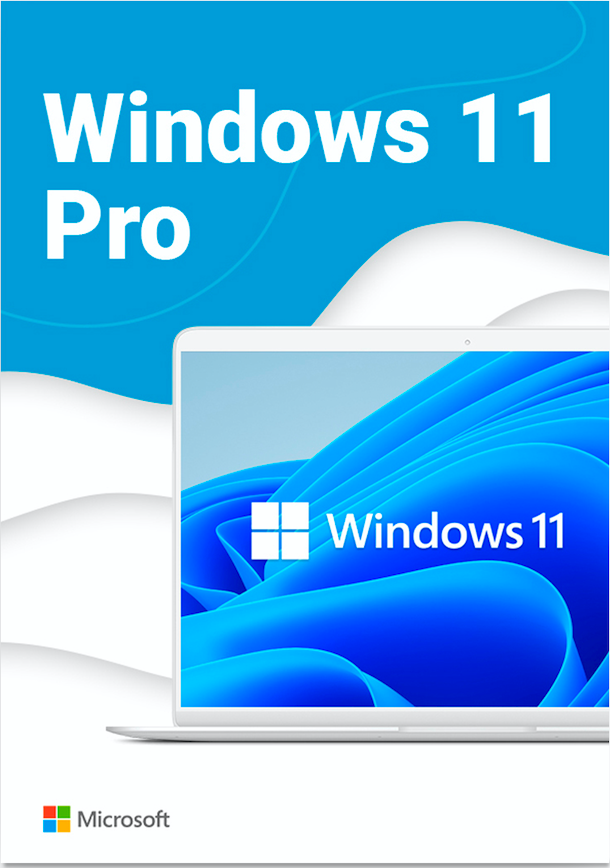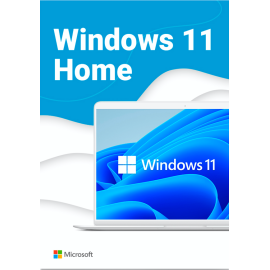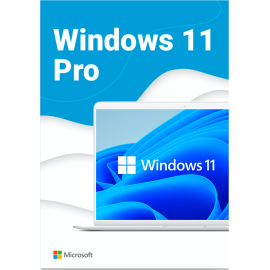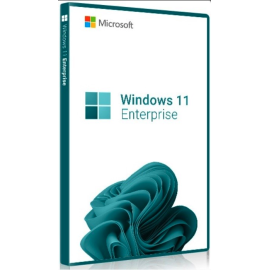$0.00
CheckoutDownload Windows 11
Download Windows 11 64 bit

Solving a wide range of tasks becomes possible due to Microsoft Windows 11, which is not difficult to download for free. Provide an opportunity to do so in order to use the product to test new features and functions that should be discussed in more detail. After that you can start the installer.
Feature update in the version
The list of new options that anyone can now try out includes the following items:
- Sound you can hear while loading, which distinguishes this version;
- Wallpaper. This option has also changed. You can make choices by looking at different backgrounds. There are options for both dark and light modes. The options available are divided into several categories. In doing so, each group has its own visual features;
- Improved touch control system. This includes touch gestures that allow you to return to startup and a variety of other actions. The touch-type keyboard has been redesigned with great care. Shortcuts for emoticons, stickers, and graphics are now available at the top;
- Centralized Start Menu. It's now located in the central part of the taskbar. If you decide to try out Microsoft Windows 11, you can download the installer iso image here. Using this version, you can swipe to one side or the other to activate the menu;
- Windows Control System on your screen. Move your cursor to the onscreen button labeled "unfold," and you can reorder the windows to have up to two, three, or even four apps on the monitor at once
- Updated Microsoft Store. One part of the operating system has changed. It makes the Windows App Store faster and has a modern design. App developers will appreciate it.
- Battery status. The operating system can provide the user with up-to-date information as well as a list of recommendations that will be helpful during use.
- Writing pen and voice features are also available. You can appreciate the new features in voice input and using a stylus. The design is especially noteworthy and has been expertly crafted. Most of the icons have undergone changes. This sets the version apart from other versions developed earlier.
Basic system requirements for Win 11
If you need an official version of MS Windows, it is important that a number of requirements are met:
- Processor: 1 core;
- Processor clock speed: 1 GHz;
- RAM: 4 GB;
- OS bit depth: x64 bit (x64 bit);
- Graphics card: compatible with DirectX 12;
- Support: TPM 2.0 specifications and Secure Boot interface.
If all the requirements are met, you can install the latest version downloaded from the Official website for free. The loader will simplify the work. It is a software that provides a download immediately after the activation of the computer.
Windows 11 x64 bit. It is easier to get a distribution kit through our website.
Read more
Read more
Read more