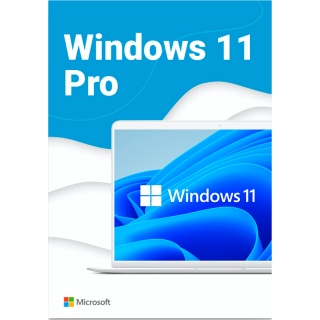$0.00
CheckoutWindows installation error: Could not find license agreement
Such a failure is caused by the following factors:
- An erroneous OS image. Download the original ISO file from the Microsoft website or our resource.
- Incorrect writing of the system to a flash drive. Follow the instructions to create a bootable USB flash drive correctly.
- Malfunction of the flash drive or hard drive. Perform the first two steps and burn the ISO image to another storage device.
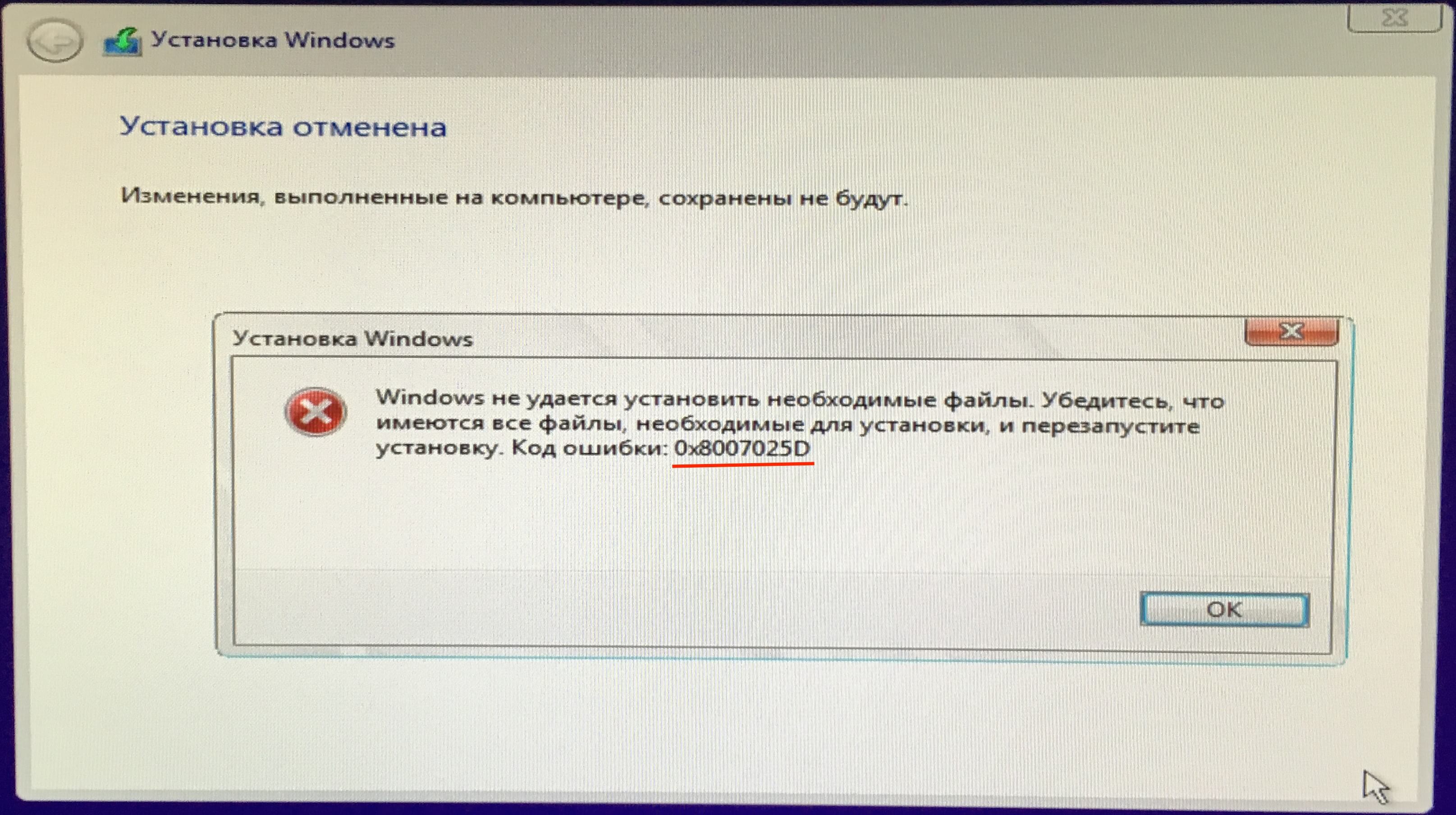
If you still have any questions, ask our technical support in the chat.
There are no comments for this post.
Рекомендуемые статьи
It's about updating Windows 10 Home To Professional Version..
72 25906
Рекомендуемые товары
Office 365 Professional Plus
This is a special software product which combines standard local versions of office applications with features of different subscriptions for ava..
$19.98 $200.17
Windows 11 Professional (Electronic key)
For home and office use for you. This operating system is well suited for personal computers. It was created by specialists from Microsoft Corporation..
$20.41 $381.69
Windows 10 Professional
Windows 10 Professional - is the latest and more advanced version of Microsoft's operating system. When it was created, the developer took into a..
$19.47 $404.95