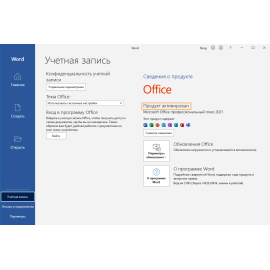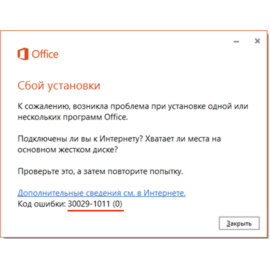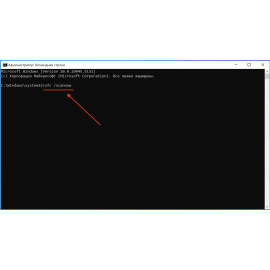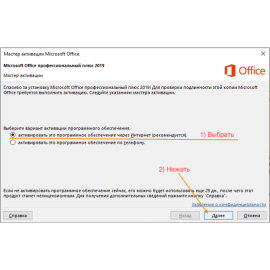$0.00
CheckoutHow do I delete my activation key in Windows 10?
This method of removal may not work if you have the key embedded in your BIOS! The operating system itself automatically grabs the license code at boot! In this case the key can only be changed, not deleted.
You can deactivate the key in Windows 10, only in an account on a computer with Administrator privileges.
Open the command line:
- In the lower left corner find and click on “magnifying glass”
- Type the word “cmd”.
- Put the cursor over the “Command Line” application.
- Click on “Administrator” to open it.
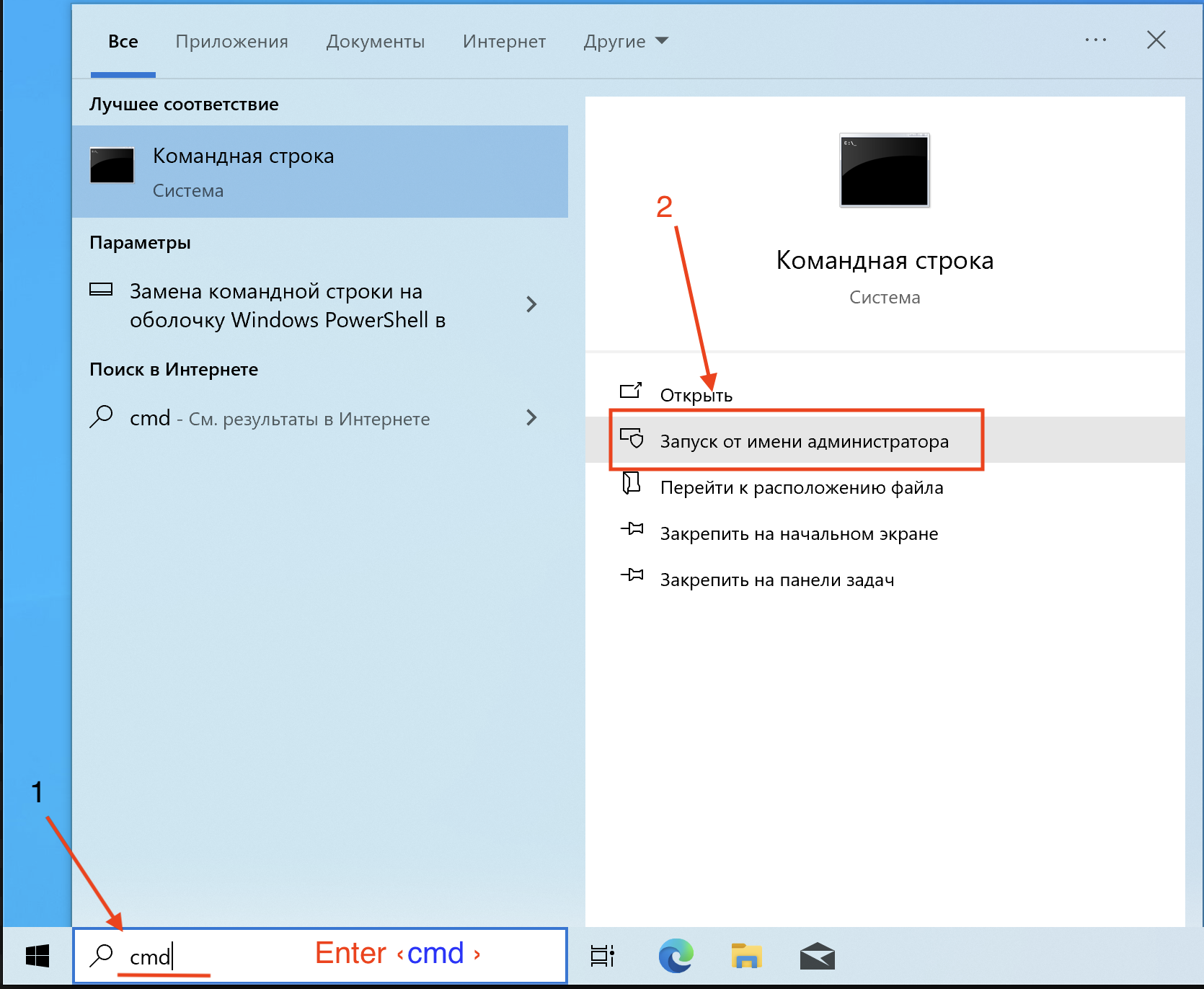
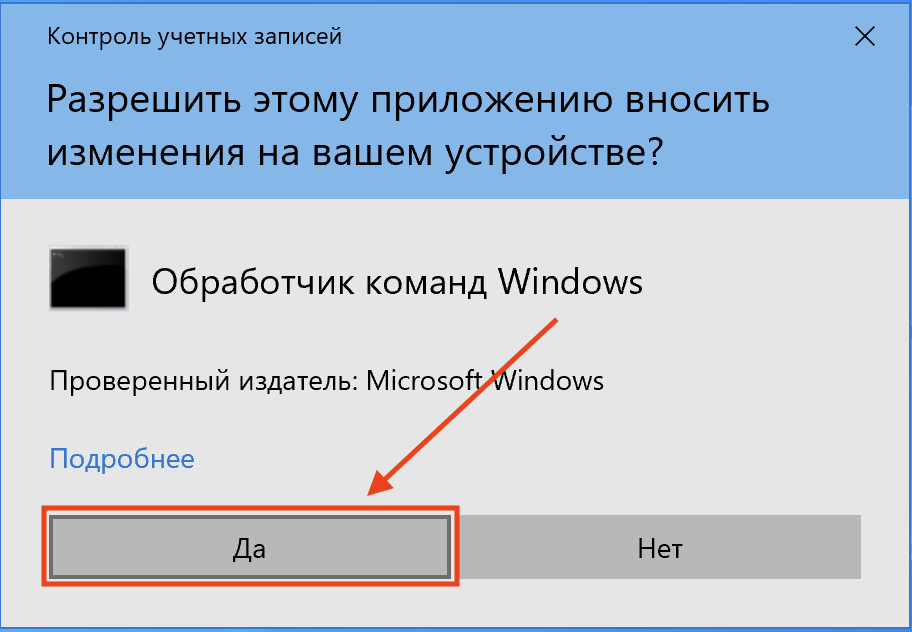
Key Removal:
Type the command slmgr /upk and press “Enter”
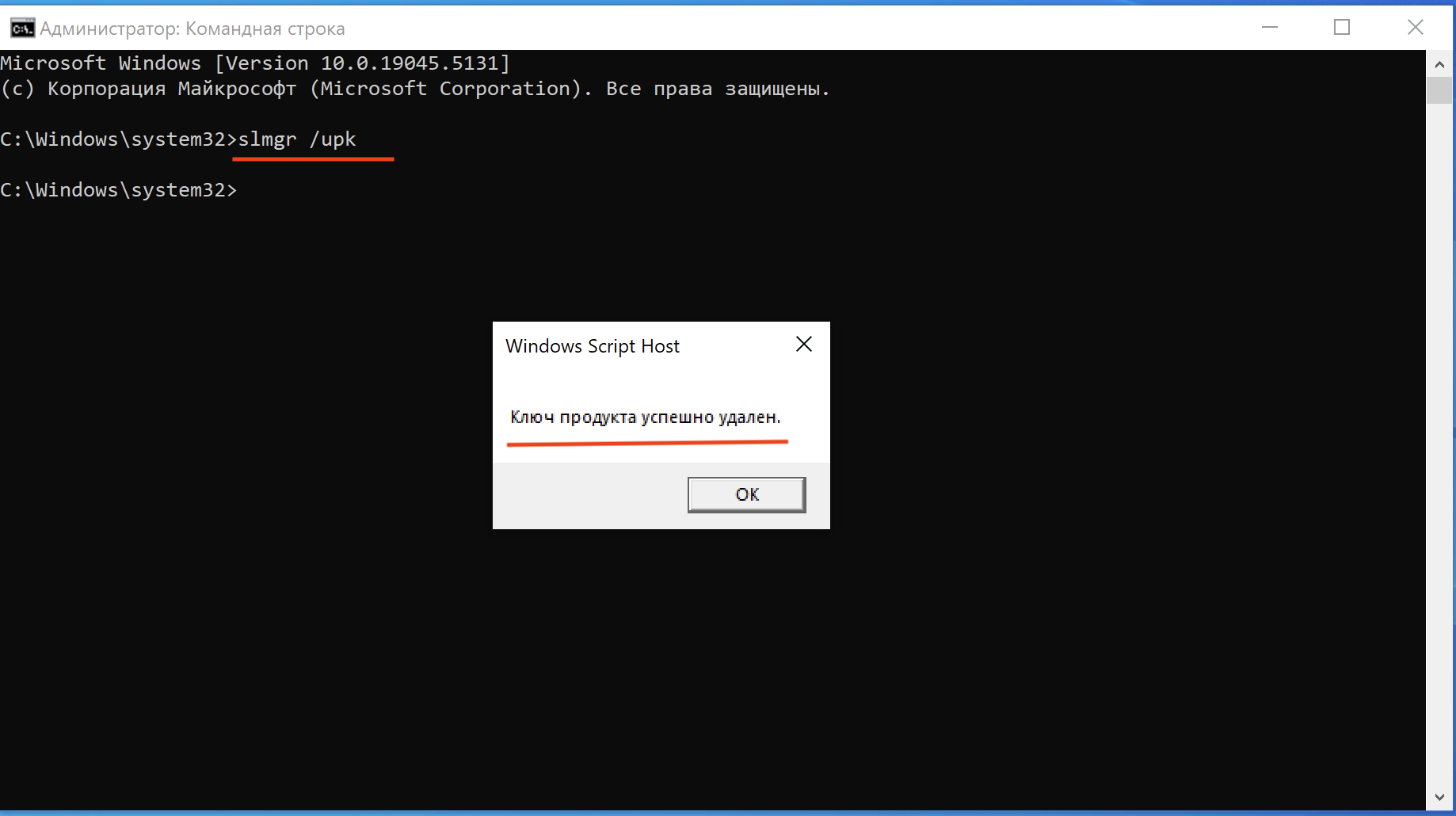
Removing the key from the registry:
Enter the command: slmgr /cpky
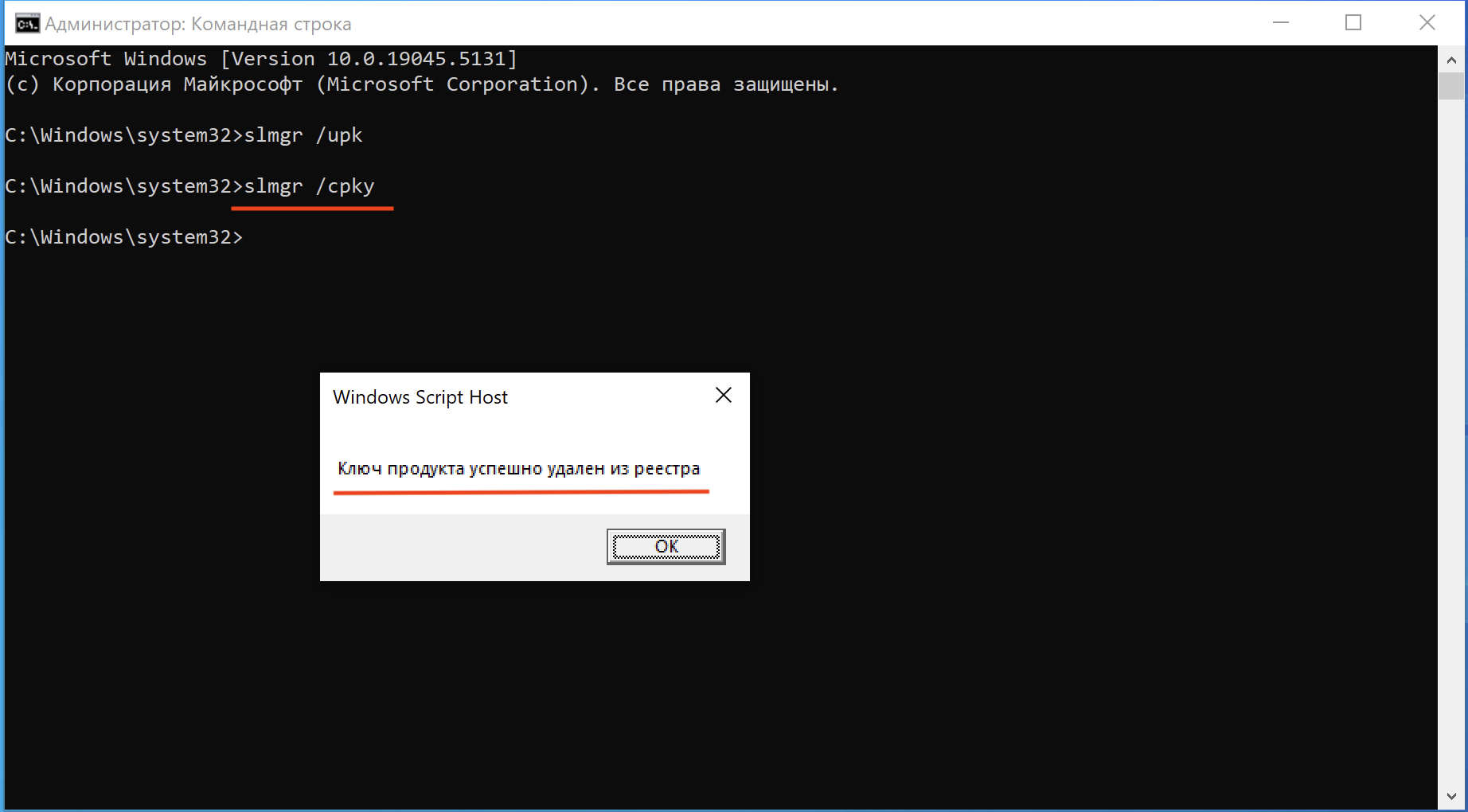
Checking for key removal from Windows:
Enter and press: slmgr /dli
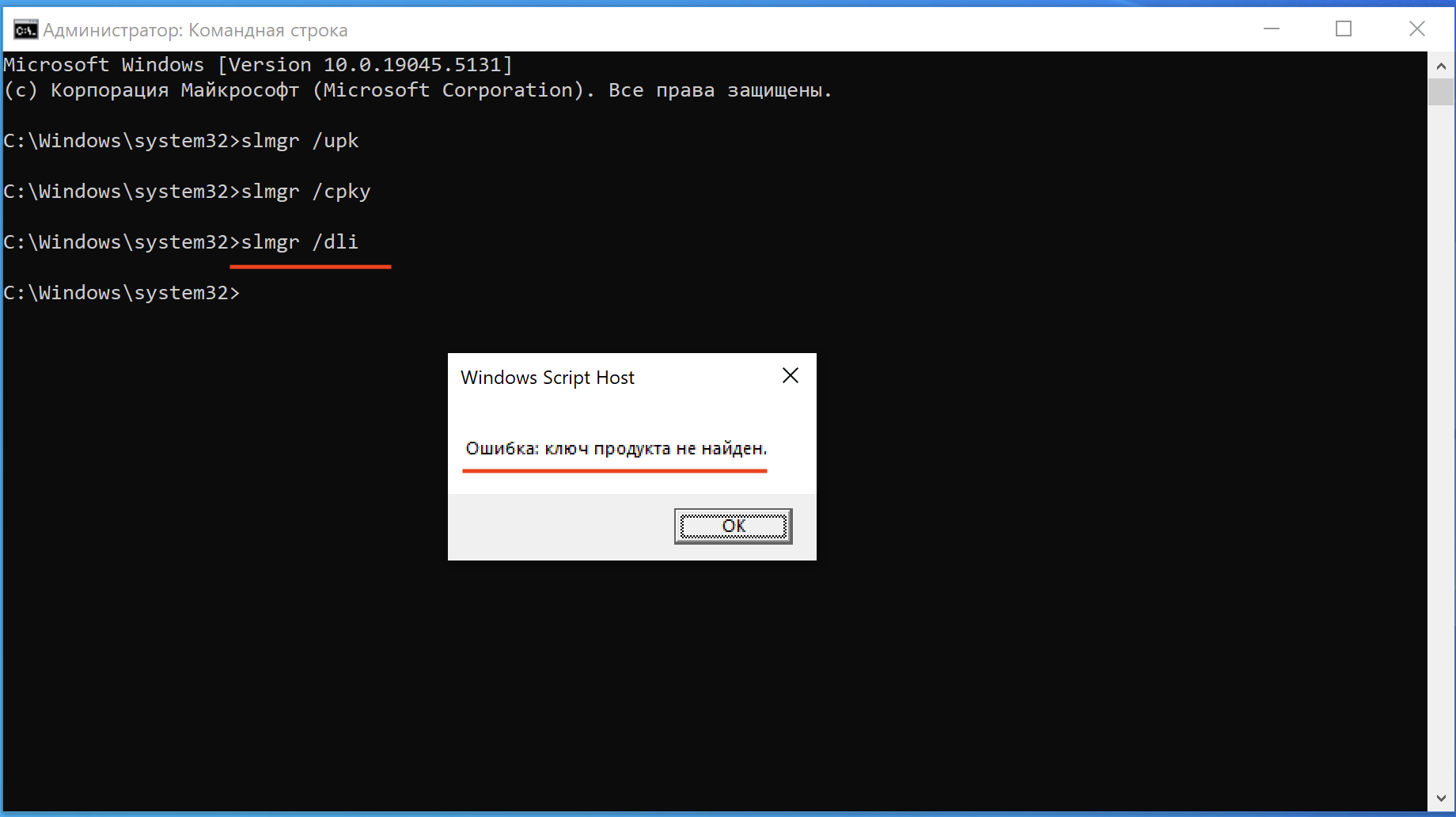
Comments (2)
Рекомендуемые статьи
Article on how to activate Microsoft Office 2021 with the key. Online activation...
0 4537
In this article, we will explain how to eliminate error 30029-1011 while installing Microsoft Office..
0 510
Checking and restoring the Windows operating system..
0 586
Article on how to activate Microsoft Office 2019. Online activation...
0 3923
Рекомендуемые товары
Office 365 Professional Plus
This is a special software product which combines standard local versions of office applications with features of different subscriptions for ava..
$19.98 $200.17
Office Professional Plus 2019
Only for Individuals! This is an updated and up-to-date office suite from Microsoft. It works on your Windows 10 PC or notebook. All you need to ..
$18.62 $630.63
Windows 10 Professional
Windows 10 Professional - is the latest and more advanced version of Microsoft's operating system. When it was created, the developer took into a..
$19.47 $404.95