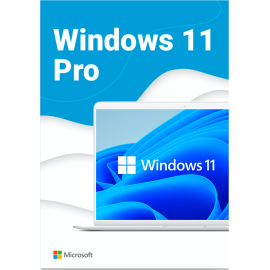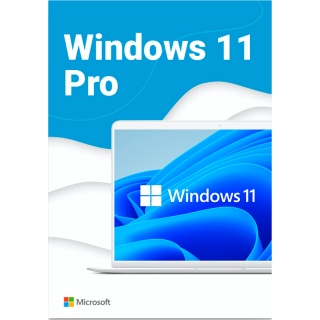$0.00
CheckoutError code 30029-1011. Microsoft Office: solving the problem
Failure 30029-1011 during the installation of MS Office may occur due to the user using the Office Deployment Tool to install Microsoft 365 Applications for Enterprises.
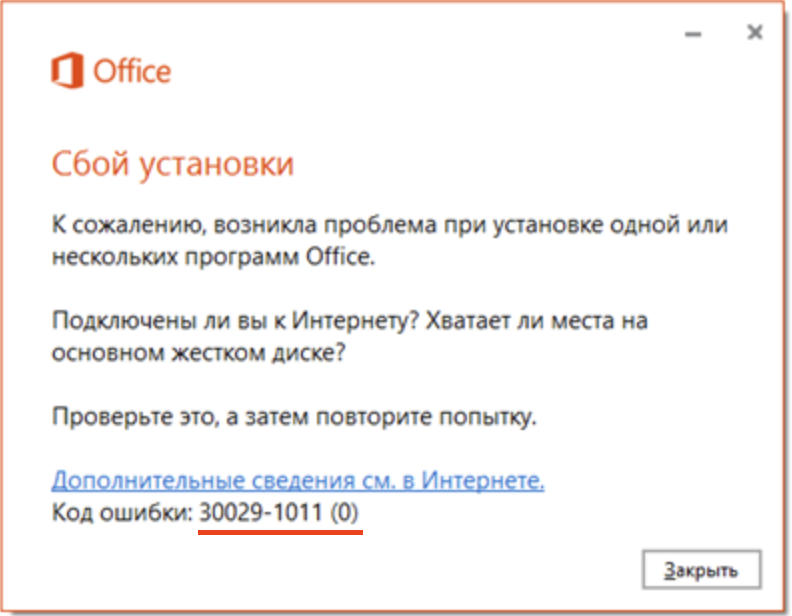
In this case, it is worth resorting to the following actions:
- Restart the PC and reinstall the Office. Sometimes this is enough for the error to disappear.
- If the first option does not help, you will have to remove MS Office from your computer using a special utility from Microsoft and then install it again. To do this, download the SetupProd_OffScrub application and install it on your PC. The utility will detect and remove the MS Office program from your computer.
- The third way is to manually delete the Office. To do this, go to C:\Program Files and send everything related to Microsoft Office to the trash.
- If there are difficulties in the third case, you can use a radical method - reinstall the operating system.
Use only licensed copies of Microsoft Office to avoid problems with program activation!
There are no comments for this post.
Рекомендуемые статьи
On this page you can download Windows 11 Professional..
1 5423
Instructions for deleting the key in Windows 10 + Photos..
2 14515
On this page you can download the original image of Microsoft Office 365 Personal..
0 5978
Рекомендуемые товары
Windows 10 Professional
Windows 10 Professional - is the latest and more advanced version of Microsoft's operating system. When it was created, the developer took into a..
$19.47 $404.95
Windows 11 Professional (Electronic key)
For home and office use for you. This operating system is well suited for personal computers. It was created by specialists from Microsoft Corporation..
$20.41 $381.69
Office 365 Professional Plus
This is a special software product which combines standard local versions of office applications with features of different subscriptions for ava..
$19.98 $200.17