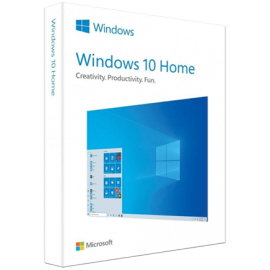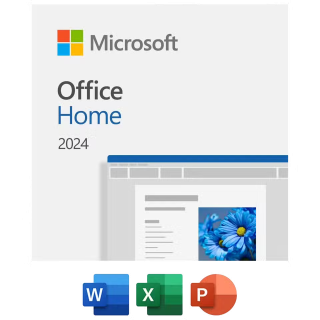$0.00
CheckoutChecking the integrity Windows
If your Windows has started to slow down or errors are popping up, then you need to check the system integrity. Suitable for all versions of WINDOWS!
To check the system integrity you need to:
1) Open a command prompt as administrator
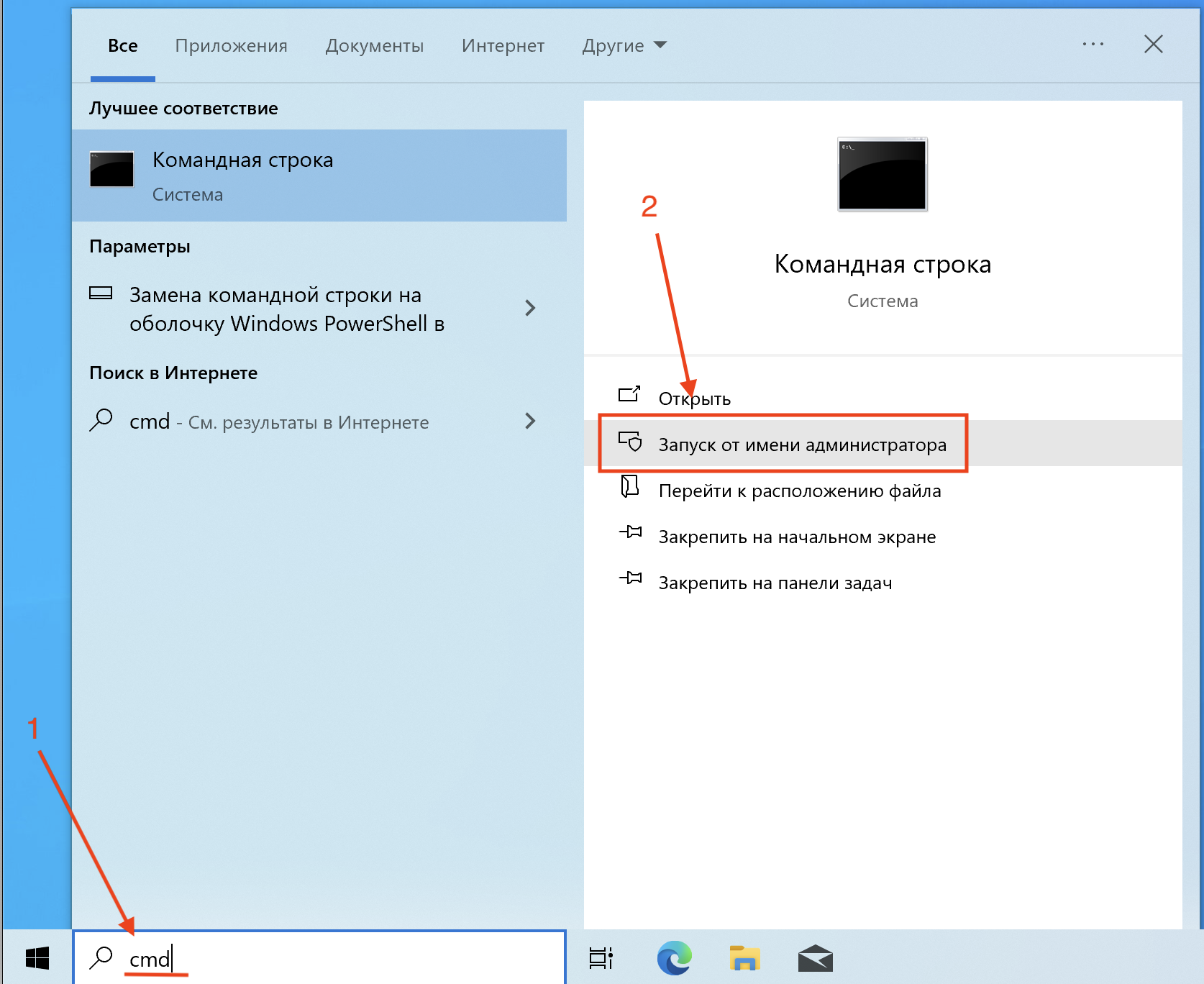
2) Click “Yes”
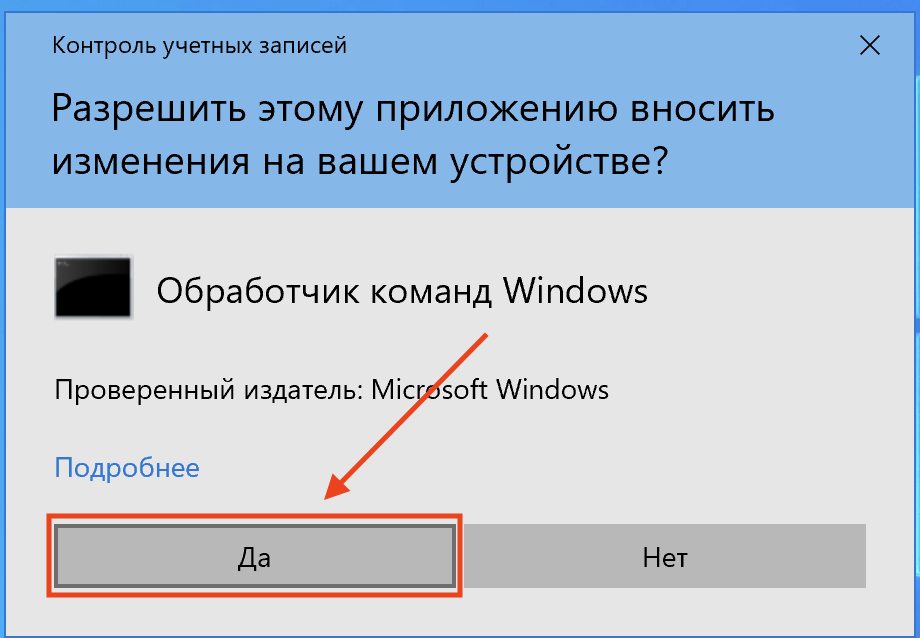
3) Enter the command: sfc /scannow
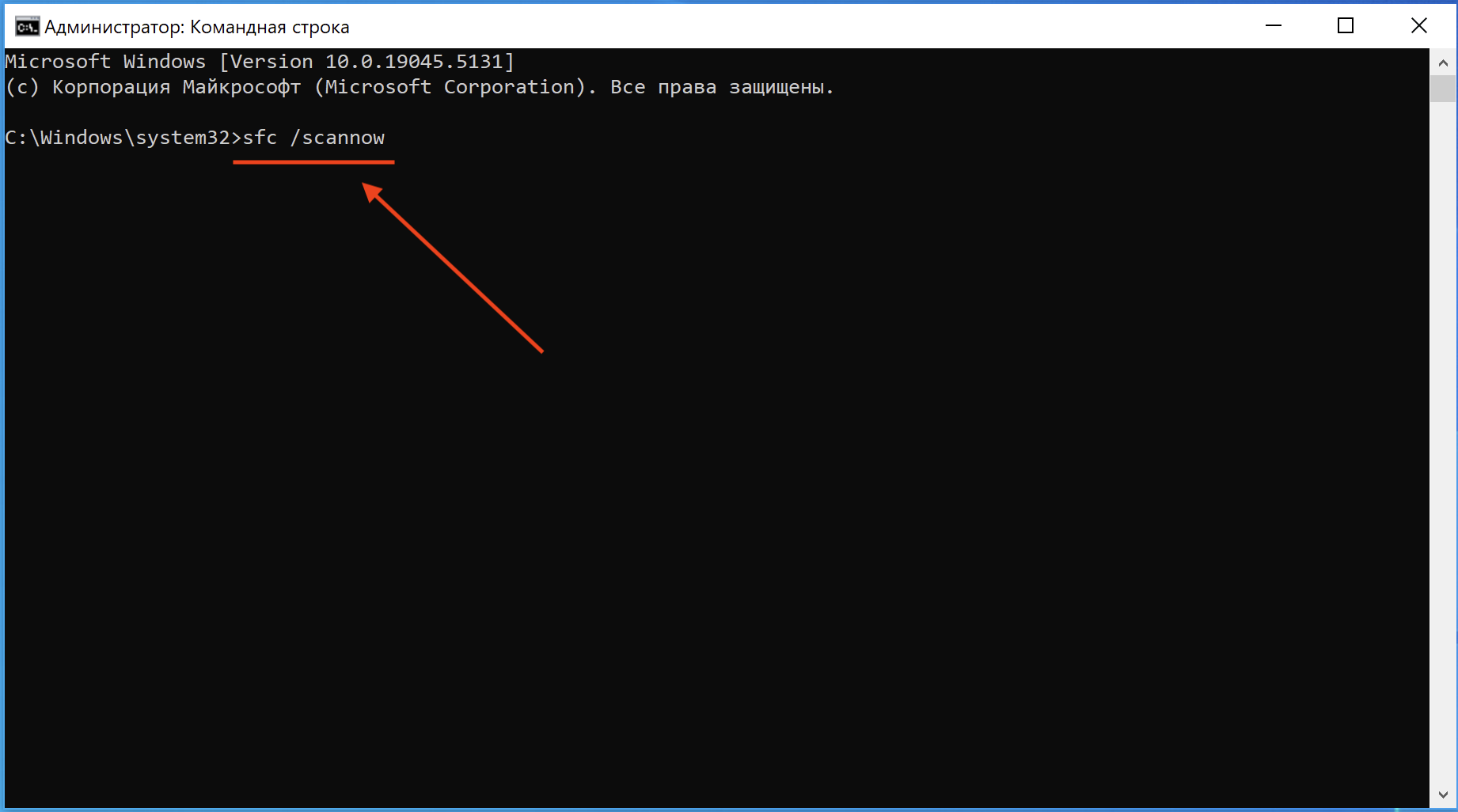
And wait for the scan to finish
4) The operating system will “fix” itself or show the error because of which it could not fix.
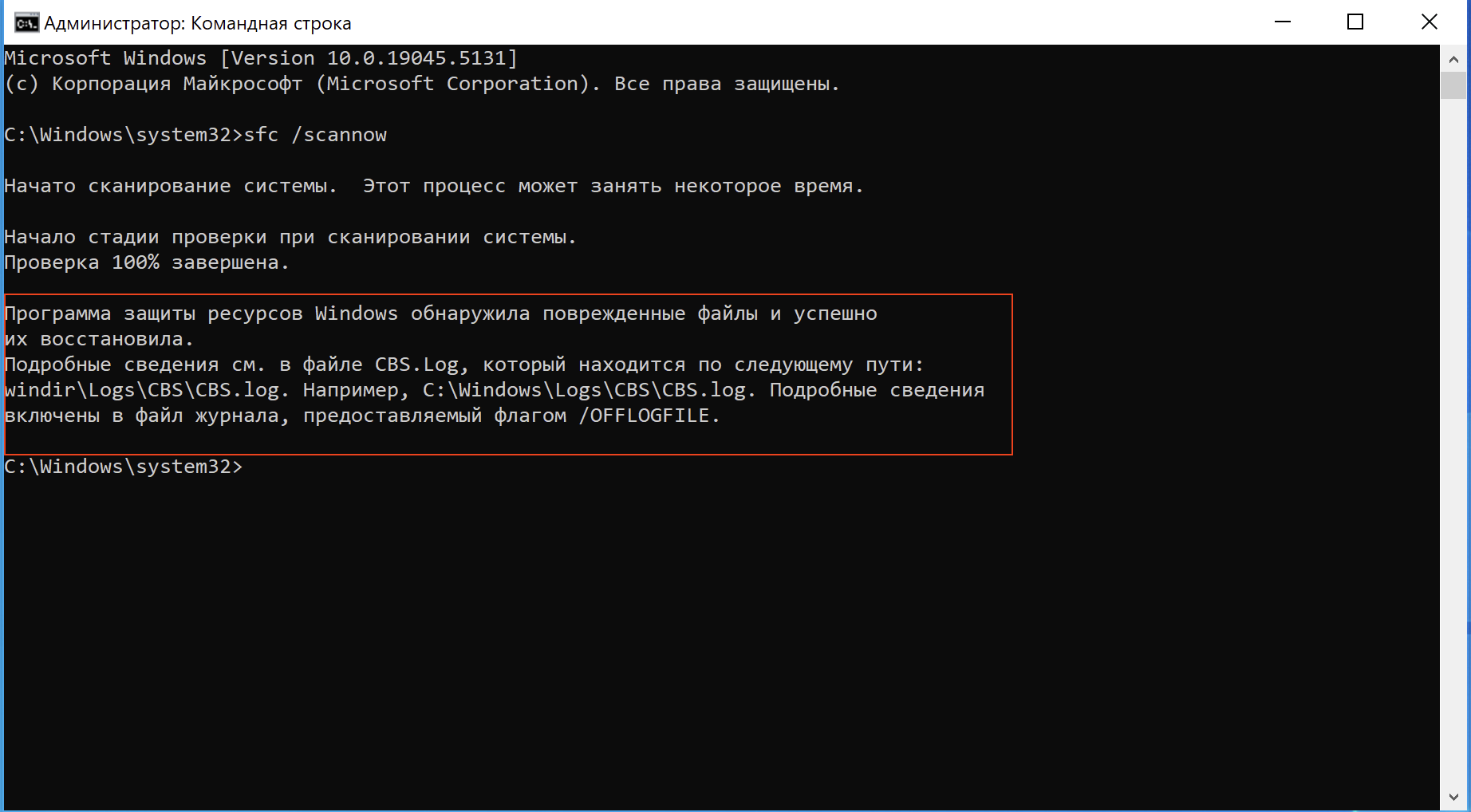
The scan with system recovery is finished. If any errors appear, look for them on our blog!
There are no comments for this post.
Рекомендуемые статьи
On this page you can download Windows 10 Home..
1 6078
In this page you can download the original image of Microsoft Office 2024 Professional Plus..
0 566
Instructions for deleting the key in Windows 10 + Photos..
2 14504
Рекомендуемые товары
Windows 10 Professional
Windows 10 Professional - is the latest and more advanced version of Microsoft's operating system. When it was created, the developer took into a..
$19.47 $404.95
Office Home 2024
Office programs have long been a necessary tool for effective work and study. Microsoft Office 2024 offers users powerful features and a user-friendly..
$185.80 $808.09