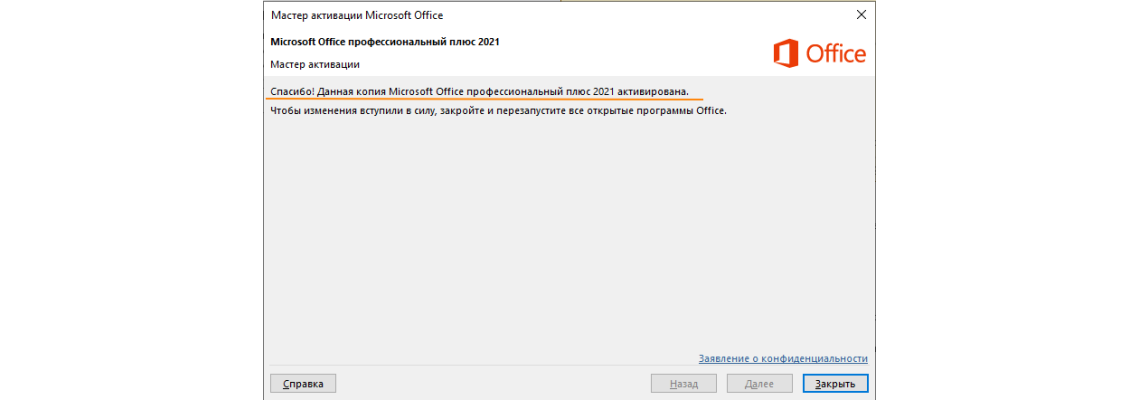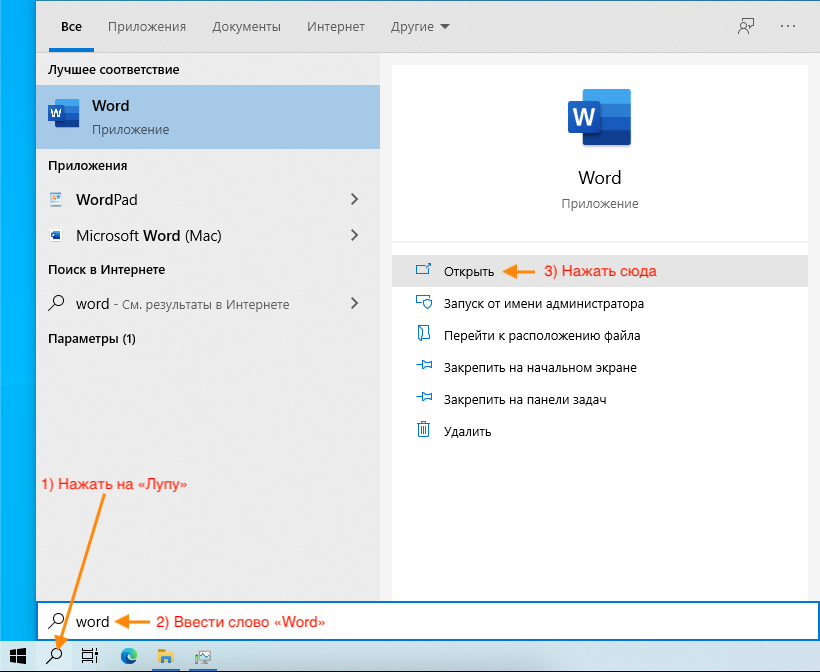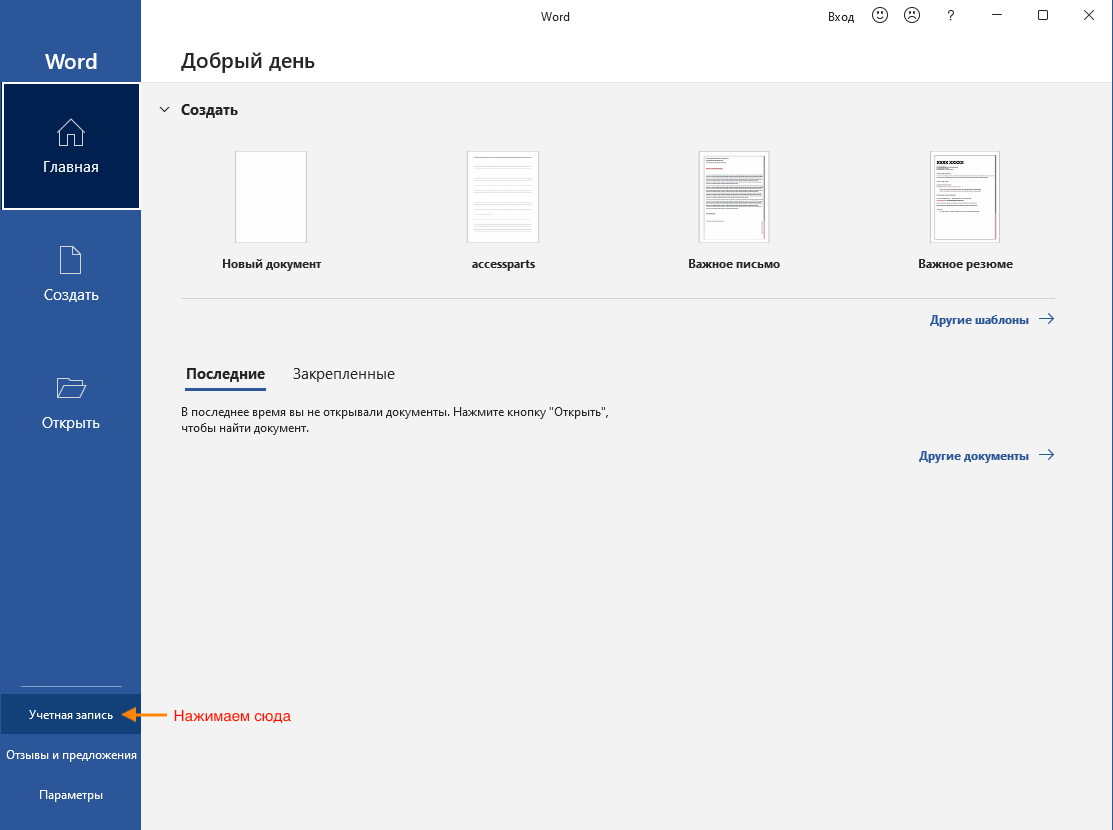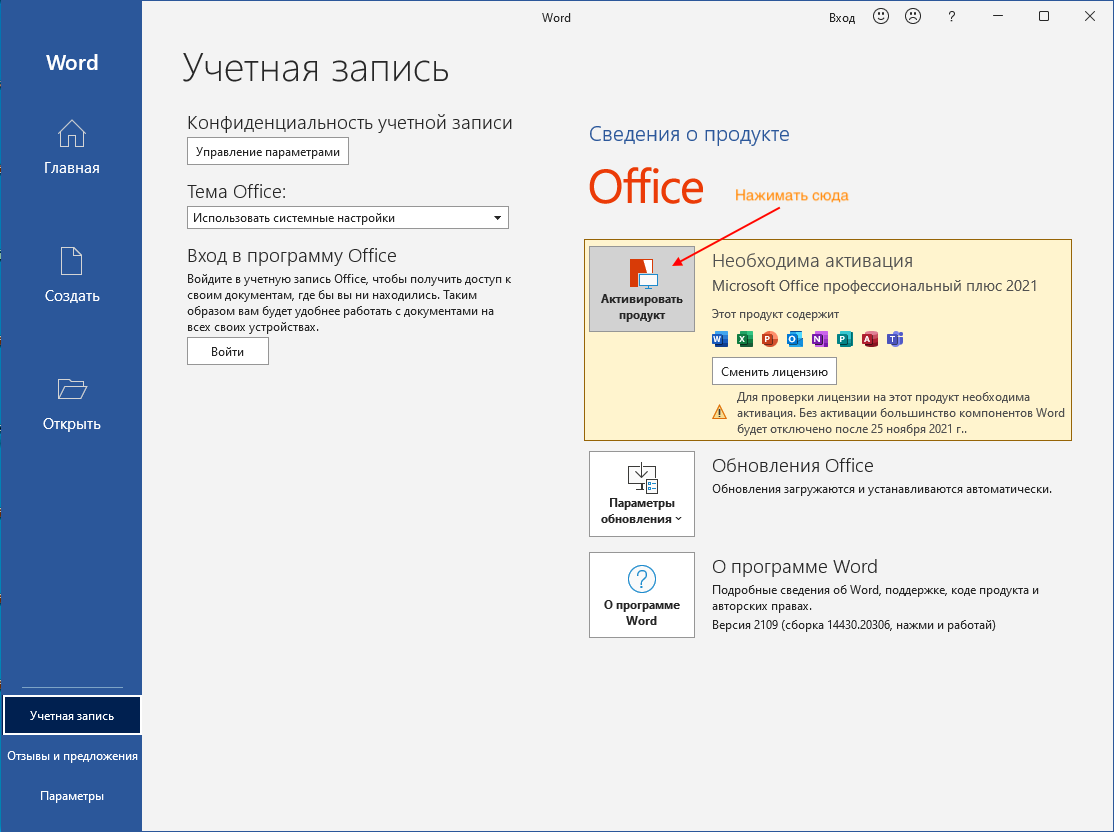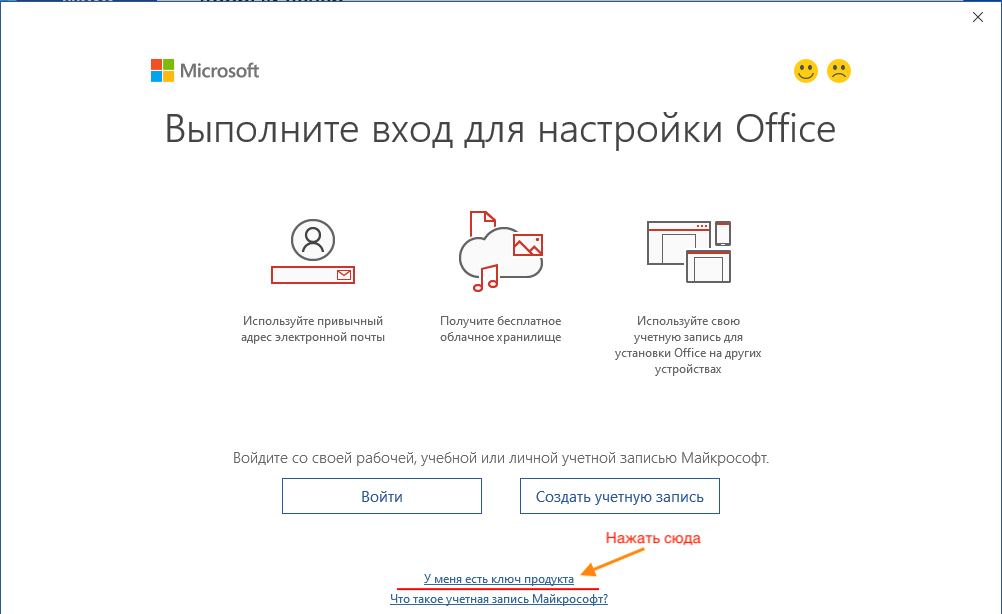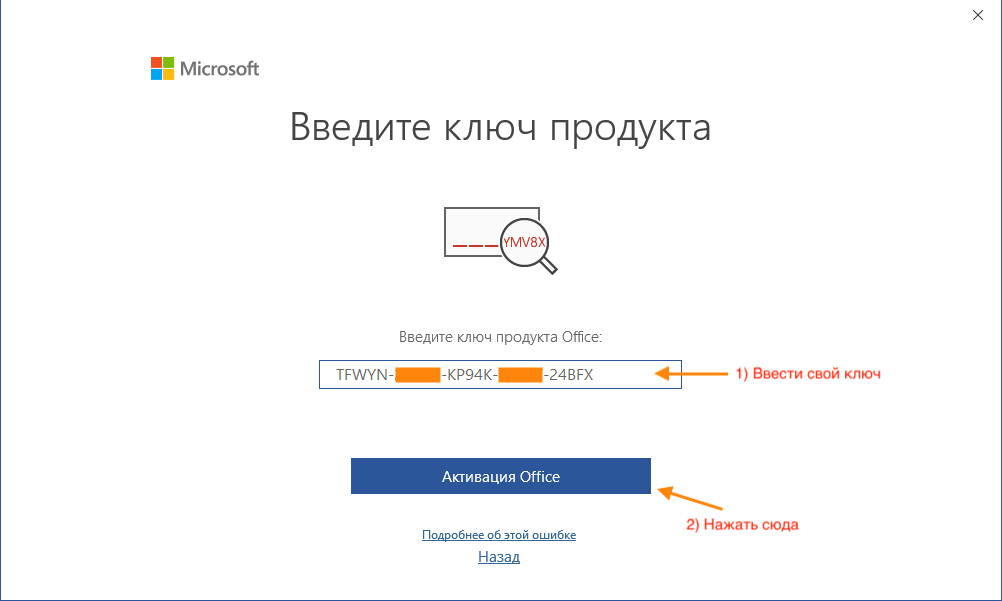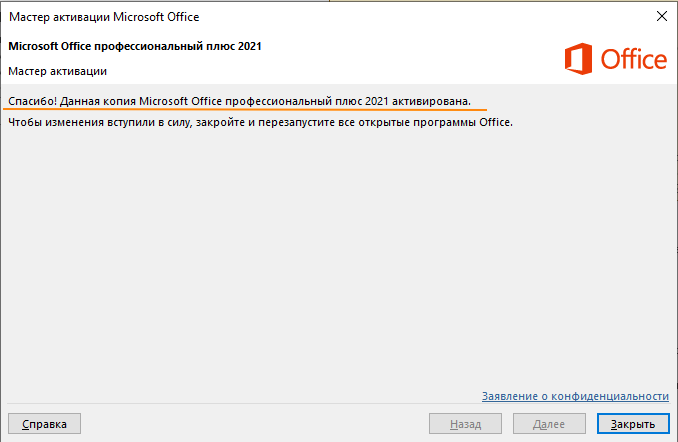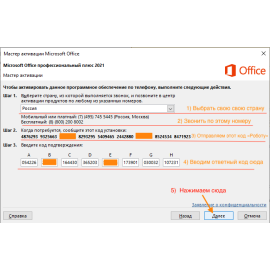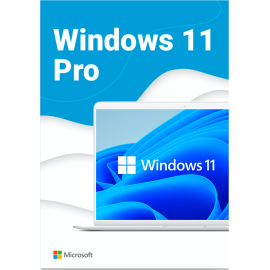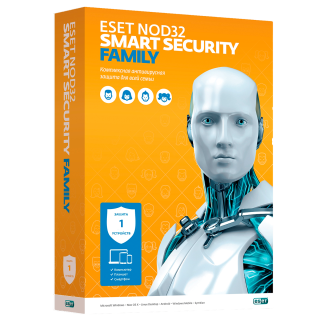$0.00
CheckoutActivate Microsoft Office 2021 Online
Online activation of Microsoft Office 2021 with key.
As an example, let's activate Microsoft Office 2021 Professional Plus using the license code.
Microsoft Office 2021 Pro Plus Buy Activation Key for Windows: https://altonkey.com/en/microsoft-office/ms-office-2021/office-2021-pro-plus
You must already have Microsoft Office 2021 installed on your compute!
How do you Online install Microsoft Office 2021? https://altonkey.com/en/guides/ms-office/install-office-2021
Start licensing! You need to open any program from Office.
In the Windows search box, search for «Word» (For example)
Don't open the «built-in Word»! Open the «Word» that you installed with Office!
Select "Word" on the left:
Find and click the «Activate product» button:
At the bottom, click on «I have a product key»:
Write the product key in the window:
It'll be awhile before we have to re-open our program!
After opening it we go to the «Account» tab and see that our Office 2021 is activated!
We hope we helped you answer the question: how to activate Office 2021 online key?
Activation Microsoft Office 2021 By phone: https://altonkey.com/en/guides/ms-office/activate-office2021-by-phone
There are no comments for this post.
Рекомендуемые статьи
An article about how to activate Microsoft Office 2021 by phone...
0 6143
On this page you can download Windows 11 Professional..
1 5328
Instructions for deleting the key in Windows 10 + Photos..
2 14504
Рекомендуемые товары
Windows 10 Professional
Windows 10 Professional - is the latest and more advanced version of Microsoft's operating system. When it was created, the developer took into a..
$19.47 $404.95
Office Professional Plus 2019
Only for Individuals! This is an updated and up-to-date office suite from Microsoft. It works on your Windows 10 PC or notebook. All you need to ..
$18.62 $630.63
ESET Smart Security (1 Year)
Antivirus nod32 Smart Security Antivirus programs are required to protect your computer. At the moment you can buy quite a lot of different protect..
$21.00 $42.44