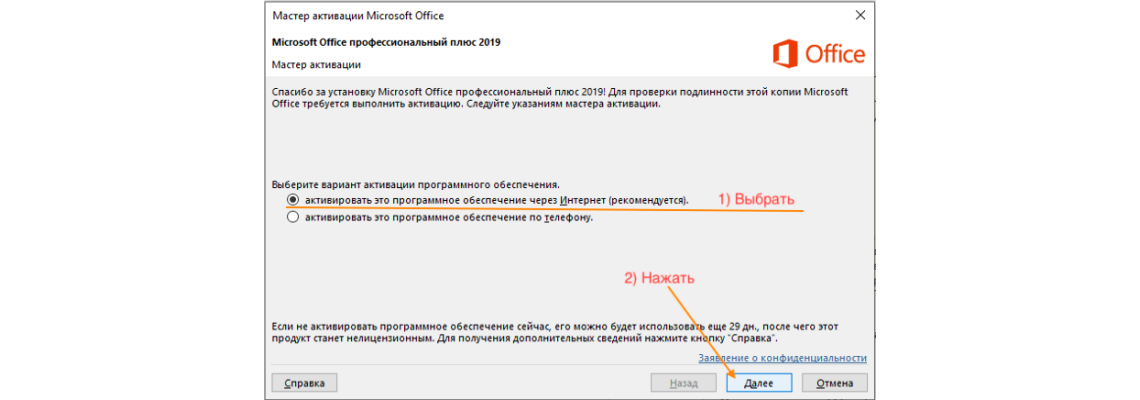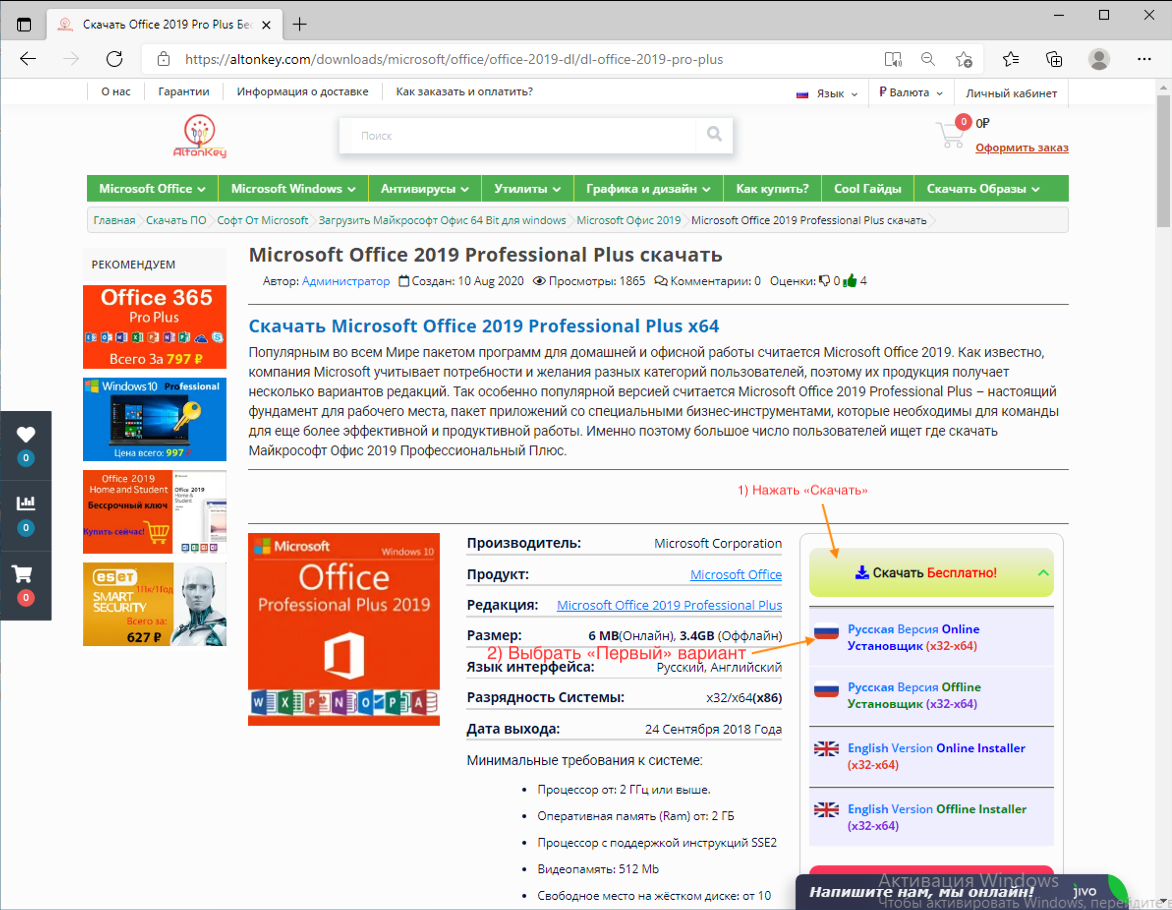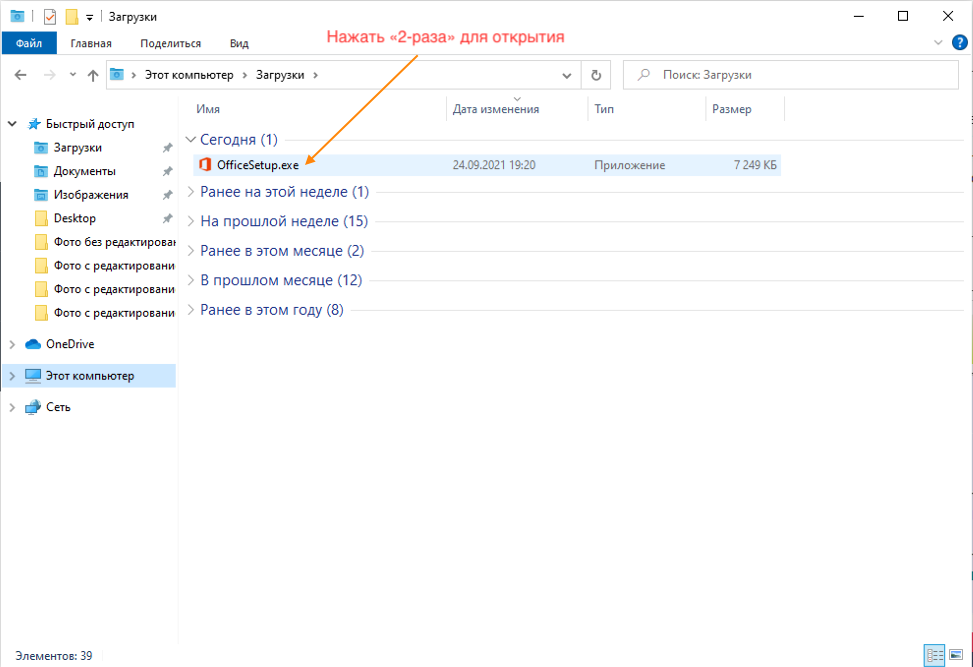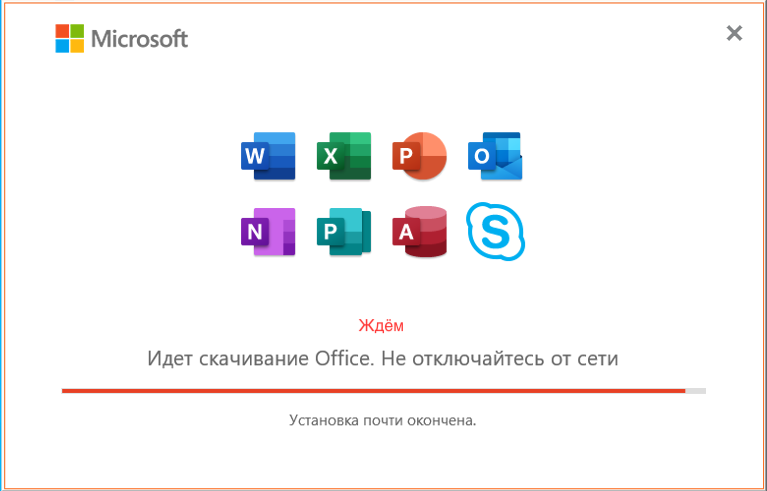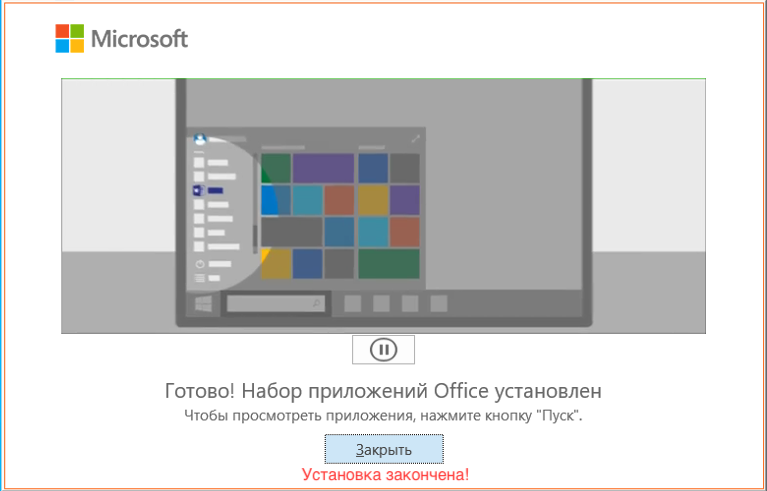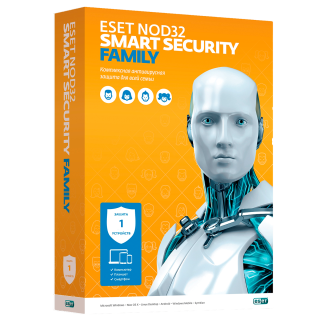$0.00
CheckoutActivate Microsoft Office 2019 Online
Article on installing Office 2019 for our customers who bought an activation key.
This manual is suitable for all versions of Microsoft Office 2019.
For example, in this article, we will download and install Office 2019 Professional Plus.
We will perform the installation using the Online installer!
Microsoft Office 2019 Pro Plus Buy an activation Key: https://altonkey.com/en/microsoft-office/ms-office-2019/office-2019-pro-plus
Follow the link: https://altonkey.com/en/downloads/microsoft/office/office-2019-dlDownload Microsoft Office 2019 Online Installer
After downloading «Click 2 times» to open the installer:
Waiting for the download and installation to finish Microsoft Office 2019 Professional Plus ...
Installation is complete! Click Close!
Activating Office 2019 Online with the key https://altonkey.com/en/guides/ms-office/activate-office2019-online
There are no comments for this post.
Рекомендуемые статьи
On this page you can download Windows 10 Professional 64bit..
6 14331
On this page you can download the original image of Microsoft Office 2019 Professional Plus...
0 8020
Instructions for deleting the key in Windows 10 + Photos..
2 14506
Рекомендуемые товары
ESET Smart Security (1 Year)
Antivirus nod32 Smart Security Antivirus programs are required to protect your computer. At the moment you can buy quite a lot of different protect..
$21.00 $42.44
Windows 10 Professional
Windows 10 Professional - is the latest and more advanced version of Microsoft's operating system. When it was created, the developer took into a..
$19.47 $404.95
Office Professional Plus 2019
Only for Individuals! This is an updated and up-to-date office suite from Microsoft. It works on your Windows 10 PC or notebook. All you need to ..
$18.62 $630.63
Office 365 Professional Plus
This is a special software product which combines standard local versions of office applications with features of different subscriptions for ava..
$19.98 $200.17