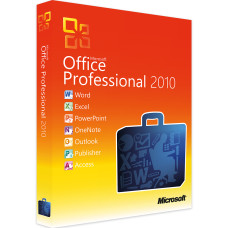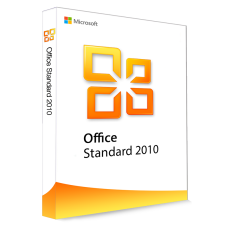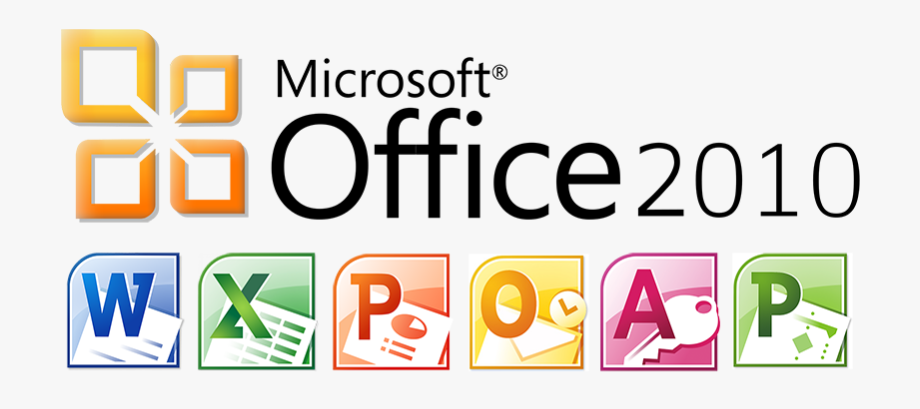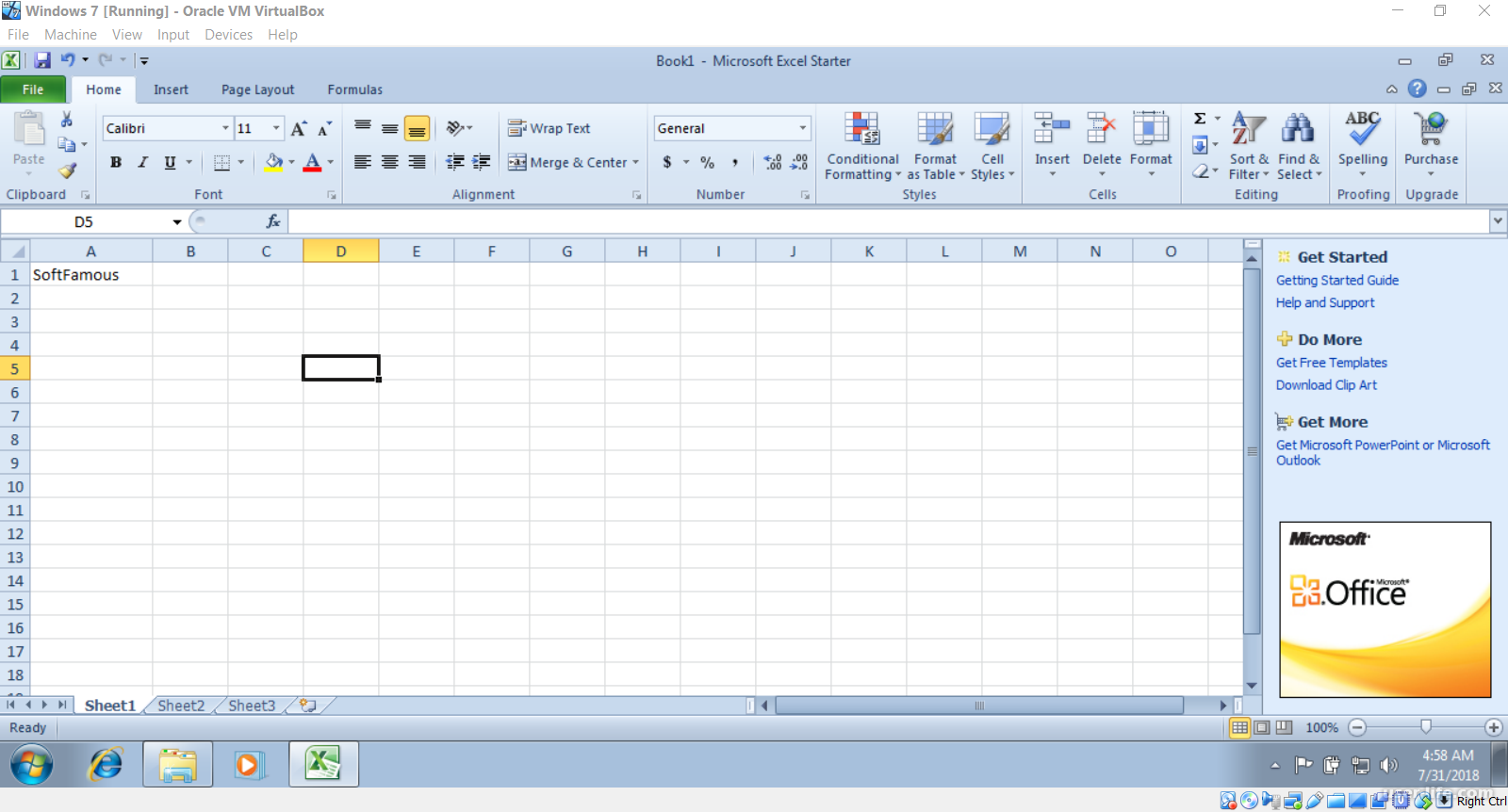$0.00
CheckoutIt took Microsoft about three years to develop and release this software. A lot of work has been done: the developer has modernized the ribbon interface, which was introduced with the release of Office 2007, added unique and new features, such as 64-bit versions of applications, and introduced integration with Microsoft services, there are even more advanced tools to handle both photo and video materials. We made special mention of advanced and efficient search.
We can say that compared to the previous version, the new office suite has become much more functional. To fully use the product, you need to download the distribution and then buy a Microsoft Office 2010 license key. Purchasing the key ensures you get a genuine software product that won't put your entire computer at risk of infection.
What versions of Microsoft Office 2010 are available?
Microsoft is known for being open to the idea of confusion when it comes to the numbering of the next version of an office suite. For example, after Word 3.0 there is Word 6.0, Office 13 does not exist, but Office 2010 is known among the specialists as Office 14. That is, Microsoft has decided to skip the number 13, Office 2007 was the "twelfth". The world's largest corporation turned out to be surprisingly superstitious.
There are the following builds of Microsoft Office 2010:
- Starter;
- Home and Student;
- Home and Business;
- Standard;
- Standard;
- Professional;
- We'll get the job done.
- Professional;
- Professional
- Professional Plus.
The main difference between the editions lies in the set of programs. The "Starter" version, let's say basic, is the Starter one. It is installed mostly on computers by OEMs. In fact, Office 2010 Starter is made to replace Microsoft Works, which has gone before. The Starter package is known for the fact that it has somewhat limited functionality in Word and Excel.
The Home and Student edition also includes PowerPoint and OneNote. The Home and Business edition adds Outlook, the email tool, to the programs listed above. The Standard edition is distinguished by the presence of an additional program - Publisher. Professional and Professional Academic, in addition to the above six tools, add Access 2010. This utility is a special edition designed specifically for the day-to-day tasks and needs of educational institutions.
There's also Professional Plus. The edition includes all the Professional programs, plus as a nice bonus Communicator, InfoPath and SharePoint Workspace. These tools are especially valuable for office work and tasks in businesses because they're designed to support document collaboration.
With the release of MS Office 2010, Microsoft introduced its first 64-bit version of the suite. Only the first steps in that direction were made at the time. Despite the release of the new 64-bit version the developer recommended using the 32-bit version since some of the features were only available in the 32-bit version. The obvious advantage of the 64 bit version is the capability of using about 2 Gbytes of RAM by each program component. What is it for? The real benefit is when working with Excel and Access where you might need to open really large files.
How do I buy a license?
The most important thing is how do I buy a Microsoft Office 2010 license key? We give everyone the opportunity to use licensed software electronic Retail/ESD keys at bargain prices. You only need to download the official distribution, buy a key and start using the provided software. The considered office software package is used everywhere: it concerns not only private users, but also corporate clients. That means a high level of security of the application package and its really extensive functionality.