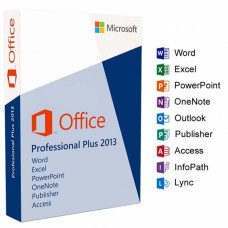$0.00
CheckoutOn any device needs to update the program code. This is because the progress of IT industry does not stand in one place. And the software set of applications, which even yesterday seemed quite satisfactory, today does not cover all the needs of users. Three years after the release of the Office 2010 applications, Microsoft created version Office 2013.
Quite logical step. The price of is absolutely acceptable for any modern PC user and is completely justified by the updated functionality and set of programs.
In 2013, the new was born, it is as closely integrated with the cloud storage. If users have not paid much attention to the service-online Office 365, now its use is a fundamental aspect for successful full-fledged work. The SkyDrive integrated service stores all the documentation for this suite.
In addition, the version contains a social network called Yammer. It is more intended for communication of people in the sphere of business. SharePoint and Microsoft Dynamics can be integrated within this network. For most other users, a pleasant surprise will be the fact that Microsoft has included the Skype application. The ability to link contacts from Skype to Microsoft Lync makes communicating with friends and partners incredibly affordable and easy to use. Get something more than a standard package of software.
Microsoft h a interface and a package
The interface ini s very evolved. The developers removed the small buttons on the toolbar. The Ribbon interface is now available to users. Its elements are not as "heavy" as before. In theversion everything is standardized with the Metro interface. Any transitions and even movement of the cursor is completely different, more smoothly. In general, the system works perfectly, no second wait or hangs, for this developers have applied an animation to switch the "Office 2013 license between menu items.
Metro is designed in such a way that it can be easily used on touch-controlled devices. This provides Touch mode.
Here is a short look at the standard and most common software:
Word-This program has changed significantly compared to its previous version. It is finalized and simplified. On the left is now a list of documents that the user has recently used. The different templates of new documents are displayed on the right. Finished styles, the ability to change the indentation, color and background of the page are collected in the menu item Design. In the document through insert online Video, users can insert video fragments or links to online viewing. The new Word now allows you to edit and save PDF files.
Excel-page of the program at the start looks like Word. On the left are your recent tables, on the right-templates. The useful function of Flash fill will analyze and fill the cells with the calculated information, which itself takes from the previous tables. With quick Analysis, you'll learn how to quickly change the formatting of a table.
Outlook-This program has undergone only minor changes. Most of them touched the package for touch devices. For example, the Navigation Bar through the peeks window makes it easy to track scheduled events.
PowerPoint presentations in the new program can now be done in full-screen mode with new tools. This is possible thanks to the Presenter view mode. It is very convenient to look at such ready presentations through the projector.
OneNote-Due to the cloud of the new version and the ability to support on touch devices, the updated program OneNote goes to the next level. This is what you should. Create notes in audio format, internirujte important Outlook email addresses to your calendar, and save automatically.