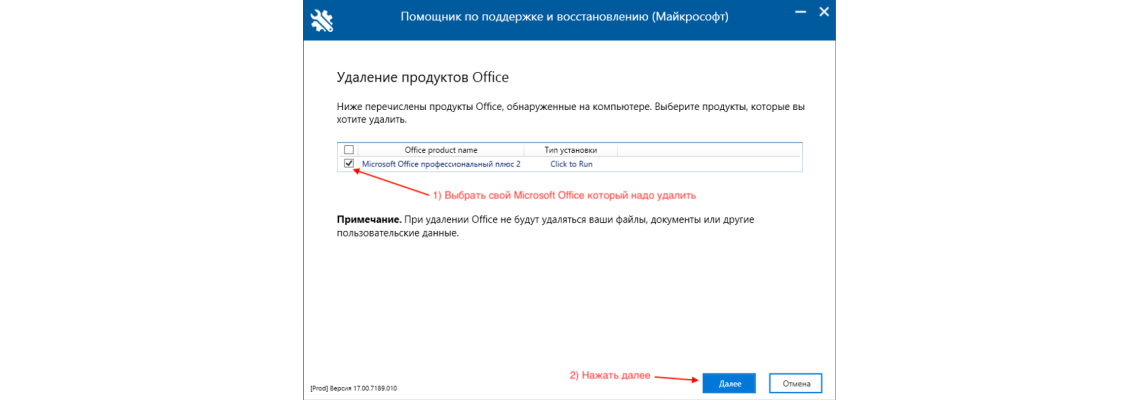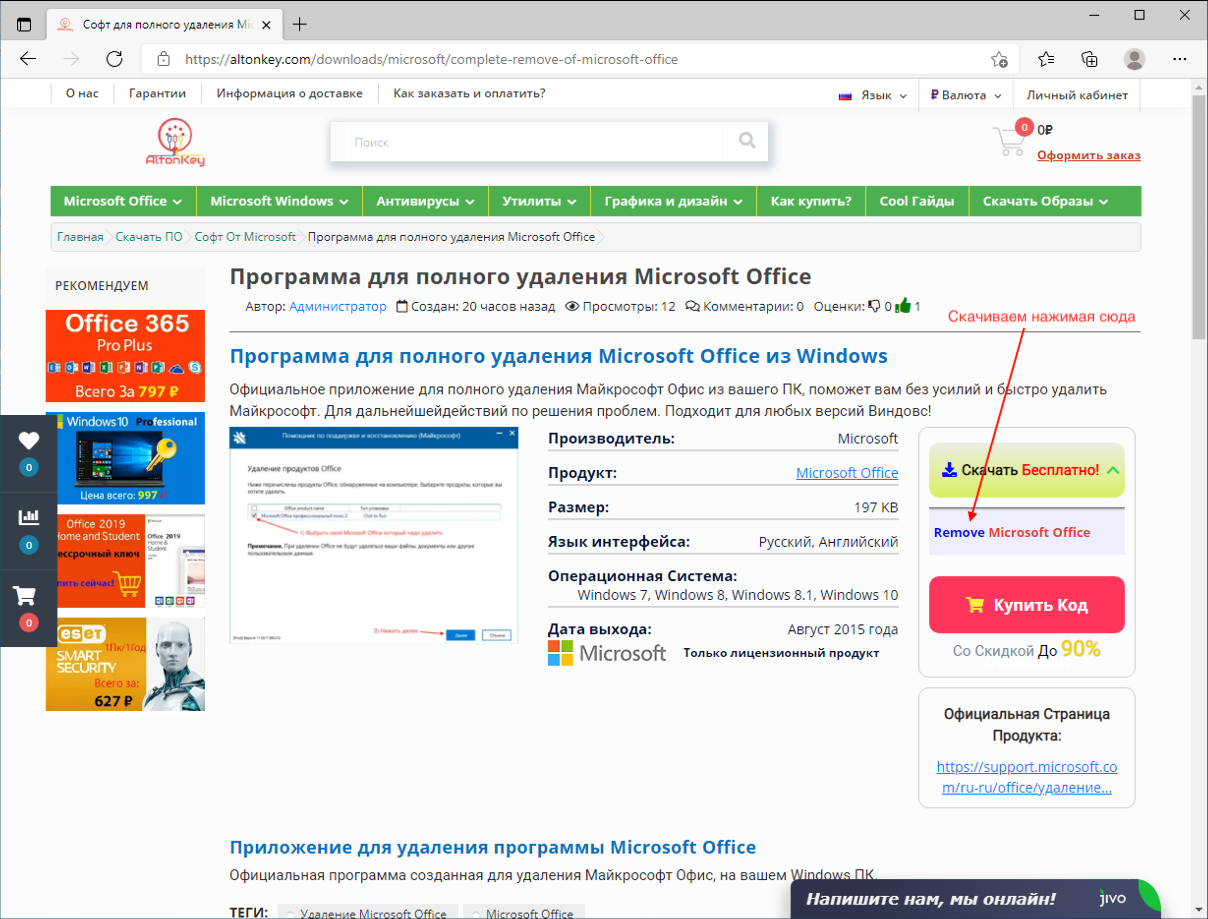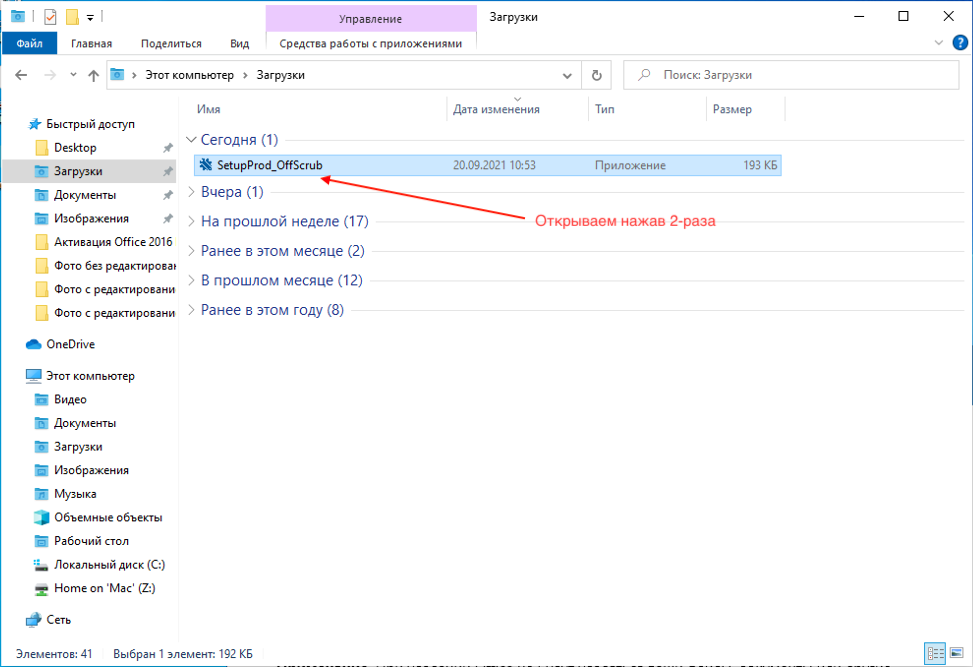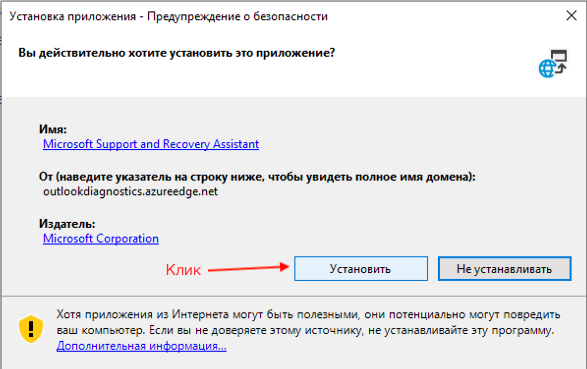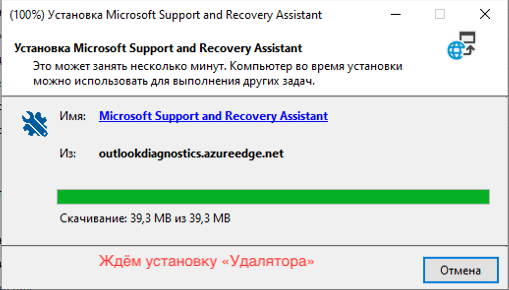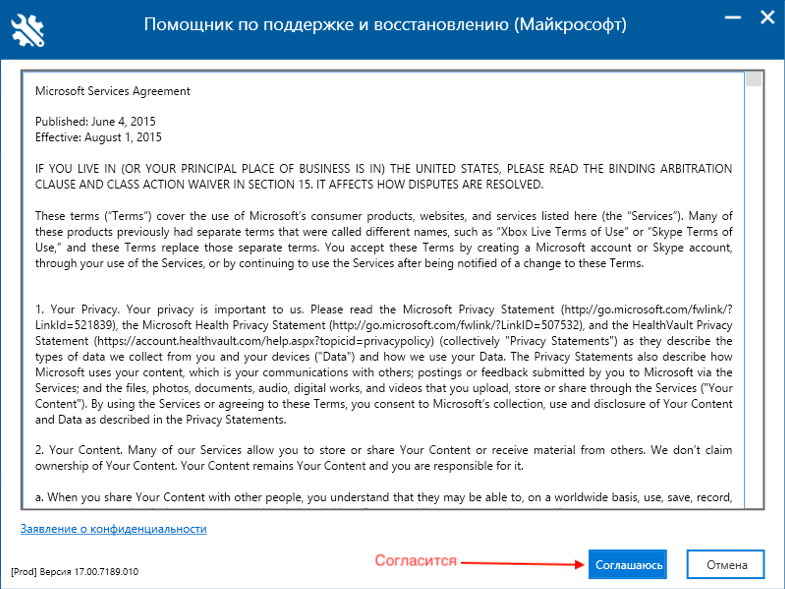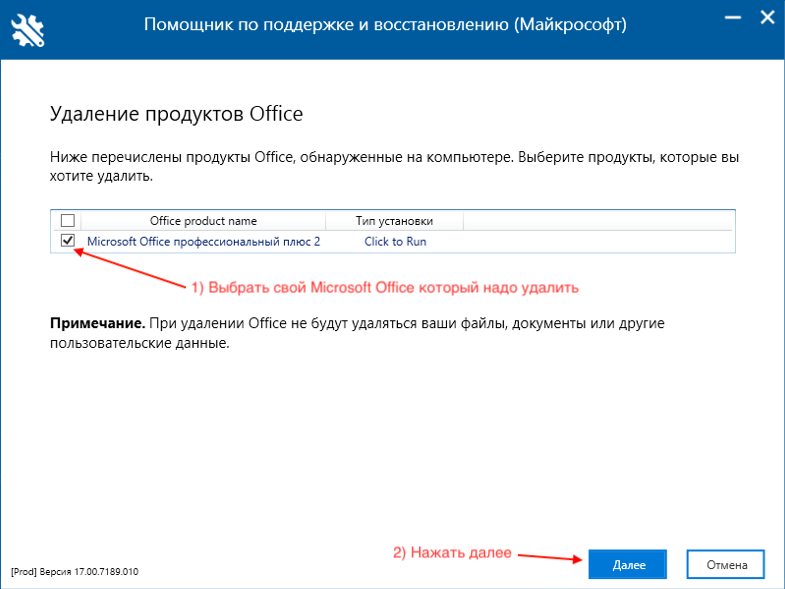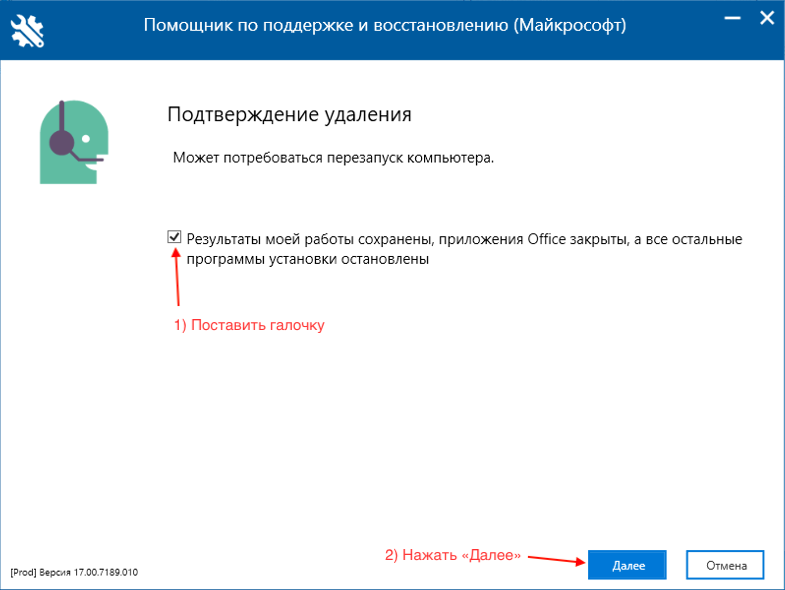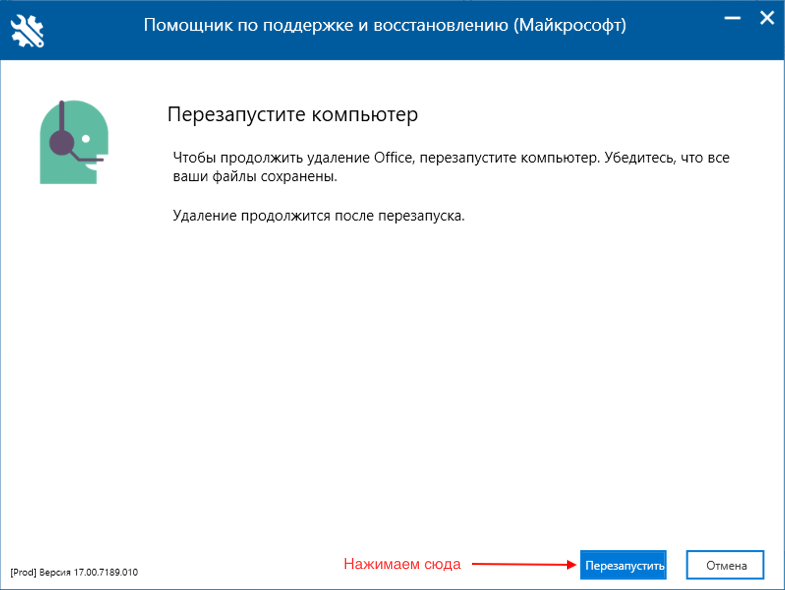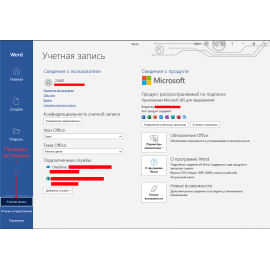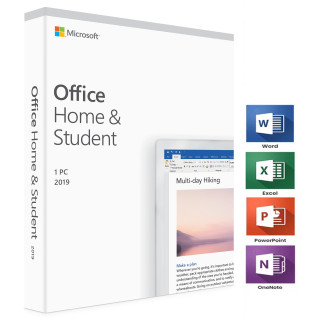$0.00
CheckoutComplete removal of Microsoft Office from your PC
Article on the complete removal of Microsoft Office from your Windows PC.
For example, in the article we will delete:
Office 2019 Professional Plus Buy Microsoft Office 2019 Pro Plus activation key
https://altonkey.com/en/microsoft-office/ms-office-2019/office-2019-pro-plus
Download the official removal program from Microsoft:
Go to: https://altonkey.com/en/downloads/microsoft/complete-remove-of-microsoft-office
Click on «Download for Free», then select the first option in the list.
Open the installer by clicking «2 times»:
We allow the installation of the program for removal by clicking on «Install»:
Waiting for the installation of the application to uninstall Microsoft Office:
We agree with therules of the installer:
Choose which version of Microsoft Office you want to delete:
In our case, this is «Microsoft Office 2019»
We confirm our removal of the Office on your PC:
Then «Re-launch» Your computer, in order for the removal to take effect:
There are no comments for this post.
Рекомендуемые статьи
Microsoft 365 Enterprise installation and activation in detail..
3 6666
Application for the complete removal of Microsoft Office 2019 from Windows..
0 4115
Рекомендуемые товары
Office Professional Plus 2019
Only for Individuals! This is an updated and up-to-date office suite from Microsoft. It works on your Windows 10 PC or notebook. All you need to ..
$18.62 $630.63
Windows 10 Professional
Windows 10 Professional - is the latest and more advanced version of Microsoft's operating system. When it was created, the developer took into a..
$19.47 $404.95
Office 365 Professional Plus
This is a special software product which combines standard local versions of office applications with features of different subscriptions for ava..
$19.98 $200.17
Office 2019 Home and Student only WIndows
The modern world requires from a person quick decisions and quick processing of any information . That is why today almost in every home there is a pe..
$89.03 $117.26