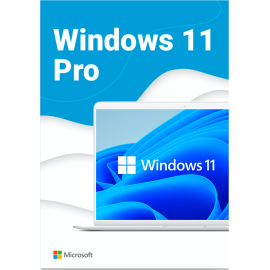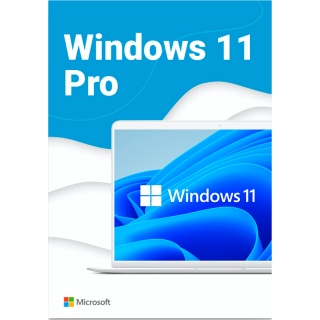$0.00
CheckoutFix 30094 MS Office installation error
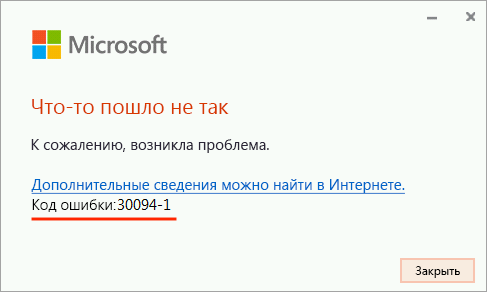
If the office suite cannot be installed due to the 30094 failure, try the following steps::
Clearing the folder “Temp". To do this, press the keyboard shortcut Win+R and enter %TEMP% in the field
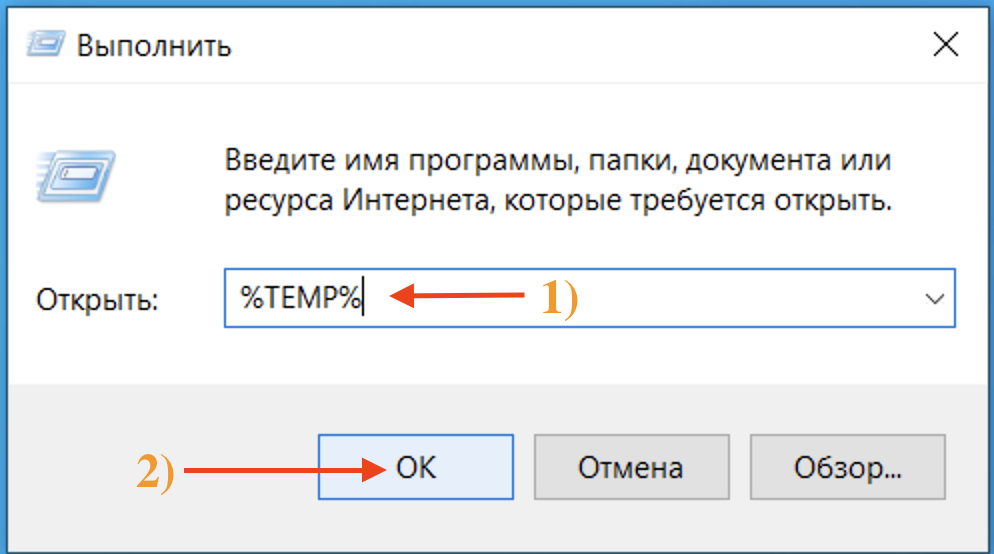
Click in the folder “CTRL+A". Then click “Delete” (or right-click and select “Delete”). After that, we install the Office again.
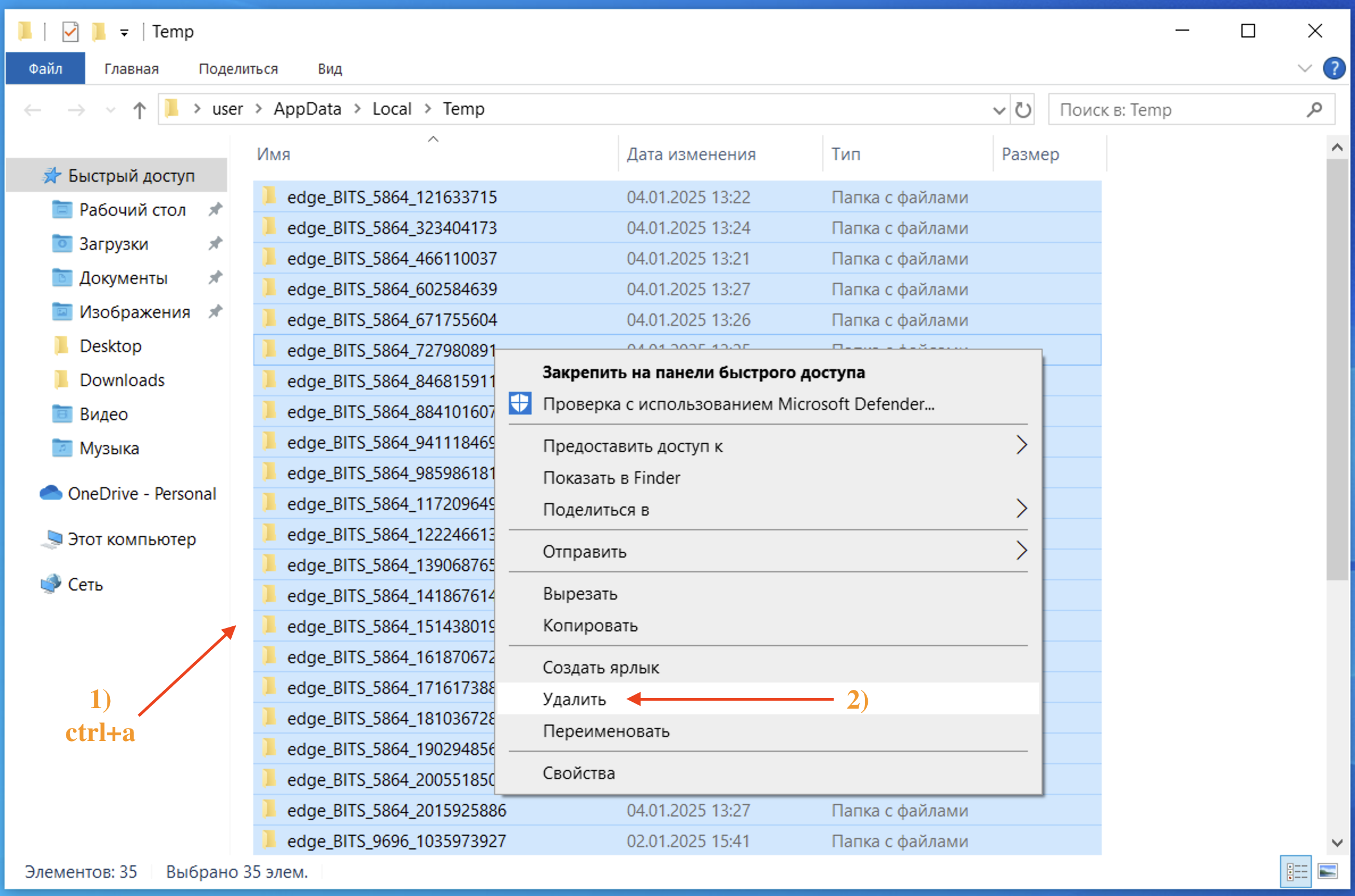
We delete MS Office using a special utility from Microsoft. Completely remove Ms Office from PC. Then we try to install it again.
Restoring the Office from the control panel. To do this, right-click on the “" button.Start” and go to the section “Applications and Features.”
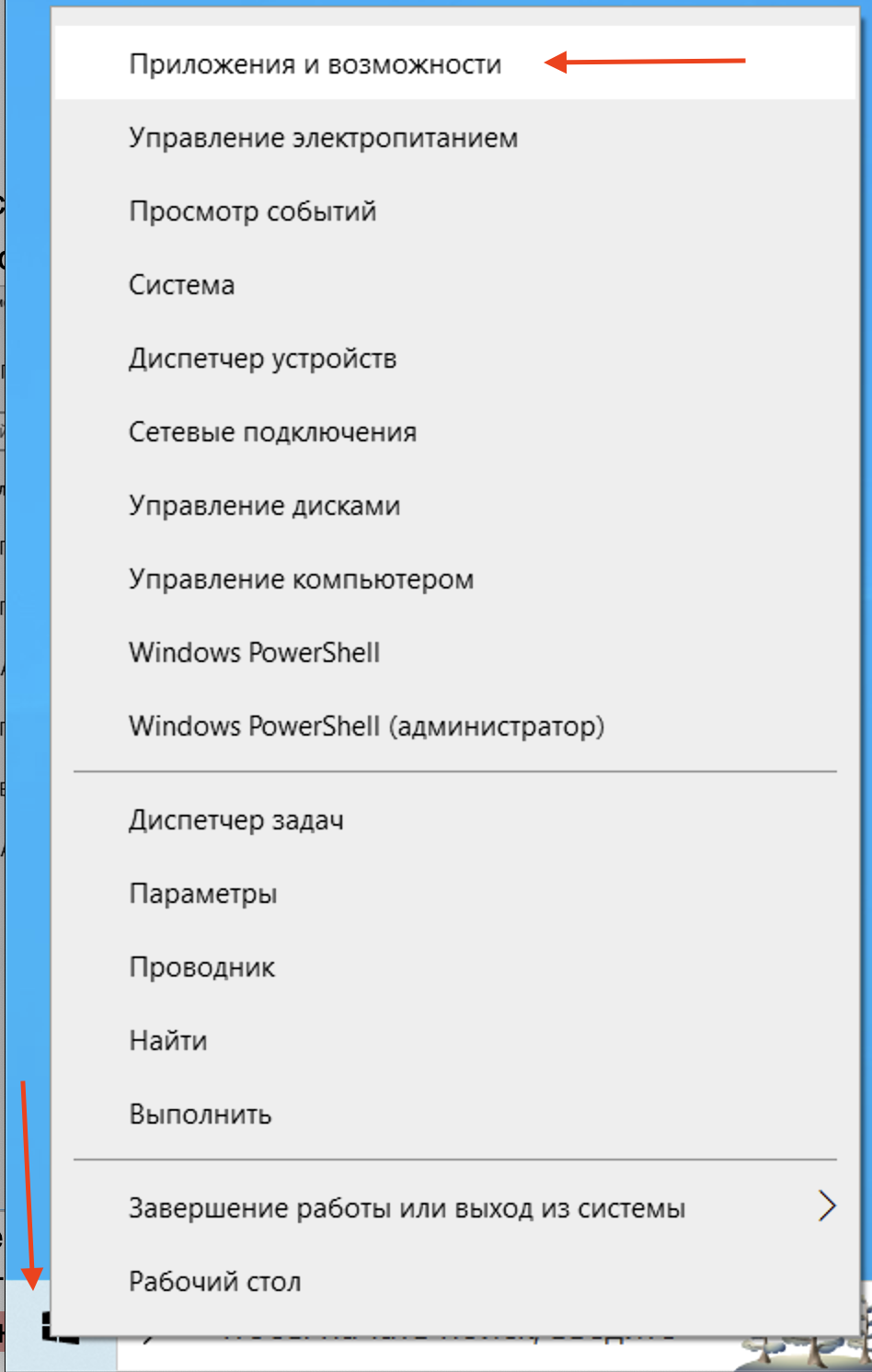
Then we find it in the column “Microsoft Office”, click “Edit”

Then select "Fast recovery” → “Restore”.
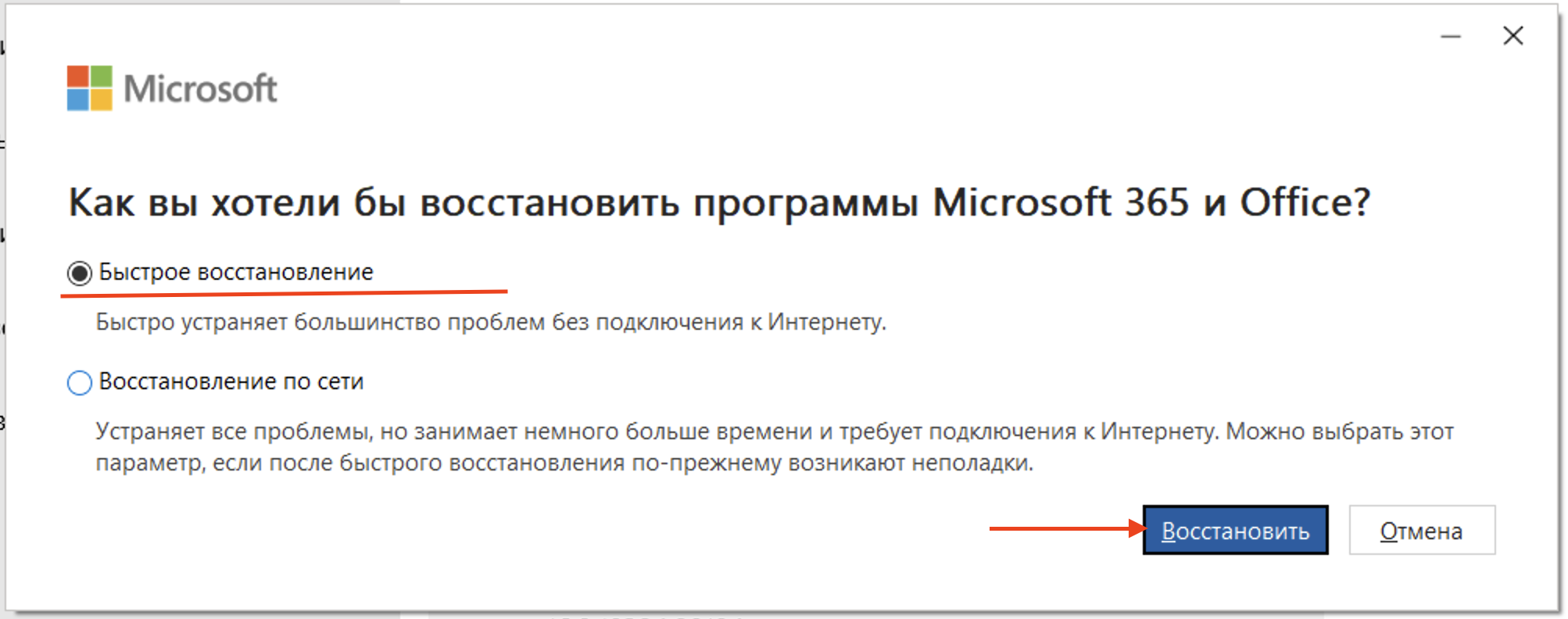
There are no comments for this post.
Рекомендуемые статьи
On this page you can download the original image of Microsoft Office 365 Professional Plus..
1 8544
It's about updating Windows 10 Home To Professional Version..
72 25906
On this page you can download Windows 11 Professional..
1 5333
Рекомендуемые товары
Office 365 Professional Plus
This is a special software product which combines standard local versions of office applications with features of different subscriptions for ava..
$19.98 $200.17
Windows 11 Professional (Electronic key)
For home and office use for you. This operating system is well suited for personal computers. It was created by specialists from Microsoft Corporation..
$20.41 $381.69
Windows 10 Professional
Windows 10 Professional - is the latest and more advanced version of Microsoft's operating system. When it was created, the developer took into a..
$19.47 $404.95