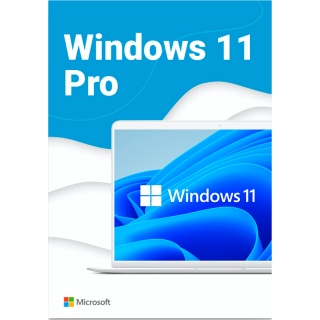$0.00
CheckoutError 30068 when installing Microsoft Office
The most common reason for the 30068 failure that occurs when trying to install Microsoft Office is a problem with the Office Click-to-Run service. This is an office suite automatic update service. You can also use it to launch Office applications before they are fully installed. Currently, the Office Click-to-Run service is used in all versions of the Office.
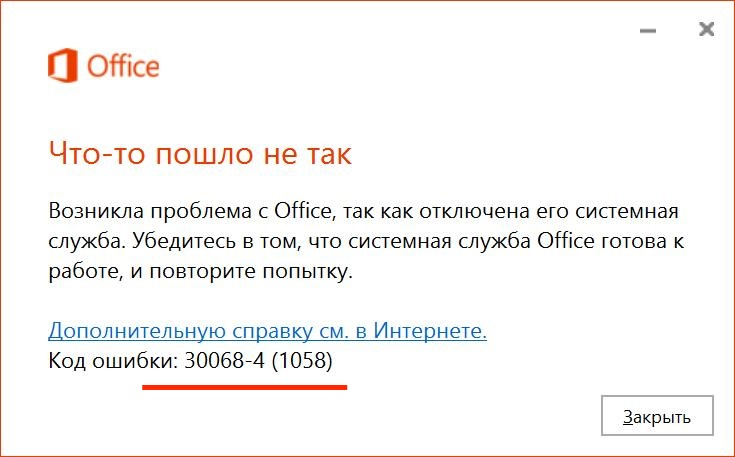
However, error 30068 may occur not only because of the technology “Click and work”, but also for other reasons. To eliminate it, try the following:
- Just restart the PC, and then reinstall the Office. Sometimes that's enough.
Press the keyboard shortcut Win+R → “Run”→“services.msc” →“Ok". In the “Services” window, scroll to the point “Click and work.”
If the service is disabled, right-click and select “Properties”→ “General” → “Launch type” → “Manually” or “Automatically” (i.e. Click-to-Run will need to be enabled) →“Ok". Then we reinstall the Office.
We search for and delete the “traces” left over from the previous MS Office download. To do this, we use a special utility from Microsoft Delete Microsoft Office completely.
There are no comments for this post.
Рекомендуемые статьи
Article instructions for offline installation of Microsoft Office 2021 on WIndows 10 system..
0 4734
Instructions for deleting the key in Windows 10 + Photos..
2 14277
Рекомендуемые товары
Windows 11 Professional (Electronic key)
For home and office use for you. This operating system is well suited for personal computers. It was created by specialists from Microsoft Corporation..
$20.41 $381.69
Windows 10 Professional
Windows 10 Professional - is the latest and more advanced version of Microsoft's operating system. When it was created, the developer took into a..
$19.47 $404.95
Office 365 Professional Plus
This is a special software product which combines standard local versions of office applications with features of different subscriptions for ava..
$19.98 $200.17