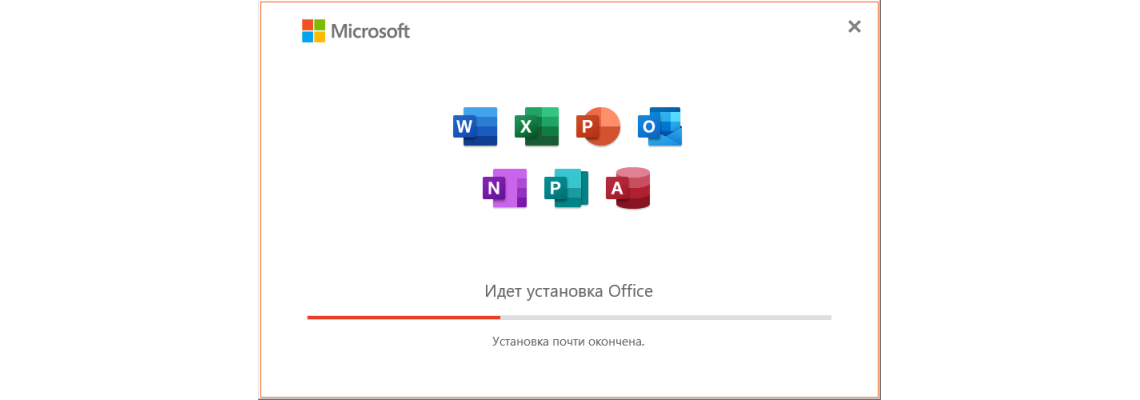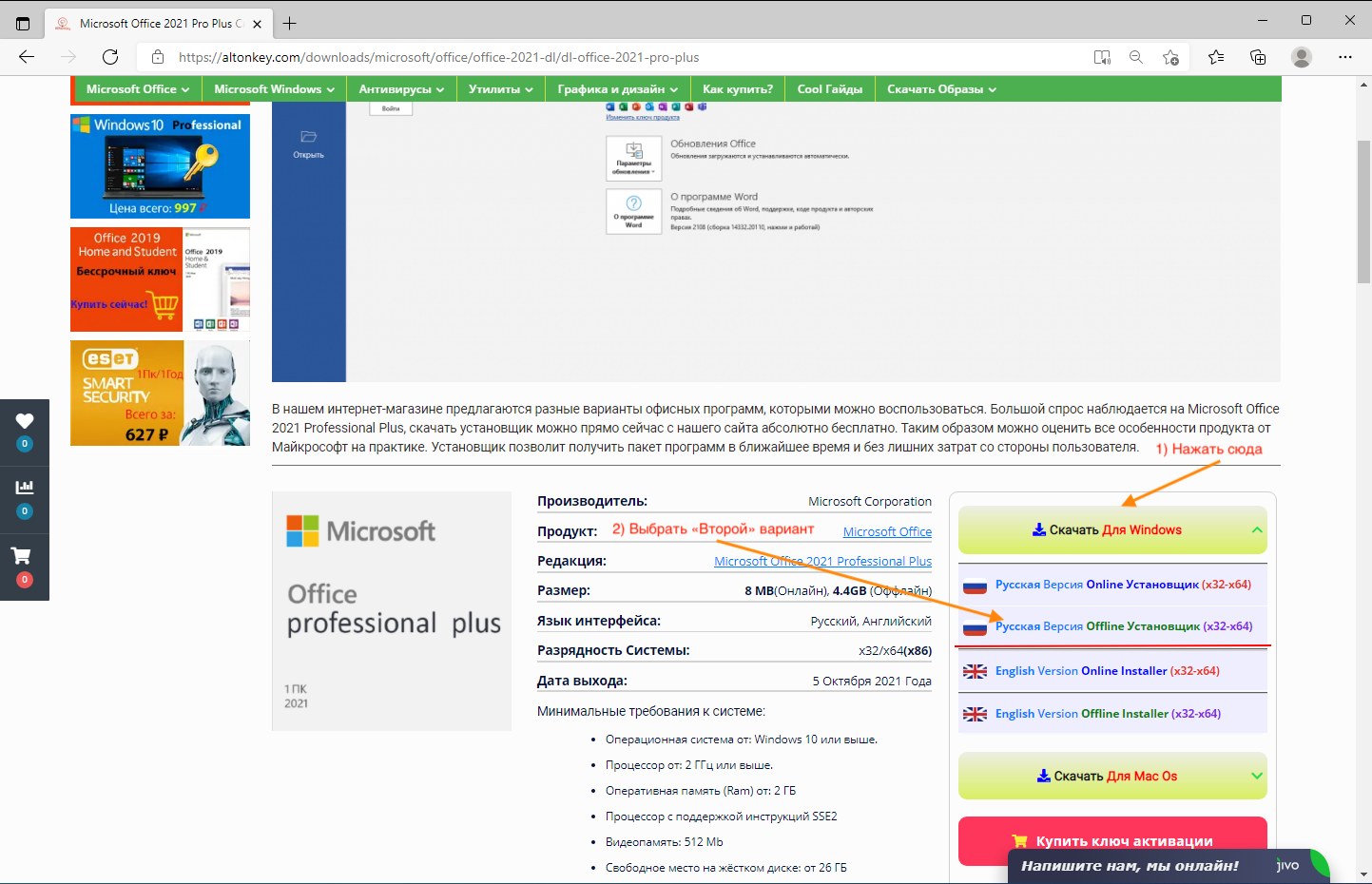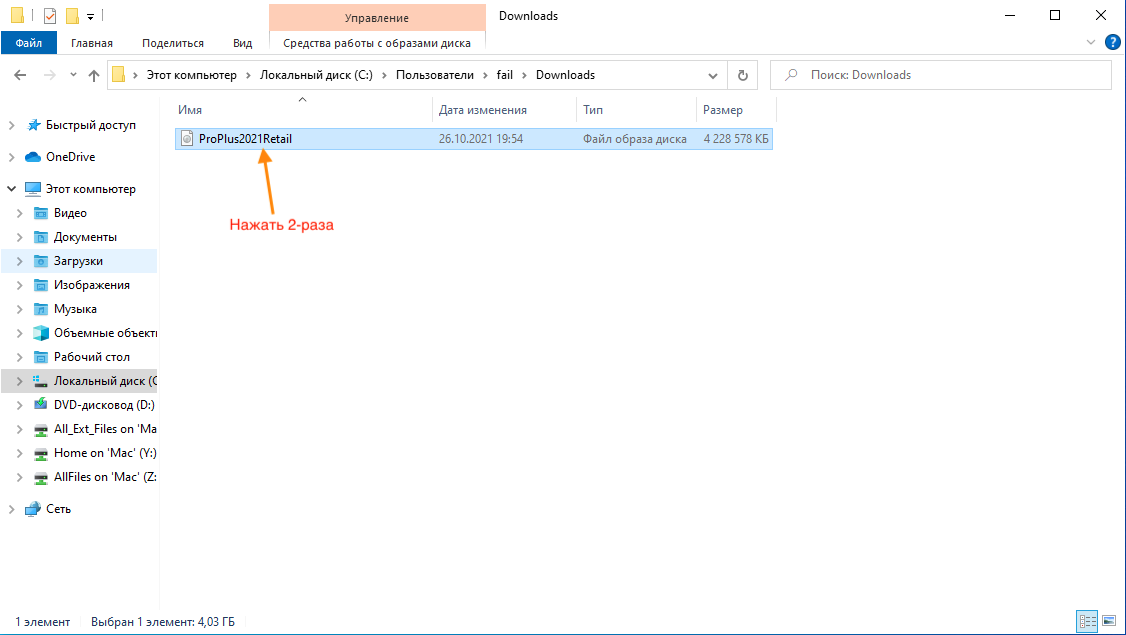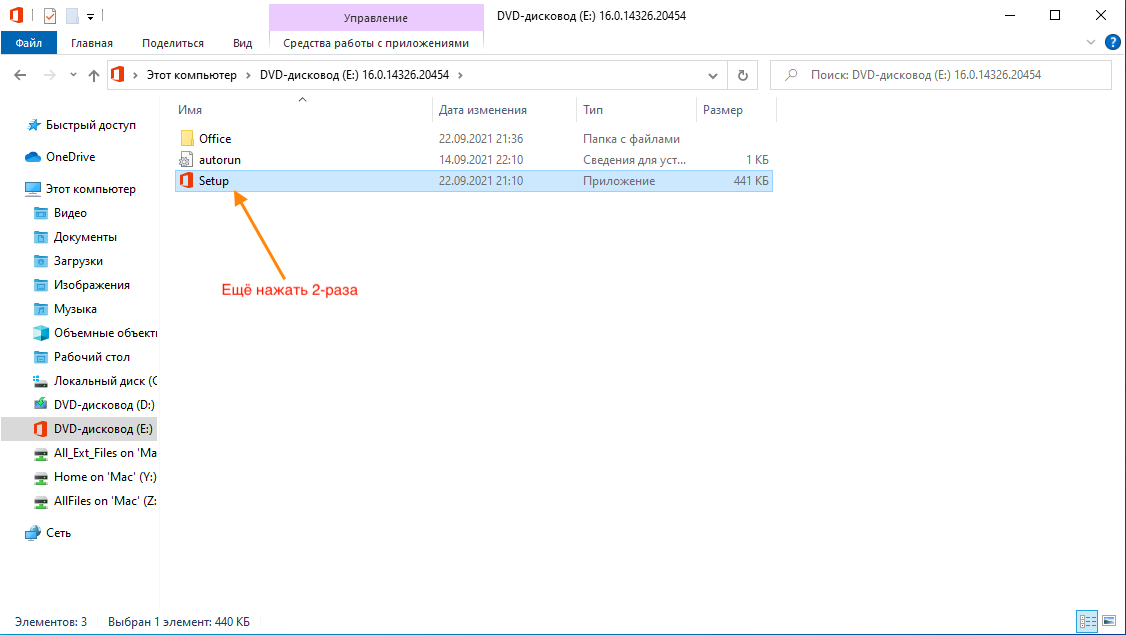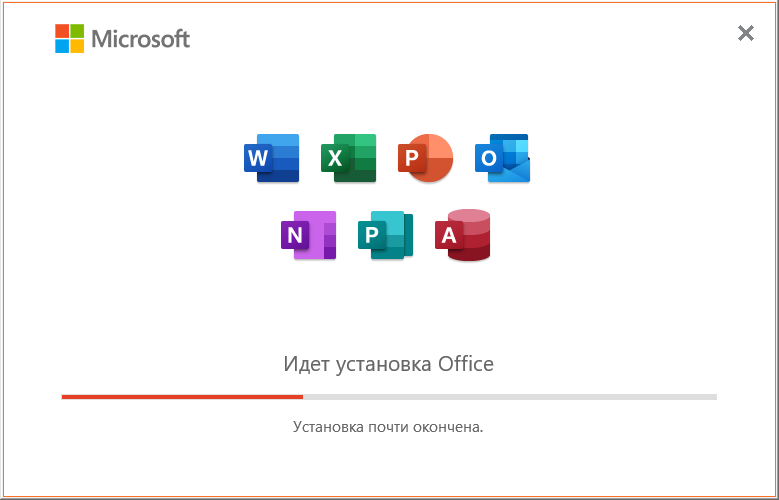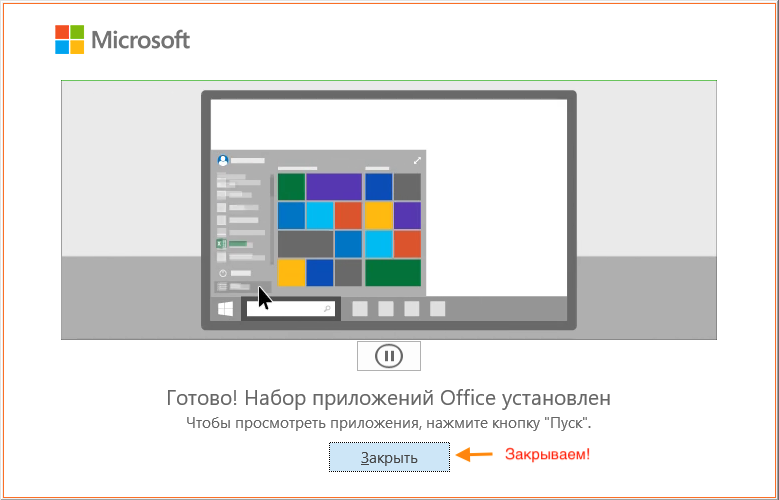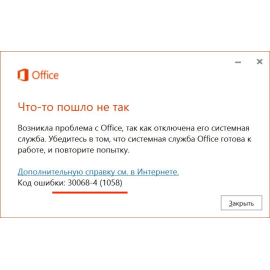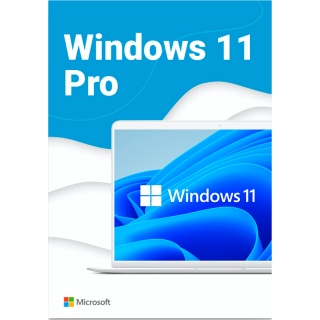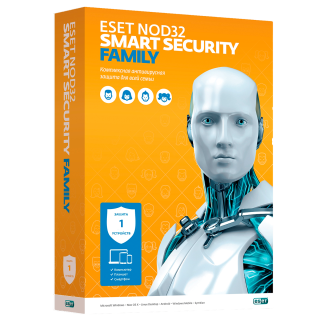$0.00
CheckoutDownloading and Offline Installation of Microsoft Office 2021
Installation guide for Offline installation of Office 2021 on your computer
For example, let's download and install Microsoft Office 2021 Professional Plus on Windows 10 Home
Microsoft Office 2021 Pro Plus Buy Activation Key: https://altonkey.com/microsoft-office/ms-office-2021/office-2021-pro-plus
First, let's follow the link: https://altonkey.com/downloads/microsoft/office/office-2021-dl/dl-office-2021-pro-plus
- Click the big button «Download Free»
- Select the «Second» option from the list
After downloading in the download folder "Press 2 times" To connect the installer image (iso/img):
In the image folder, start by pressing 2 times on the file, and then allow it to run by selecting Yes:
Wait about 5-10 minutes for all apps to install offline:
Offline installation of MS Office 2021 is complete! Now you can click close!
Do we think we were able to answer the question: how to install Office 2021 Professional Plus Offline?
Online Install Microsoft Office 2021 https://altonkey.com/guides/ms-office/install-office-2021
There are no comments for this post.
Рекомендуемые статьи
Here, we will cover ways to resolve the 30068 failure that may be displayed when installing Microsof..
0 475
On this page you can download Windows 10 Professional 64bit..
6 14328
Рекомендуемые товары
Office Professional Plus 2019
Only for Individuals! This is an updated and up-to-date office suite from Microsoft. It works on your Windows 10 PC or notebook. All you need to ..
$18.62 $630.63
Windows 11 Professional (Electronic key)
For home and office use for you. This operating system is well suited for personal computers. It was created by specialists from Microsoft Corporation..
$20.41 $381.69
Office 365 Professional Plus
This is a special software product which combines standard local versions of office applications with features of different subscriptions for ava..
$19.98 $200.17
ESET Smart Security (1 Year)
Antivirus nod32 Smart Security Antivirus programs are required to protect your computer. At the moment you can buy quite a lot of different protect..
$21.00 $42.44