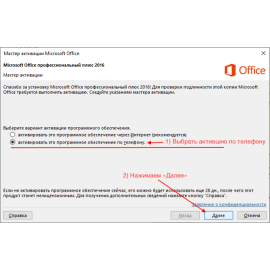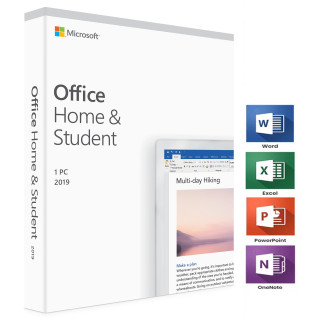$0.00
CheckoutChange Activation Key Office 2019
And so let's begin!
First you must have Office 2019 installed on your pc, if not then follow this link: https://altonkey.com/en/downloads/microsoft/office/office-2019-dl To download Microsoft Office 2019.
1) Open any Microsoft Office 2019 application.
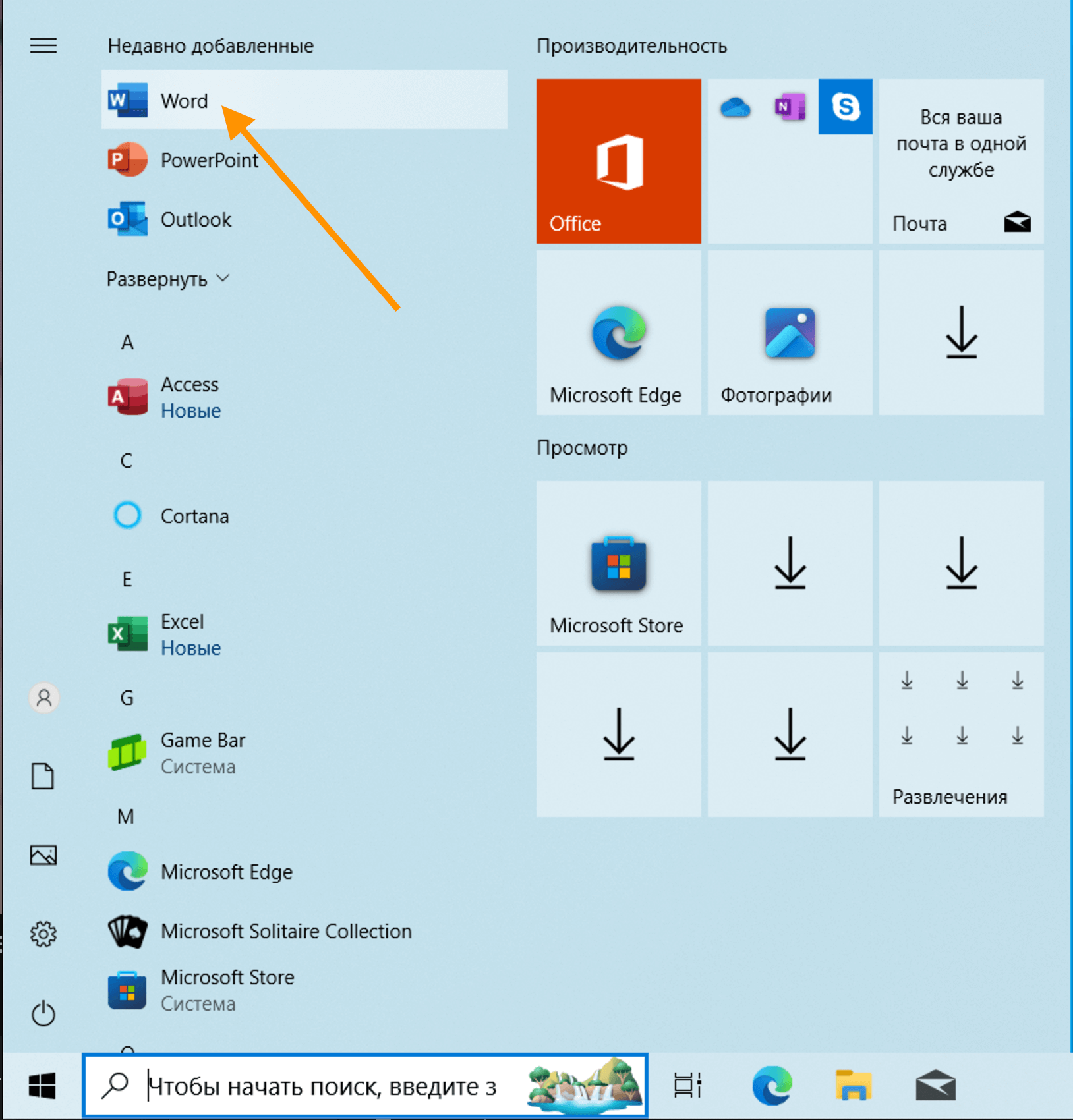
2) And go to the “Account” menu:
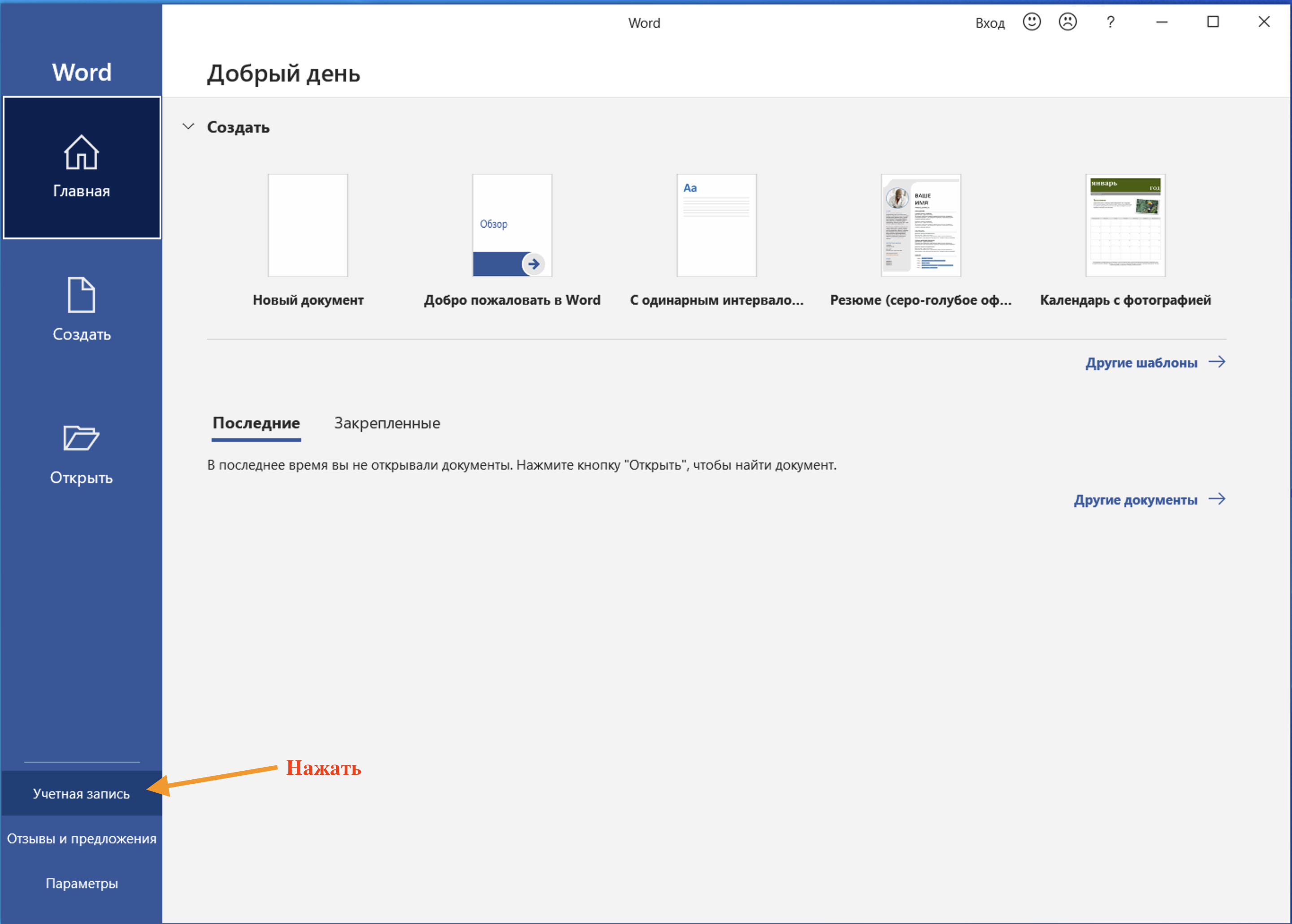
3) Click on the “Change license” button:
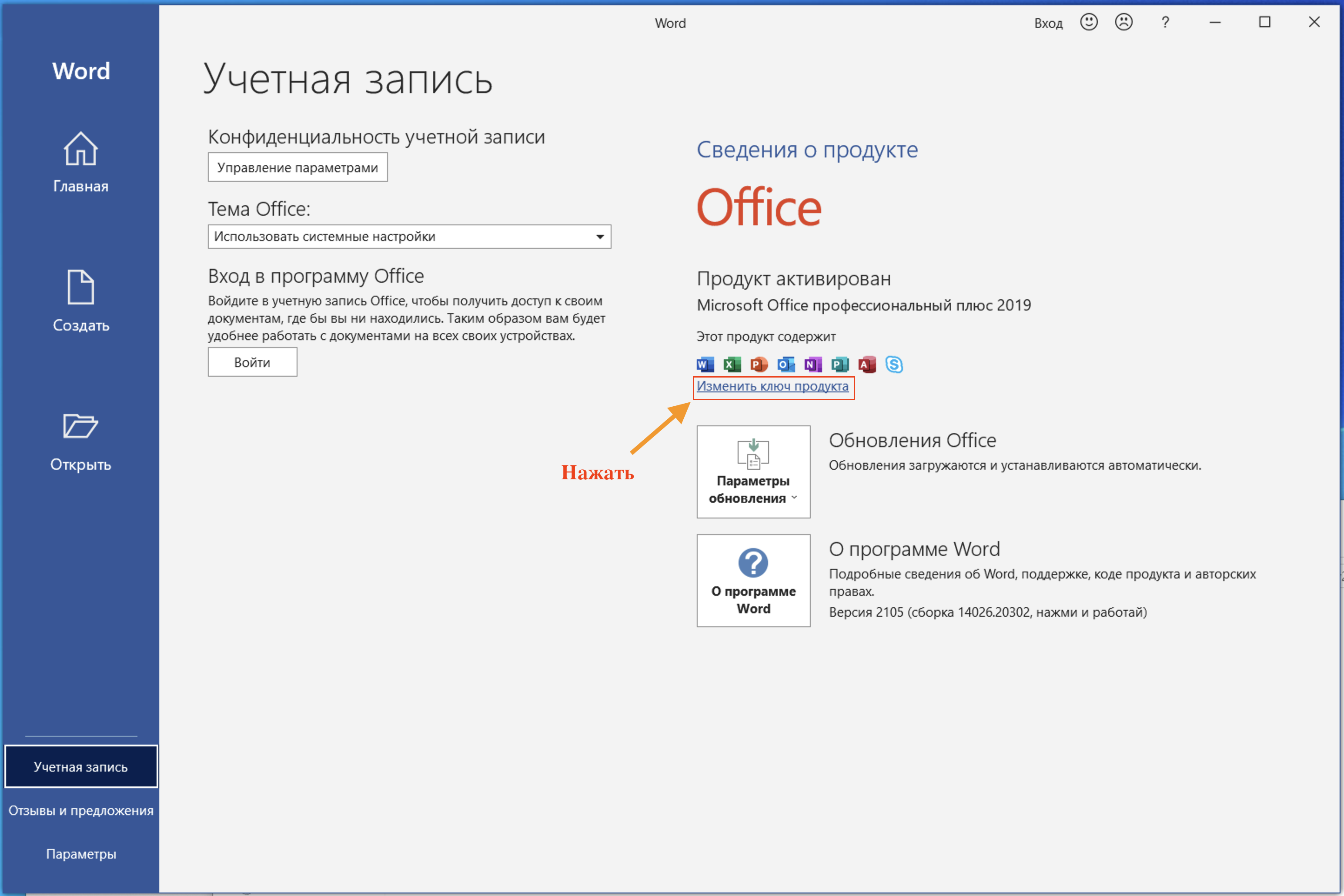
4) Enter the new activation key
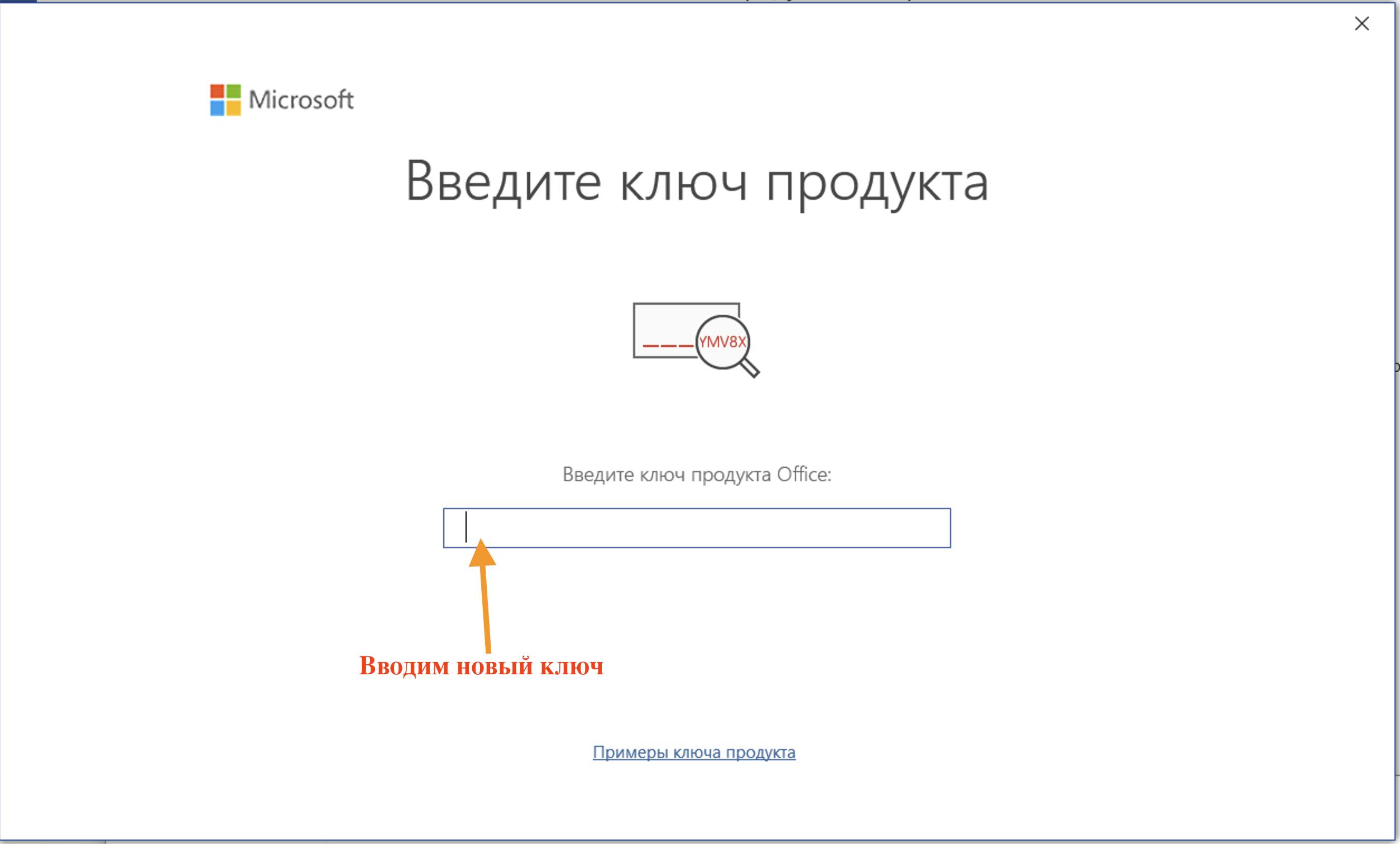
There are no comments for this post.
Recommended articles
Instructions for solving the problem with error code 0xc004c060 on your Windows PC...
0 4062
An article about how to activate Microsoft Office 2016 by phone...
1 5895
Instructions for solving the problem with the error - Your Windows license is expiring..
0 3594
Recommended Items
Office 365 Personal (Subscription)
Have you thought about increasing your productivity and starting to work more efficiently? I'm sure you have, if you're looking for Microsoft ..
$135.45 $169.59
Office 2019 Home and Student only WIndows
The modern world requires from a person quick decisions and quick processing of any information . That is why today almost in every home there is a pe..
$89.03 $117.26
Windows 10 Professional
Windows 10 Professional - is the latest and more advanced version of Microsoft's operating system. When it was created, the developer took into a..
$19.47 $404.95