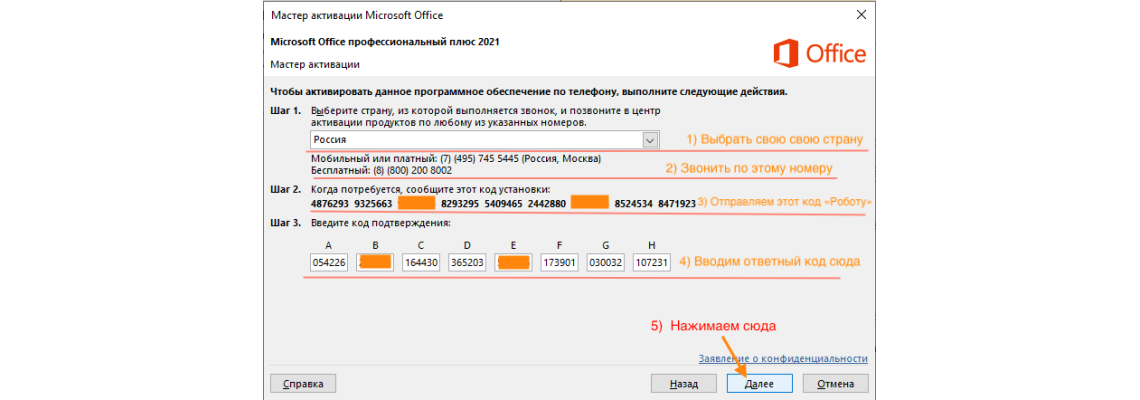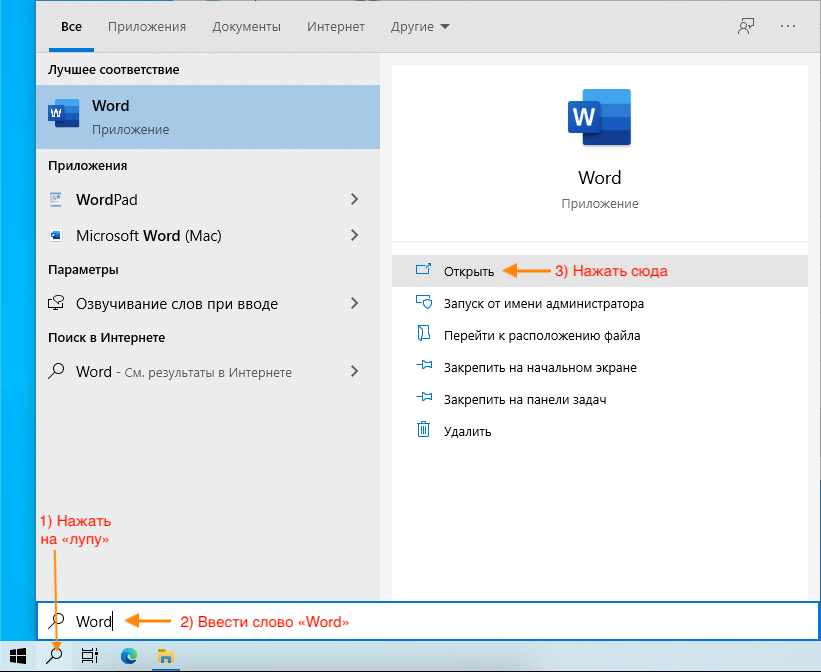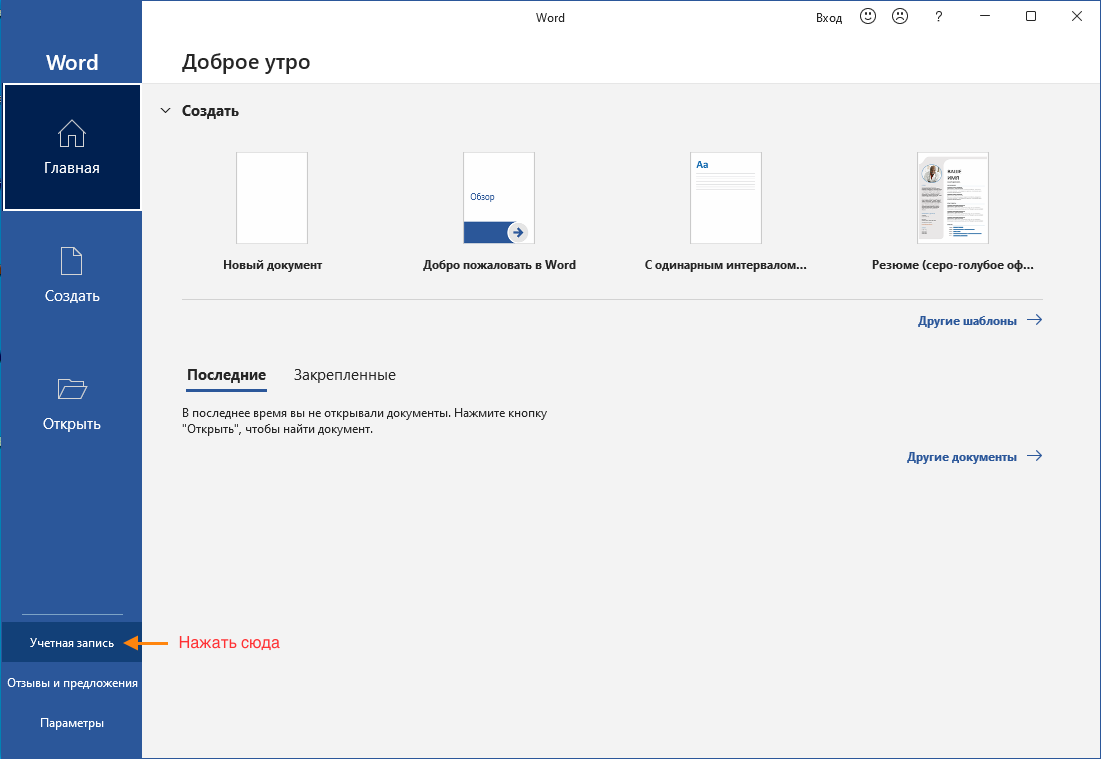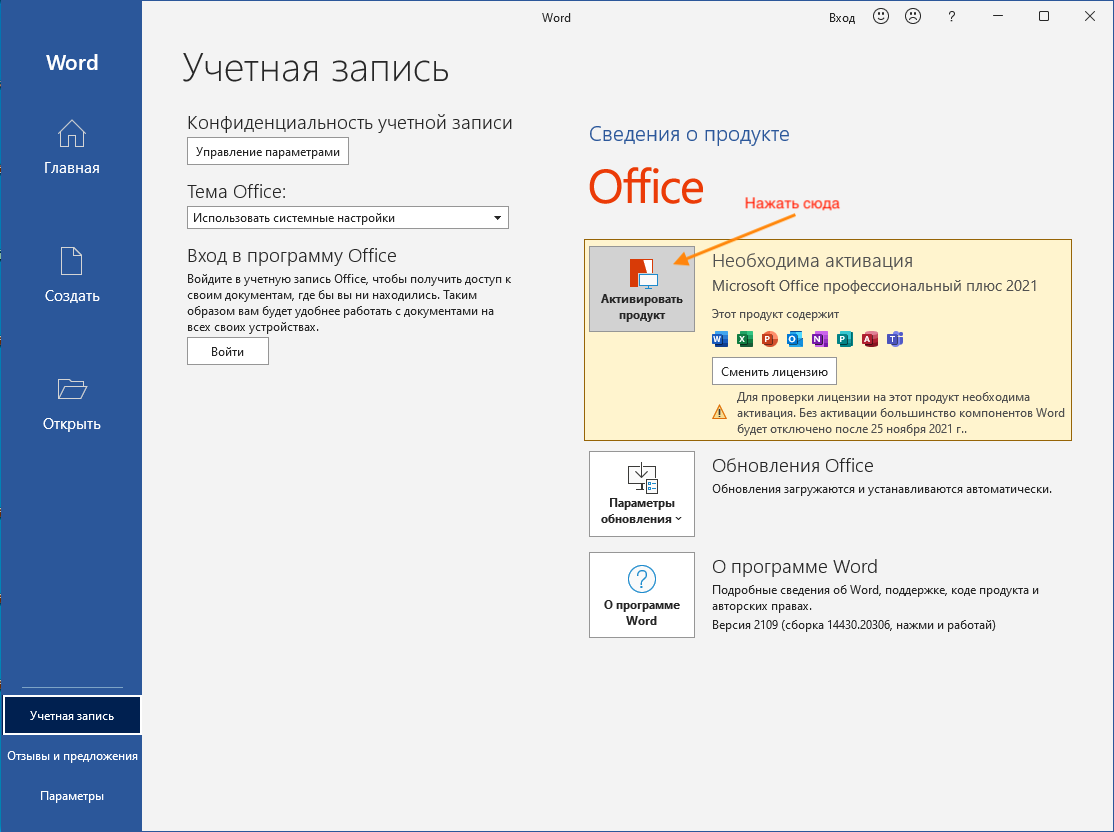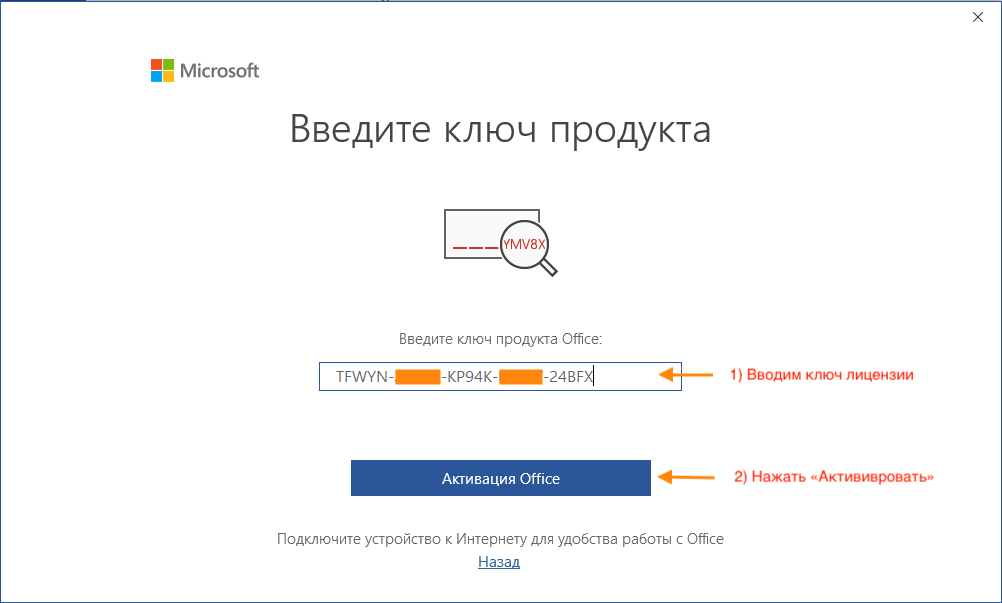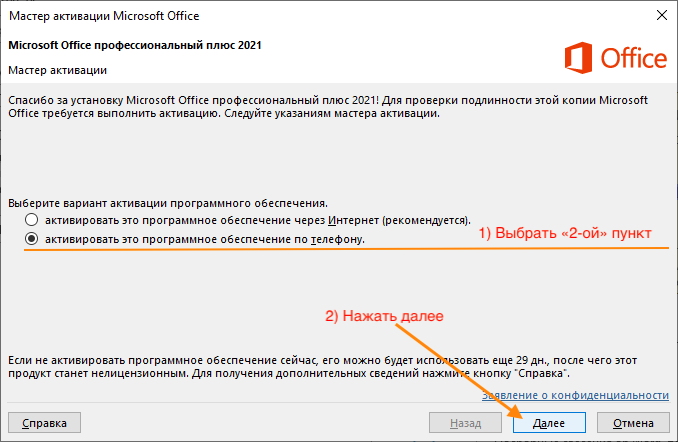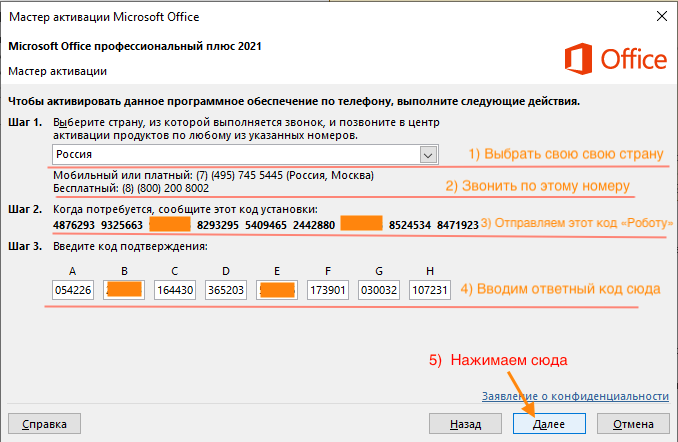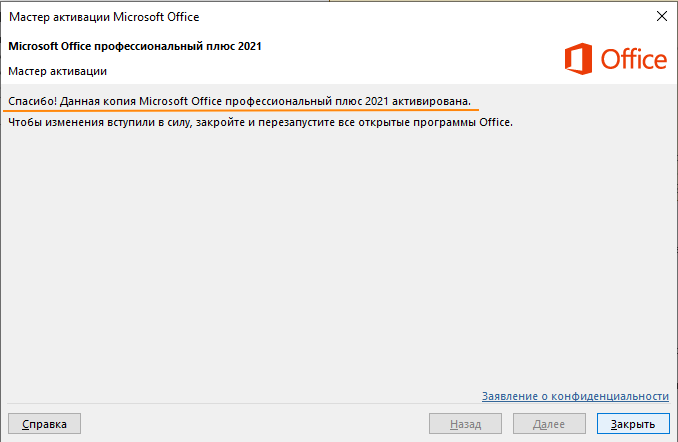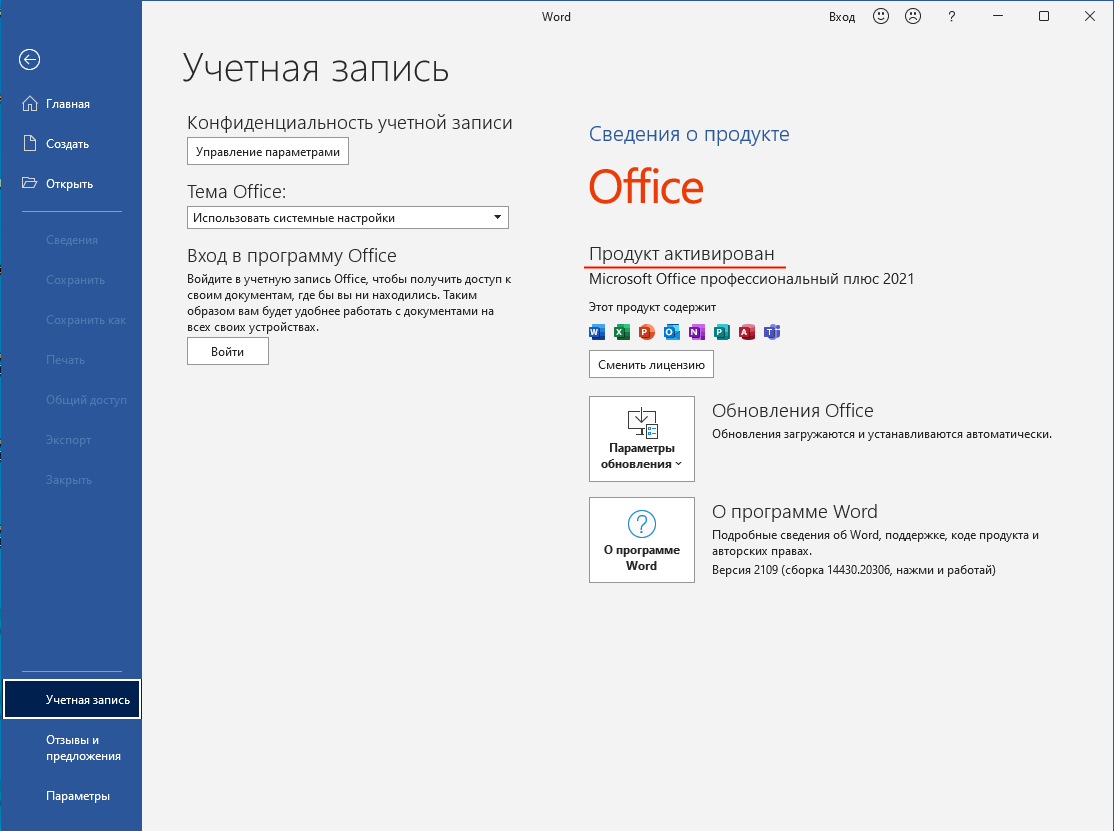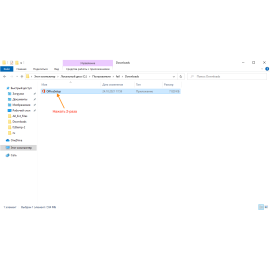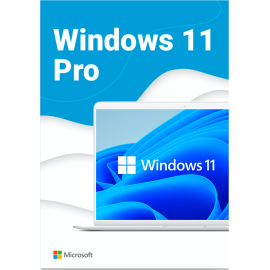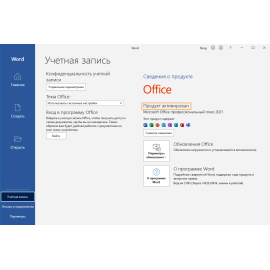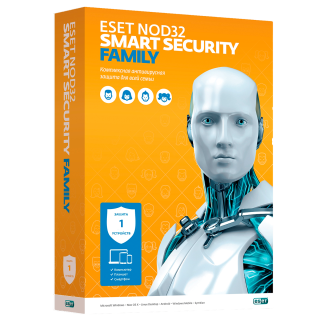$0.00
CheckoutActivating Microsoft Office 2021 By Phone
Activating Microsoft Office 2021 with a license key over the phone on your PC.
.As an example, let's activate Microsoft Office 2021 Pro Plus with a license key.
Microsoft Office 2021 Professional Plus Buy Activation Key for Windows 10: https://altonkey.com/en/microsoft-office/ms-office-2021/office-2021-pro-plus
You should already have Microsoft Office 2021 installed on your computer!
How do I install Microsoft Office 2021 online? https://altonkey.com/en/guides/ms-office/install-office-2021
Sometimes when you activate Office 2021 as standard, you might run into a problem and this window will open:
In the search for Windows we are looking for a program from the MS Office (For example, open «Word»)
Do not open the built-in Windows "Word"! And open the "Word" that you installed with Microsoft Office 2021!
Go to the tab "Account":
Click on the button «Activate product»:
At the bottom, click on the item ««Enter product instead of input»»:
Enter your product key in the window:
After entering the license code, select «Activate by phone» And click next:
Now perform the following action:
- Choose YOUR country.
- Calling the specified number
- The robot will pick up the phone, and we will need to select the necessary menu items (By pressing the corresponding buttons in the phone)
-
- We refuse to record the conversation by clicking - 2
- Activation of other products – 3
- We are near the computer - 1
- Sequentially enter your «Installation code»
- If he asks: «On how many computers this key is installed» Click - 0
After you have entered the «Installation code» to the robot, the robot will tell you the response «Confirmation ID» enter them in the fields from A to H and click «Next»
The application will think a little and show a window of success in licensing:
This means that Activation of Office 2021 Professional Plus by phone was successful!
Now we can close this window!
In order for the changes to take effect, we will re-open our Office 2021 and make sure of activation.
Open and go to the tab: «Account» and look.
We hope we helped you answer the question: how to activate Office 2021 by phone?
Activate Microsoft Office 2021 via the Internet https://altonkey.com/en/guides/ms-office/activate-office2021-online
There are no comments for this post.
Рекомендуемые статьи
Article instructions for offline installation of Microsoft Office 2021 on WIndows 10 system..
0 3875
On this page you can download Windows 11 Professional..
1 5333
Article on how to activate Microsoft Office 2021 with the key. Online activation...
0 4543
Рекомендуемые товары
ESET Smart Security (1 Year)
Antivirus nod32 Smart Security Antivirus programs are required to protect your computer. At the moment you can buy quite a lot of different protect..
$21.00 $42.44
Office 365 Professional Plus
This is a special software product which combines standard local versions of office applications with features of different subscriptions for ava..
$19.98 $200.17
Windows 10 Professional
Windows 10 Professional - is the latest and more advanced version of Microsoft's operating system. When it was created, the developer took into a..
$19.47 $404.95