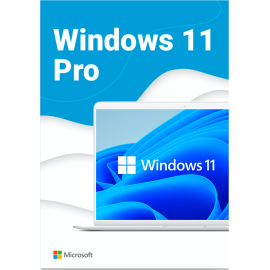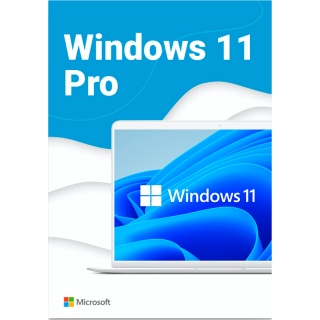$0.00
CheckoutWindows 10 0xC004C008 activation problem solution
Activation failure0xC004C008 occurs if the 25-digit cipher specified during activation has already been applied on another computer. It occurs not only in the tenth, but also in all other popular versions of Windows.
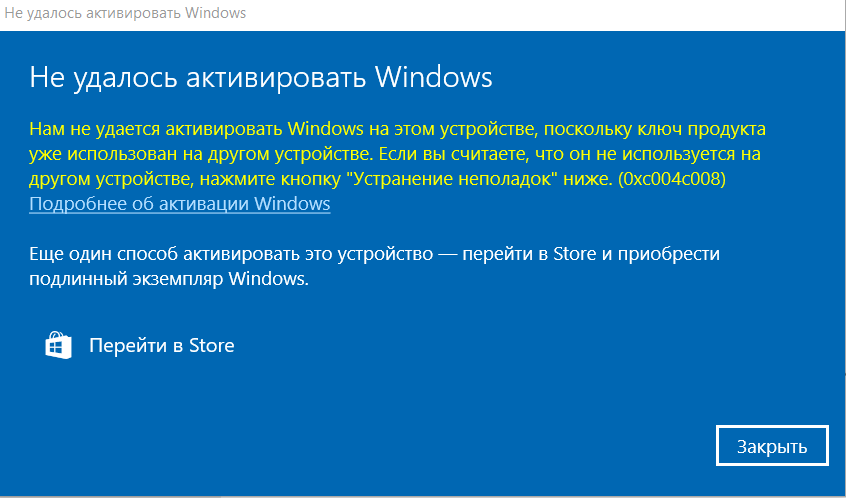
To fix the situation, try:
- Check if you have used this code on another PC. If this is confirmed, deactivate the product key.
To do this, open the command prompt by entering the search querycmd.
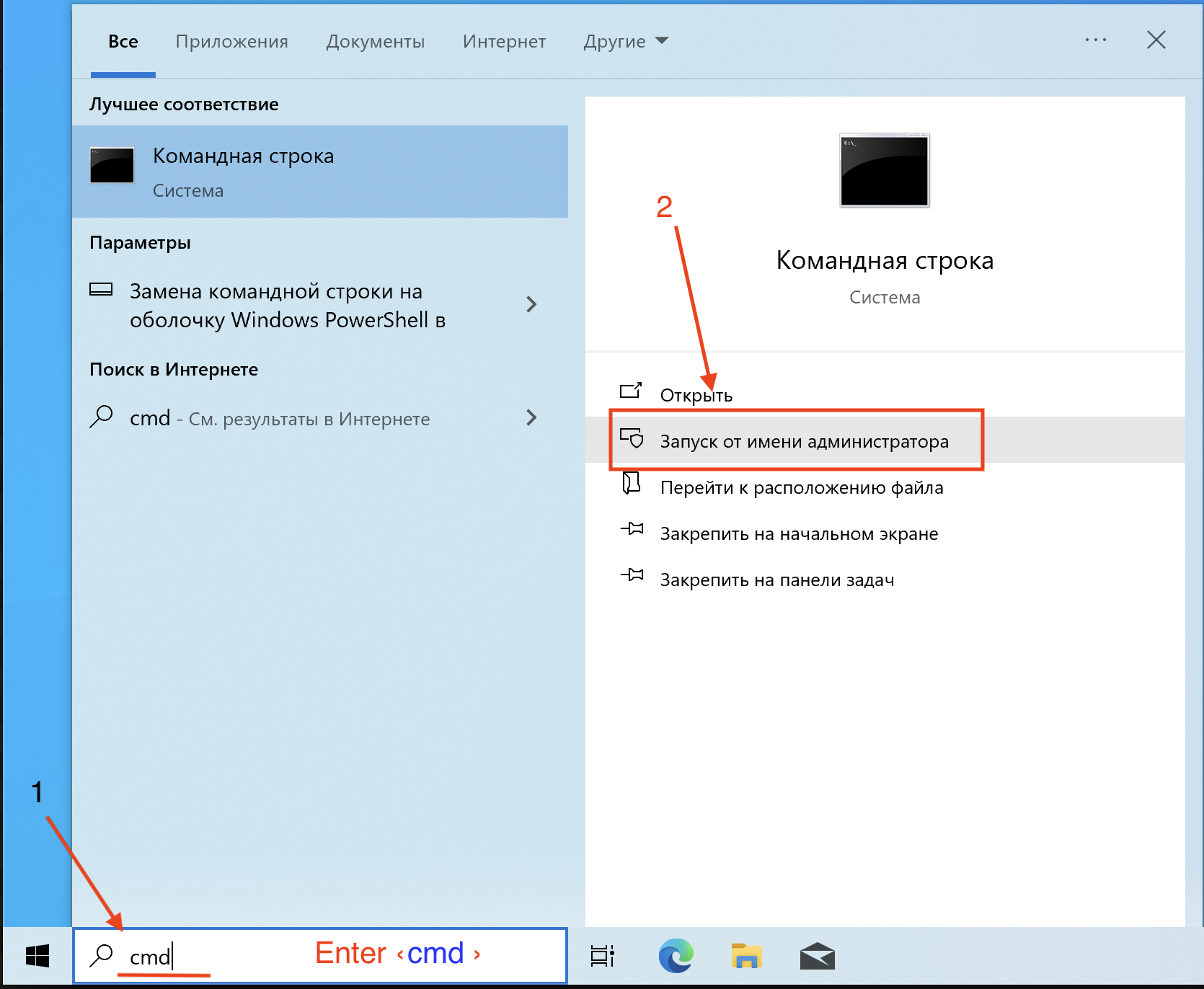
Then typeslmgr /upk in the interface. And press Enter
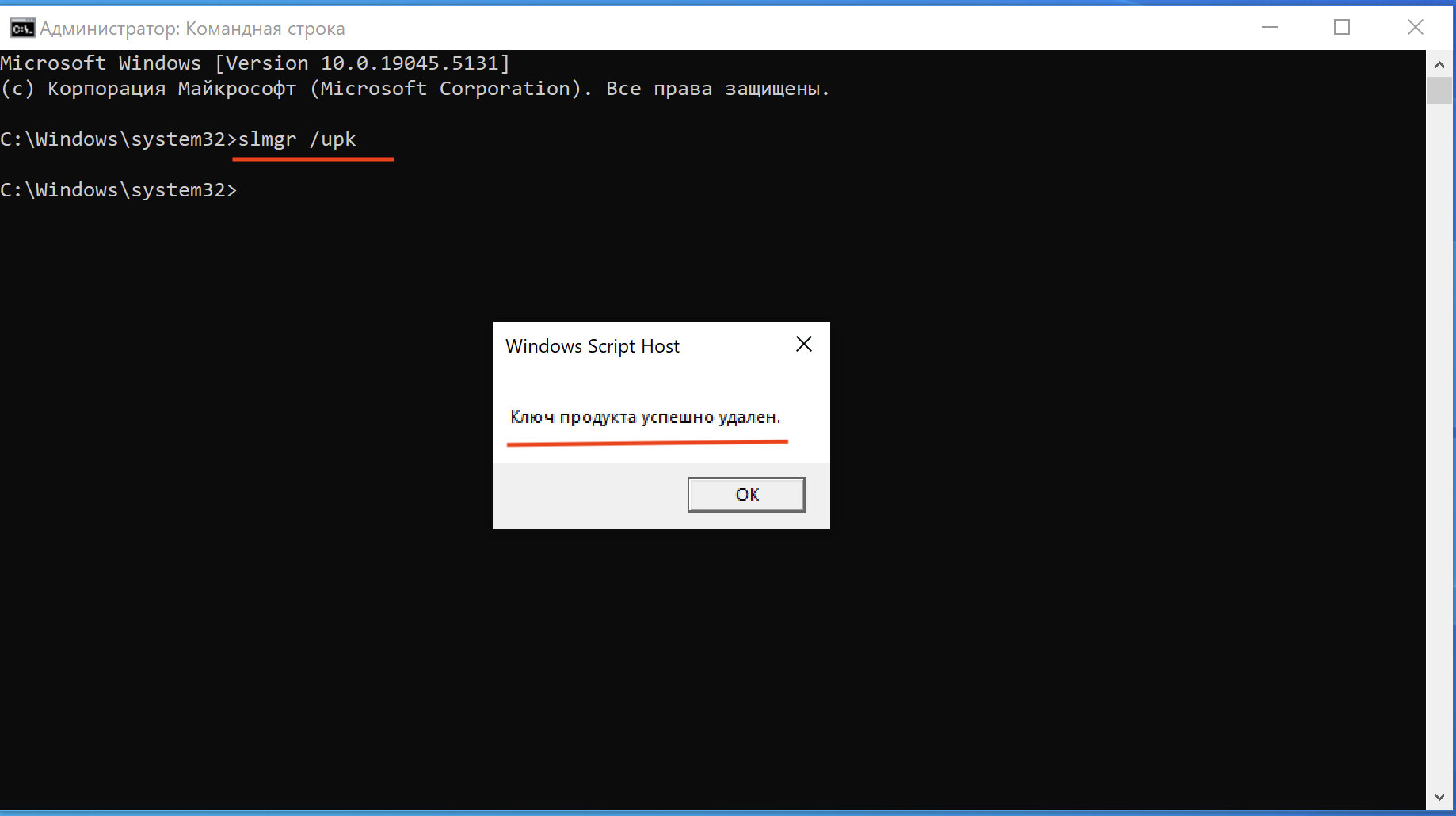
Click “Ok” to revoke the key.
- In the case of a KMS key, make sure that the number of devices on which it is used does not exceed the allowed number. You can enter the KMS key up to 10 times on 6 different PCs.
- If the first two recommendations did not help, contact the software vendor for advice.
Important! The above instructions are relevant only for users with a licensed operating system.
There are no comments for this post.
Рекомендуемые статьи
On this page you can download Windows 10 Professional 64bit..
6 14333
In this page you can download the original image of Microsoft Office 2024 Professional Plus..
0 569
On this page you can download Windows 11 Professional..
1 5334
Рекомендуемые товары
Windows 11 Professional (Electronic key)
For home and office use for you. This operating system is well suited for personal computers. It was created by specialists from Microsoft Corporation..
$20.41 $381.69
Windows 10 Professional
Windows 10 Professional - is the latest and more advanced version of Microsoft's operating system. When it was created, the developer took into a..
$19.47 $404.95
Office 365 Professional Plus
This is a special software product which combines standard local versions of office applications with features of different subscriptions for ava..
$19.98 $200.17