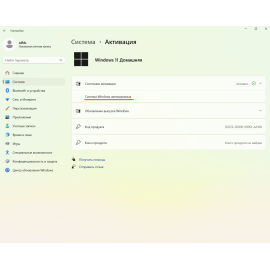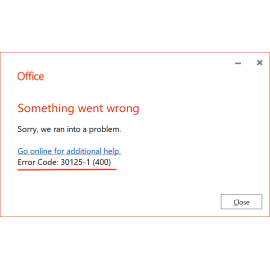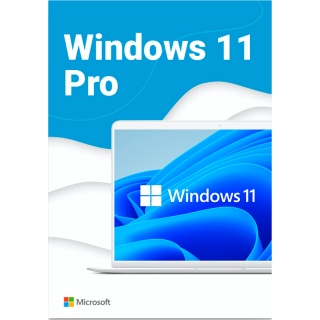$0.00
CheckoutActivating Windows 10 with a key
You can activate Windows 10 with a key to verify the authenticity of the product.
Activation unlocks all the features of your system that may not work without activation.
There are 3 ways to activate Win 10:
- Activation by simply entering the key (this article)
- Phone activation
- Activation by upgrading from an older system such as Windows 7, Windows 8.
This article will focus on activation when you bought a key in our store.
If you bought a key in our store or you already have a key, then let's get started!
The text has a picture illustration.
1) Open the settings of your computer:
Click on “Windows icon” →Further click on “Gear”
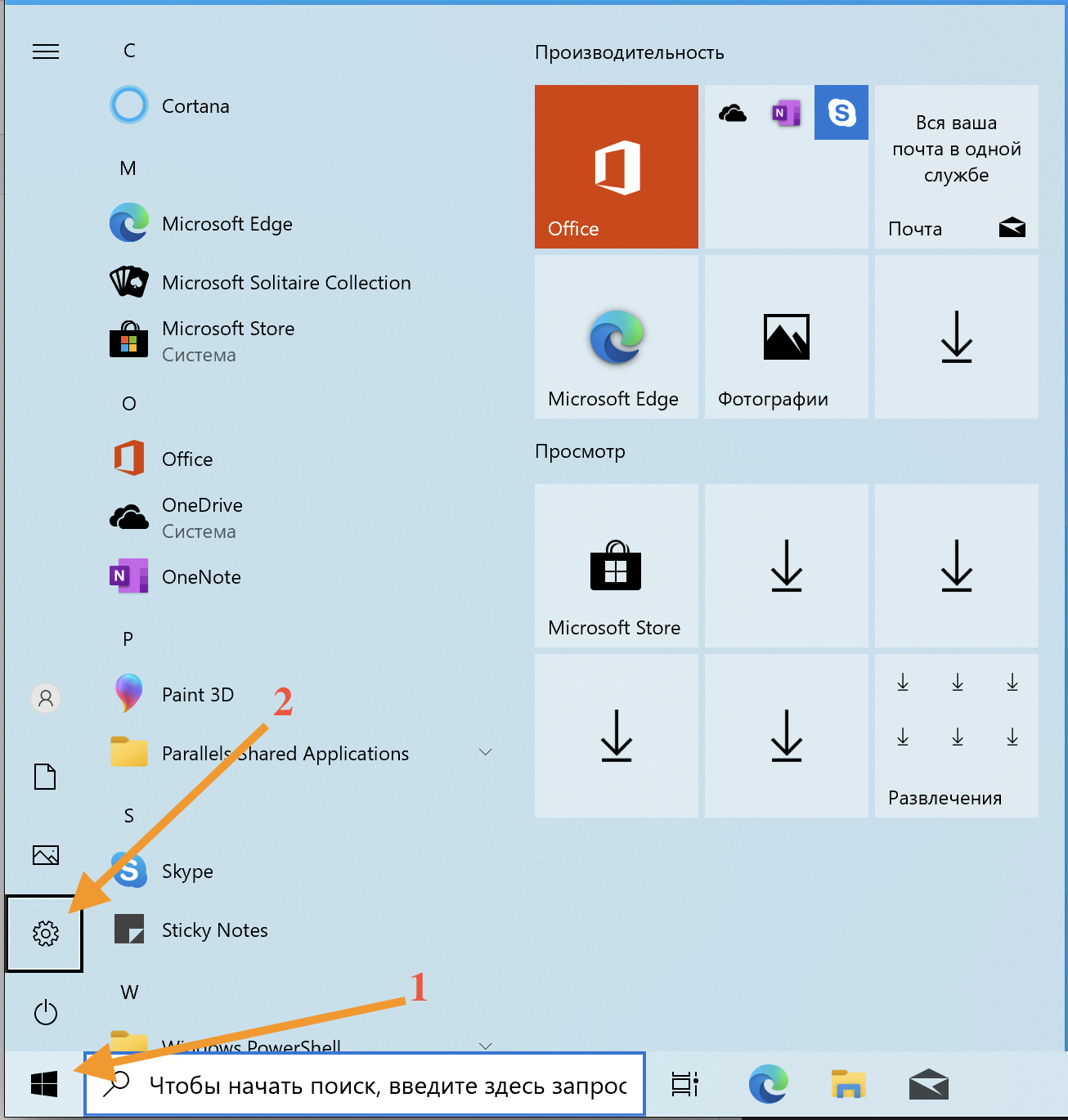
2) Select “Update and Security”
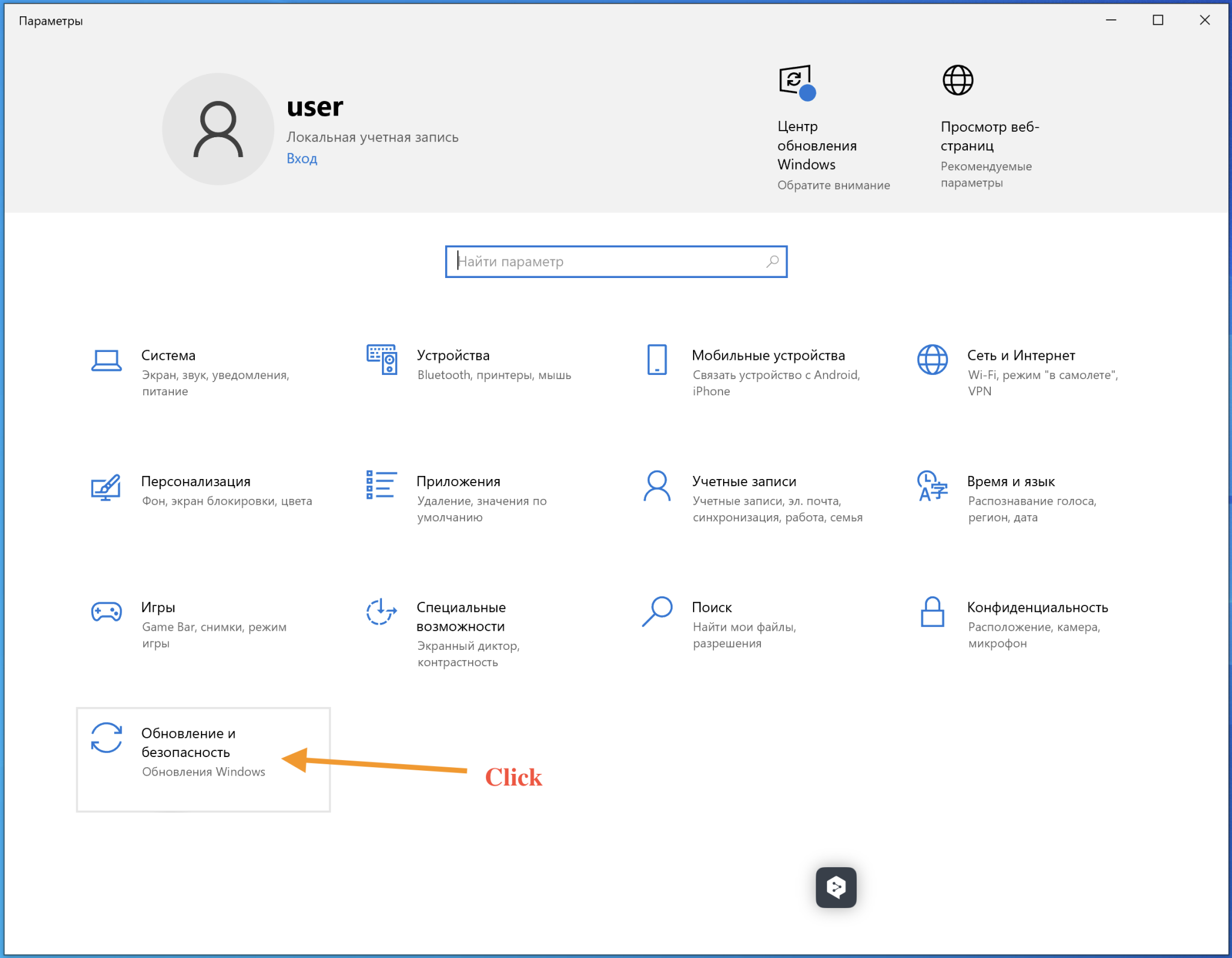
3) Go to the “Activation” menu
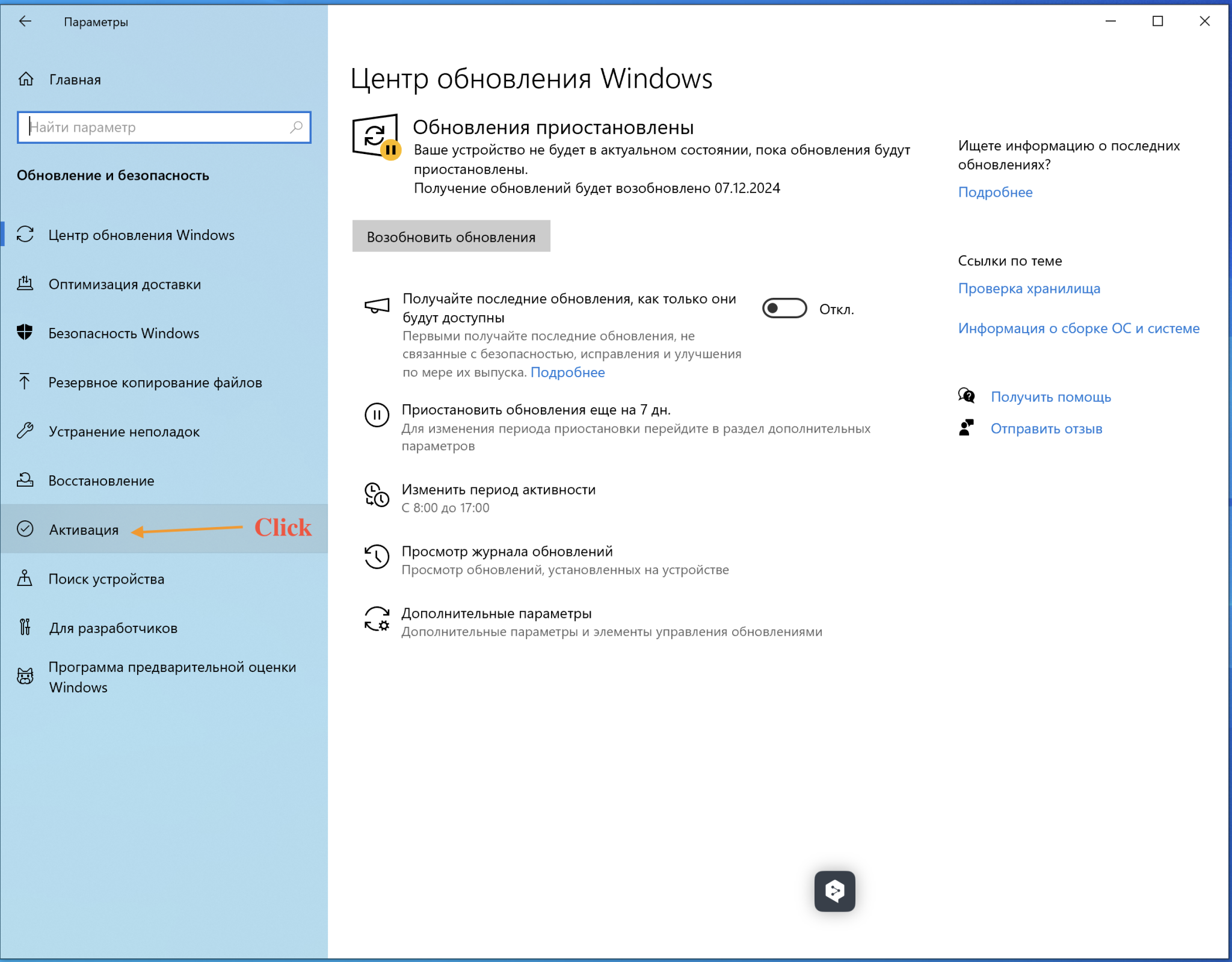
4) Click on “Change product key”.
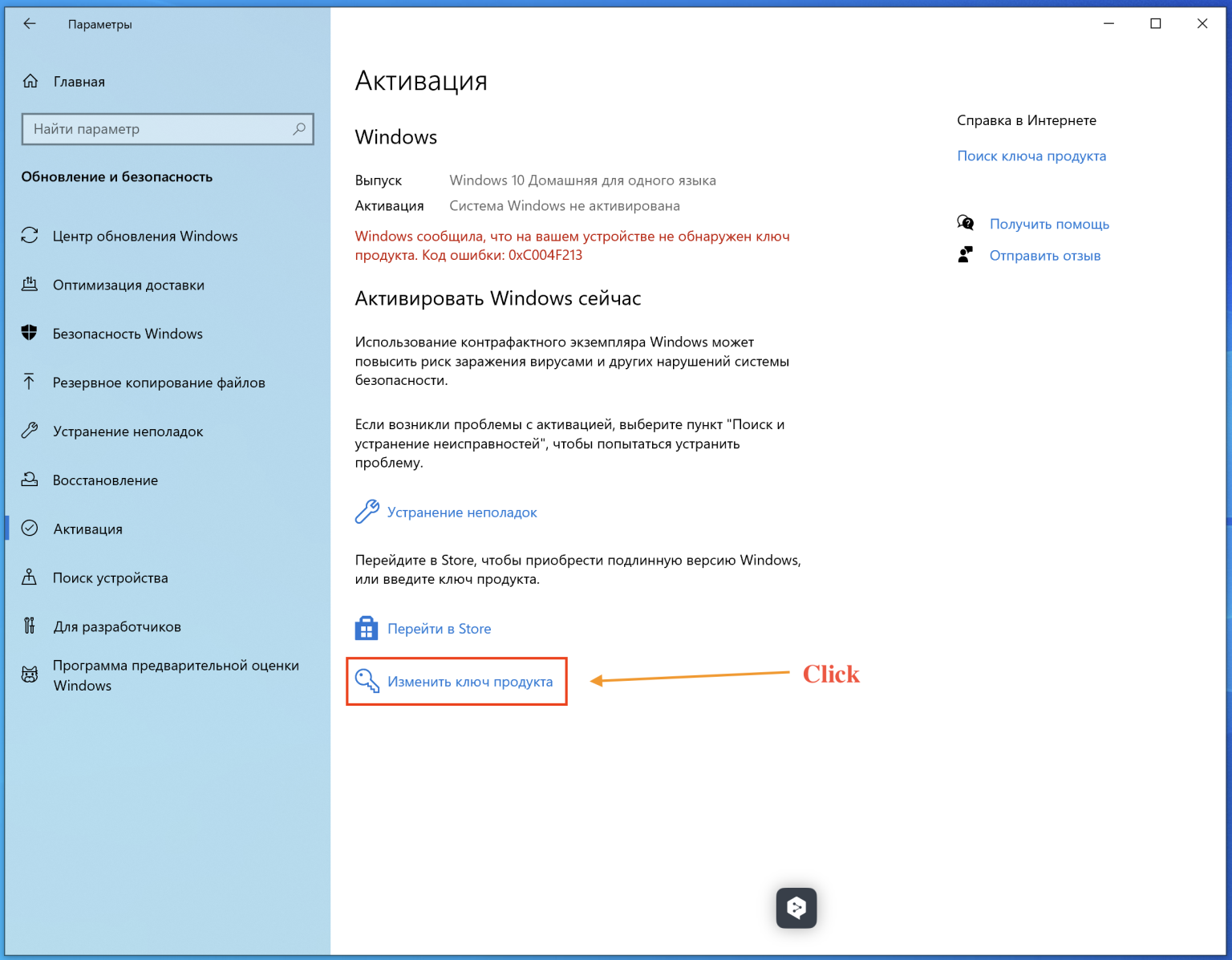
5) Enter you activation key and click “Next” (If you don't have one, buy them: Buy Windows 10 Activation Key)
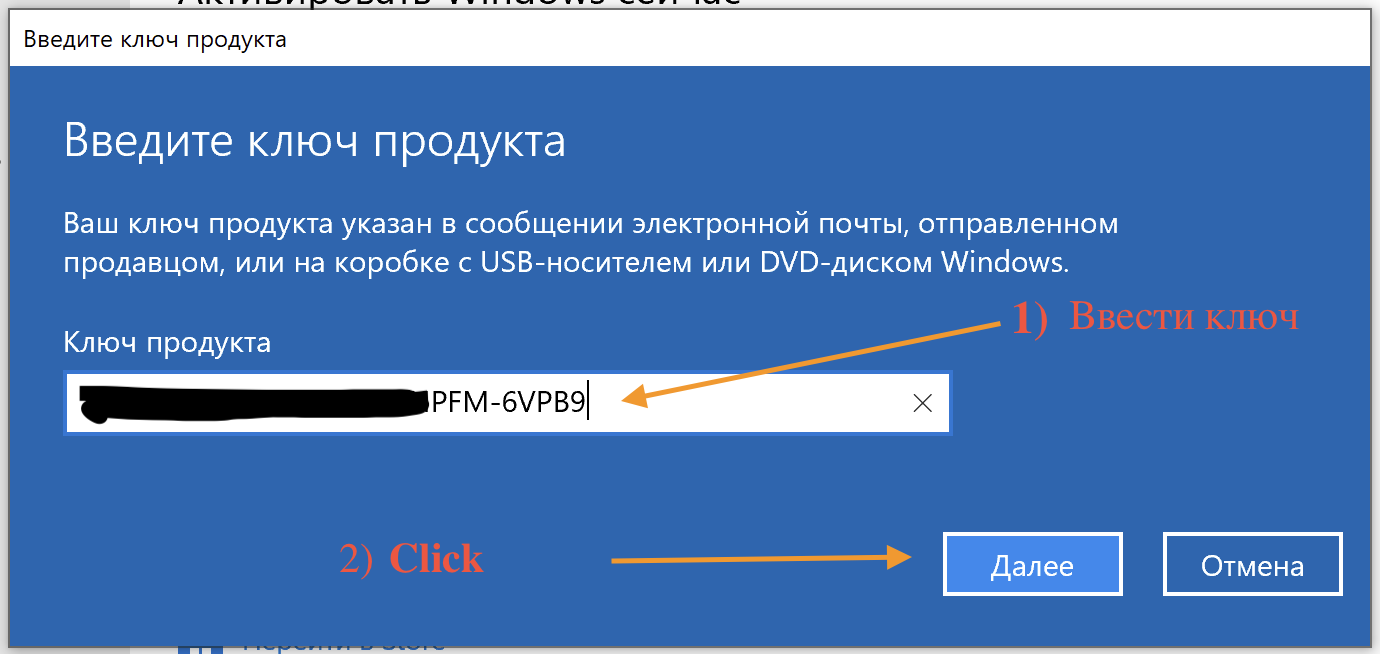
6) If the key is working and there were no problems during activation, you will see this window.
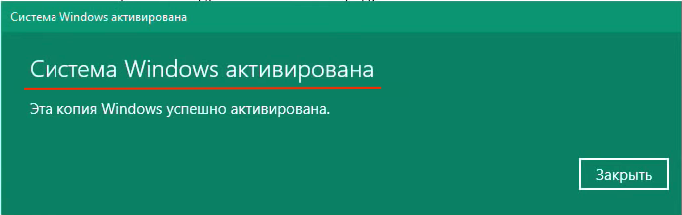
7) If you did everything correctly and your key is working you will see:
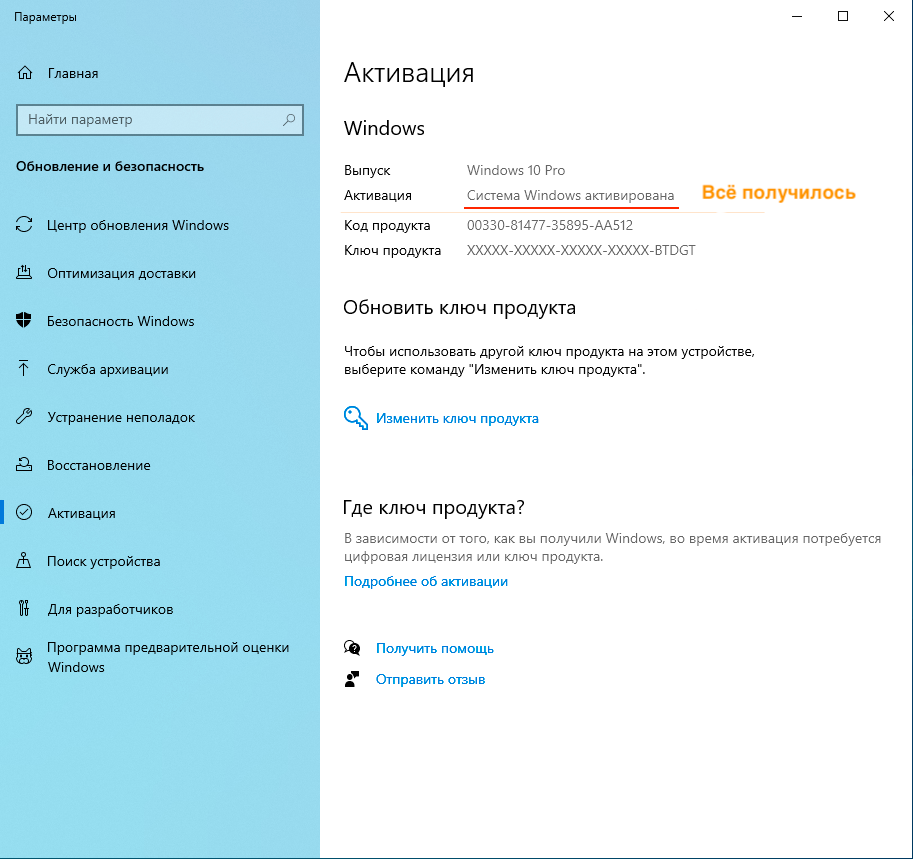
Congratulations! You have activated your system.
We hope that we have answered your question: “How to activate Windows 10?”. Solved!
For readers of our blog we give you a discount coupon in our store! alt3
Buy the best program keys cheap with us!
Comments (2)
Рекомендуемые статьи
Article about online activation of Windows 11 using an activation code..
0 525
Here we are listing all the ways to fix 30125-4 and 30125-1011 errors displayed during MS Office ins..
0 435
In this page you can download the original image of Microsoft Office 2024 Professional Plus..
0 576
Рекомендуемые товары
Office 365 Professional Plus
This is a special software product which combines standard local versions of office applications with features of different subscriptions for ava..
$19.98 $200.17
Windows 10 Professional
Windows 10 Professional - is the latest and more advanced version of Microsoft's operating system. When it was created, the developer took into a..
$19.47 $404.95
Windows 11 Professional (Electronic key)
For home and office use for you. This operating system is well suited for personal computers. It was created by specialists from Microsoft Corporation..
$20.41 $381.69