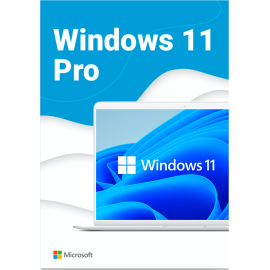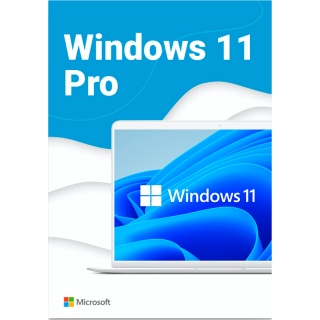$0.00
CheckoutFix Microsoft Office installation error 0x80131049
Many users call error 0x80131049 the most “incomprehensible” error when installing Office. The specific reason for the failure is not specified.
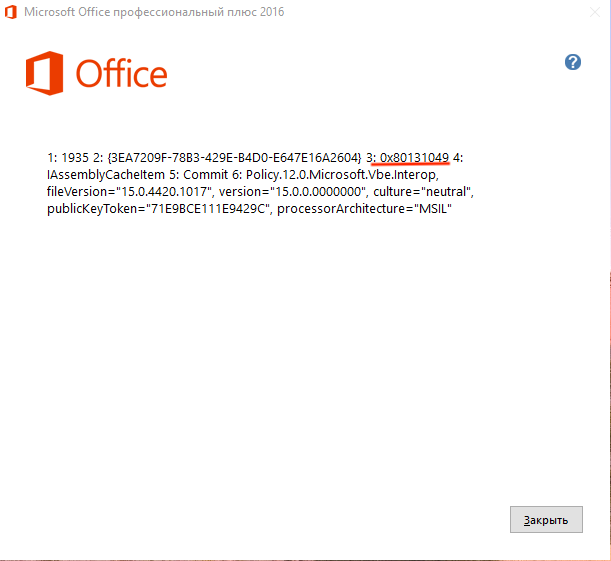
There are several ways to fix the problem.:
1) Open The Windows Registry. To do this, press the keyboard shortcut Win+R and type in the query “regedit”.
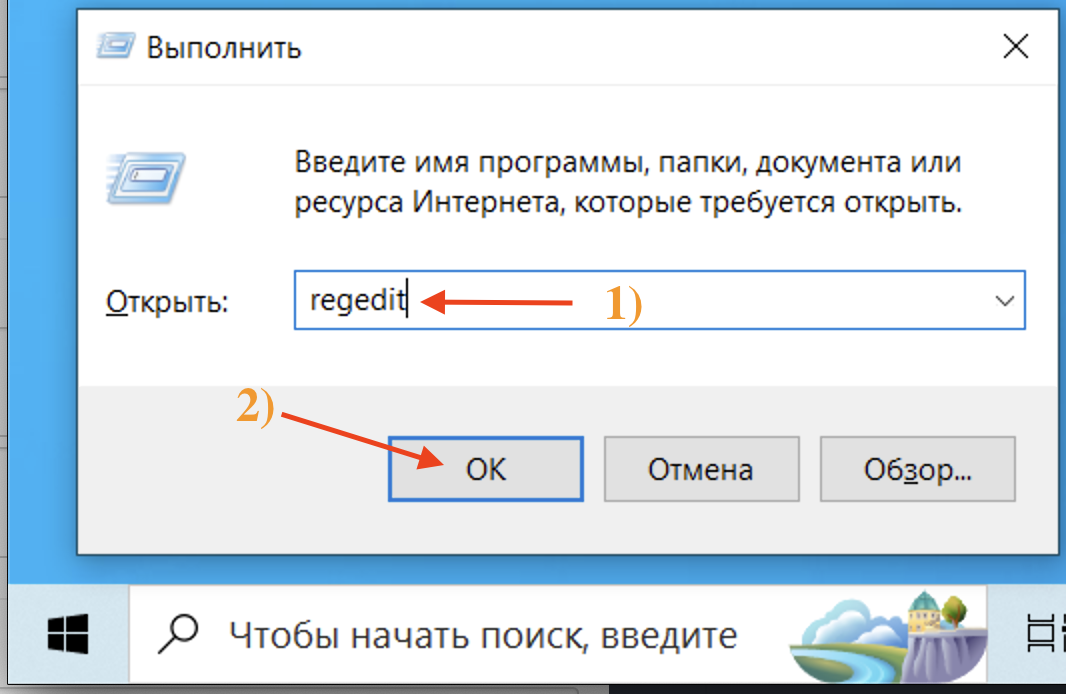
Next, we find the following section: HKEY_LOCAL_MACHINE\SOFTWARE\Microsoft\AppModel. Rename “AppModel” (for example, to “AppModel1”). Then we try to install MS Office again.
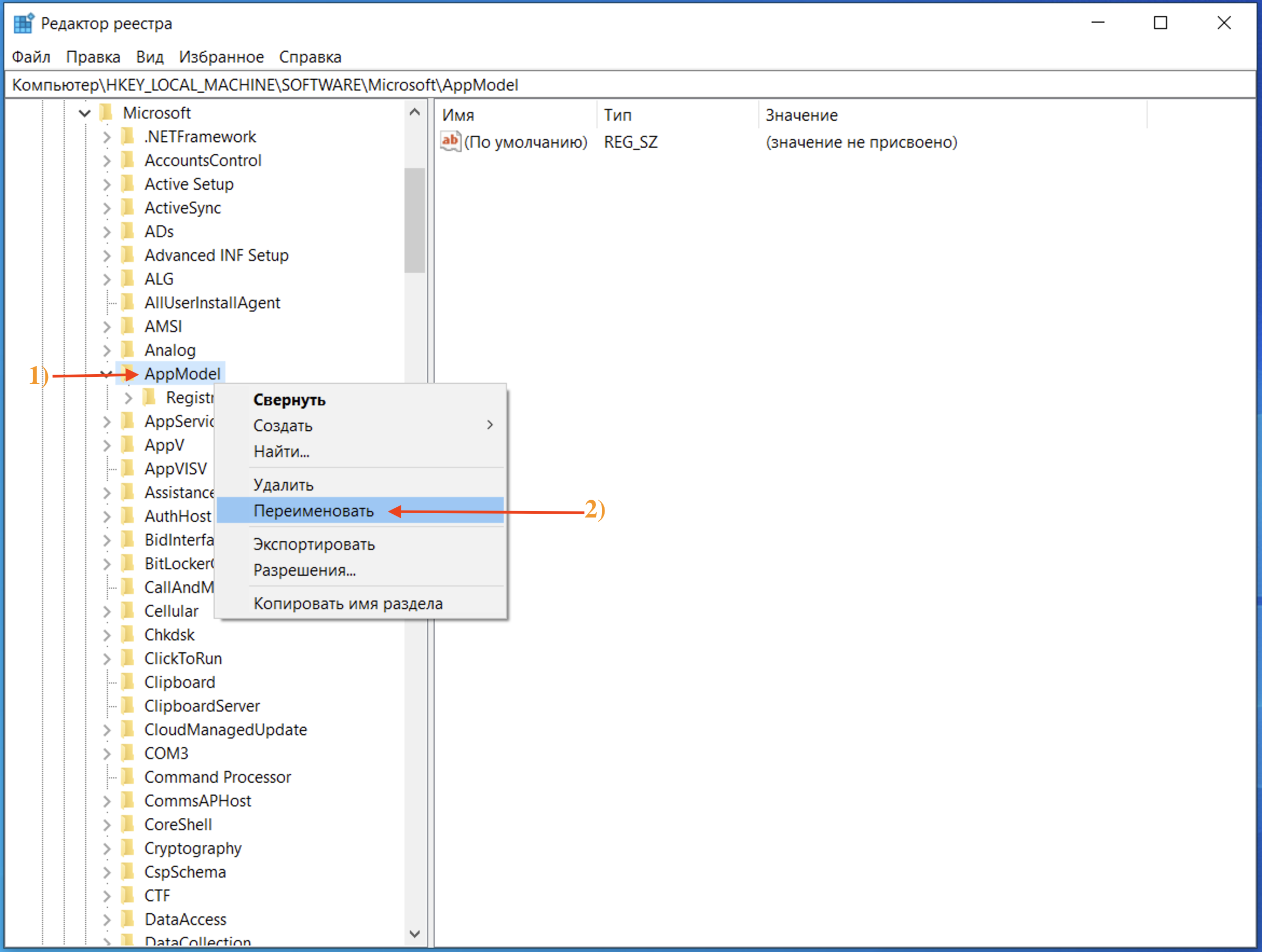
2) We delete the Office using a special utility from Microsoft - “Microsoft Support and Recovery Assistant". It is available for download here. Completely remove Microsoft Office. After that, we reinstall the program.
3) Use the utility “Microsoft .NET Framework Repair Tool”. Download: https://www.microsoft.com/en-us/download/details.aspx?id=30135 It will identify errors preventing the Office installation and reinstall the application.
There are no comments for this post.
Рекомендуемые статьи
In this page you can download the original image of Microsoft Office 2024 Professional Plus..
0 568
On this page you can download Windows 11 Professional..
1 5333
On this page you can download Windows 10 Professional 64bit..
6 14330
Рекомендуемые товары
Windows 11 Professional (Electronic key)
For home and office use for you. This operating system is well suited for personal computers. It was created by specialists from Microsoft Corporation..
$20.41 $381.69
Windows 10 Professional
Windows 10 Professional - is the latest and more advanced version of Microsoft's operating system. When it was created, the developer took into a..
$19.47 $404.95
Office 365 Professional Plus
This is a special software product which combines standard local versions of office applications with features of different subscriptions for ava..
$19.98 $200.17