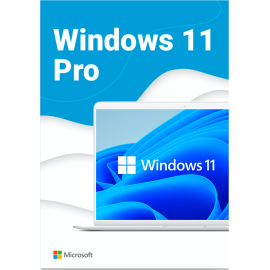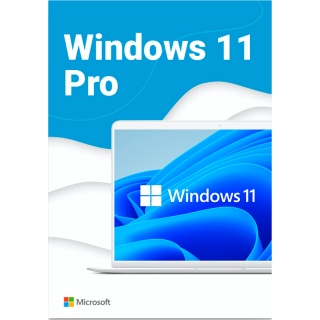$0.00
CheckoutMicrosoft Office 30102-11, 30102-13, 30103-11, 30103-13 errors to fix
The error code 30102-11, 30102-13, 30103-11 or 30103-13 is displayed when installing MS Office for two main reasons: lack of free hard disk space and OS malfunction.

To fix everything, do the following:
Go into the explorer (any folder will do). Click on the item “This computer” and check if the hard drive is full. If necessary, we free up the volume (it should be at least 5 free GB).
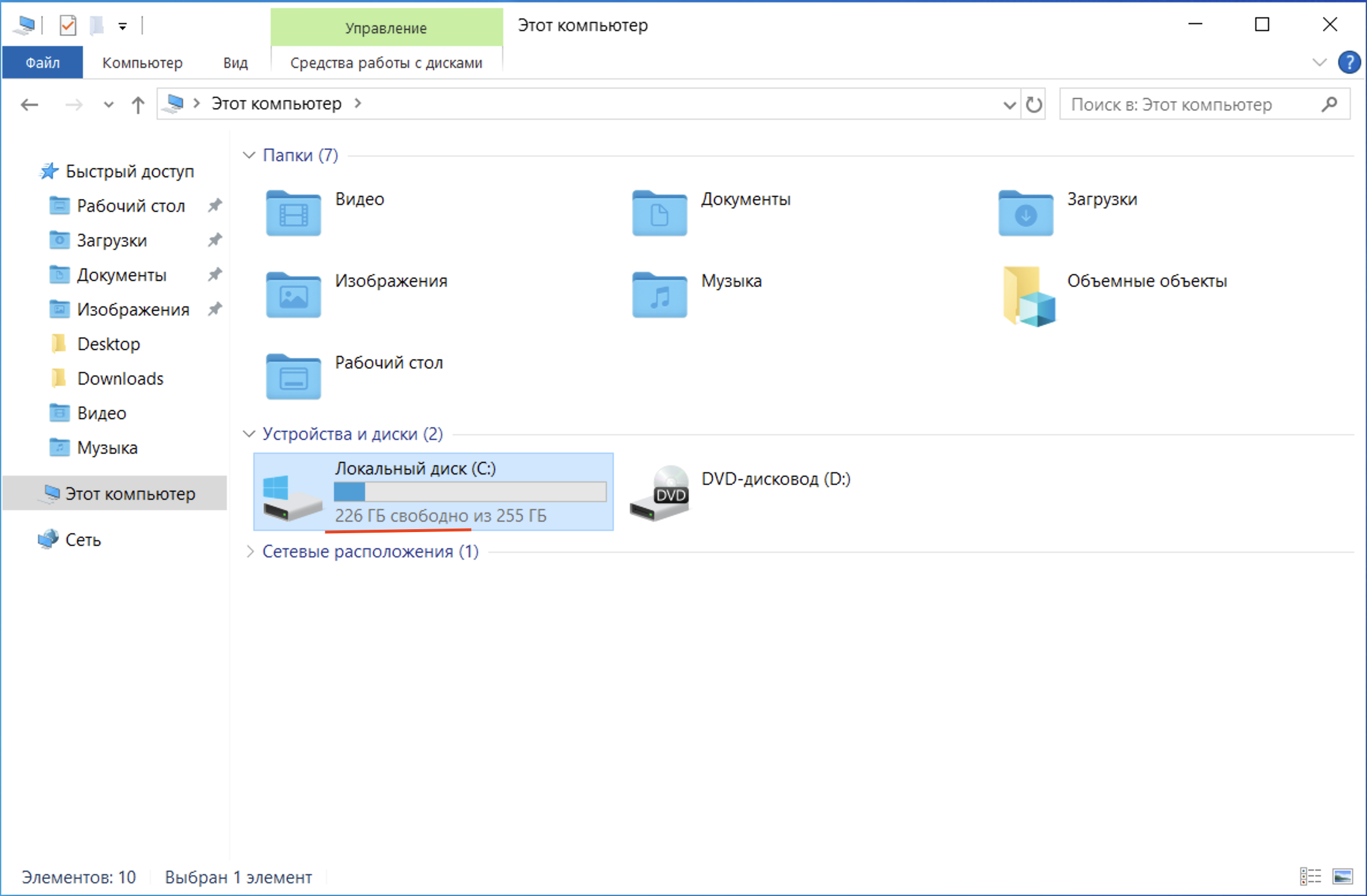
We install all the latest updates for the operating system. To do this, click the button Search, enter the query “Check for updates” and select “Checking for updates". If updates are available, we download and install them. Then restart the PC and try to install Office again.
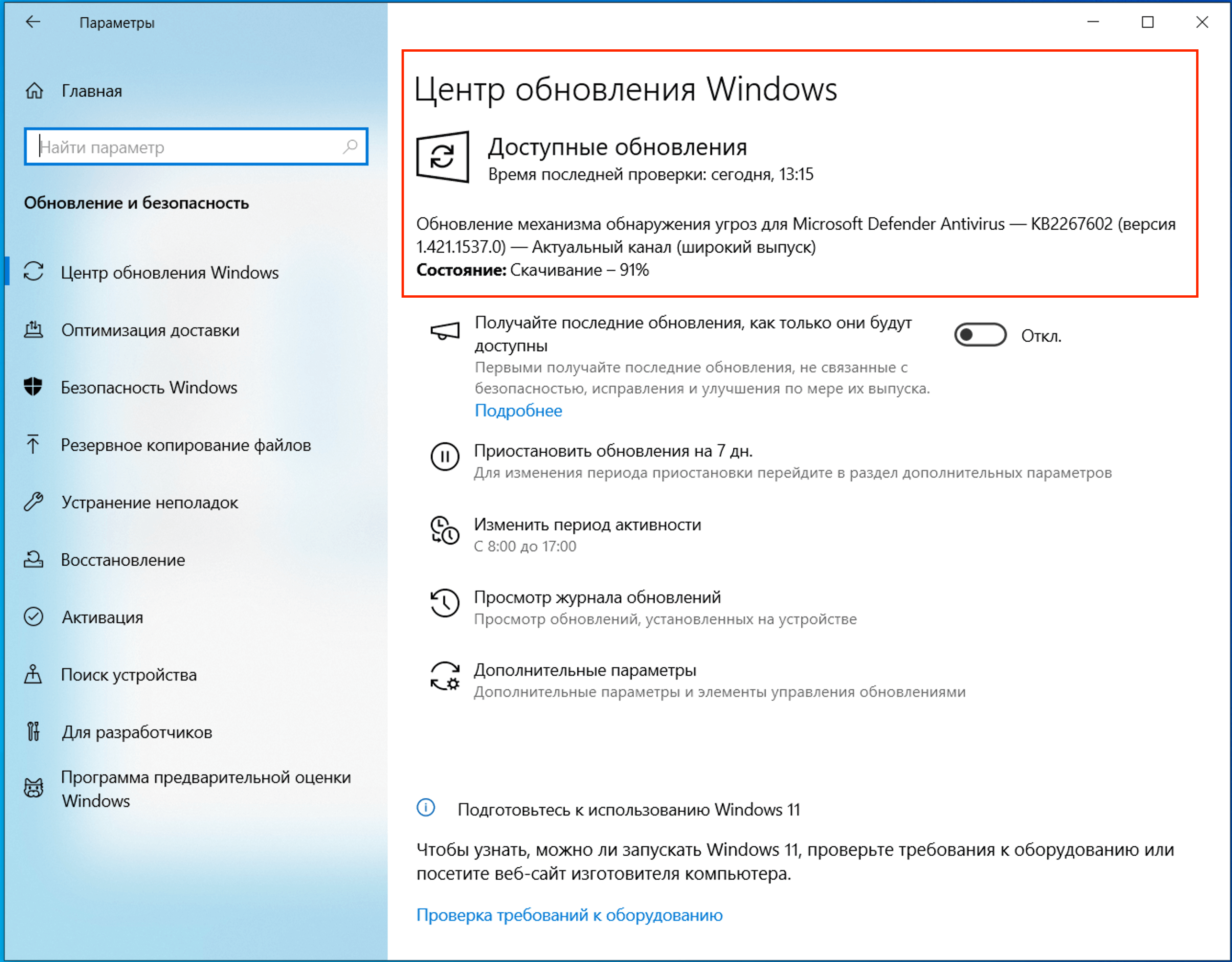
You can learn more about MS Office products here.
There are no comments for this post.
Рекомендуемые статьи
On this page you can download the original image of Microsoft Office 2021 Professional Plus...
5 6489
On this page you can download Windows 11 Professional..
1 5017
On this page you can download Windows 10 Professional 64bit..
6 14081
Рекомендуемые товары
Office 365 Professional Plus
This is a special software product which combines standard local versions of office applications with features of different subscriptions for ava..
$19.98 $200.17
Windows 11 Professional (Electronic key)
For home and office use for you. This operating system is well suited for personal computers. It was created by specialists from Microsoft Corporation..
$20.41 $381.69
Windows 10 Professional
Windows 10 Professional - is the latest and more advanced version of Microsoft's operating system. When it was created, the developer took into a..
$19.47 $404.95