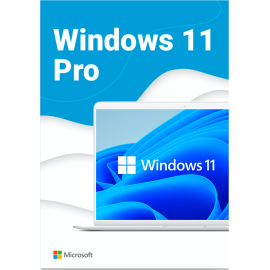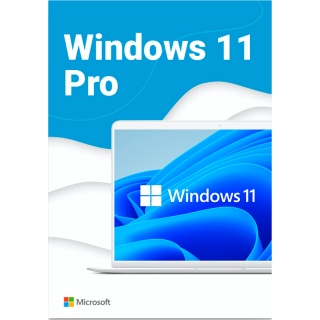$0.00
CheckoutHow to fix 0xC004C020 activation error on Windows 10?
Error 0xC004C020 increases if the entered license key is detected by the server as already being used on another PC. This happens quite rarely.
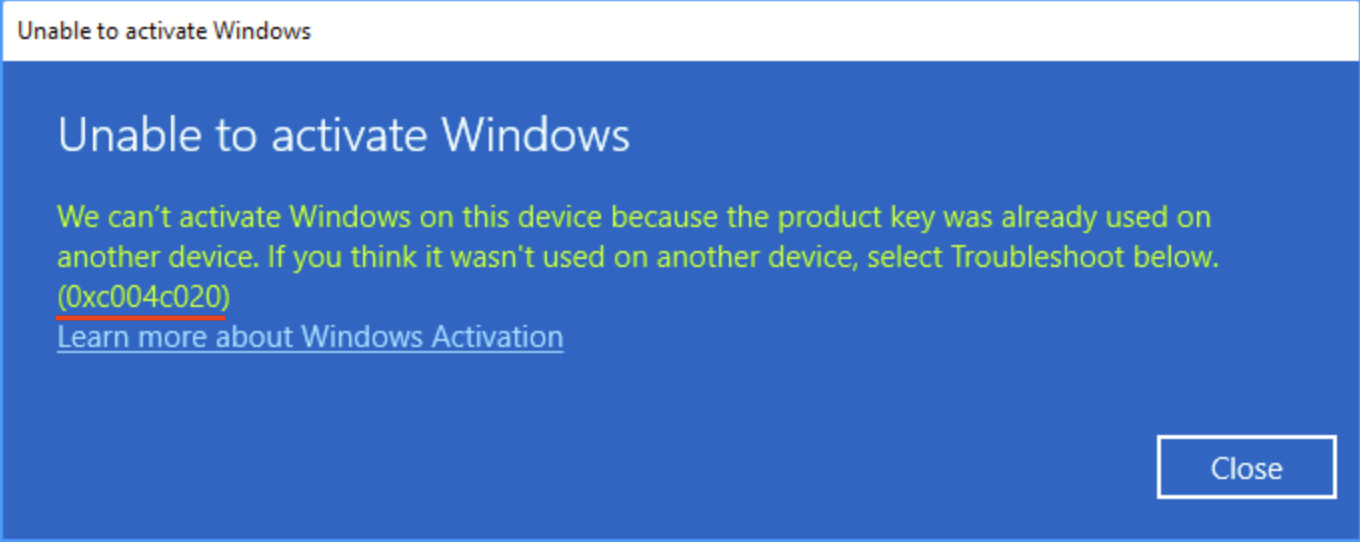
To solve the problem, do the following:
- If you have already specified this 25-digit cipher on another device, deactivate it from the command line or use the new Windows license.
- If you suspect that someone else has used the code, inform the seller of your product. It should automatically adjust the issue.
To deactivate the key, open a search on your computer and type cmd. This opens the command line interface. Type the slmgr /upk command into it and click OK.
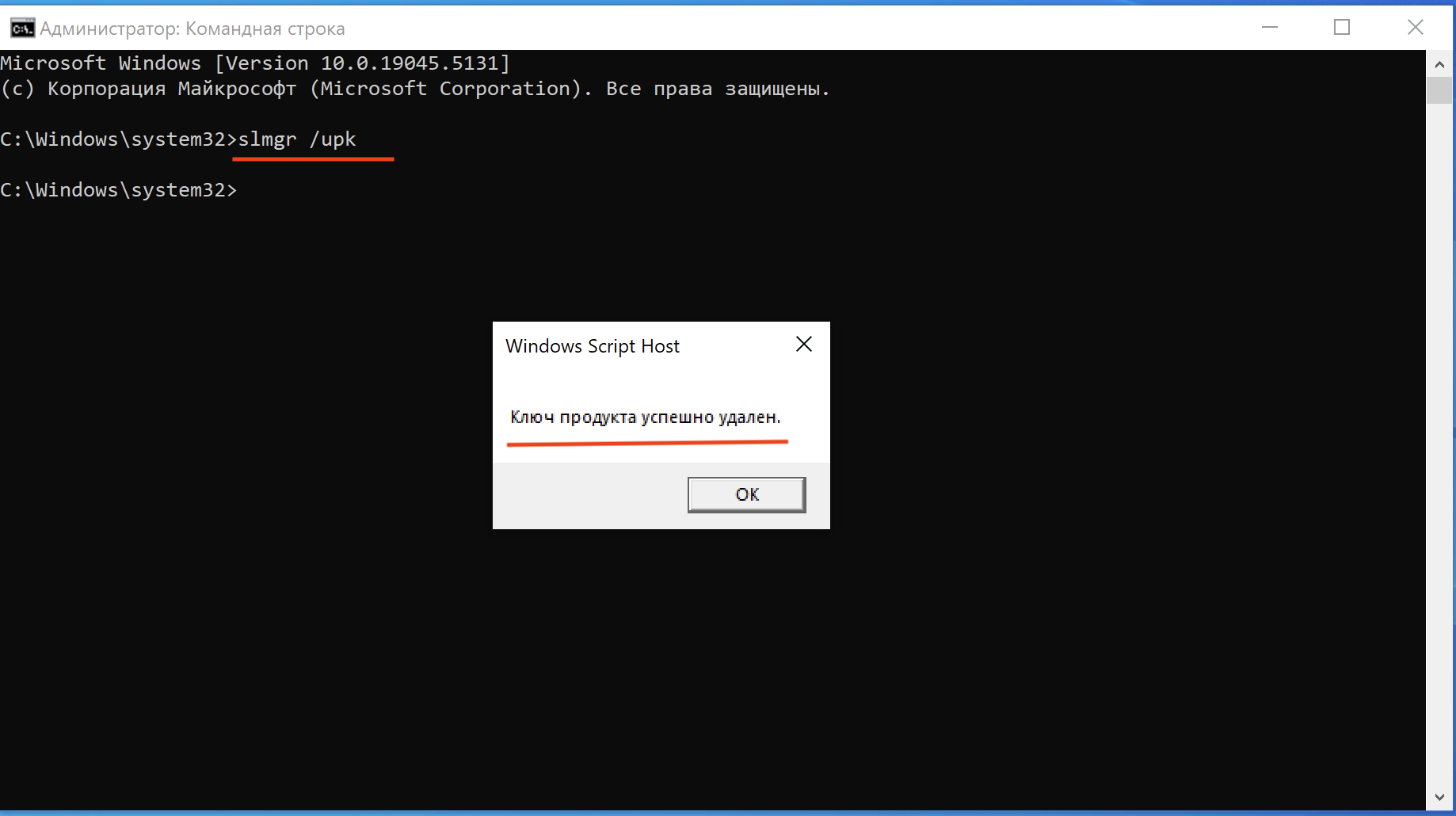
Activate the windows again!
There are no comments for this post.
Рекомендуемые статьи
On this page you can download the original image of Microsoft Office 365 Personal..
0 5970
It's about updating Windows 10 Home To Professional Version..
72 25918
On this page you can download Windows 11 Professional..
1 5334
Рекомендуемые товары
Windows 10 Professional
Windows 10 Professional - is the latest and more advanced version of Microsoft's operating system. When it was created, the developer took into a..
$19.47 $404.95
Windows 11 Professional (Electronic key)
For home and office use for you. This operating system is well suited for personal computers. It was created by specialists from Microsoft Corporation..
$20.41 $381.69
Office 365 Professional Plus
This is a special software product which combines standard local versions of office applications with features of different subscriptions for ava..
$19.98 $200.17