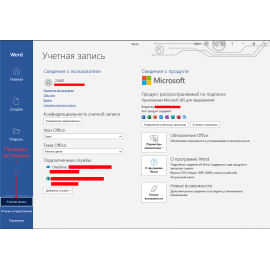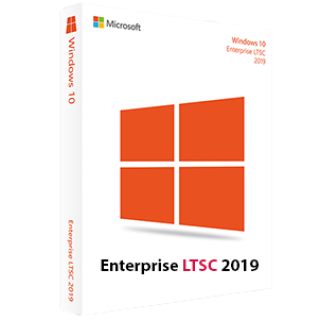$0.00
CheckoutInstalling the activation key using the command bar
Sometimes even a legal license key does not guarantee that the installation of the operating system will go smoothly. The program may still produce various errors. In this case, it is worth trying to activate the code via the command line. This method is suitable for any version of Windows.
This instruction is suitable for all versions of Windows. Such as Windows 7, Windows 8, Windows 11.
Instructions
It is very easy to activate the digital code via the CLI:
1) Open search (located to the right of the “" buttonStart”). We type in the query “cmd” and select “Run as administrator”.
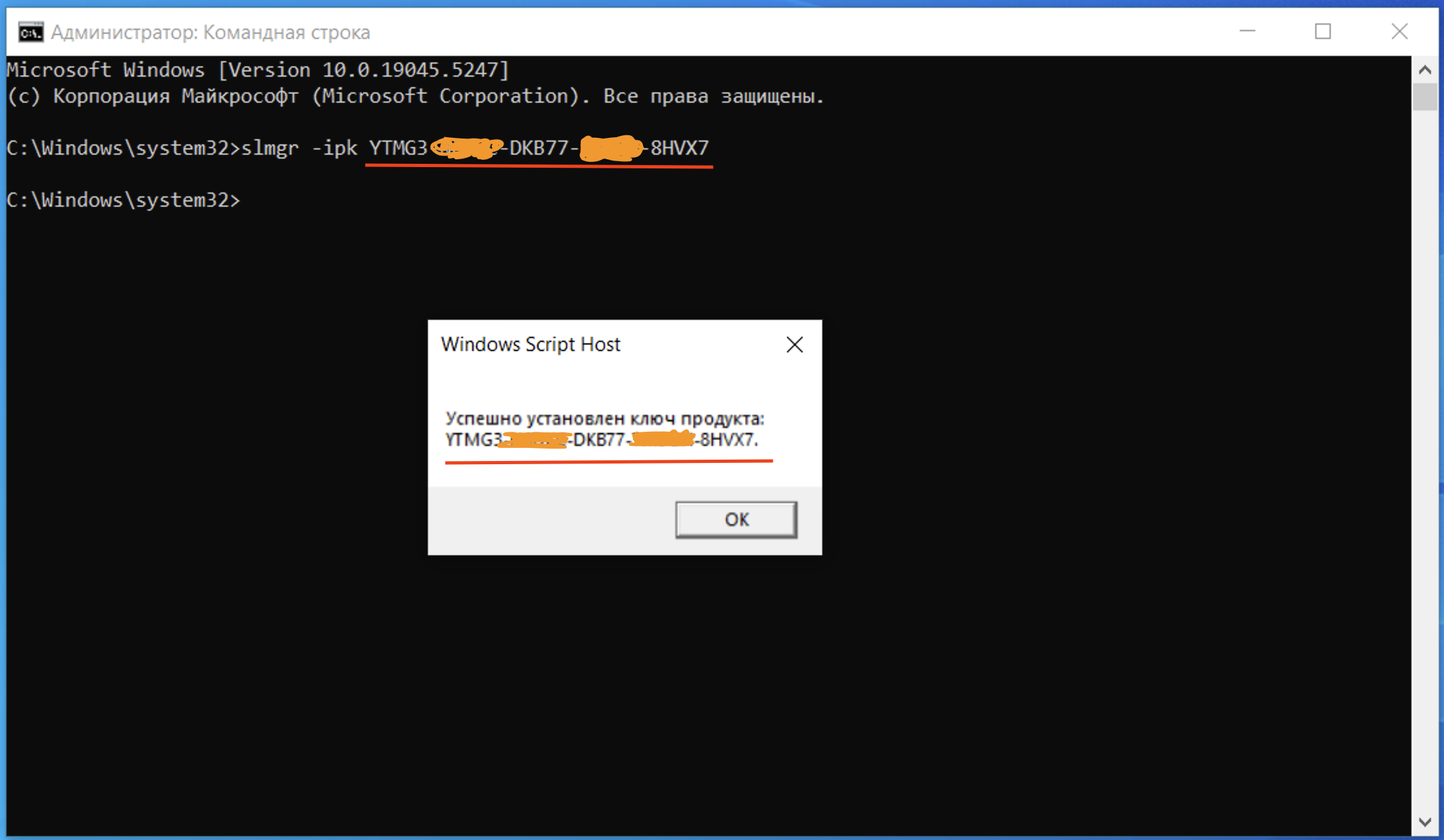
If the search icon is missing, right-click on the toolbar (located at the bottom of the screen). Then we check the box next to the item “Show the search icon.”
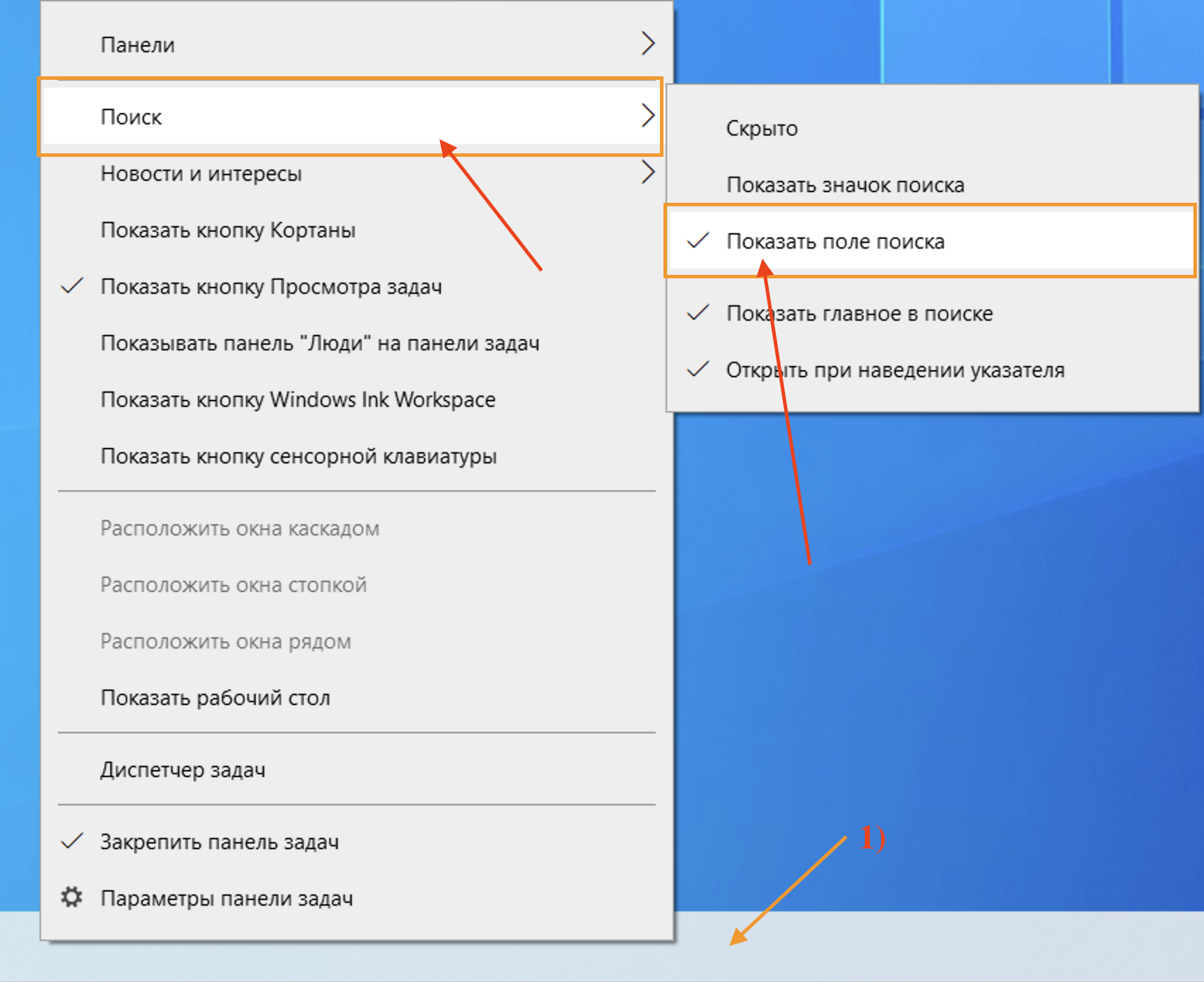
2)In the interface that opens, type slmgr -ipk XXXXX-XXXXX-XXXXX-XXXXX.
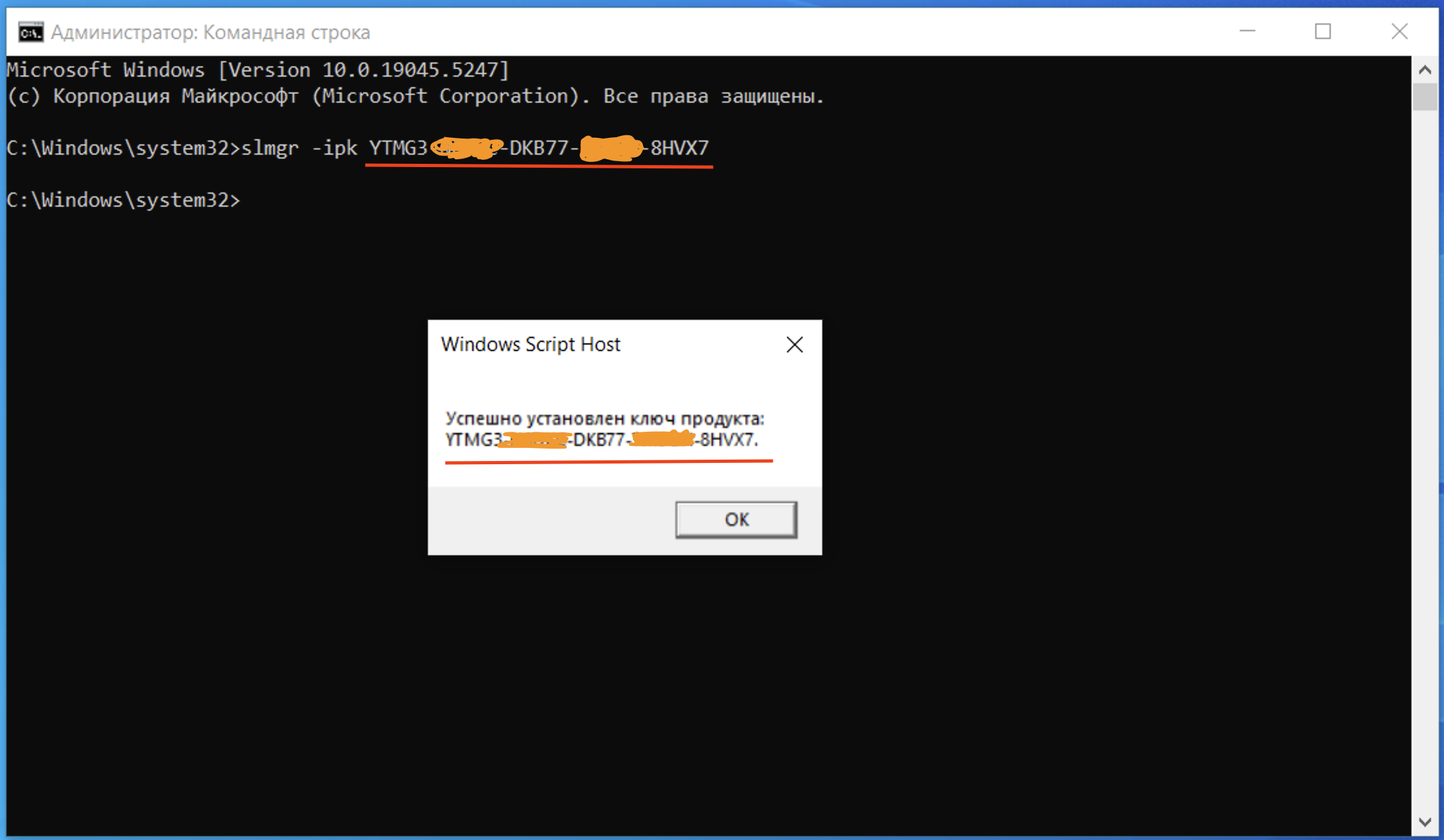
The set of 25 characters “X” refers to the activation code itself. Then press the Enter key.
If everything was done correctly, the OS will display a notification on the screen “The product code has been successfully installed.” Next, all we have to do is reboot the computer.
There are no comments for this post.
Рекомендуемые статьи
Microsoft 365 Enterprise installation and activation in detail..
3 6674
On this page you can download Windows 10 Professional 64bit..
6 14334
In this page you can download the original image of Microsoft Office 2024 Professional Plus..
0 569
Рекомендуемые товары
Windows 10 Enterprise LTSC 2019
Buy Windows 10 for Enterprise For individuals only! ..
$37.38 $522.00
Office 365 Professional Plus
This is a special software product which combines standard local versions of office applications with features of different subscriptions for ava..
$19.98 $200.17