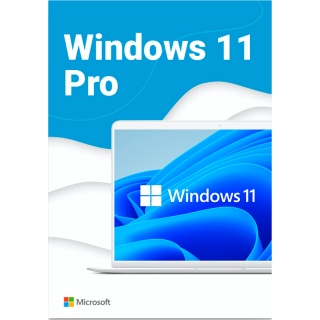$0.00
CheckoutFixing Microsoft Office error 30033
The error code 30033 may appear when trying to install Microsoft Office due to conflicting processes in the system. Existing Office files prevent the installation of the program. So, one user found out that the previously installed PowerPoint program created the “MS Office” folder on the PC, which prevented Microsoft Office from loading.
To fix the situation, we try the following:
- Just restart the computer and reinstall MS Office. Sometimes even such a simple action helps.
Restoring the Office from the control panel. To do this, click the “" button.Start” (located in the lower left corner of the screen) →“Applications and Features”.
Then select “Microsoft Office” from the list and click on it with the mouse cursor, click “Edit”

"Fast recovery” → “Restore”. Next, follow the final instructions.
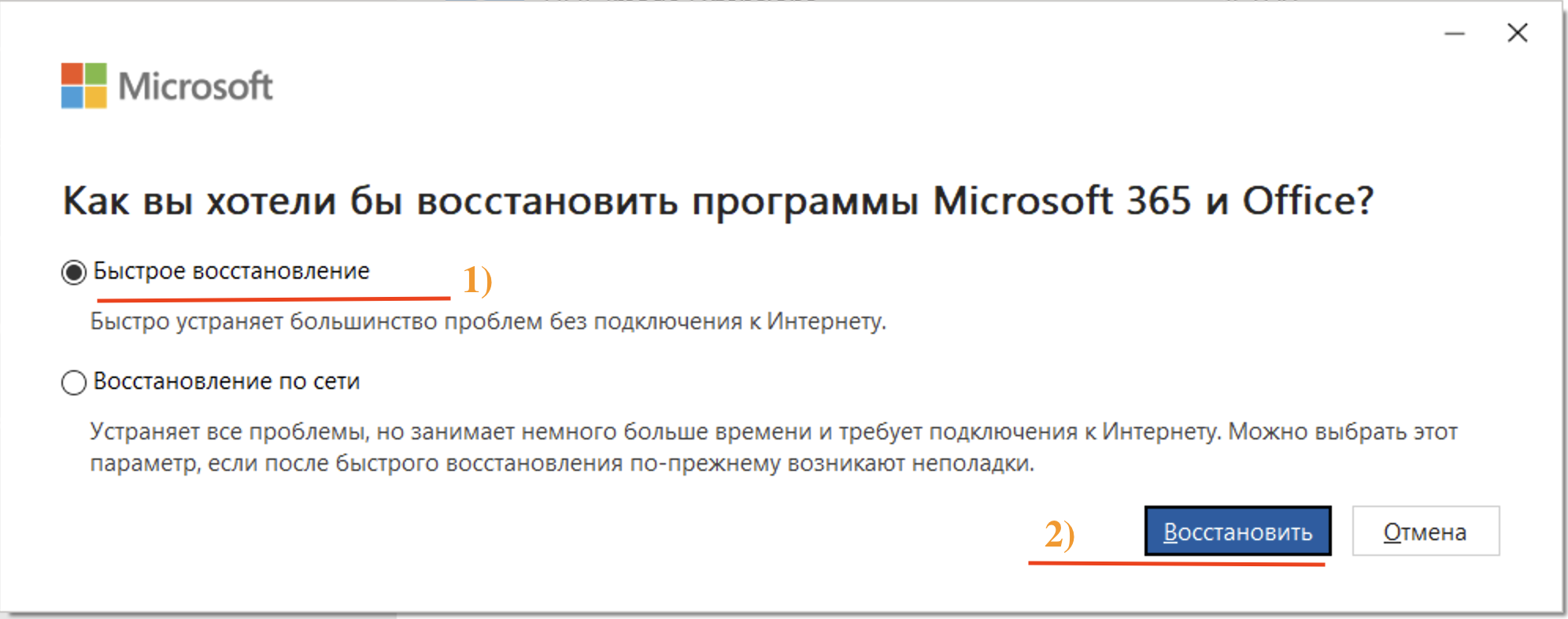
- We are installing an offline Office distribution that does not require additional downloads. You can find it here. Download Microsoft Office
- Temporarily disable or remove the antivirus from the PC. With an increased level of protection from the antivirus program, error 30033 may also pop up.
- We delete Microsoft Office using a special utility from Microsoft. Completely deleting MS Office. The application itself detects and deletes all folders associated with the Office. After deleting, we try to install MS Office again.
Disabling the firewall. To do this, click “Search” → “Firewall”
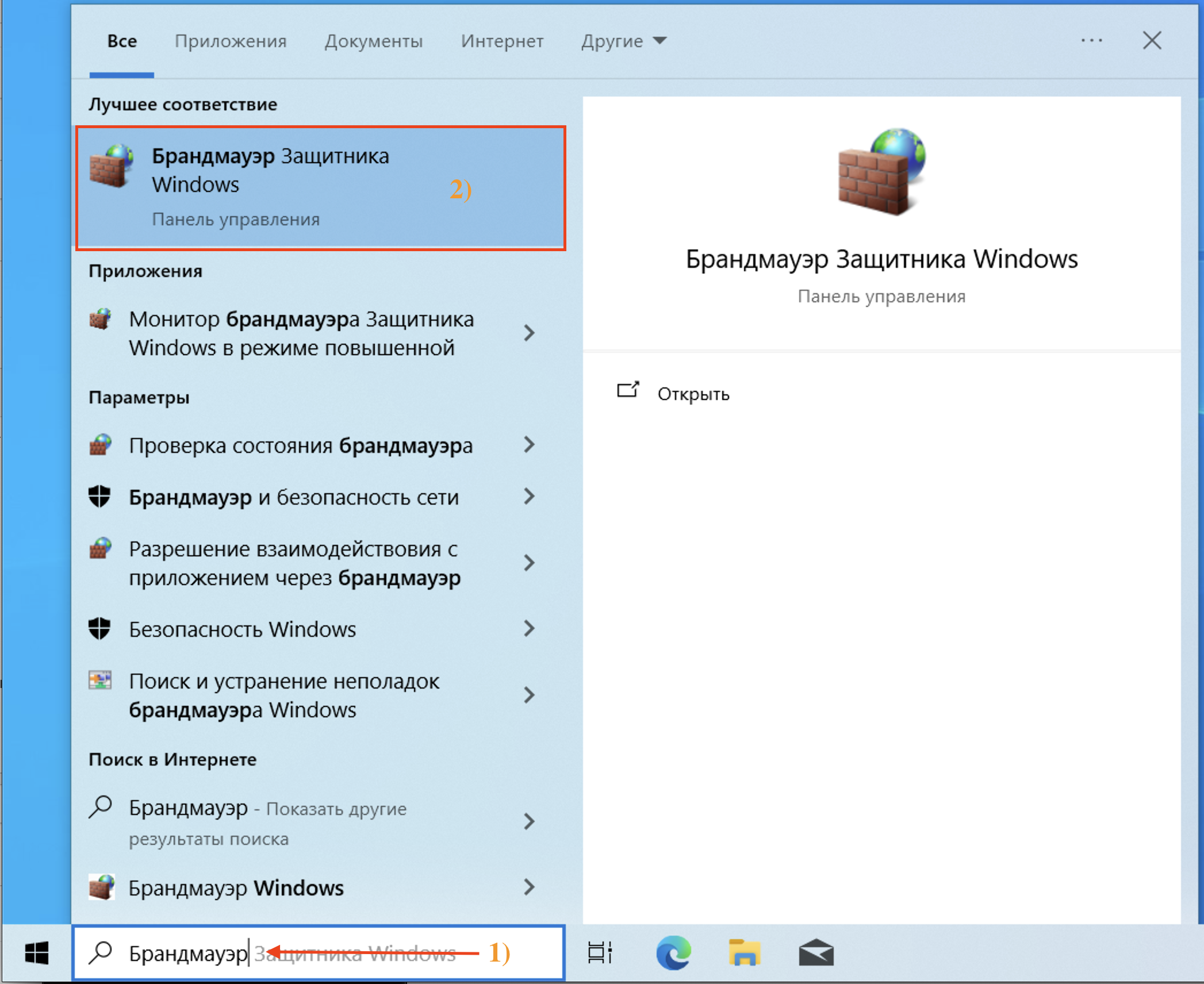
Click on “Enabling and disabling Windows Defender Firewall”
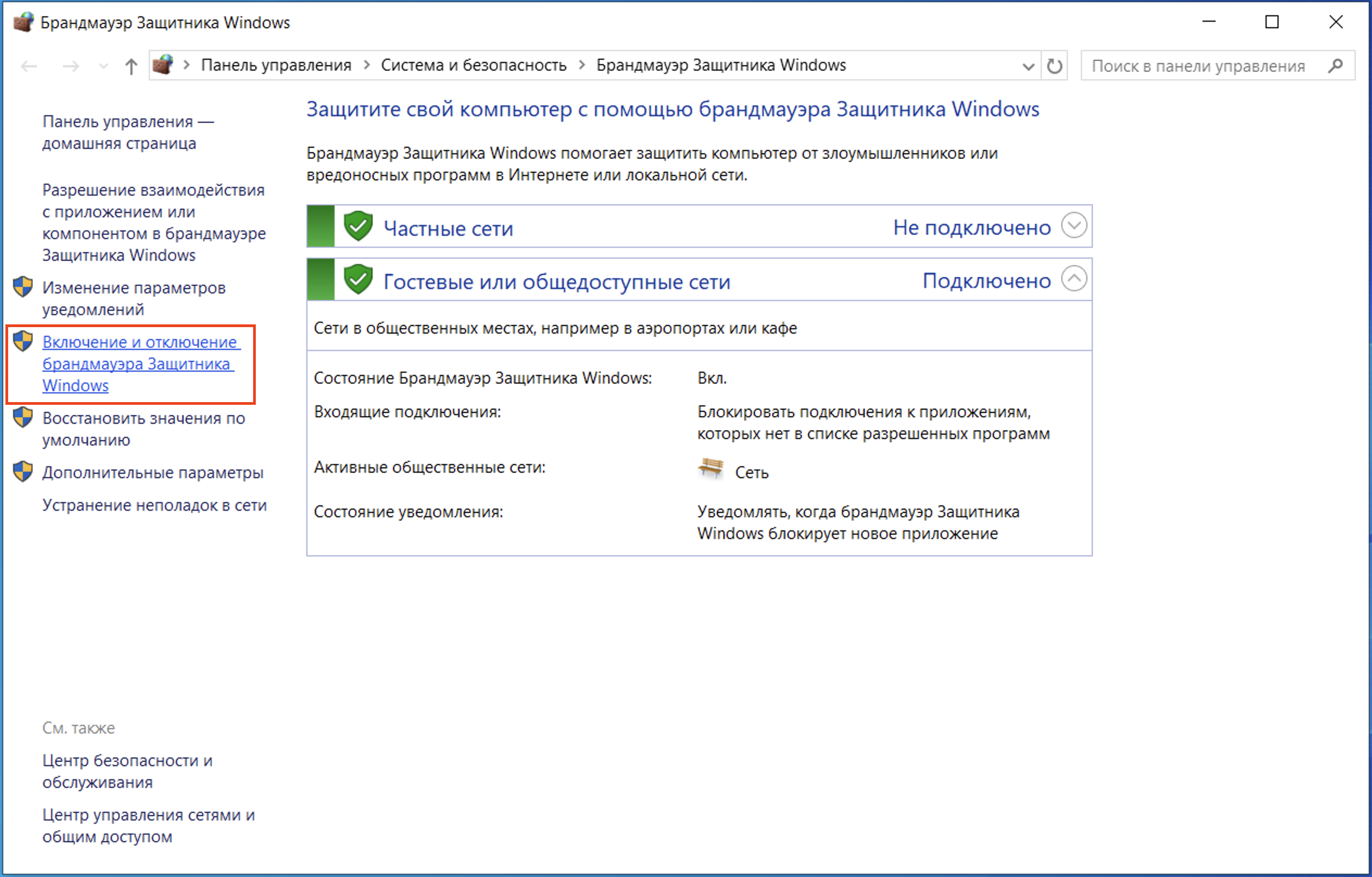
Choose "Disable Windows Defender Firewall" and click"OK". If the firewall was used when working with a PC, do not forget to activate it again after installing the Office.
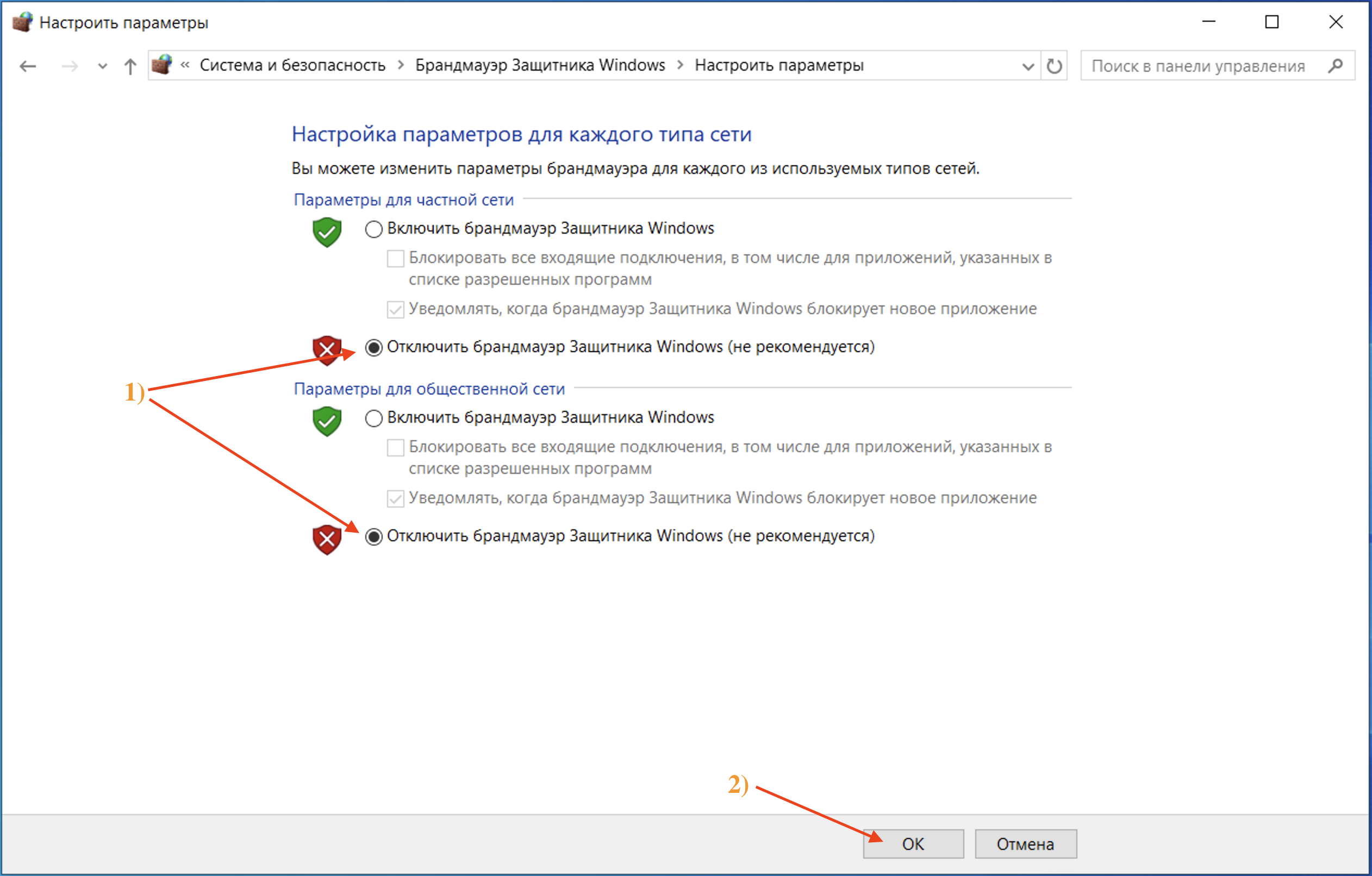
- We are contacting Microsoft technical support. This option is worth resorting to if all of the above troubleshooting methods have proved ineffective.
Use only the official software to minimize the chance of crashes! You can purchase it in our online store.
There are no comments for this post.
Рекомендуемые статьи
It's about updating Windows 10 Home To Professional Version..
72 25612
In this page you can download the original image of Microsoft Office 2024 Professional Plus..
0 341
Рекомендуемые товары
Windows 10 Professional
Windows 10 Professional - is the latest and more advanced version of Microsoft's operating system. When it was created, the developer took into a..
$19.47 $404.95
Office 365 Professional Plus
This is a special software product which combines standard local versions of office applications with features of different subscriptions for ava..
$19.98 $200.17
Windows 11 Professional (Electronic key)
For home and office use for you. This operating system is well suited for personal computers. It was created by specialists from Microsoft Corporation..
$20.41 $381.69