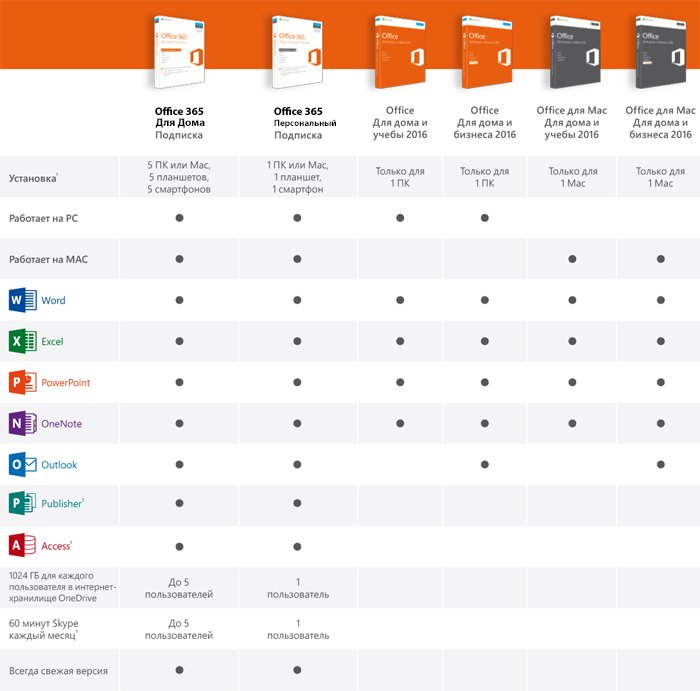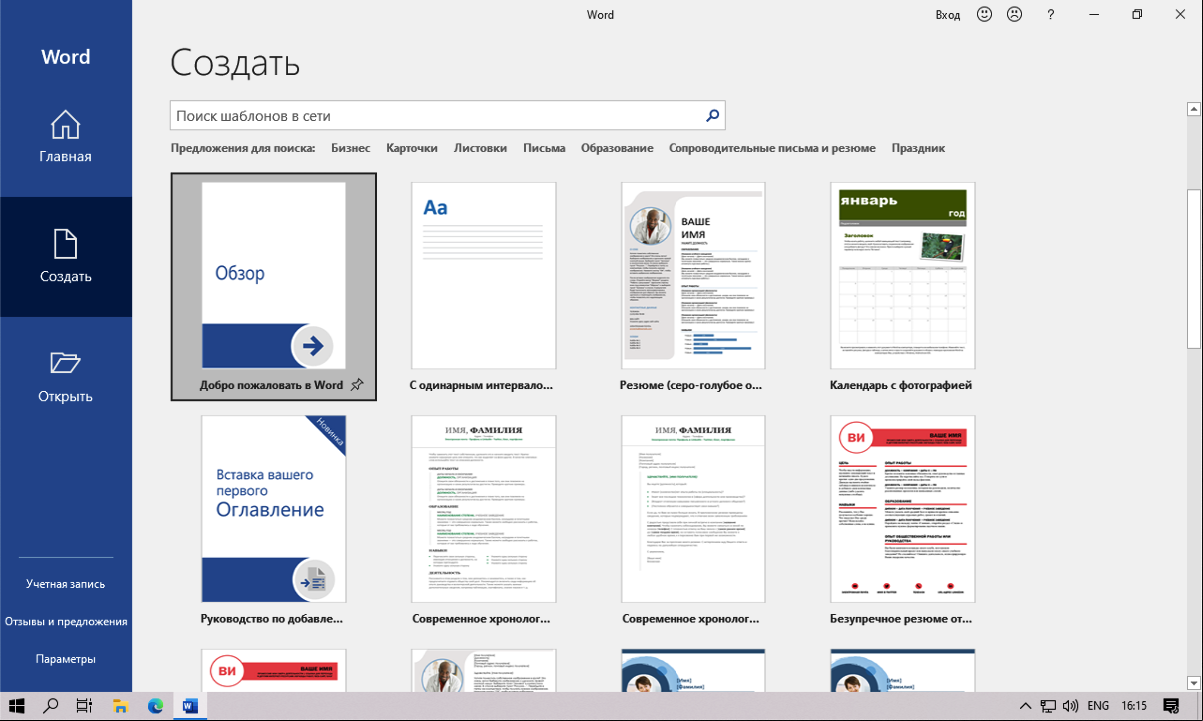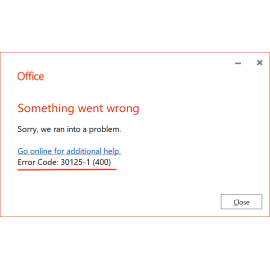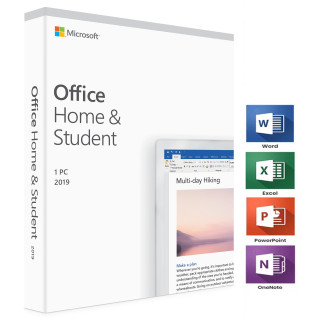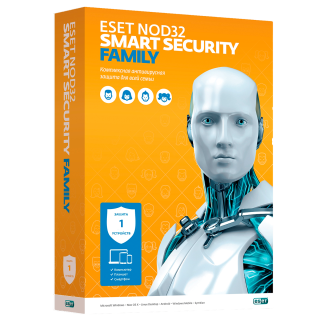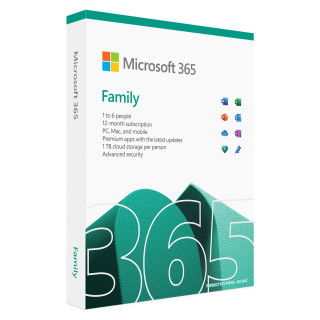$0.00
CheckoutMicrosoft Office 365 Home Download
Microsoft Application Package 365 for Family includes web services and familiar desktop programs for working with text documents, spreadsheets. The main purpose - to solve the problems faced by students, ordinary ordinary users who are not engaged in commercial activities.

Cloud services are becoming more and more popular, allowing you to store a large amount of information on third-party servers without wasting free space on your computer's hard drive. Here you can download Microsoft 365 for Family for home, after downloading the official distribution and purchasing the license key you can use all the programs that are part of the Office 365 package.
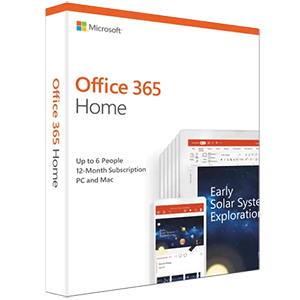
Minimum system requirements:
- Processor from: 2.0 GHz or higher
- Remote memory: 2GB and up
- Processor with SSE2 instructions
- Video memory: 512 Mb
- Hard Disk Space: 10GB and up
 Licensed product only
Licensed product only
Official Company Website:
https://www.microsoft.com/en-us/microsoft-365/explore-microsoft-365-for-homeMicrosoft Office 365 for Home (Microsoft 365 for Family)
After purchasing the software package you will no longer need to send any documents to your colleagues or partners several times a day. You do not need to install the right application on your computer - it is enough to have access to the Internet.
Office package includes a familiar set of programs for home use:
- Word - text editor:
- Excel - spreadsheet creation programs
- PowerPoint - a powerful tool for creating and preparing spectacular presentations
- Outlook is a software assistant that includes the functionality of an organizer, mail client, calendar and scheduler.
As part of the subscription, the user receives free minutes for international calls via Skype. Download Microsoft Office 365 Home and install it simultaneously on five personal computers and mobile devices running a variety of operating systems. After downloading the original ISO image and running it, just watch an animated presentation of the office suite until all the necessary files are downloaded and run automatically. Note that after recent changes, the package is now called Microsoft 365 Family or Microsoft 365 for Family. There is a new Microsoft Family Safety service, through which users can share geolocation, receive notifications when relatives leave home, school or work.
Features MS Office 365 Home
One of the most interesting features of the package is that it automatically updates to the current version of the software without user intervention. That is, all you need to do is to download Office 365 for Home and not wait for the release of the service pack to fix bugs and defects. All of them will be fixed in automatic mode. Another feature is cloud storage. You can save there not only documents. All devices store a ribbon of files that open and work with the most frequently used, custom interface settings and designs.
Primary package advantages:
- easy and intuitive interface;
- no need to initialize programs;
- cloud storage;
- diversity of tariff plans;
- Ability to work with five different devices
- minimal risks of loss of personal data.
If you decided to download Microsoft Office 365 Family for free, you will need a license key to work with the office suite. After purchasing the key you will get a convenient and modern tool for homework and even running your own business. It should be noted that this is an extremely useful and profitable product that justifies its value in practice. Download Microsoft 365 for family is easy - you can download an office package for work on a laptop or desktop computer.