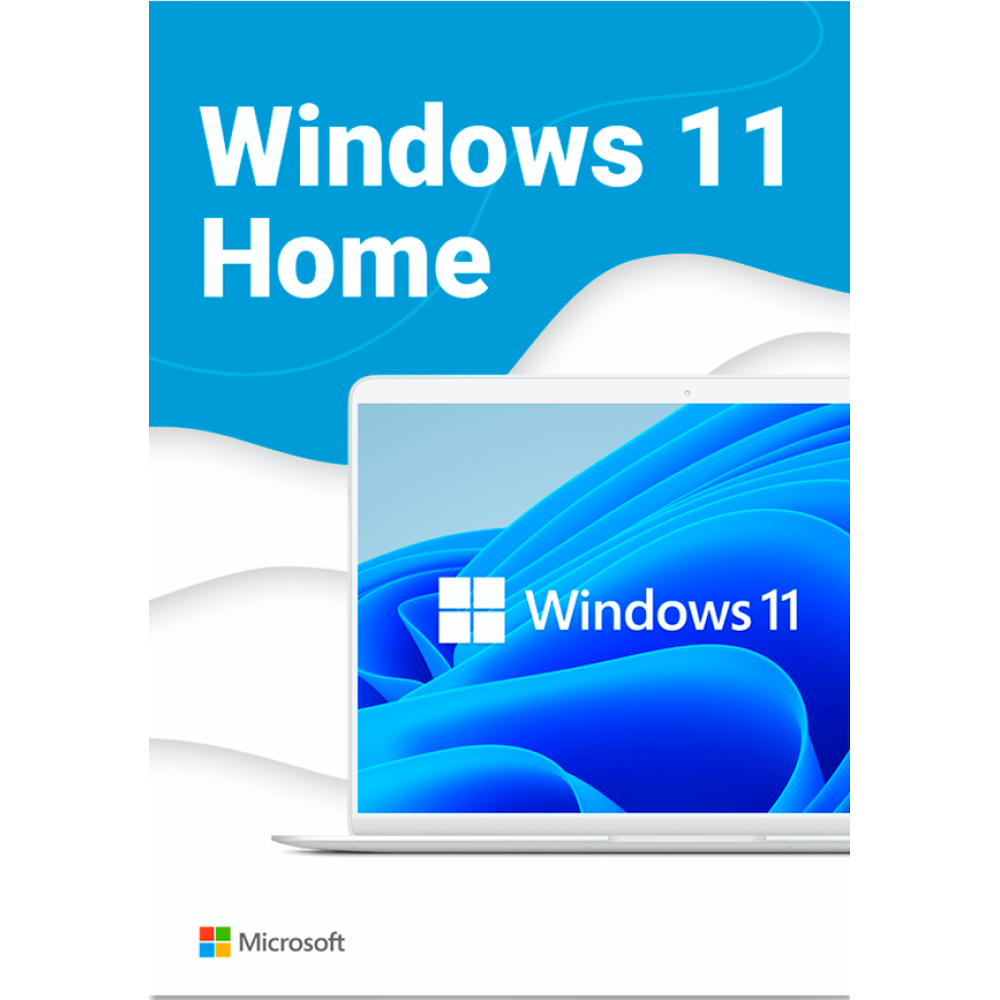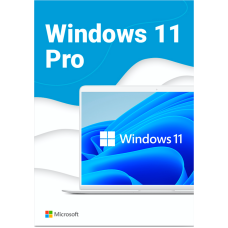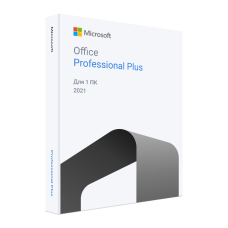$0.00
Checkout- Brand: Microsoft
- Product Code: win-11-home
- Availability: In Stock
Buy Windows 11 Home
Comfortable work at home can be provided by Microsoft Windows 11 Home 64 bit, you can buy a license key in our store. Before you buy it you need to choose the right version of Windows and get to know the features of the product, conditions of its purchase and usage. This version is suitable for ordinary users for personal tasks. It can be used on a PC as well as a laptop.
Product features offered
Win 11 was developed by Microsoft specifically for home use. It is part of the MS Windows family of seven other operating systems. By its range of functions, it is suitable for ordinary users not for professional but for everyday use. Using MS Windows 11 Home x64 allows you to minimize the various difficulties and complexities you may encounter when working at your PC.
The most important features of the operating system include:
- Presence of a feature that allows you to stop using the default passwords. It's called «Windows Hello». With this option you can use biometrics to break the lock that's been set on the operating system
- functional feature that encrypts the information. Unauthorized access is excluded. Unauthorized users are not able to see them. This makes it possible to hide the information from other people who are not logged in;
- presence of special components ensuring strong protection. We are talking about the |. The tool is quite original. Its use allows you to monitor threats appearing on the Internet. These include scammers, banners, malicious types of software, blockers and so on;
- Presence of a built-in tool designed for security. It's called Internet Protection. You can use it, so you don't have to worry about virtual threats popping up on your system;
- and there's an option for "Internet Security.
- Presence of a Parental Control option. These can be used to track your kids' time on the computer;
- Parental Controls. Safe Download option. It reduces the risk of malware and provides solid protection. What makes this tool special is that it creates a preventive security. This happens at the moment when the system is just starting up. This is when malware can activate and attack. This is prevented by the use of progressive tools; providing easy data entry. The user has the ability to use progressive electronic devices. This removes the need for a computer mouse and keyboard
- Electronic pen and touch keyboard. And once you test those options, it's really easy to see just how useful they are;
- Without the virtual keyboard and without the pen.
- Lack of support for Windows Sandbox;
- Lack of support for the Windows Sandbox Virtual Machine.
- lack of support for Hyper-V virtualization;
- capable of running on a 64 bit(x64 bit) processor. Other 32 bit(x32 bit) or x86 variants are not suitable due to OS specificities;
In the beginning of working with the operating system, the user will need the internet. This is the only way to get into your Microsoft account. Once the settings are complete you can log out of your account. Note that if you need to use the "remote desktop" option, the home version is not able to take on the role of a host.
How do I buy an electronic license (ESD)?
To get the full benefits and convenience of the official product you need to buy a lifetime license. We offer advantageous to get Microsoft Windows 11 Home, it is not difficult to buy an activation key from us. To do this, you just need to place an order in the online store. The cost of a perpetual code is acceptable. When contacting the employees will calculate the price. Sometimes it is possible to buy a product cheaply, if there is a discount on it at a certain point in time. As a result of the deal you get to use a quality operating system forever.
Microsoft Windows 11 Home Download ISO for free:
https://altonkey.com/en/downloads/microsoft/ms-windows/ms-windows-11/dl-win-11-home
There are no reviews for this product.