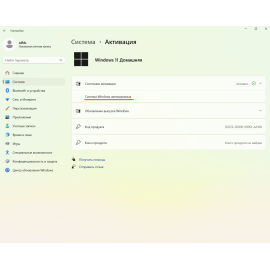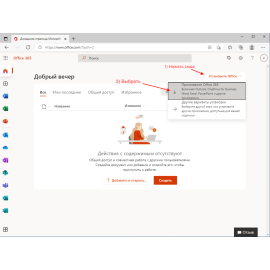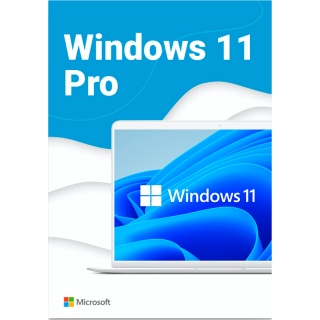$0.00
CheckoutMicrosoft Office installation freezes, fix it
Sometimes the installation of Microsoft Office is too slow. In this case, they say that the program is “stuck". Next, we present several ways to help get the process off the ground. After completing each action, you need to try to install the Office again.
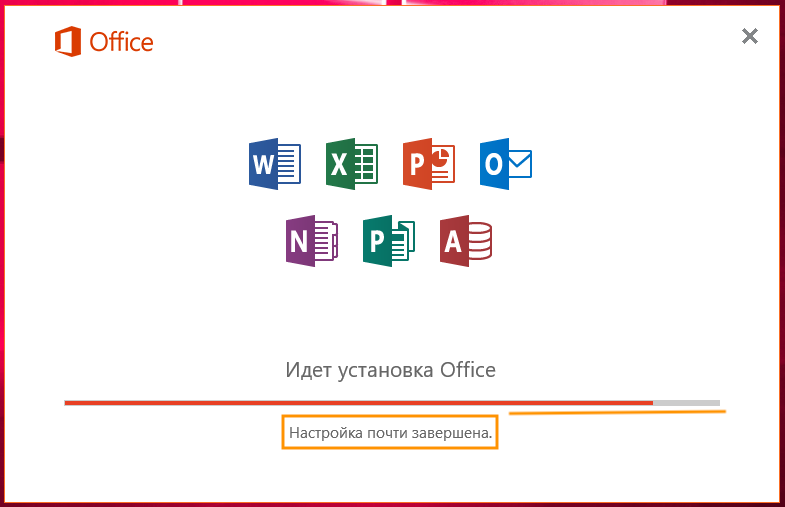
- We remove the traces of previous installations of the program. To do this, download a special utility from Microsoft. She will find and delete old office files on her own. After that, restart the PC and try to install MS Office again.
In the search bar "Start" we type in "Control panel”.
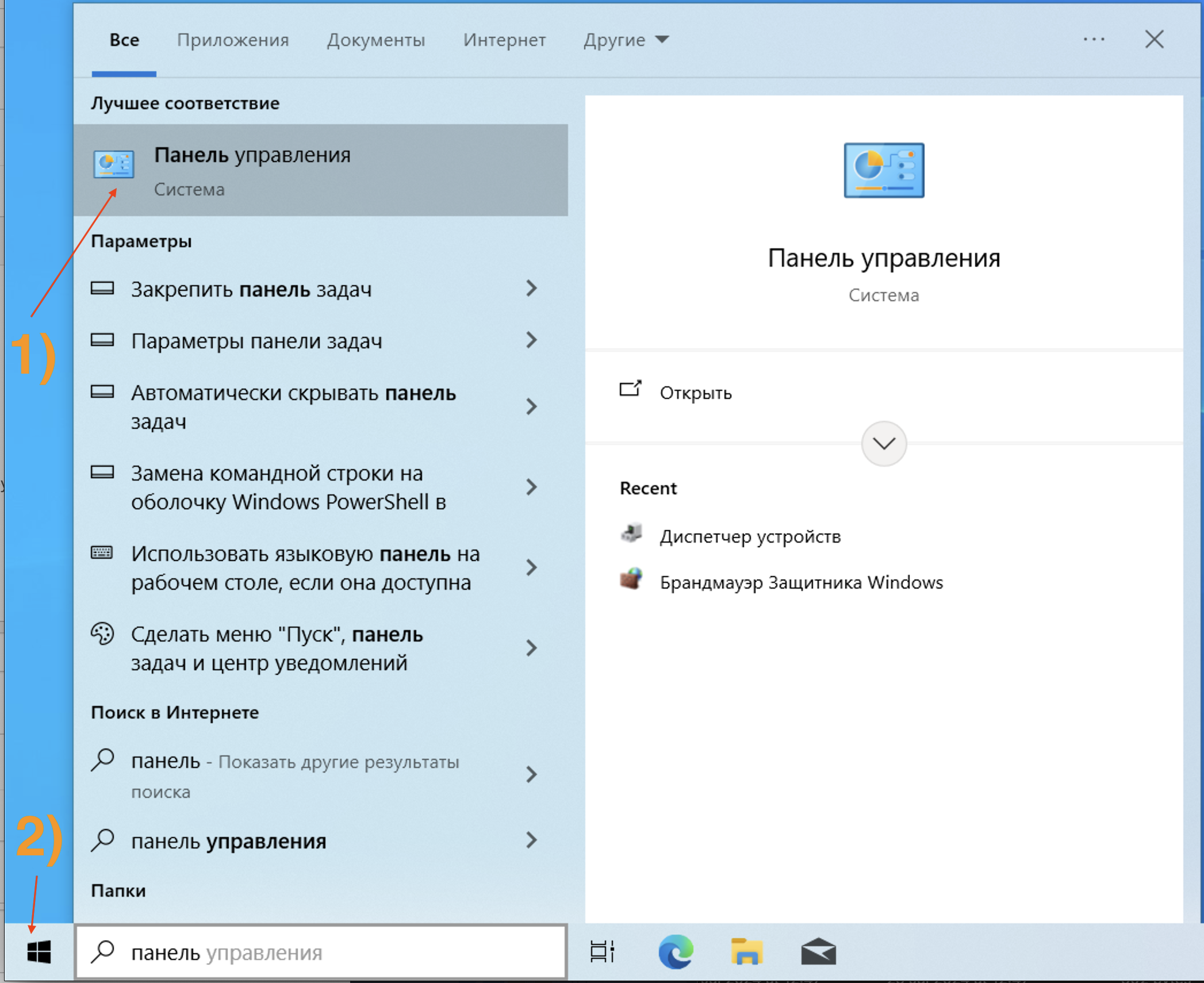
Choose “System and security”
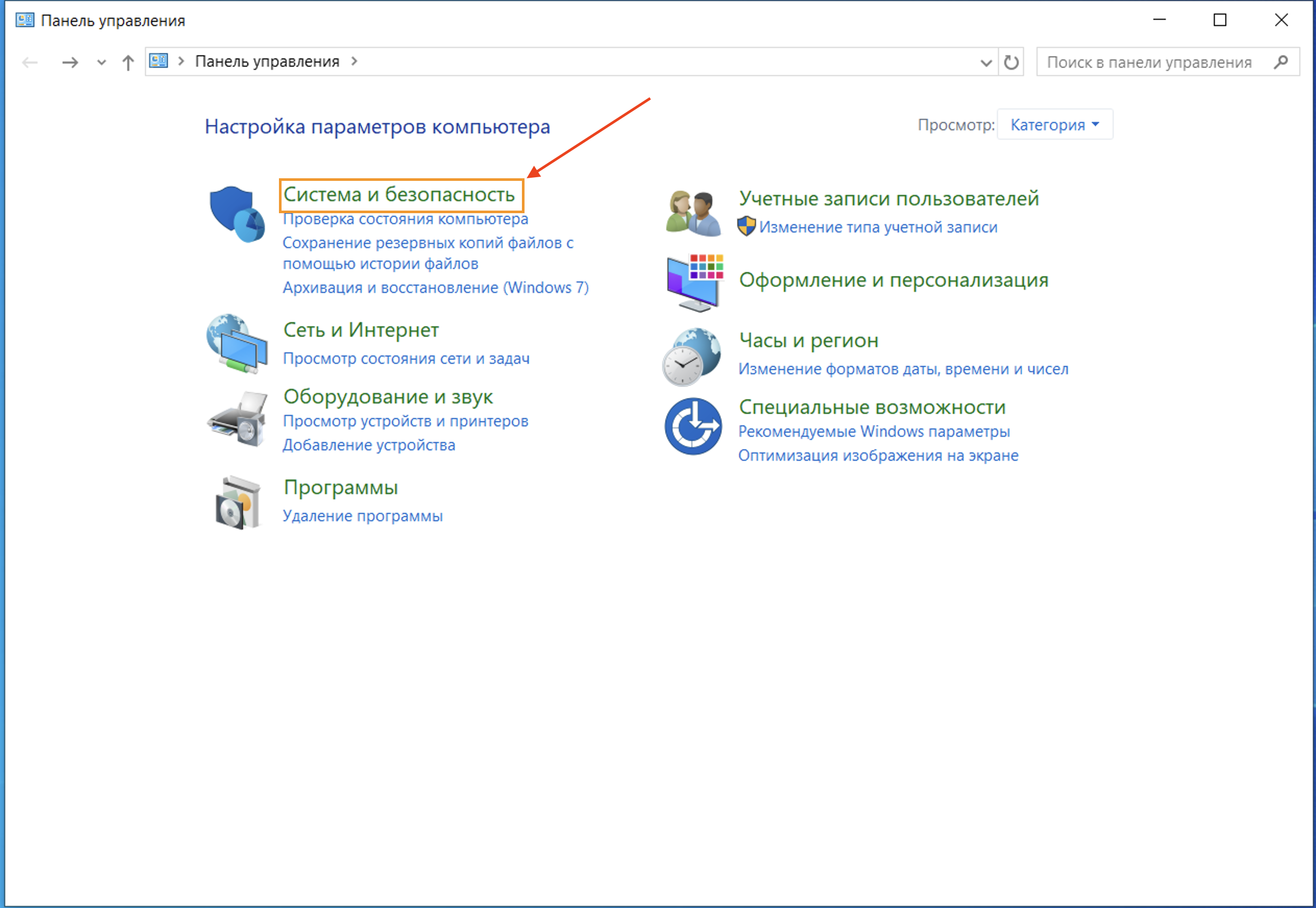
Then click on “Administration”
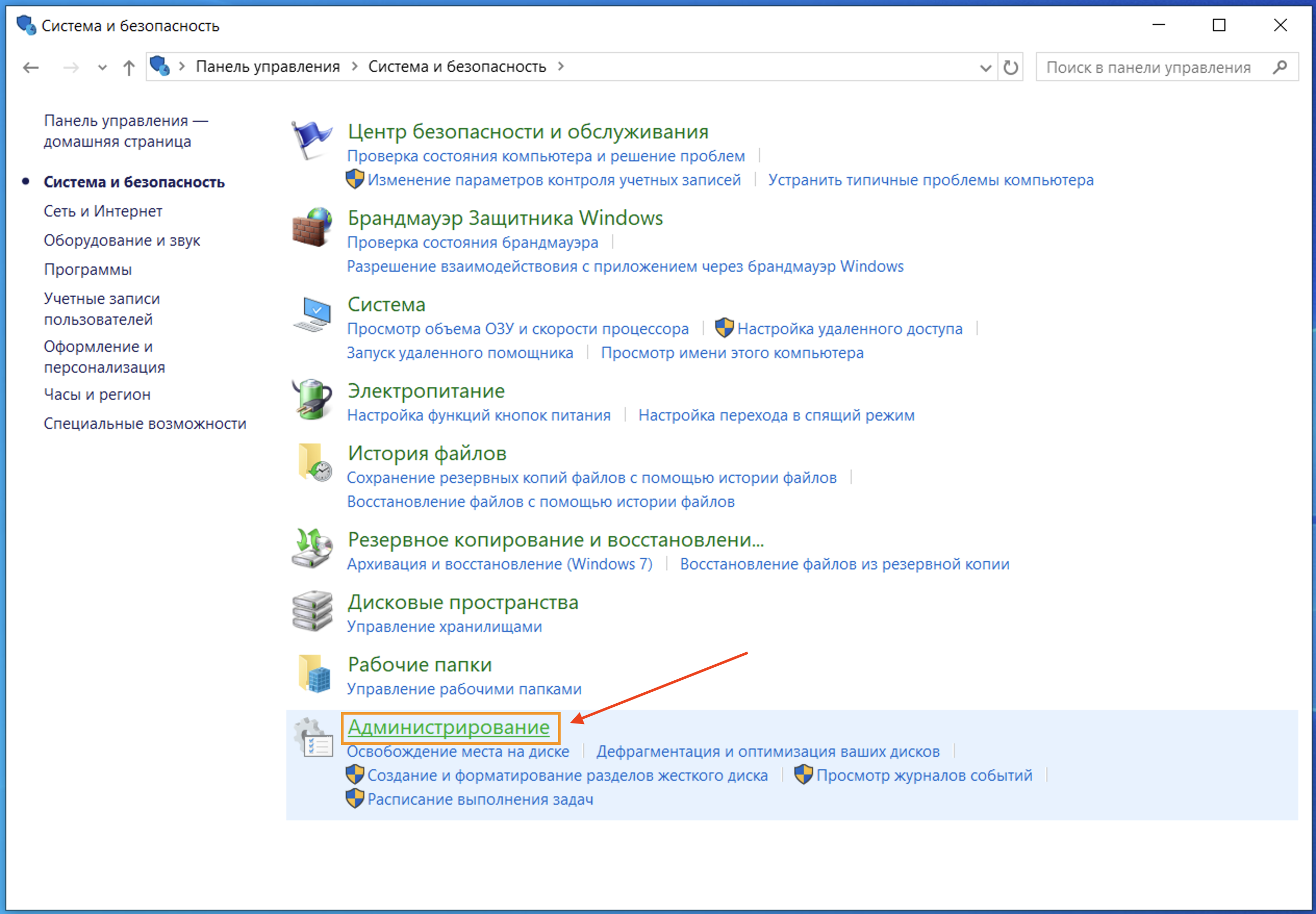
Click on the link “Services.”
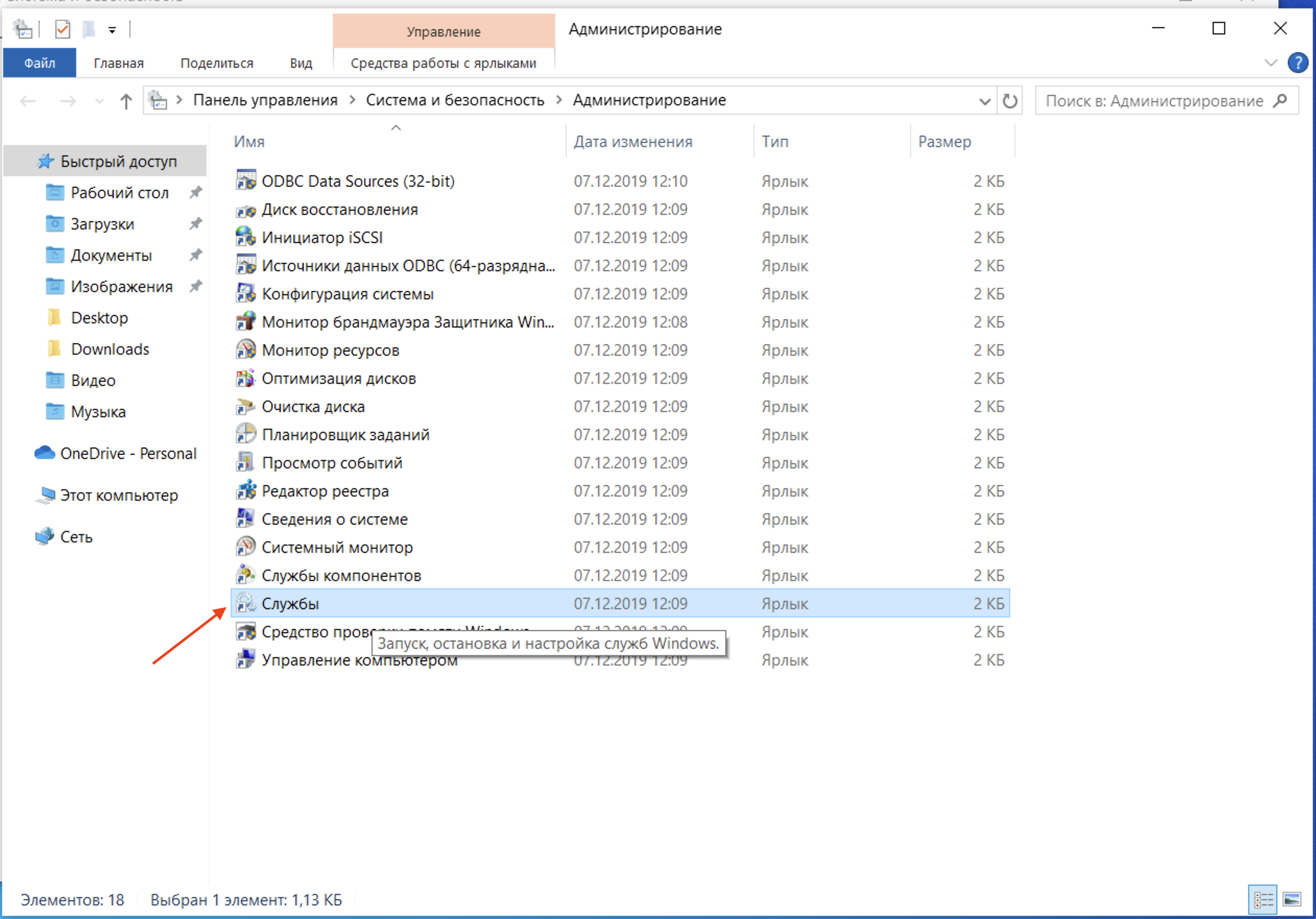
Find the “Print Manager” in the list and double-click on this section. In the window that opens, click “Stop.”
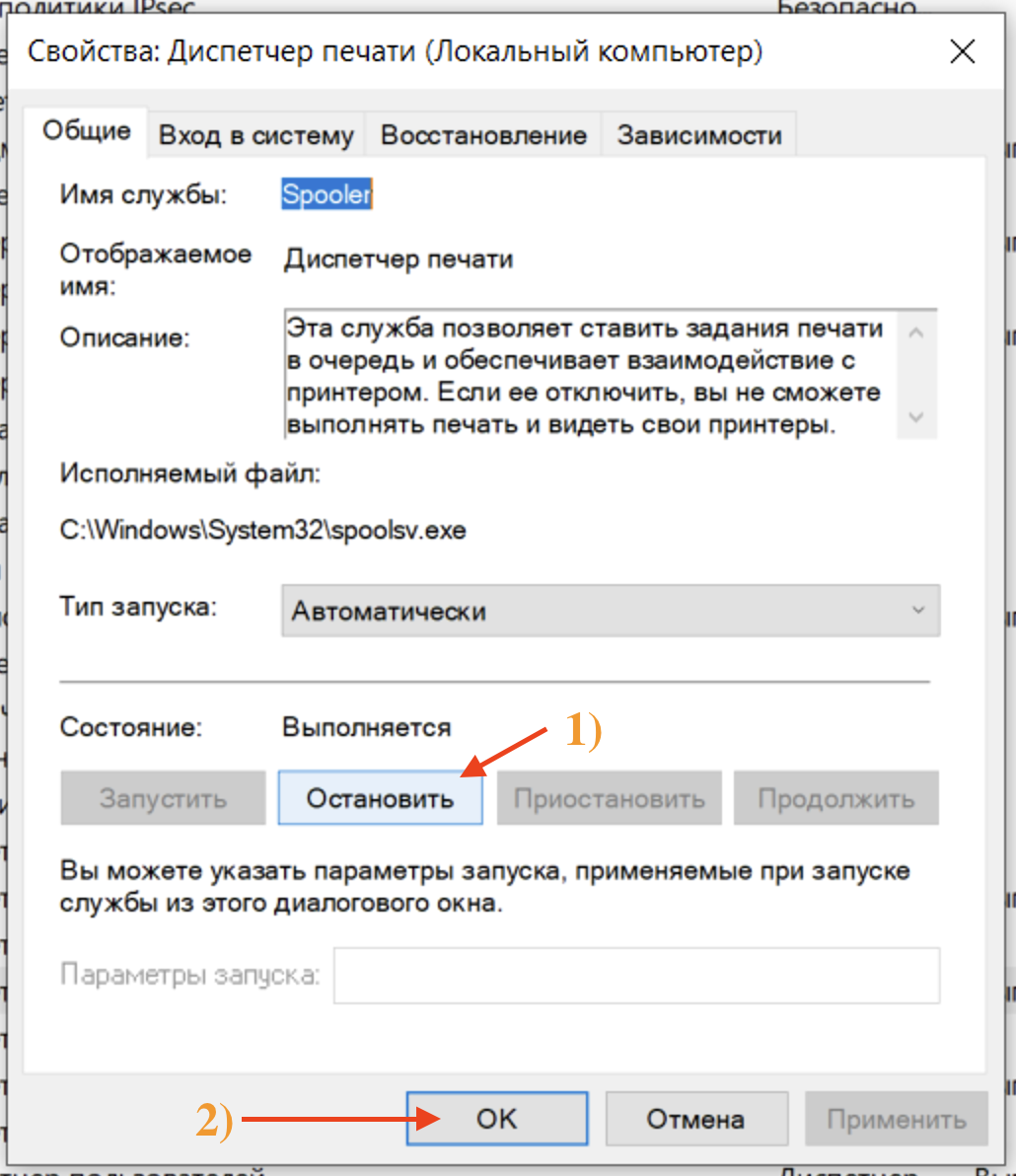
Deactivate or delete the antivirus program during installation.
You can purchase official distributions and activation keys for Microsoft Office in our online store.
There are no comments for this post.
Рекомендуемые статьи
In this page you can download the original image of Microsoft Office 2024 Professional Plus..
0 343
Article about online activation of Windows 11 using an activation code..
0 295
Download Microsoft Office 365 from the official website..
0 3036
Рекомендуемые товары
Windows 10 Professional
Windows 10 Professional - is the latest and more advanced version of Microsoft's operating system. When it was created, the developer took into a..
$19.47 $404.95
Office 365 Professional Plus
This is a special software product which combines standard local versions of office applications with features of different subscriptions for ava..
$19.98 $200.17
Windows 11 Professional (Electronic key)
For home and office use for you. This operating system is well suited for personal computers. It was created by specialists from Microsoft Corporation..
$20.41 $381.69