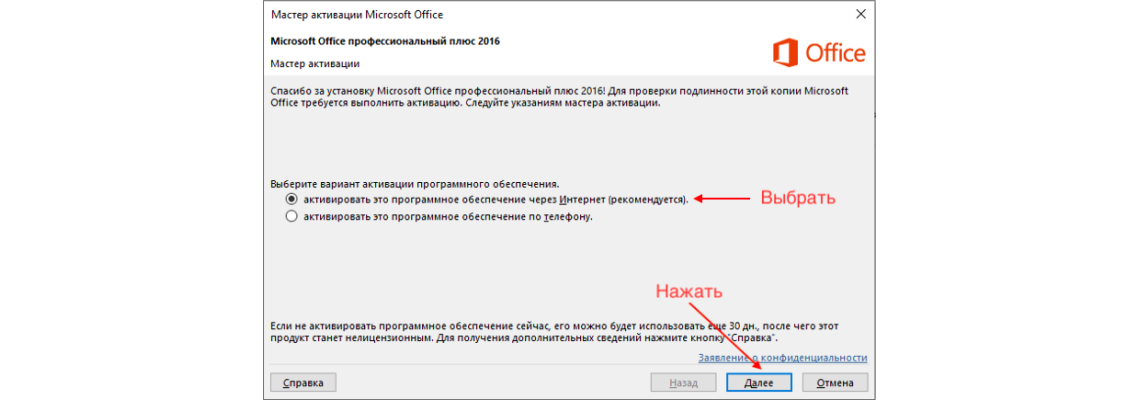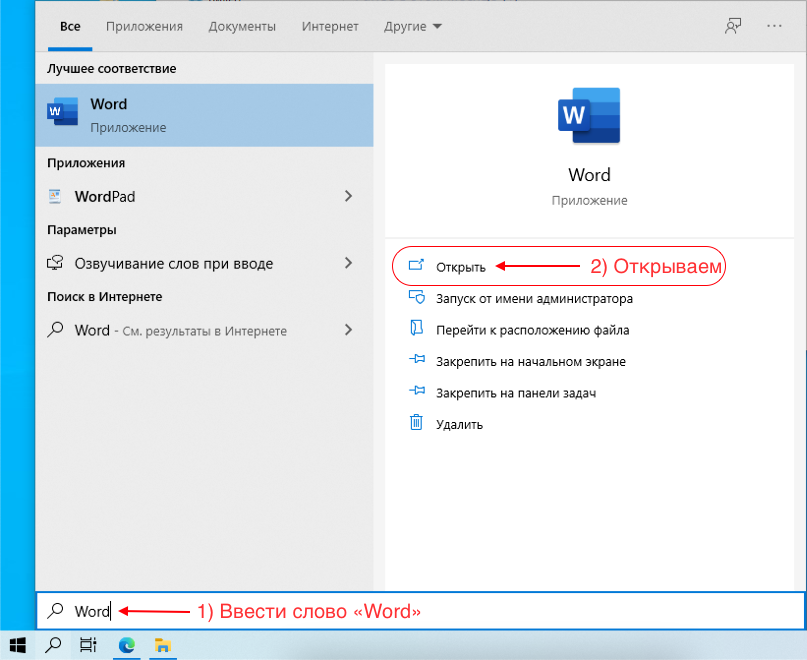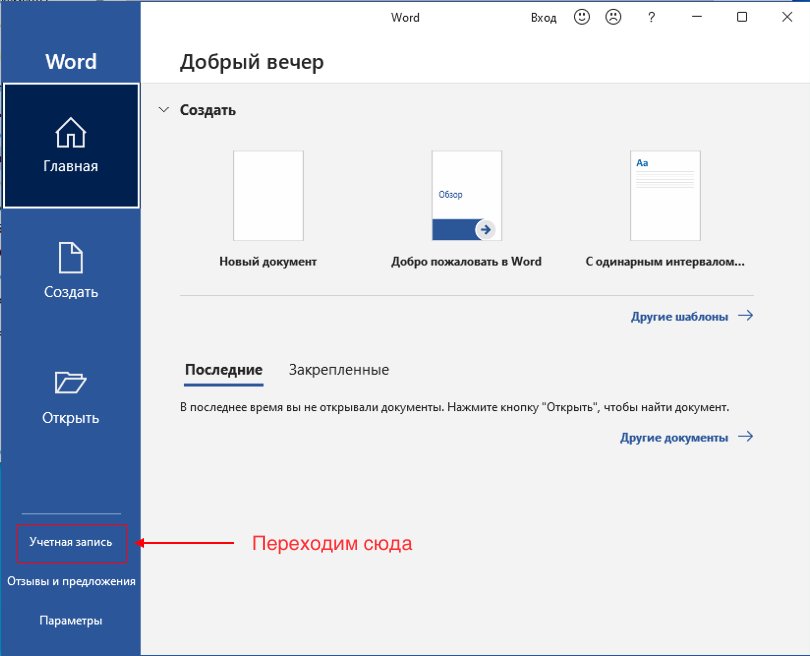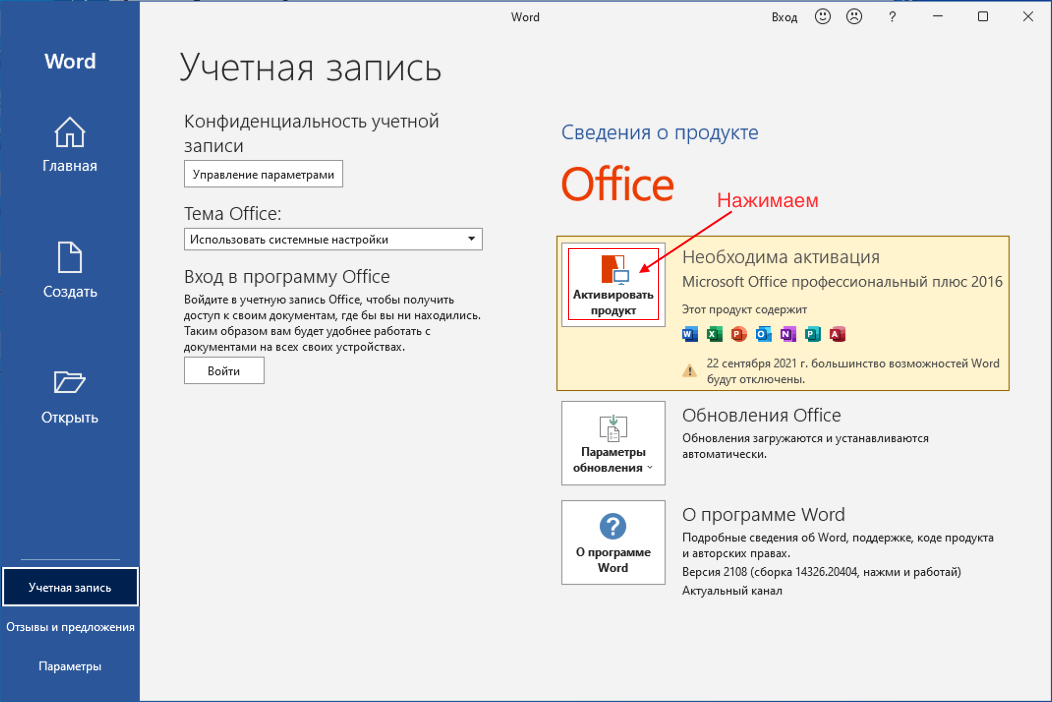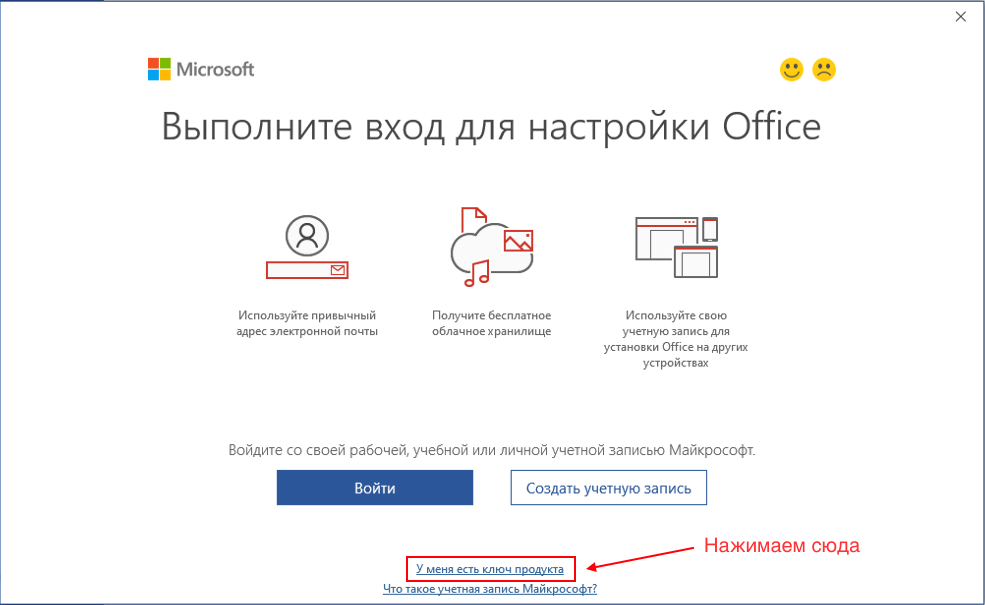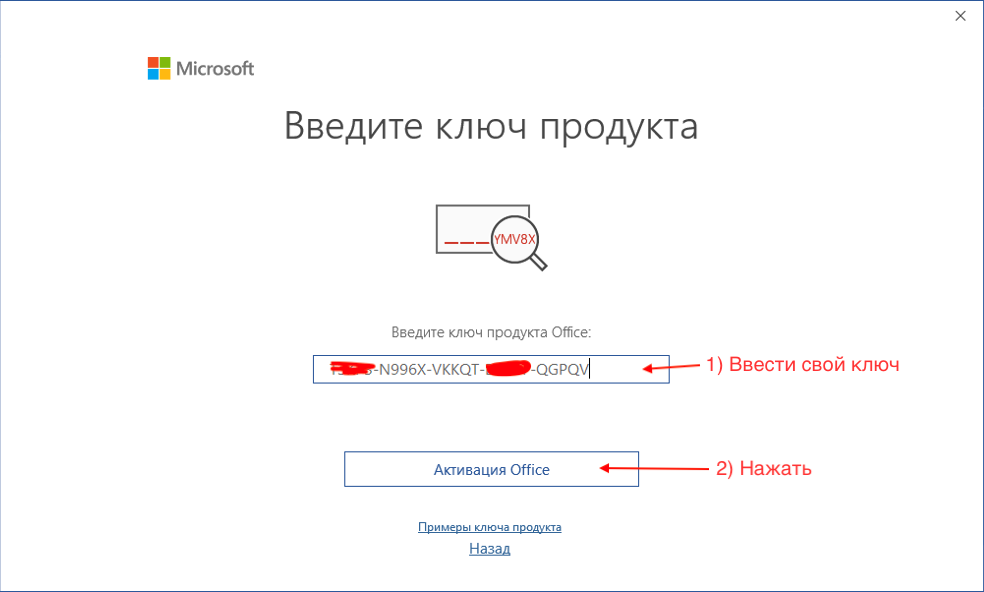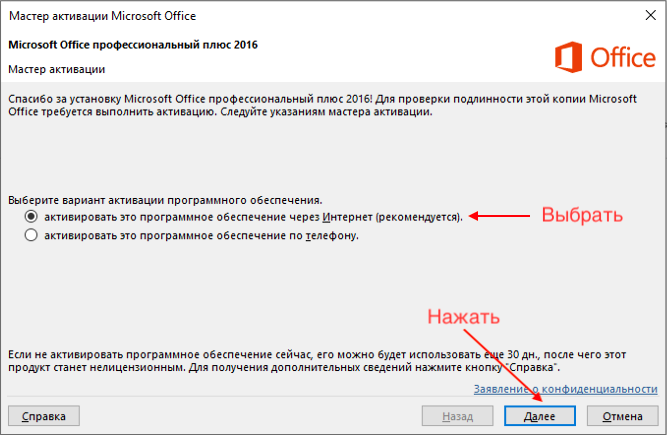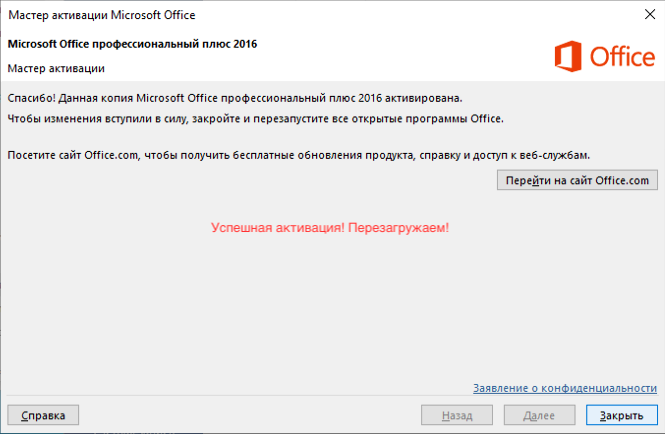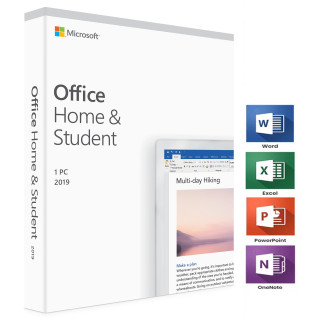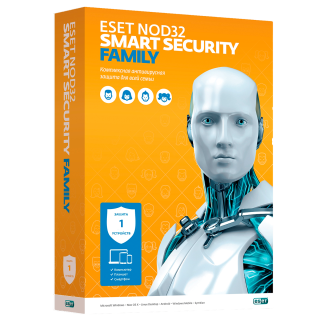$0.00
CheckoutActivate Microsoft Office 2016 Online
Article for our customers who bought an activation key from us Office 2016.
In this guide, we will use as an example Microsoft Office 2016 Professional Plus withactivation key .
Microsoft Office 2016 https://altonkey.com/en/microsoft-office/office-2016 Buy an activation key
Follow the link: https://altonkey.com/en/downloads/microsoft/office/office-2016-dl download Microsoft Office 2016
Start activation!
Open the installed application (Open «Word» for example)
Open the application that you have installed.
BEWARE of fakes! You may «Find» the built-in Word, don't open it!
Go to «Account»:
Click on «Activate product»:
Select activation by «Key» Or «I have product key»:
Enter your product key:
After entering, select «Internet Activation» and click Next:
Activation of Office 2016 Professional Plus was successful! Now close the installer!
We hope that we helped you answer the question: how to activate Office 2016?
There are no comments for this post.
Рекомендуемые товары
Office 365 Professional Plus
This is a special software product which combines standard local versions of office applications with features of different subscriptions for ava..
$19.98 $200.17
Office 2019 Home and Student only WIndows
The modern world requires from a person quick decisions and quick processing of any information . That is why today almost in every home there is a pe..
$89.03 $117.26
ESET Smart Security (1 Year)
Antivirus nod32 Smart Security Antivirus programs are required to protect your computer. At the moment you can buy quite a lot of different protect..
$21.00 $42.44
Windows 10 Professional
Windows 10 Professional - is the latest and more advanced version of Microsoft's operating system. When it was created, the developer took into a..
$19.47 $404.95