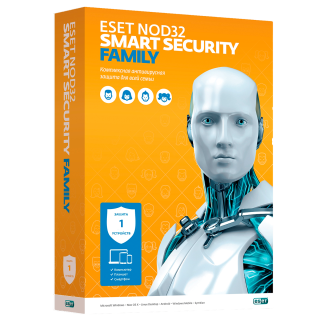$0.00
CheckoutMicrosoft Windows 8.1 Corporate Download x64 Bit
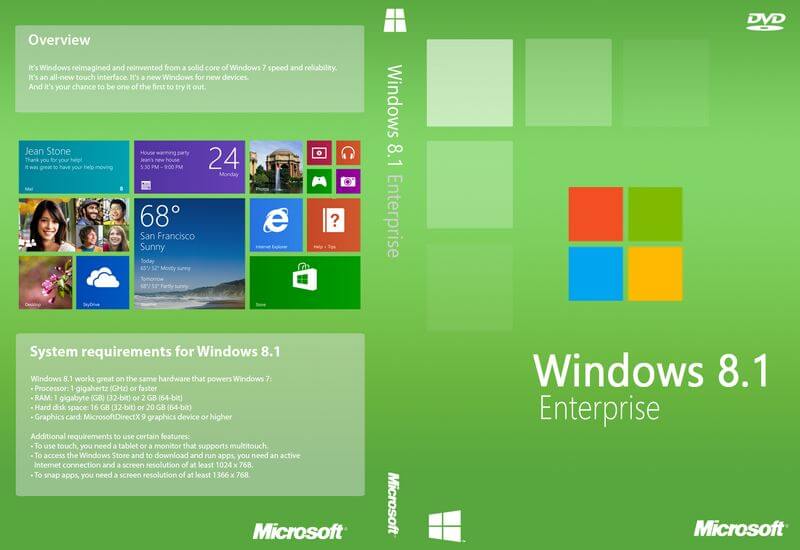
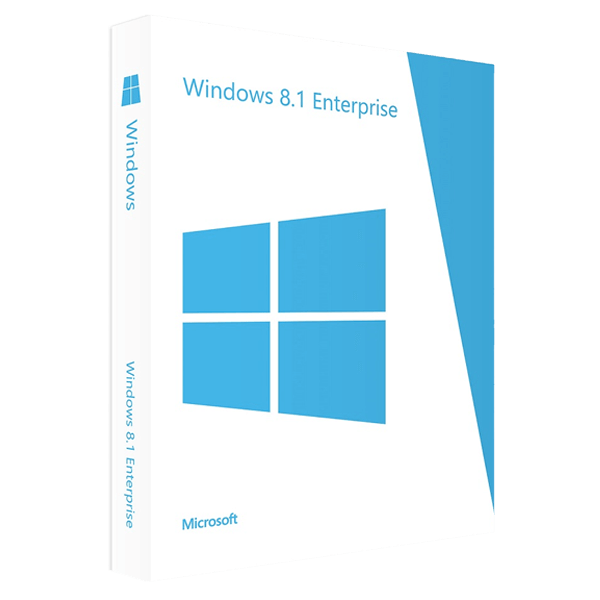
Minimum system requirements:
- Processor: 1.0 GHz
- RAM from: 1 GB
- Processor with SSE2 instructions support
- Free hard disk space: from 16 GB
- Release Date: October 17, 2013
 Licensed product only
Licensed product only