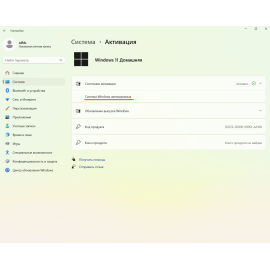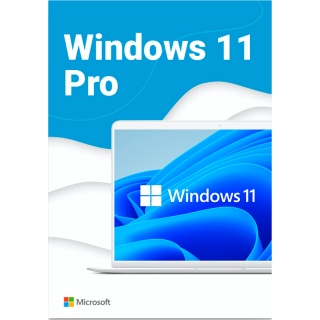$0.00
CheckoutFind out why error 0x8004005 or 0x800C0005 pops up when searching for Windows updates.
According to Microsoft, failure 0x8004005 or 0x800C0005 most often occurs due to dynamic Link Libraries (or DLL) not registered properly. There may also be a problem with the firewall or antivirus blocking the SSL connection.
There are 3 possible ways to eliminate the failure:
1. Launching the search. We enter the “cmd” query into it. Right-click and select “Open as an administrator". We enter the following commands into the line:
regsvr32 Softpub.dll
; regsvr32 Wintrust.dll
regsvr32 Initpki.dll
At the end, click “Ok” and restart PC.
2.Temporarily deactivate the antivirus.
3. Temporarily disabling the firewall.
There are no comments for this post.
Рекомендуемые статьи
Article about online activation of Windows 11 using an activation code..
0 291
In this page you can download the original image of Microsoft Office 2024 Professional Plus..
0 341
Instructions for deleting the key in Windows 10 + Photos..
2 14276
Рекомендуемые товары
Windows 10 Professional
Windows 10 Professional - is the latest and more advanced version of Microsoft's operating system. When it was created, the developer took into a..
$19.47 $404.95
Office 365 Professional Plus
This is a special software product which combines standard local versions of office applications with features of different subscriptions for ava..
$19.98 $200.17
Windows 11 Professional (Electronic key)
For home and office use for you. This operating system is well suited for personal computers. It was created by specialists from Microsoft Corporation..
$20.41 $381.69