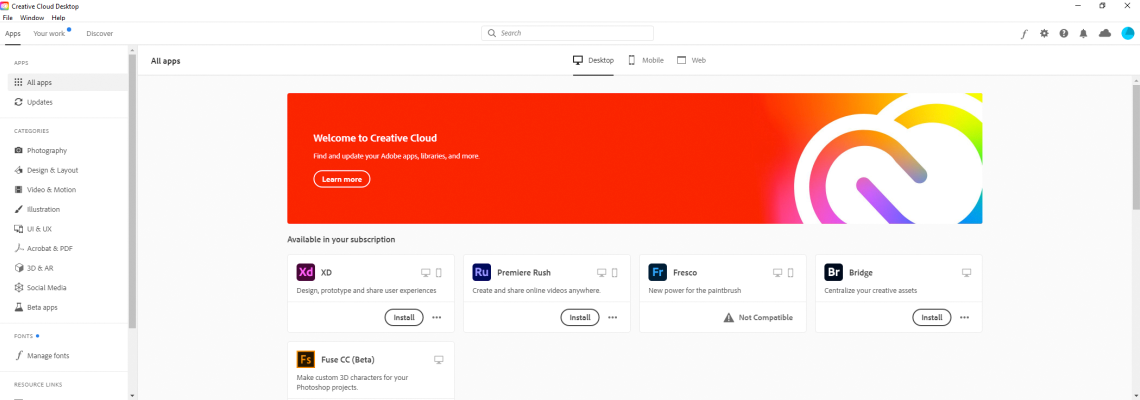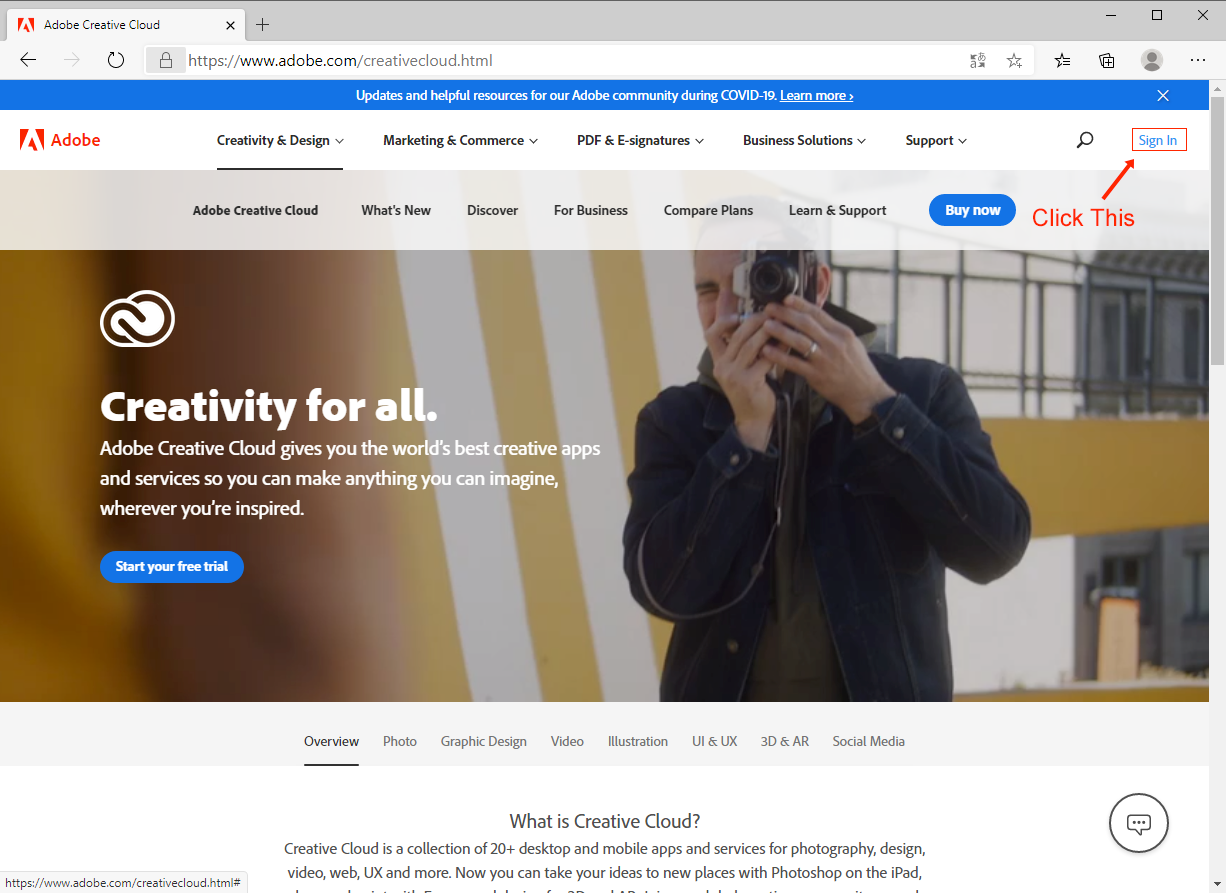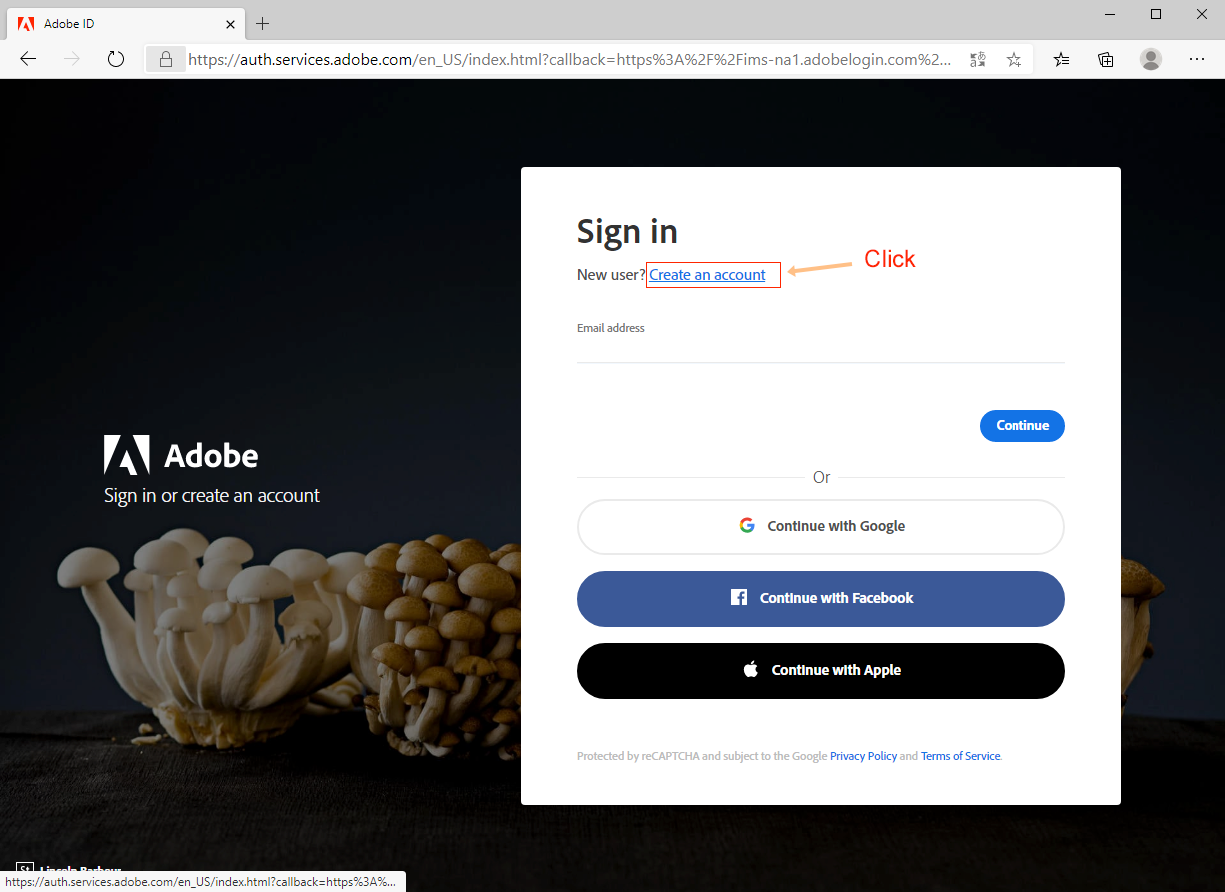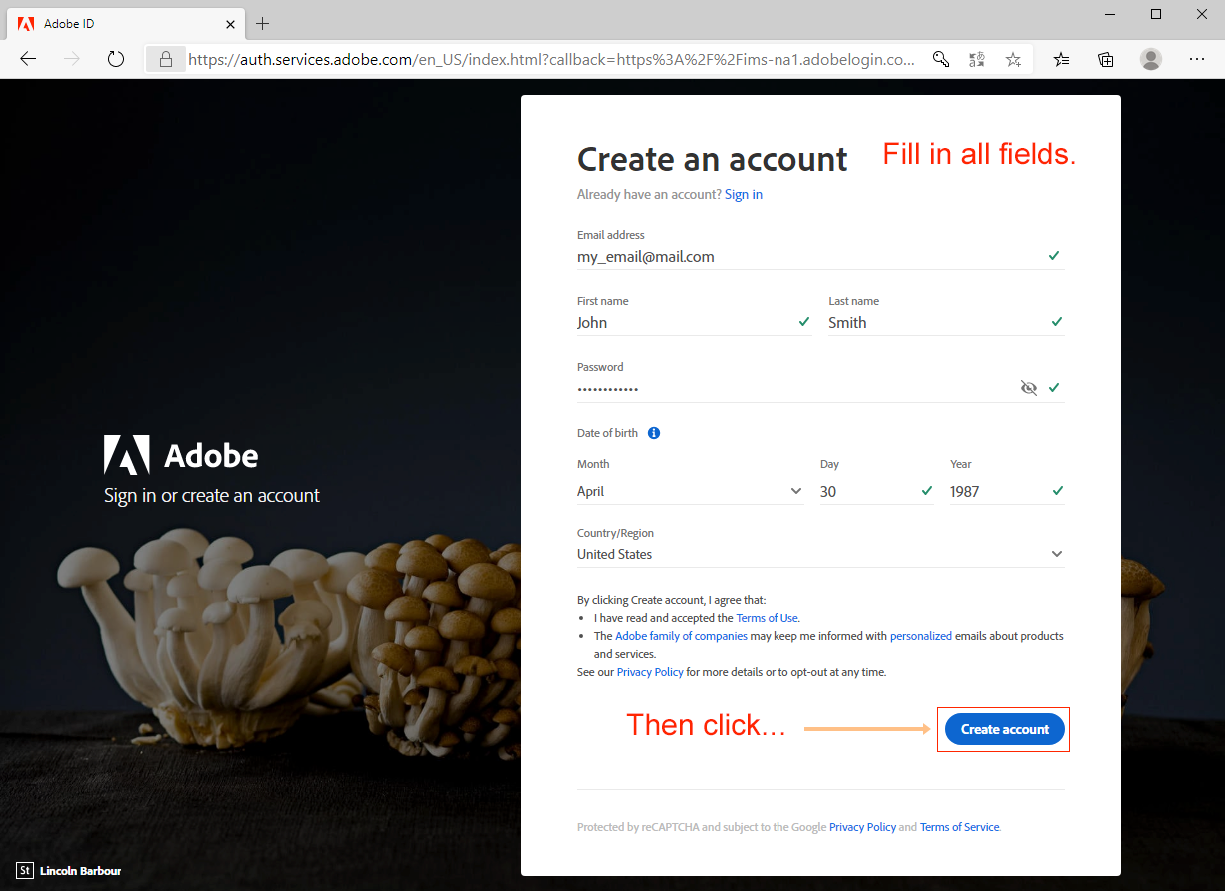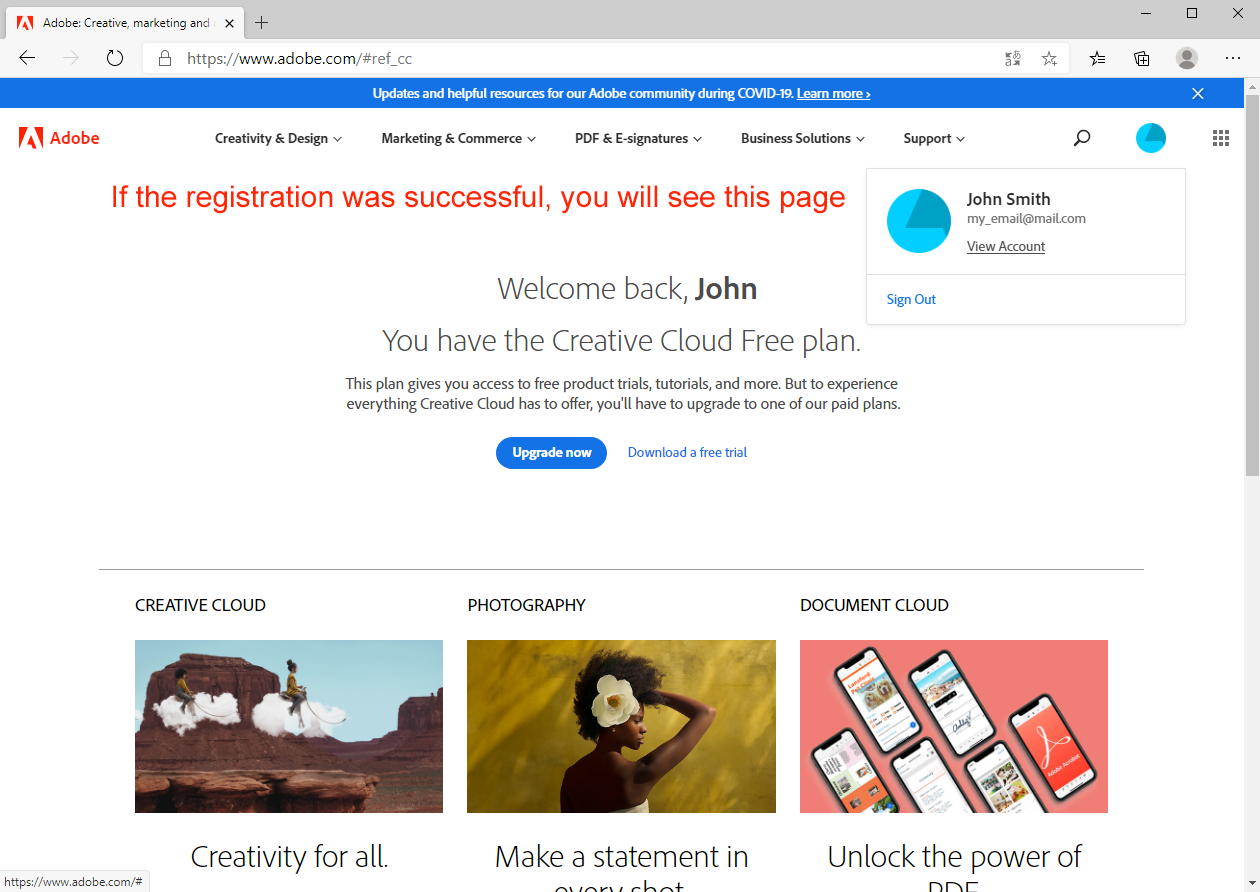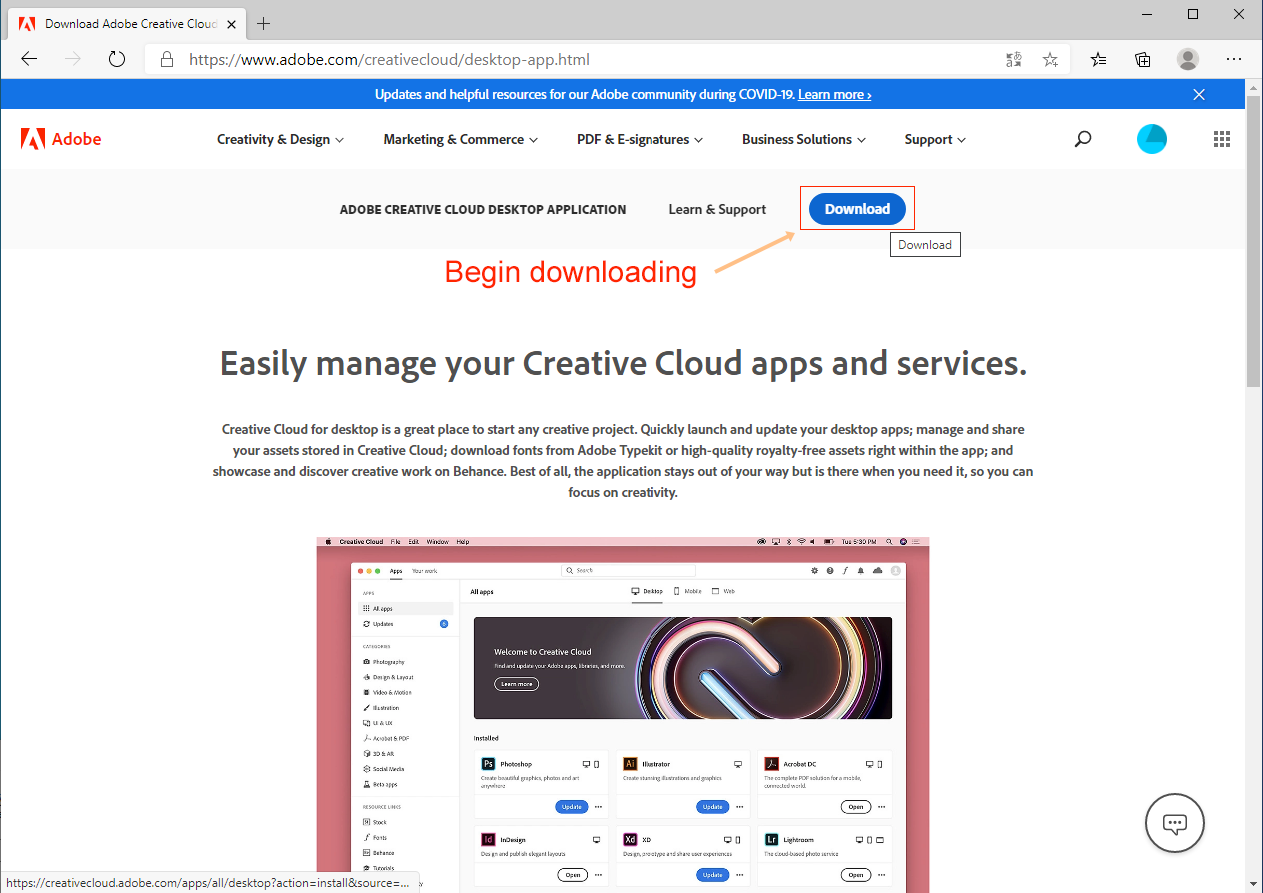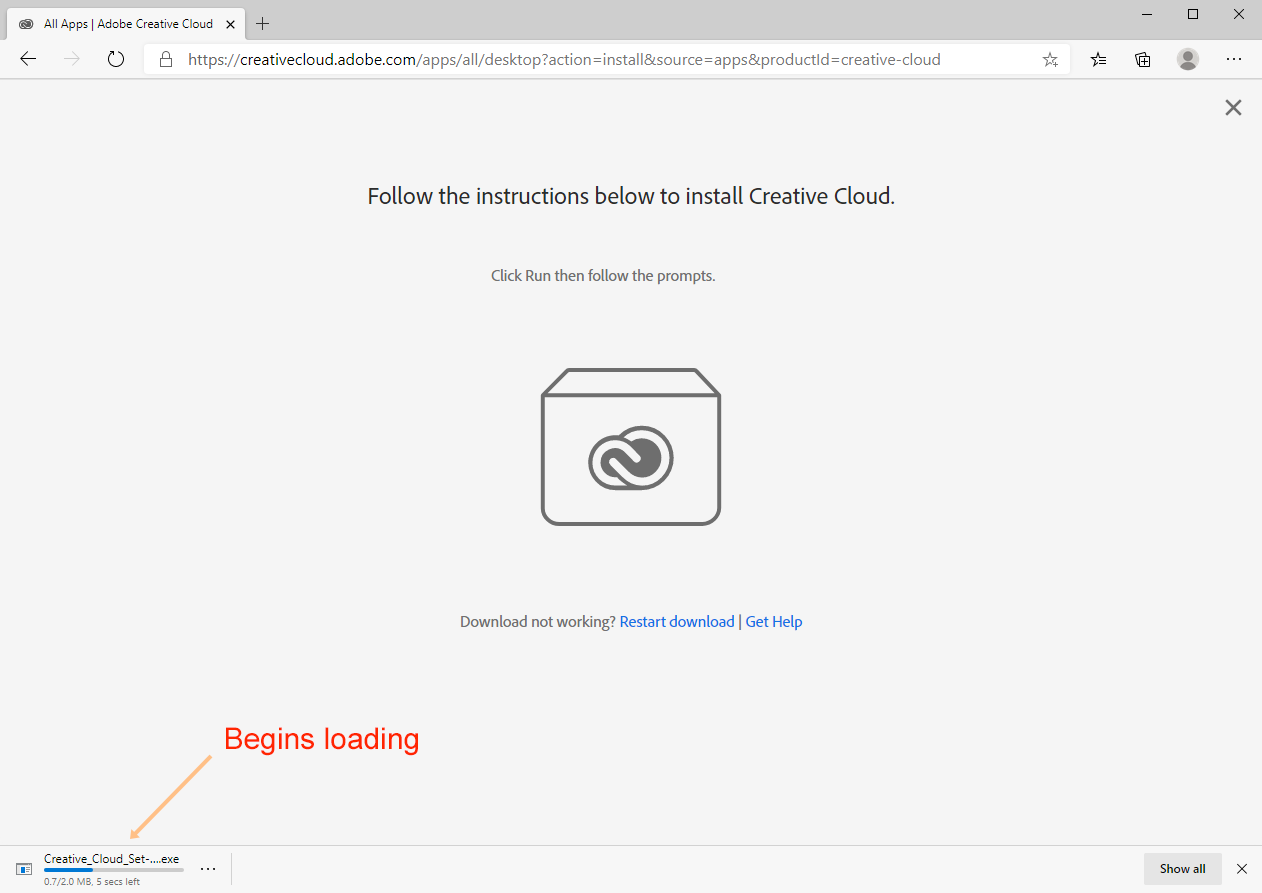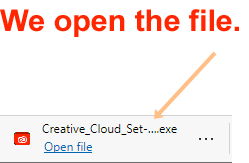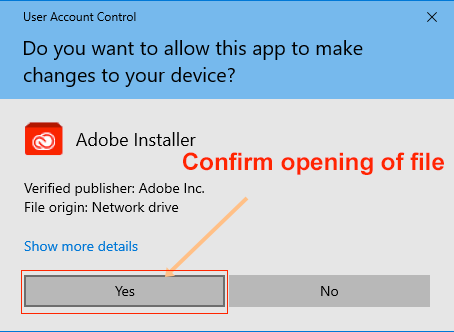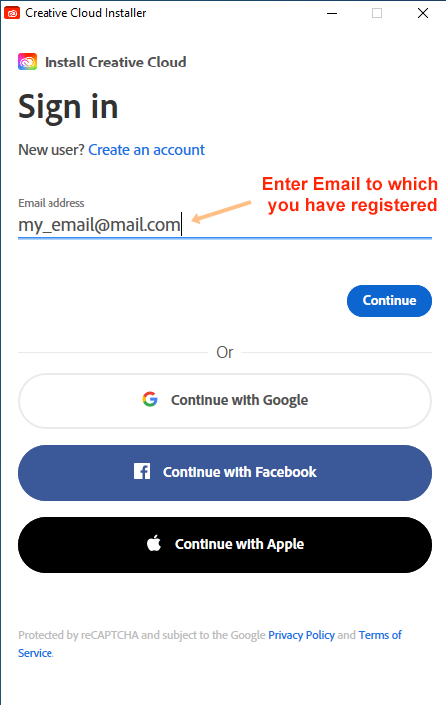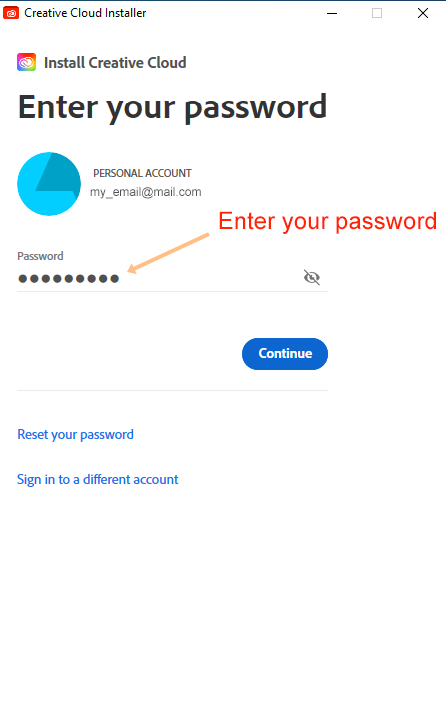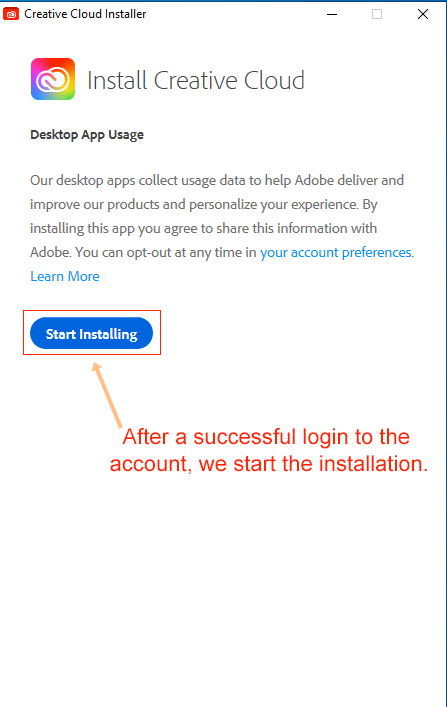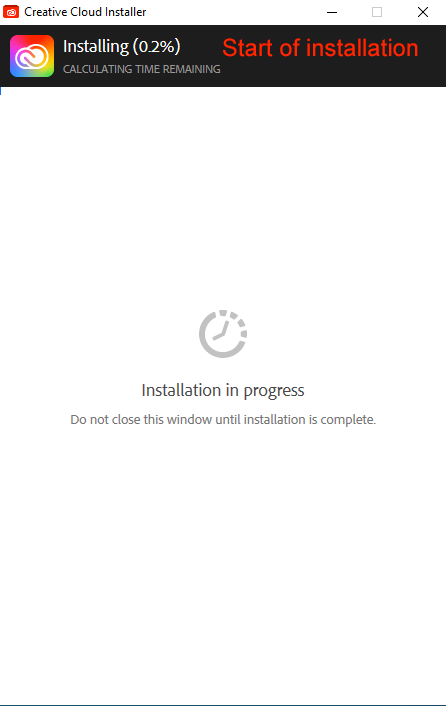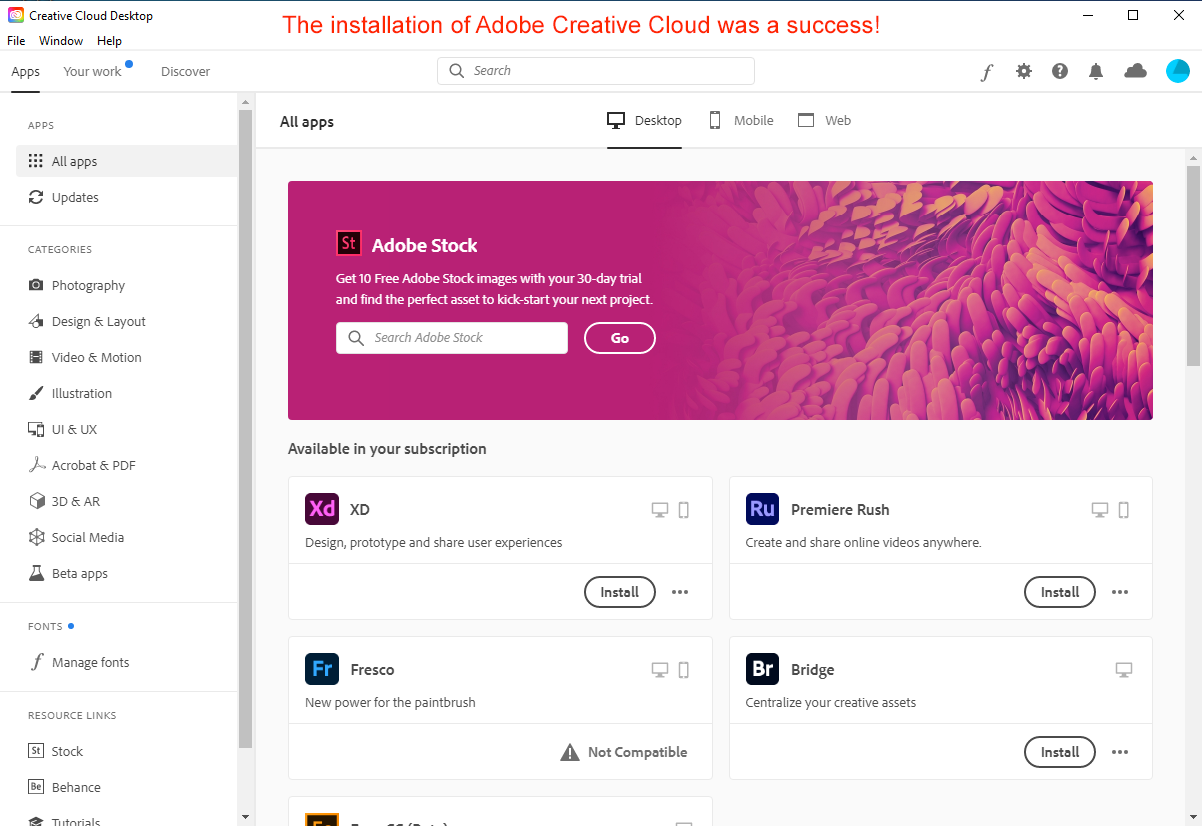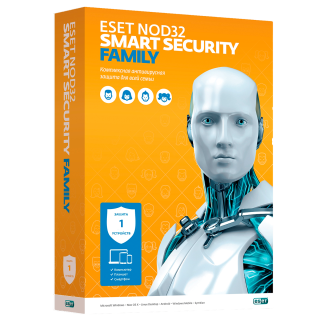$0.00
CheckoutDownload and install Adobe CC
How to download Adobe Creative Cloud and install?
Adobe has recently moved from selling licenses forever to distributing through individual program subscriptions.
In order to download Adobe Photoshop to pk or another Adobe application, you must first download the Creative Cloud and install the software tool,
for downloading and installing individual applications!
Then you can install any apps included in your subscription with one click!
Installation is performed on Windows 10 x64
Contents:
Register on Adobe website and get Adobe ID
In order to download the Creative Cloud on Windows 10 you need login to your account or register and get Adobe ID
(If you already have an account, login to it and go further):
-
Let's go to this address:
https://www.adobe.com/creativecloud.html -
Click on «Create account»
-
Let's create an account. By filling in the following data:
- Yours «Email»
- Names, last names
- Password
- Dates of birth
- Your country of residence
-
And we see that our account is created
Download installer
After creating or logging into an already existing account
-
Let's go to the address:
https://www.adobe.com/creativecloud/desktop-app.html
And press «Download» -
Loading the installer
Program installation
-
After loading press «Open file»
-
Permission to launch by pressing «Yes»
-
Enter «Email» from which you registered.
-
And the password
-
Click «Start installation»
-
The download and installation process will begin
-
After installation, you will see this window
After that, you can install any application on your PC from this store!
Now you can buy Adobe Creative Cloud subscription for 1 year https://altonkey.com/adobe-creative-cloud or to renew your subscription! Cheap with discount!
There are no comments for this post.
Рекомендуемые товары
Office 365 Professional Plus
This is a special software product which combines standard local versions of office applications with features of different subscriptions for ava..
$19.98 $200.17
ESET Smart Security (1 Year)
Antivirus nod32 Smart Security Antivirus programs are required to protect your computer. At the moment you can buy quite a lot of different protect..
$21.00 $42.44
Windows 10 Professional
Windows 10 Professional - is the latest and more advanced version of Microsoft's operating system. When it was created, the developer took into a..
$19.47 $404.95