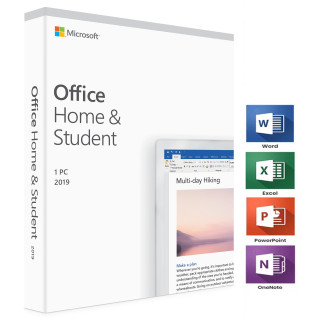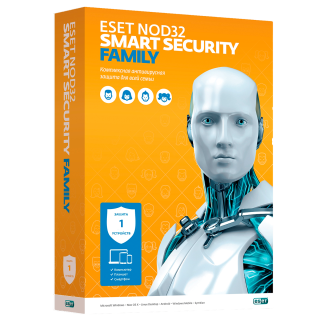$0.00
Checkout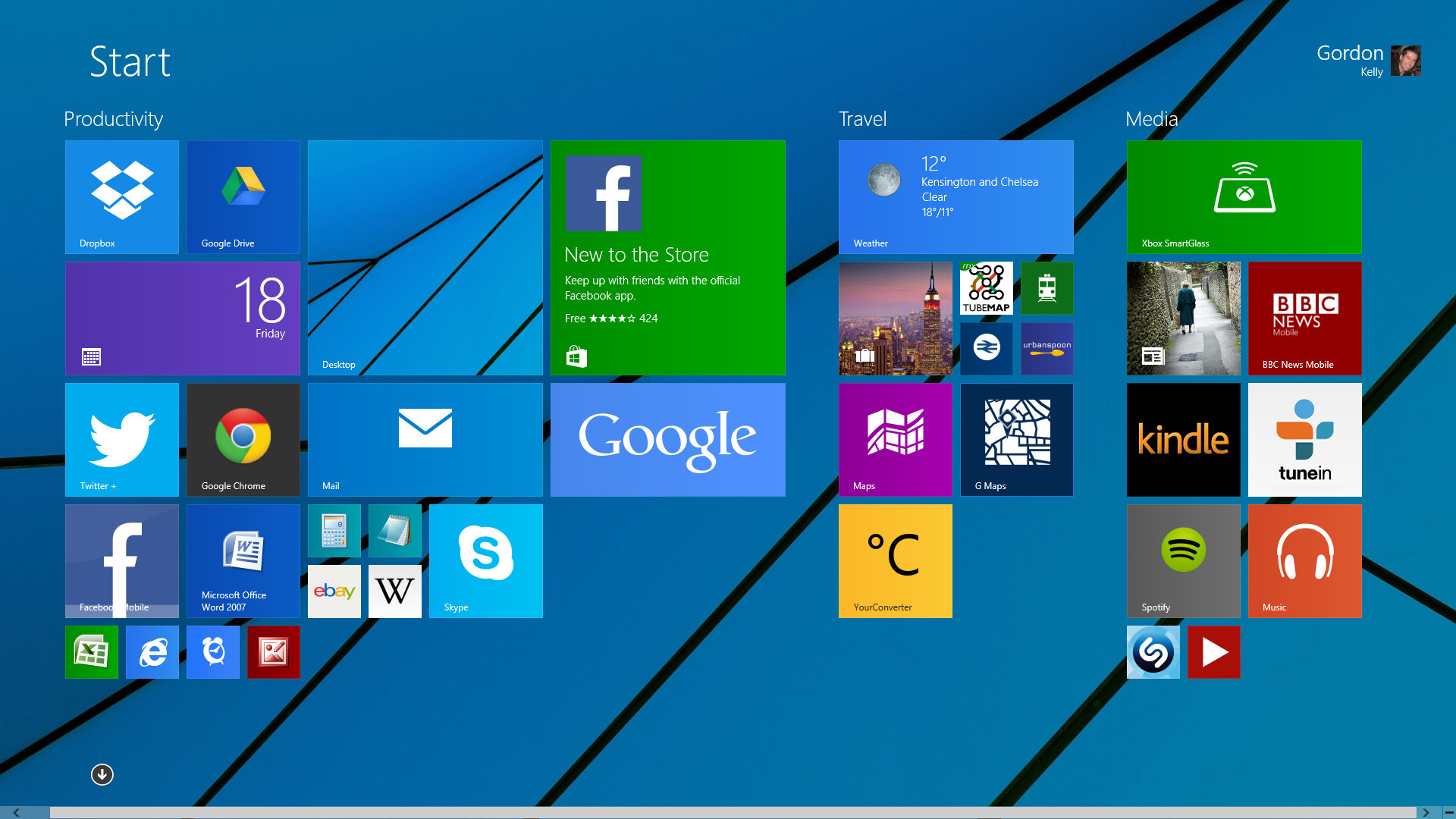
Some users missed the version of the operating system Windows 8.1 and immediately used the new software product - Windows 10. However, version 8.1 offers a lot of interesting things. The functionality of the OS can still provide you with everything you need. Download Microsoft Windows 8.1 Pro today is not a big problem. The distribution is designed for x32, x64 bit systems. It is in Russian and has a clear interface. Even novice users have no problems with its use. But what is so good system that is labeled 8.1?
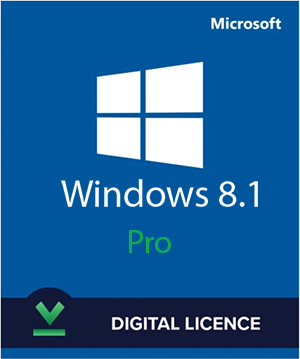
- Manufacturer: Microsoft Corporation
- Version: Windows 8.1
- Edited by: Professional
- Size: x32 - 3 GB, x64 - 5 GB;
- Interface language: English or MultiLang
- System digitization: x32, x64
Minimum system requirements:
- Processor: 1.0 GHz
- RAM: 1Gb
- Video memory: 512 Mb
- Free Disk Space: 16G
- Release Date: 17 October 2013 Year
Changes in Windows 8.1 Professional
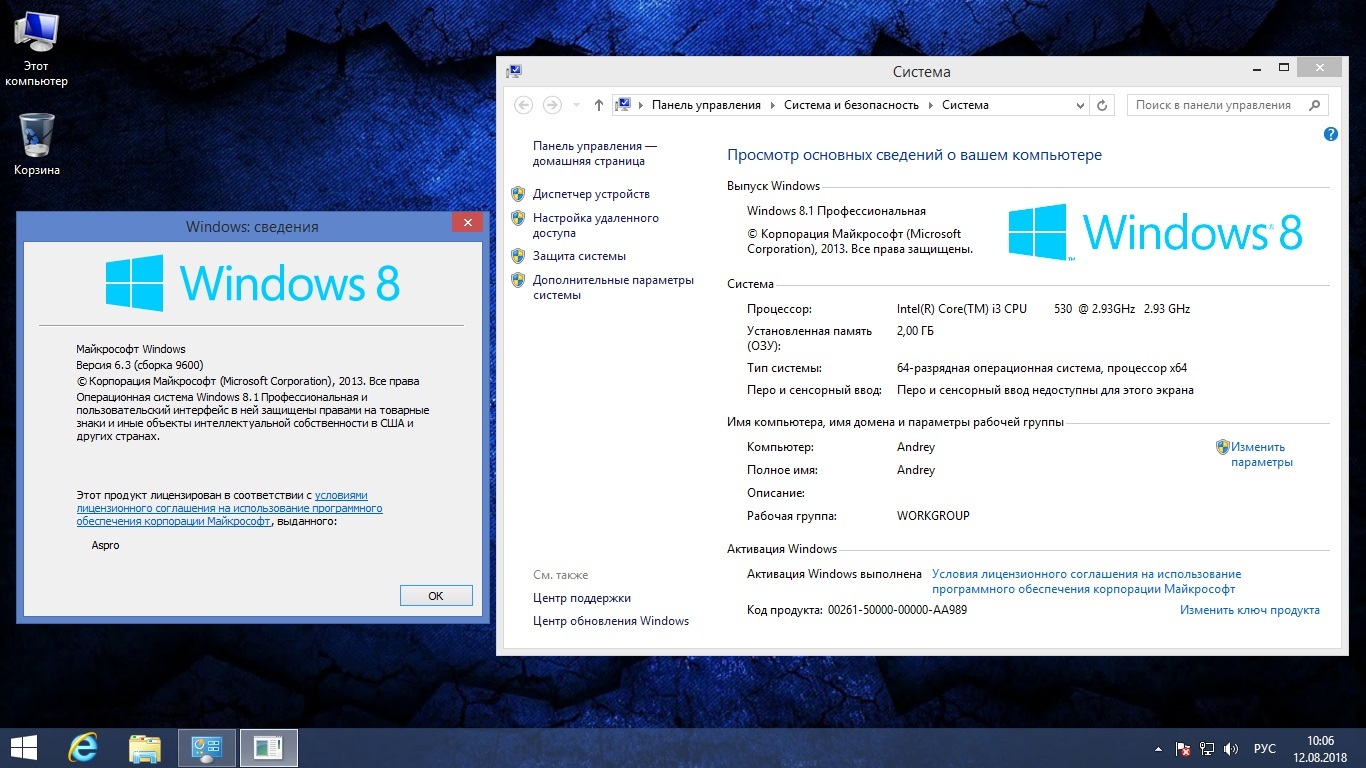
The operating system, at the time it first became available for use, made quite a tangible step forward and introduced many new features, without which Windows is now hard to imagine. Not all users may find the changes useful and important, but it is not right to deny the benefits of certain solutions. What has been added?
When you decide to download the Windows 8.1 Pro ISO image, you will get the following:
- Microsoft User Account. The account allows you to synchronize your account and system settings. Live ID technology makes authentication easier, as well as data sharing;
- Windows Store. The app store gives you the ability to purchase and install programs without having to download an installation file through your browser. Just like on mobile devices;
- Updated authentication technology. The user has the ability to gain access through a password or 4-character code. Fingerprint scanner on laptops is suitable for this task;
- Redesigned Task Manager. The developer decided to redesign the Task Manager and made it more informative. Now it clearly displays the consumption of resources and allows flexible control over the work of programs;
- An effective system restore tool. The user can now restore the system to its original settings without the need for a complete no need for a complete re installation.
All of the changes listed above apply to all versions of the system, as these are basic updates. The manufacturer has released several editions, which differ from each other by a set of certain tools. The functionality of this or that solution allows you to solve complex tasks even more efficiently.
What do you get with the Professional edition? Since the edition is the successor of Ultimate and Professional from the previous version of the system, it incorporates all their features and more. If you use your PC for work, you will benefit from these innovations.
How to install the system? The first thing to do is to download a free distributive to install the OS. There are x32, x64 bit versions, then the ISO-file must be written to DVD-drive or USB-Flash drive. Then the software is initialized. The user has to follow a simple instruction. After installation, you can fully use the computer, solve various tasks even more efficiently than before.