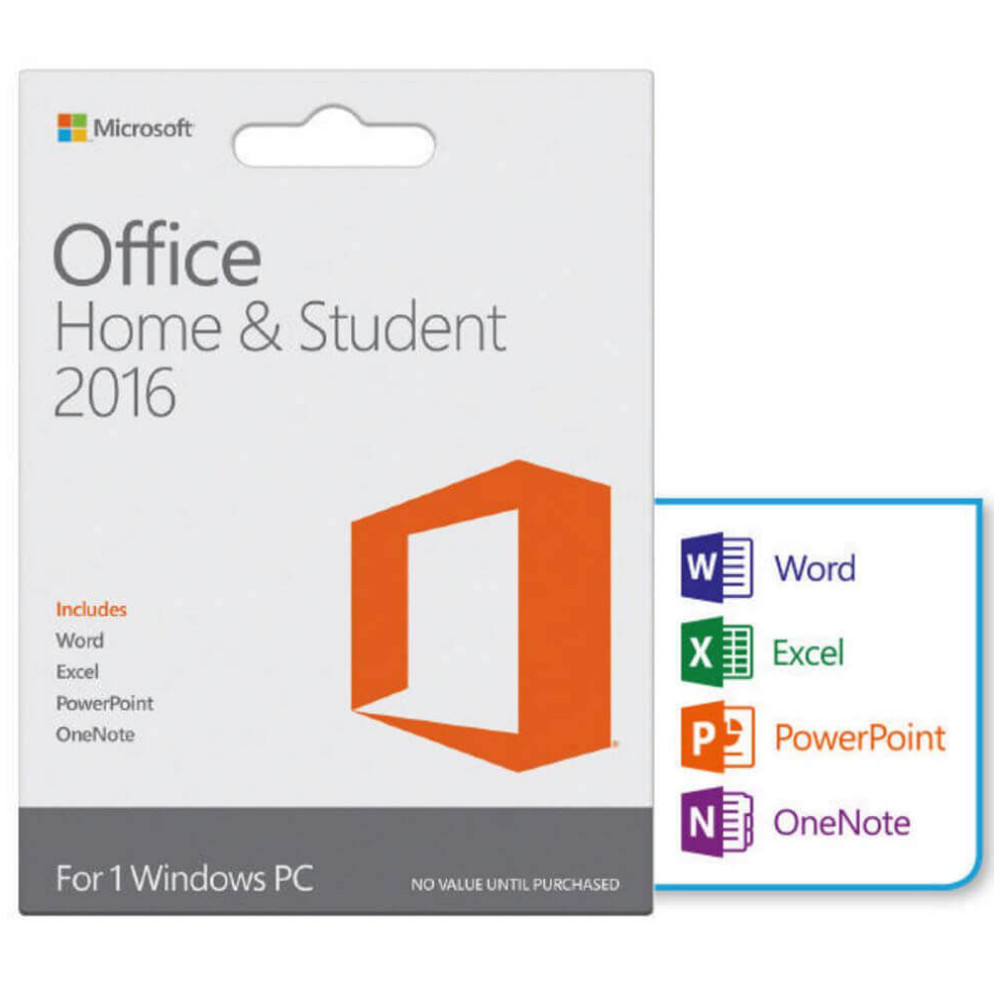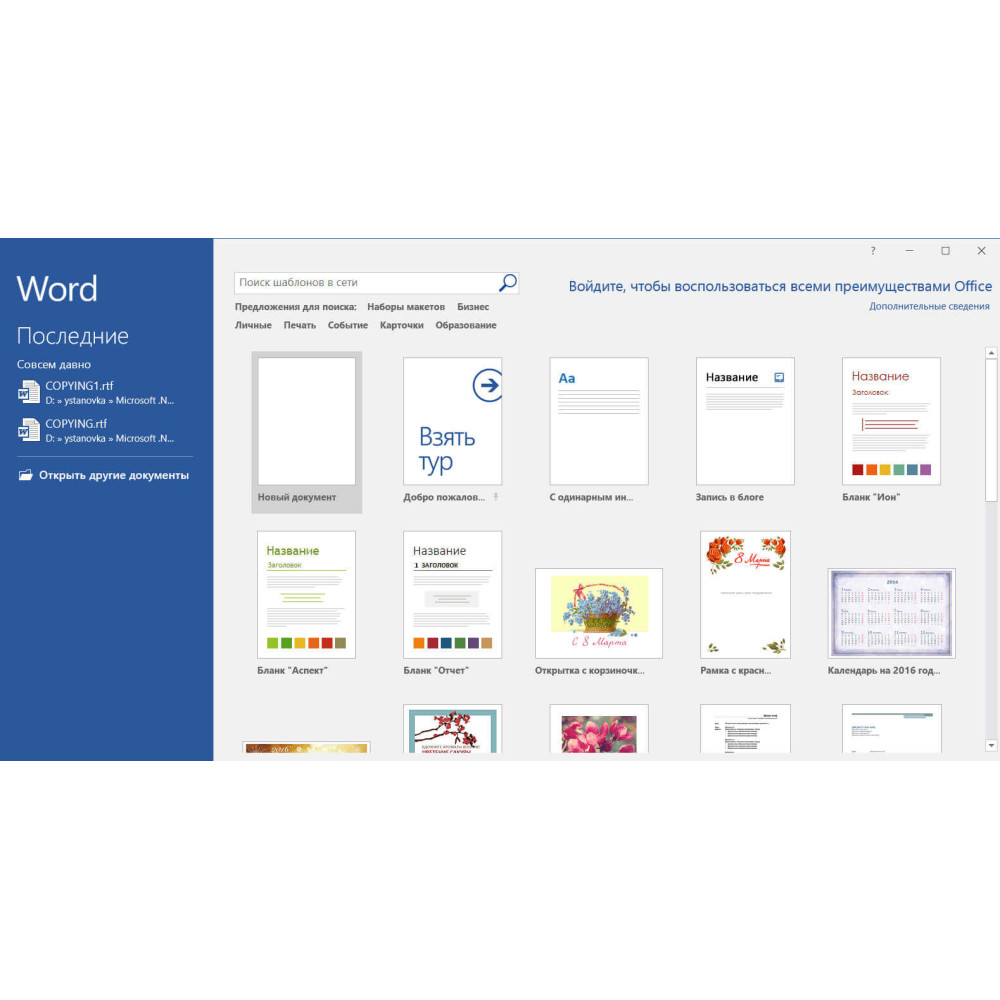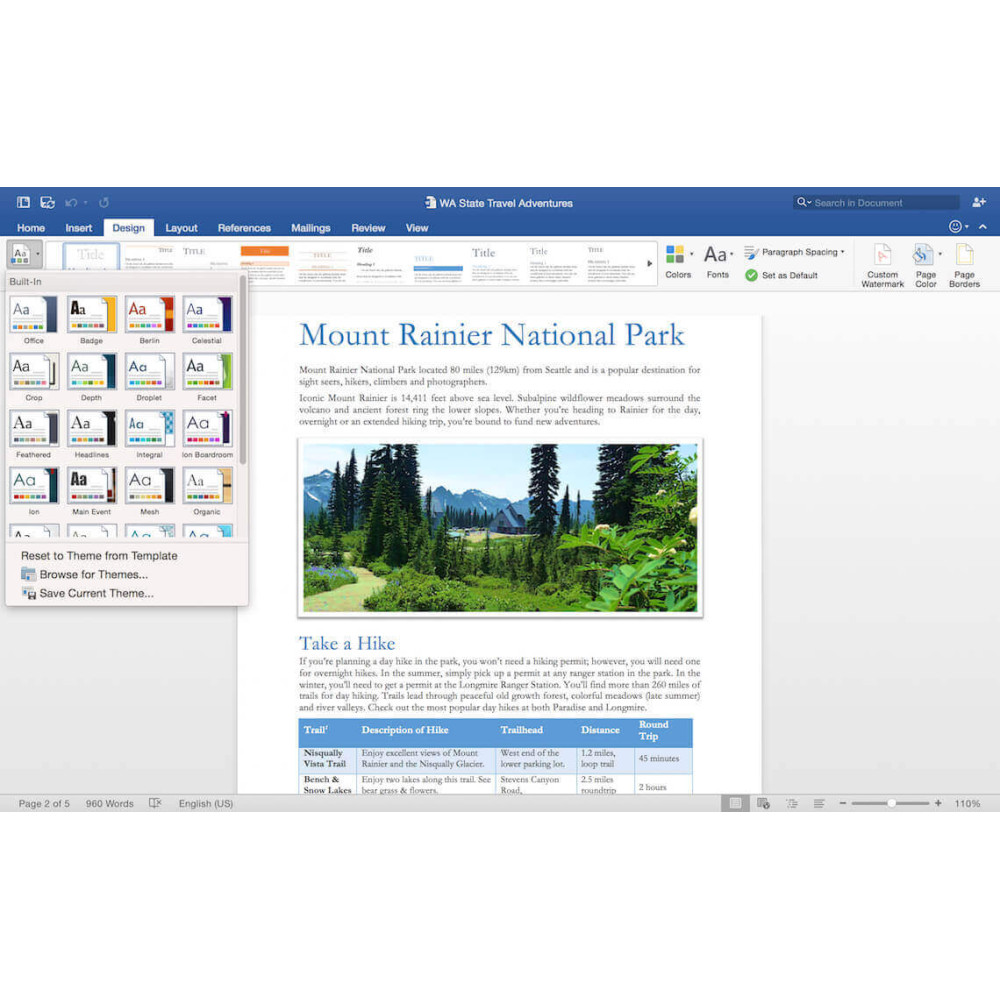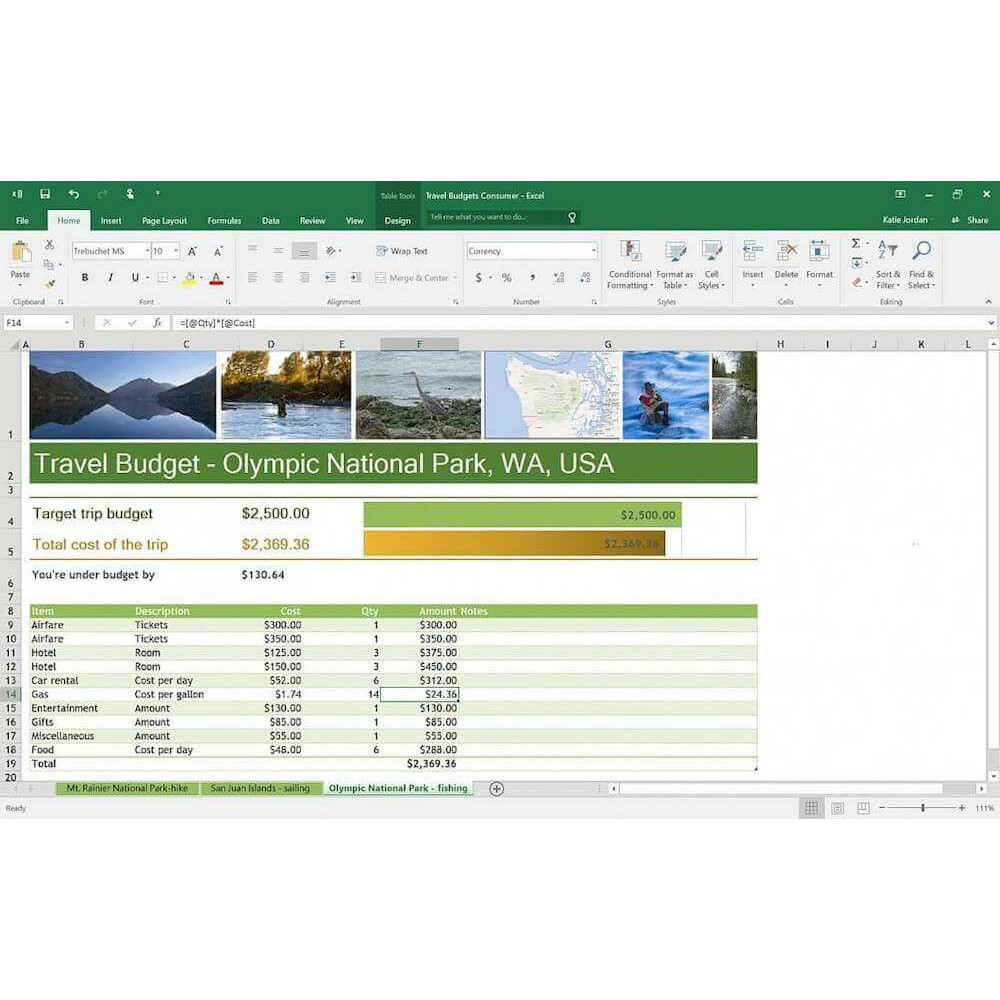$0.00
Checkout- Brand: Microsoft
- Product Code: Office-2016-H&S
- Availability: In Stock
- Product overview
- Specification
- Download the program distributive:
- Installation instructions:
- Activation Guide:
- Reviews (0)
The best option working with documents, in comparison price / quality. These elements are necessary any user of all computers in the world.
The most necessary thing, invented by Bill Gates, is a set of office programs. If you properly understand, personal computers were created games, and not complex engineering calculations, but for the most necessary auxiliary actions: writing documents, creating tables and working with e-mail. These elements are necessary any user of all computers in the world. That "window company" has created a standard that is used by more than 90% of users. If someone uses free OpenOffice, he uses them not from the good life, but at the first opportunity he returns to the comfortable, well-known, “good old” office from Microsoft.
As before, by bringing a new release of its products to the public, Microsoft closes the sale of the previous ones, and now two versions of the MS 365 and MO 2016 office suite are being distributed. But if you go to the manufacturer’s website, find a strange thing - almost all the space is occupied by the “365” advertisement. In order microsoft office 2016 home and student activation code on the manufacturer's website, it is necessary to scour the links and buttons, find the only option there price, only after passing a few links to find the choice of configuration. In short, it is more difficult to buy a product here than in distribution stores such as license. By the way, such distributors have very cheap installation options that even poor students can afford. The Professional Plus option is a little more than $ 10 and you already have to and do not have cardinal ones, which is very convenient - all the old buttons, panels and menus remained in place, no “retraining” is required . The main changes are improvements and additions to existing functions.
The list of editors and programs remains unchanged. Word text editor, Excel spreadsheet editor, OneNote organizer, Outlook email client, One Drive cloud storage. You can immediately install only these basic editors to, the rest, the PowerPoint presentation wizard and the Access database, add them to your package later. More expensive, but what do. Retail is more expensive than wholesale everywhere and always.
Word
Let's understand the changes in more detail. Of the most significant improvements in the new one, the convenience of cloud work be noted. Few people store their photos, videos, music on the hard disk of the computer. It is much easier to do it in the cloud. Put photos all in one place, personal photos - in another, closed videos only themselves - in the third. Now came the turn of the documents. Thanks to the cloud in the new Word, it is possible to work on the document in real time, work alone or in a group. In the cloud, immediately see what a change, who made, even within the same paragraph. There is the possibility of working with the stylus. If you are working on a tablet, or you have a touch monitor, write text on the screen. Word figure it out translate the written text into print.
A very important element is intellectual search. Just hover your mouse over the word in the document, the system itself find you information. And the whole Internet not fall on you, Word, having analyzed the document, show only what suits the meaning.
Buy office home and student 2016 cheap and use this tool now!
Outlook
Simplified work with the mail service Outlook. Now, to find the right letter, you do not have to scour separately each folder - it can be done in the whole box at once. Everyone who receives many letters from different sources will immediately understand the convenience of this innovation.
Another bonus appears when sending a letter. The application automatically offer to attach to the written letter, the document on which you have just worked. No need to search the entire file system "where is it preserved."
Excel
The new Excel, one of the most popular office applications Microsoft has become more convenient those who work with tables all the time, not very confident users. If you want, you can work as before. I repeat, all previous functions remained unchanged, in the same place, with the same menus. But now there is a quick analysis button. It will help you quickly edit the information, find the appropriate formula itself, make a calculation and generate a diagram. The diagrams themselves have become much more, they are all interactive now.
Sway
The new package has a new application - Sway. Need if you need to quickly make a spectacular presentation. Students certainly should be interested in them. The main function is to present information from different sources quickly and beautifully. In the application, you simply add everything you see fit: images, videos and text. The program itself, having analyzed the information, will competently put together and arrange everything.
Also, minor changes have occurred, not even in the color scheme of the package, but in the possibility of changing the light spectrum. Instead of the classical multi-colored scheme, you can choose a light gray or dark. This is done specifically users with visual impairments.
Finally, of course you can not say about the license.
As before, the package has different versions of the layout. This time the division goes under the name “For home and business” and “For home and study”.
Software package is not upgradeable from previous versions. Unlike “365”, which will take into account all changes and innovations that are not yet available, but soon will be, in the version “2016”, in case of updates license, you will have to pay again. But it may better - anyone who has ever worked with old releases knows how unpleasant it is to turn on a computer and see an unfamiliar version of the program. Especially in the midst of a complex and lengthy project. Therefore, it is quieter when you know that the program will never be updated, therefore it will not change.
Download Office 2016 Home and Study free from the official site image installation :
Or
Download the installer application, follow the link: https://altonkey.com/en/downloads/microsoft/office/office-2016-dl/dl-office-2016-home-and-student
The detailed installation is described on our website to read it by clicking on the link: https://altonkey.com/en/guides/ms-office/install-office2016-online
To find out how to activate the program quickly and correctly, go to:. https://altonkey.com/en/guides/ms-office/activate-office2016-by-phone
There are no reviews for this product.