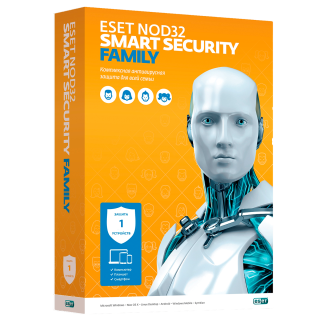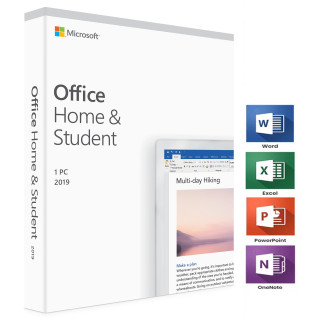$0.00
CheckoutMicrosoft Windows 10 For Educational Download x64 Bit
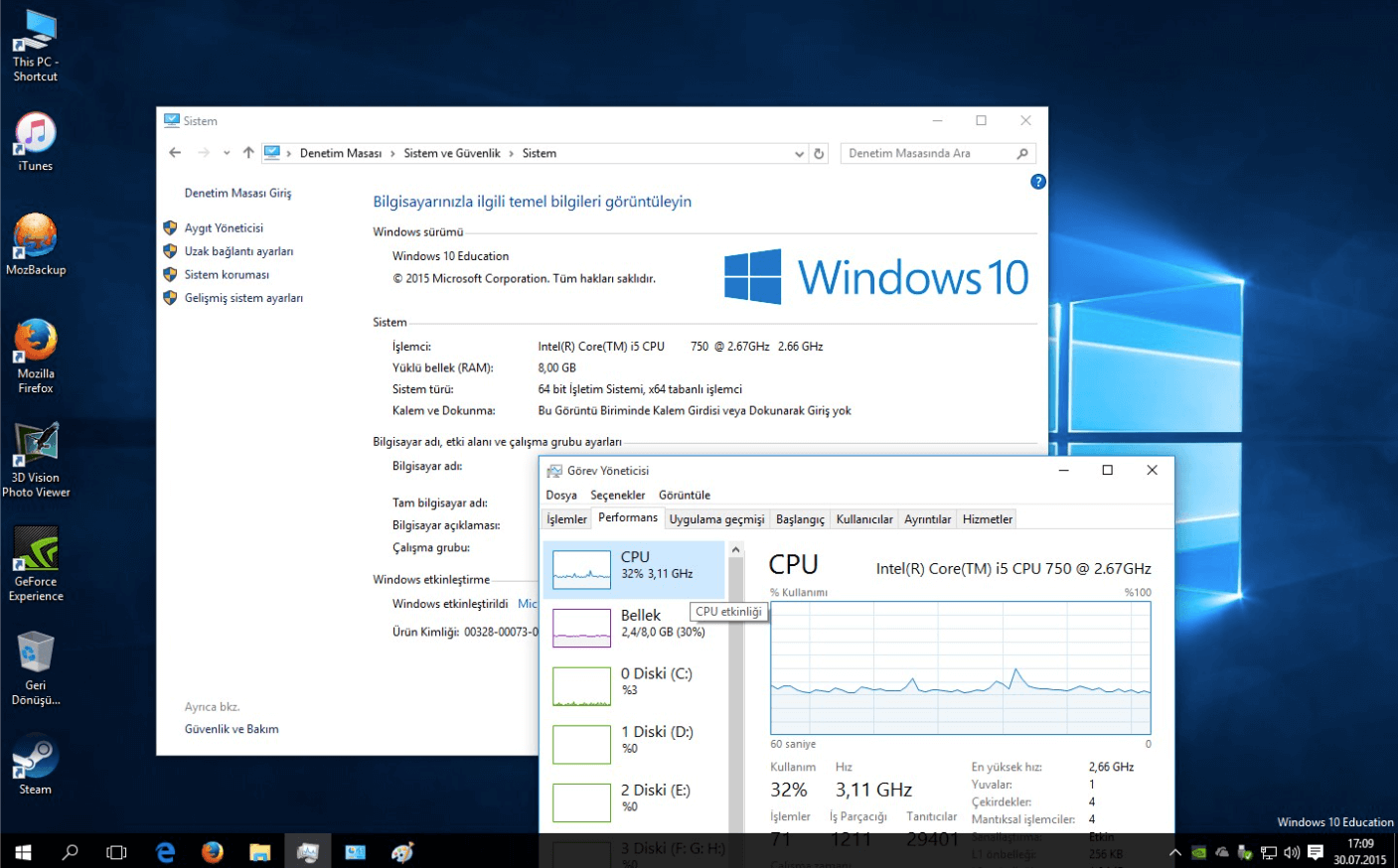
The learning process will be more successful if you use microsoft Win 10 Education, it is not difficult to download the installer. We offer to download the official distribution of MS Windows through our website. We have Windows 10 For Education, which is suitable for different devices: for computers, for laptops. The installer will help you get the job done.
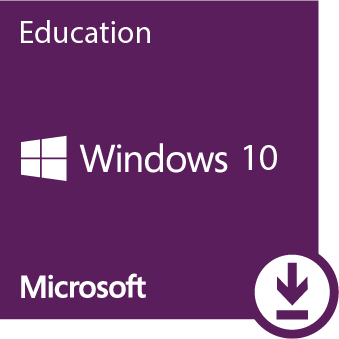
Minimum system requirements:
- Processor: 1.0 GHz
- RAM from: 2 GB
- Processor with SSE2 instructions support
- Free hard disk space: 20 GB and more
- Release Date: July 29, 2015
 Licensed product only
Licensed product only
Official Company Website:
https://www.microsoft.com/en-us/education/products/windowsMain features of the latest version
Successful overcoming the training program is possible due to MS Win 10 for Educational Institutions, you can download for free on our site. This OS (operating system) was developed by experts specifically for educational institutions. That is why it included specific sets of functions. Implemented some features that increase the productivity of the educational process.
Before you download, take a look at the most important features of the Russian version of Win 10:
- size: x64 bit 5.2GB; x32 bit 3.7GB;
- support for all languages. Among them is Russian
- bit size: x32 bit/x64 bit. Not available for x86 bit size;
- Support functionality. Here it builds on the principles of Group Policy. This is made possible through several features: AppLocker; Direct Access; BranchCache;
- High level of security. Compared to the professional and home versions, there are some significant improvements, which are worth discussing in detail. Credential Guard ensures strong protection for every user's credentials. Device Guard guarantees quality protection of the peripheral equipment that has been connected. This system is considered reliable and flexible and is well suited for students. The built-in security system consists of multiple layers, making it modern and efficient;
- The possibility of personalizing the educational process. Every person undergoing training can excel. Modern technology can easily adapt to an individual's learning pattern. The OS gives teachers the opportunity to personalize the educational process of each student, on the other hand, it helps to develop autonomy, increase self-confidence.
You can dramatically improve the productivity of your classrooms by using this system. Notice the new features that have been introduced. They allow teachers to reduce their workload. This leaves them much more time to work with their students. There are tools to help ensure students reach their full potential.
There are so many learning tools to choose from. They provide the best possible learning of new material, as well as increased reading speed and improved writing skills. All the features are relatively easy to use. They're complemented by technology that has been proven time and time again. These technologies help reduce stress on the organs of vision, highlight text fragments, break words into separate syllables, and provide visual cues.
List of system requirements
For the loader to be up to the task, there are several criteria that must be met:
- CPU speed: not less than 1GHz
- volume of main storage: 1 GB (x32 bit) or 2 GB (x64 bit); 16 GB (32-bit) or 20 GB (64-bit) of free disk space;
- Graphics: Support for DirectX 9 with WDDM 1.0 installations. Later versions of drivers are also fine;
- monitor resolution: at least 800x600 pixels.
If you meet those requirements, then you can move on.
Where can I get a blank ISO image?
If you need MS Windows 10 For Educational Institutions, downloading a x64 iso image is easy. Take advantage of our offer to get a free non-pirated operating system build from the official site. You can burn the original distribution on a DVD or USB-Flash drive. You might need this if you want to transfer the new Microsoft product to another device.