$0.00
CheckoutErrors 30053-4 or 30053-39 during language installation
According to statistics, the 30053-4 or 30053-39 failure is most often displayed for two reasons:
- The language pack is not suitable for the Office edition installed on the PC;
- The office suite is missing as such.
At the same time, a warning pops up on the computer screen stating that it is impossible to continue the installation. But don't panic: it's very easy to fix everything.
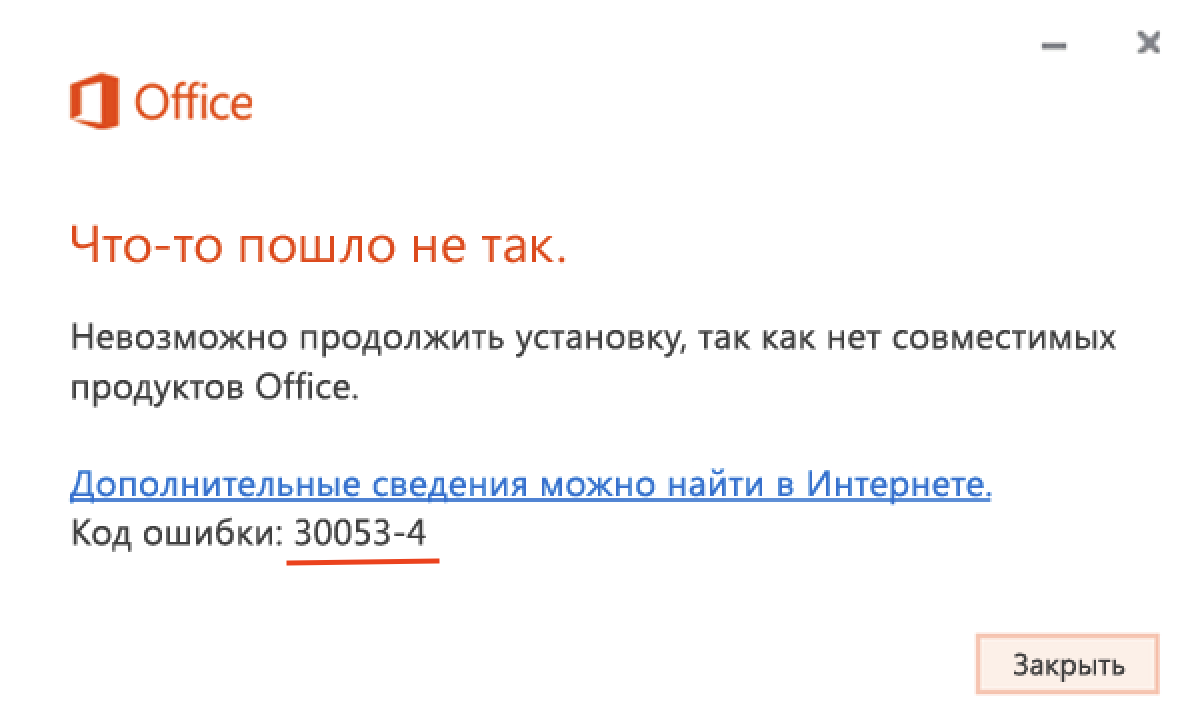
Please note that the Office language pack is downloaded only after installing Office applications. It must also be compatible with the program version.
For the correct operation of the package:
- Go to the website office.com and open the necessary language additions page;
- Choosing the desired language;
- Click on the download link;
- After installation, launch one of the Office applications and specify the language for correcting files;
- Setting up the information display language and references.
After that, you need to close all office applications and then restart them. Only then will the updates become active.
Estimate:
There are no comments for this post.