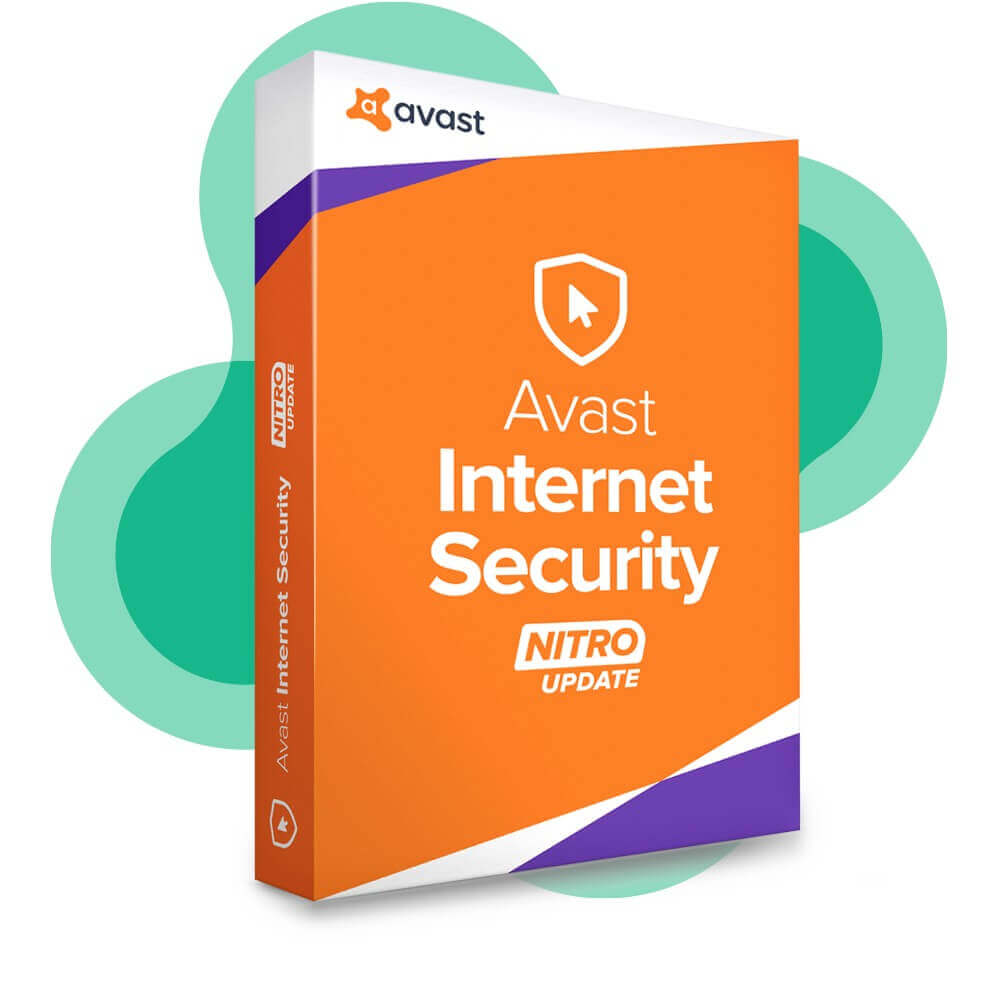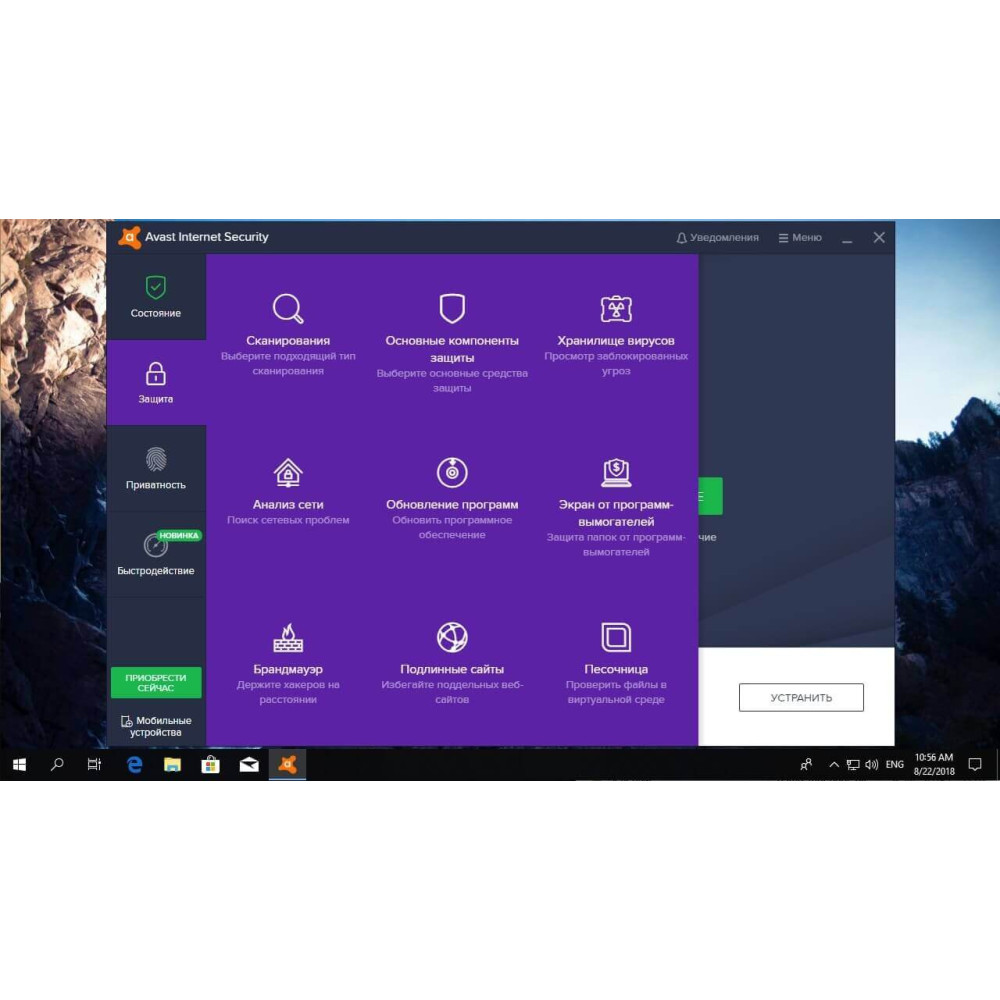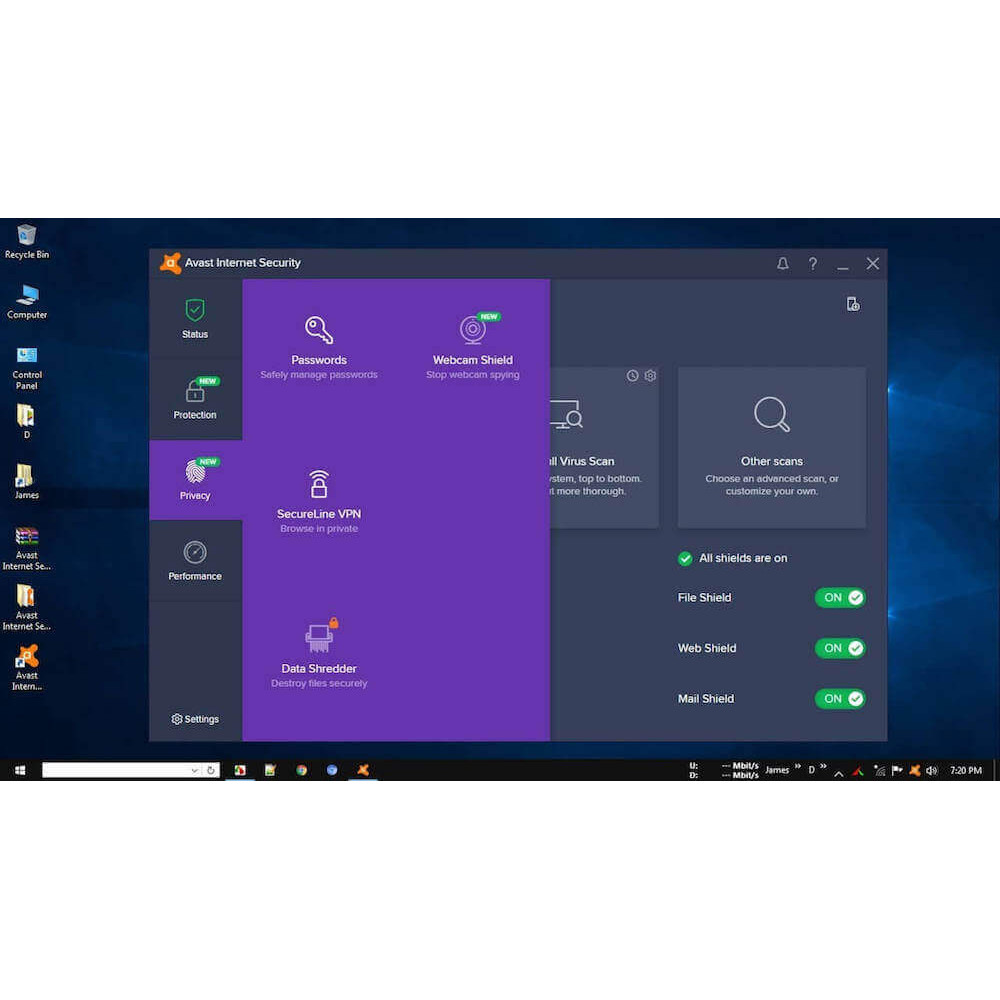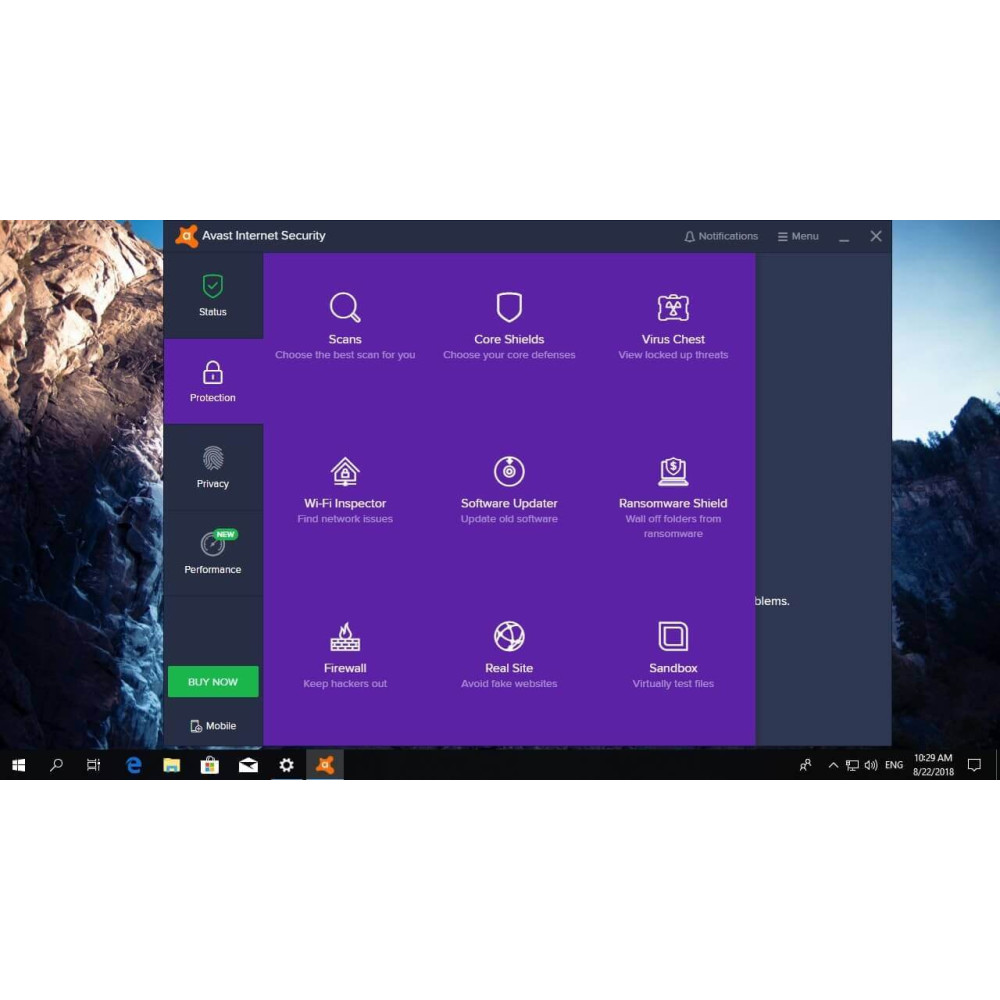$0.00
Checkout- Brand: AVAST Software
- Product Code: AIS1YR-0001
- Availability: In Stock
- Product overview
- Specification
- Download the program distributive:
- Installation instructions:
- Activation Guide:
- Reviews (0)
Description of Avast Internet Security
The anti-virus Avast Internet Security which can be installed on the personal computer with Windows 10, 8.1, 8 and 7 versions has been developed for full and safe use of a home network and also it is compatible to XP SP3 and Vista. This advanced software with expanded opportunities, high level of protection and confidentiality of data of the user. She protects the personal computer and data on him from the espionage and all harmful threats trying to infect the home computer. Besides, the protect data of the user from the counterfeit websites, the hacker attacks, spammers and extortioners which, abducting data, use them in the roguish purposes.
In order that the user could estimate reliable protection of the personal computer against virus threats, some time the Avast Internet Security it is possible to use free of charge, but for her full functioning and an opportunity to use all functionality it is necessary аваст to buy an antivirus the license and to install the on the personal computer especially as it will take a little time.
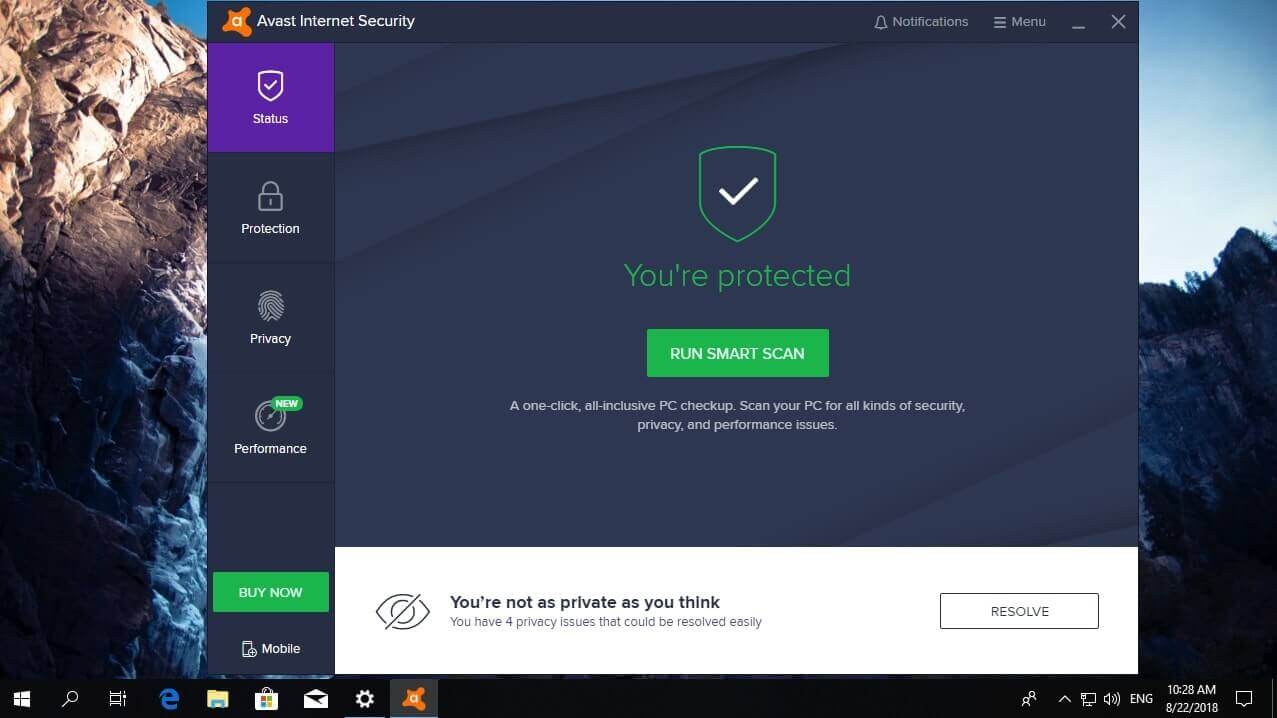
Description
She has the clear and simple interface. The antivirus offers a full package of the functions necessary for protection of the files, systems and data which are stored on the hard drive from network malefactors who can steal your registration data on the Internet, learn the passwords and logins applied to commission of bank operations. Such protection guarantees confidentiality of any data. As for the interface, it has the Russian-language version. On the official site of an antivirus it is possible аваст to buy an activation key which after payment will be sent on e-mail. With his help it is possible to activate the and to use the Avast account which was created at registration.
In the left part of the interface of the there are user sections among which it should be noted:
- Tools.
- Scanning.
- Statistics and another.
Despite a huge number of options and an expanded set of functions, in Avast Internet Security everything is extremely simple and clear even for the novice user of the personal computer. Navigation on the interface is provided with execution of all sections and active buttons in different colors. For example, important sections are highlighted in orange color, and buttons – blue and green.
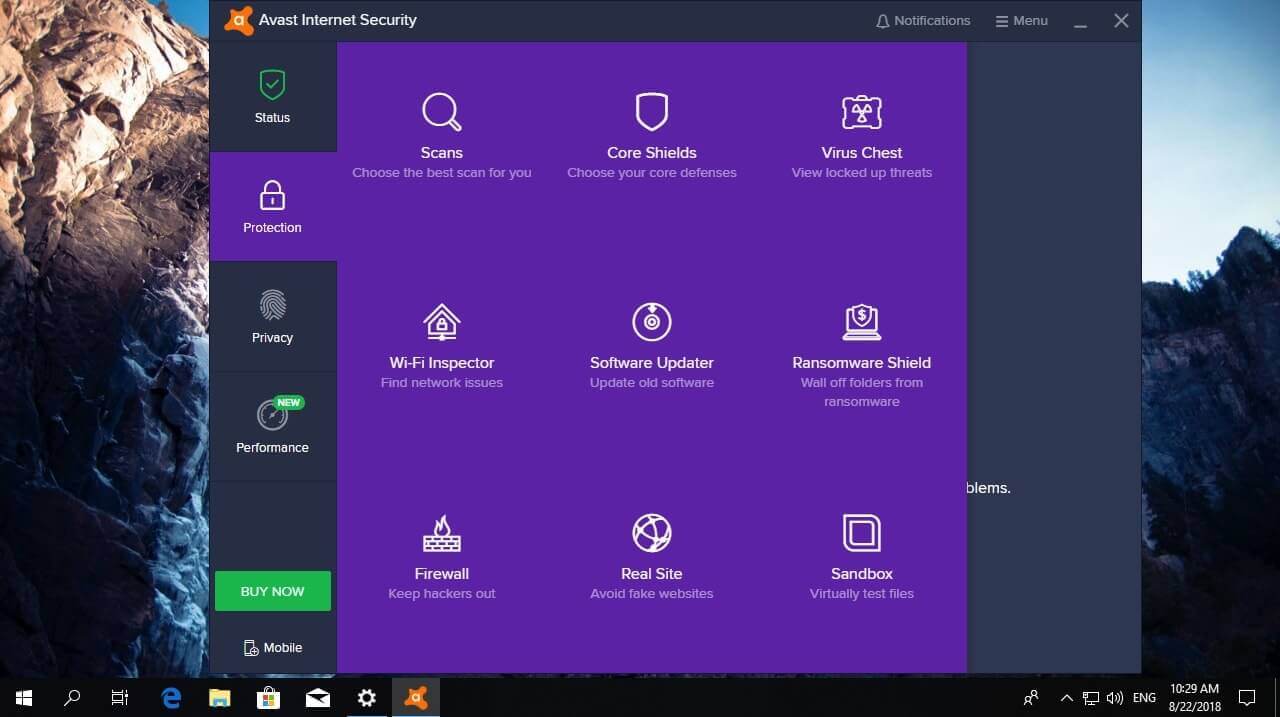
Installation
To begin to use this, it is necessary to or the file of the license from the message which will come to email for order confirmation. On the website of the program there is a step-by-step instruction for installation of an antivirus therefore with activation of an anti-virus package there will be no problems. As for the personal computers system resources, they are minimum. For installation of an antivirus on the hard drive there have to be an empty seat not less than 1.5 GB and only 256 MB of random access memory. Mobile version is established on smartphones and tablets with mac os OS.
Process of installation on the personal computer is carried out in several stages:
- For a start it is necessary to buy an antivirus аваст at low price on the official site.
- We enter Windows and we check whether other anti-virus is installed on the computer. If she is available, then she needs to be removed.
- We download and we start installation. For activation of the paid version it is necessary to enter a confirmation code which will be sent to mail.
- Further it is necessary to keep the Internet of the Security guard on the personal computer. It is the best of all to place on a desktop.
- Further the right button of a mouse we press the adjusting file and we choose Start on behalf of the administrator.
- We establish Russian and we agree to Control of accounts.
- We wait when the program appears in memory of the computer and we press on to Continue.
- After the system is connected to the Internet, it is necessary to choose the firewall mode: private or public network.
The antivirus is ready to work and data protection of the personal computer from malefactors and hackers.
System opportunities
This anti-virus program as already it has been noted above, possesses an expanded set of functions among which it should be noted:
- detection of harmful and suspicious messages;
- protection of the personal computer against the counterfeit websites;
- reliable firewall thanks to which your data will be in perfect security;
- protection from spam messages;
- Wi-Fi check;
- the screen of behavior finds and at once blocks the suspicious websites and programs extortioners.
These are not all opportunities of an antivirus of Avast the Internet of the Security guard which has additional options:
- The passive mode allows to use other anti-virus programs, but at the same time there are available functions;
- cleaning of the browser of all applications and the extensions installed without the consent of the user;
- The mode of a game stops notices which disturb a full-fledged game in the full-screen mode;
- Account allows to operate subscriptions and to define a location of devices and also opens access to all protected programs;
- The round-the-clock support which can use via the antivirus interface.
Installing on the Avast Internet Security personal computer, it is possible without fear for personal data, passwords and logins, to make purchases on the Internet, to carry out the bank operations and other actions connected with management of financial resources. Also the program protects confidential files and photos from malefactors who in the mercenary purposes can use information of the user to the detriment of him.
Download free from the official site installation image:
https://www.avast.com/download-thank-you.php?product=ISE-ONLINE&locale=en-ww
Click here to download the installation file:
The detailed installation is described on our website to read it by clicking on the link:
Click here to find out how to activate the program correctly and quickly:
There are no reviews for this product.