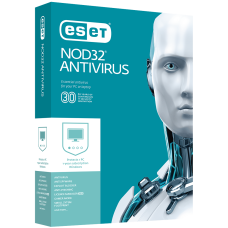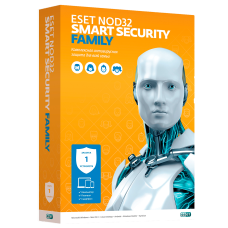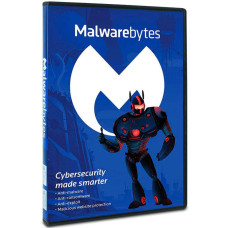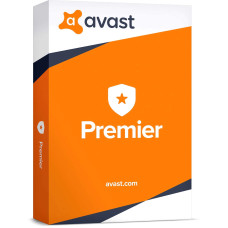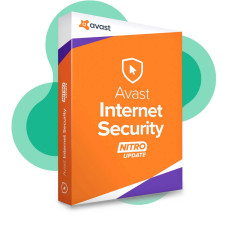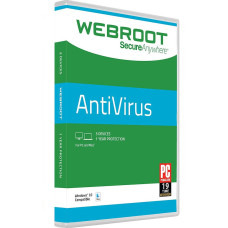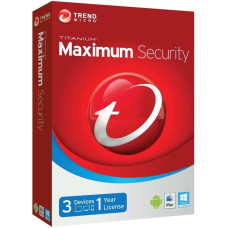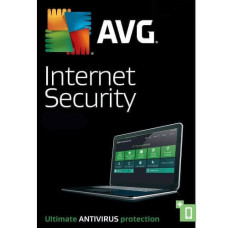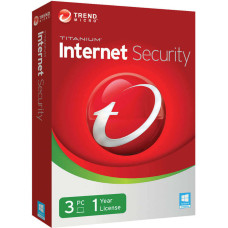0₽
Оформить заказАнтивирусы: виды и основные функции
Для того чтобы персональный компьютер не зависал и хорошо справлялся со своими основными задачами, его нужно защитить от вредоносных программ. Они могут нанести непоправимый вред ПК и нарушить его работу в целом.
Вирусные программы попадают в компьютер разными способами (через сайты, специальные программы, почту и так далее), а справиться с ними могут только специально разработаны. Если вы заметили, что ПК стал зависать, долго загружаться и даже самопроизвольно выключаться, то нужно и установить программу. Она идентифицирует и удалит все имеющиеся в системе вирусы.
Что представляет собой вирус?
Это специально записанная программа, которая автоматически подсоединяется к другим. Она легко делает копии и внедряет их в файлы, целые компьютерные сети и системные целью нарушить их работу. Вредоносные продукты приводят к порче файлов и важных документов, а также создают различные помехи в работе вычислительного устройства. В зависимости от того, какая часть компьютера заражена, вирусные программы бывают сетевыми, файловыми и так далее.
Каждый вредонос имеет свои особенности и наносит разный уровень урона компьютеру. Сетевое вредоносное ПО легко проникает в различные компьютерные сети. Файловое программное обеспечение внедряется в исполняемые модули и разные типы файловых документов. Макровирус способны поражать сложные приложения по типу Microsoft Office, включая их документы и файлы. Для защиты ПК от такого вредоносного продукта следует лицензионный антивирус, цена которого будет немного дороже, но зато такая программа сможет обеспечить компьютеру безопасную работу.
Востребованным вредоносом являются троянские программы, которые отлично маскируются под полезные программы и мешают нормальной работе вычислительной машины.
Какие бывают виды средств защиты от вредоносных систем?
«Антивирус» выполняют множество полезных функций, среди которых главными считаются идентификация, ликвидация и надежная защита ПК от заражения вирусными системами. На сегодняшний день существуют множество видов средств защиты от вирусов, о которых мы поговорим далее.
Самыми надежными антивирусами являются такие, как Avast для Виндоус или mac os, Eset и Kaspersky. Их лицензионные версии можно по доступной стоимости. Прежде чем покупать программное средство для защиты ПК, следует определиться с ее функционалом и типом. Так, детекторы находят конкретный вид вируса в памяти и в файловых документах, после чего выдают сигнальное сообщение. К минусам подобных программ относят то, что они идентифицируют вирусы, которые известны их создателям.
Вакцины и фаги – это программные продукты, которые находят и «лечат» устройство от всевозможных заражений. Они удаляют вирусные продукты, возвращая файлам их первозданный вид. Прежде всего, фаги обнаруживают все подозрительные программы в памяти устройства и только после этого приступают к их уничтожению. Учитывая тот факт, что разработчики вирусов постоянно совершенствуют свою продукцию, «Антивирусники» для их обнаружения и уничтожения нуждаются в систематическом обновлении. Для защиты домашнего компьютера следует на 1 компьютер и установить его, после чего при каждом включении будет автоматически запускаться, находить вирусы и ликвидировать их.
Эффективными инструментами для обеспечения безопасной работы ПК являются программы-ревизоры, запоминающие первоначальное состояние всех компонентов компьютерной системы (диски, каталоги и прочее), пока она не заражена. Они действуют по требованию пользователя или систематически, проводя сравнительную характеристику текущего состояния компьютера с исходным. Все идентифицированные несоответствия выводятся на экран компьютерного устройства. За основу берется сравнительная характеристика таких данных:
- количество файлов;
- длина файловых документов;
- точная дата модификации.
Подобные антивирусные программы отличаются продвинутыми алгоритмами, поэтому могут находить стелс-вирусы и быстро интерпретировать текущее состояние всех систем компьютера.
Антивирусы-фильтры представляют собой небольшие резидентские программные продукты, которые мгновенно находят характерные для вредоносных систем действия во время работы ПК.
К таким действиям относят:
- изменение параметров файловых документов;
- запись непосредственно на диск;
- изменение документов, имеющих разрешения ЕХЕ и СОМ;
- загрузку резидентского продукта.
Если у вашей «антивируса» истек срок действия, то вы всегда может и тем самым обеспечить своему устройству безопасную работу.
Иммунизаторы также являются резидентскими которые защищают файлы от заражения вирусами. Их используют, если на ПК не установлена программа-доктор, которая «лечит» вирусные программы. Вакцина меняет алгоритм и структуру перед работой вычислительной машины. В данном случае вредоносный продукт воспринимает диск и программу компьютера как зараженные, поэтому не трогает их.
Функции, которые выполняют САЗ
Программы, удаляющие все вредоносные файлы из памяти ПК, можно применять периодически или загружать в фоновом режиме. Это позволяет им находить вирусы при включении вычислительной машины, а также при загрузке файловых документов и их копировании со сменного носителя. Более надежным вариантом является проверка ПК на вирусы в фоновом режиме, но для этого устройство должно быть производительным и иметь достаточное количество свободной памяти. Специалисты советуют антивирус купить лицензию, так, как только лицензионная продукция не навредит компьютеру и будет справляться со своими основными задачами.
Антивирусы выполняют такие функции:
- защита компьютерной системы от вирусов – нахождение и ликвидация вирусных продуктов, которые проникают через съемные и постоянные носители, а также через сайты и почту;
- постоянная защита от вредоносных продуктов – автоматическая проверка при включении вычислительного устройства;
- проверка по необходимости и желанию пользователя – обнаружение и «лечение» вредоносных программ компьютера в целом или в его отдельных системах;
- проверка почты – анализ входящих и исходящих сообщений;
- восстановление ПК после атаки вирусов, при которой происходит полное удаление вирусов